Page 403 of 846
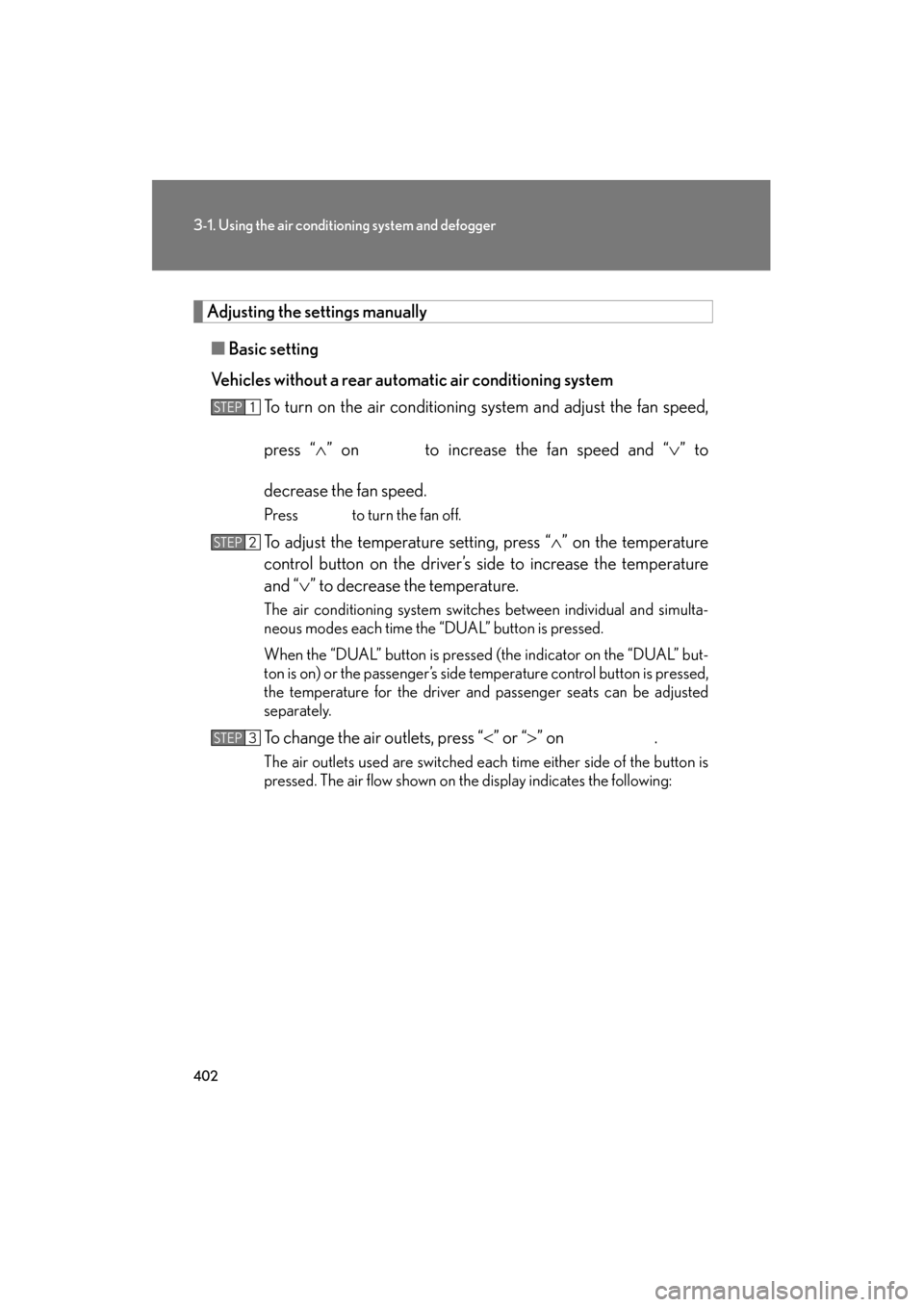
402
3-1. Using the air conditioning system and defogger
GX460_OM_OM60J63U_(U)
Adjusting the settings manually■ Basic setting
Vehicles without a rear auto matic air conditioning system
To turn on the air conditioning system and adjust the fan speed,
press “ ∧” on to increase the fan speed and “ ∨” to
decrease the fan speed.
Press to turn the fan off.
To adjust the temperature setting, press “ ∧” on the temperature
control button on the driver’s side to increase the temperature
and “ ∨” to decrease the temperature.
The air conditioning system switch es between individual and simulta-
neous modes each time the “DUAL” button is pressed.
When the “DUAL” button is pressed (the indicator on the “DUAL” but-
ton is on) or the passenger’s side temperature control button is pressed,
the temperature for the driver and passenger seats can be adjusted
separately.
To change the air outlets, press “ <” or “ >” on .
The air outlets used are switched each time either side of the button is
pressed. The air flow shown on the display indicates the following:
STEP1
STEP2
STEP3
GX460_OM_OM60J63U_(U).book Page 402 Thursday, March 29, 2012 9:10 AM
Page 404 of 846

403
3-1. Using the air conditioning system and defogger
3
Interior features
GX460_OM_OM60J63U_(U)Vehicles with a rear automat
ic air conditioning system
To turn on the air conditioning system and adjust the fan speed,
press “ ∧” on to increase the fan speed and “ ∨” to
decrease the fan speed.
Press to turn the fan off.
To adjust the temperature setting, press “ ∧” on the temperature
control button on the driver’s side to increase the temperature
and “ ∨” to decrease the temperature.
The air conditioning system switches between individual and simulta-
neous modes each time the “3ZONE” button is pressed.
When the “3ZONE” button is presse d (the indicator on the “3ZONE”
button is on), the front passenger’s side temperature control button is
pressed or the “REAR/TEMP” button is pressed, the temperature for
the driver’s, front passenger’s and rear seats ( →P. 413) can be adjusted
separately.
To change the air outlets, press “ <” or “ >” on .
The air outlets used are switched each time either side of the button is
pressed. The air flow shown on the display indicates the following:
STEP1
STEP2
STEP3
GX460_OM_OM60J63U_(U).book Page 403 Thursday, March 29, 2012 9:10 AM
Page 410 of 846
409
3-1. Using the air conditioning system and defogger
3
Interior features
GX460_OM_OM60J63U_(U)
Adjusting the position of and op ening and closing the air outlets
Front center outlets Direct air flow to the left or right,
up or down
Turn the knob to open or close
the vent
Front side outlets Direct air flow to the left or right,
up or down
Turn the knob to open or close
the vent
GX460_OM_OM60J63U_(U).book Page 409 Thursday, March 29, 2012 9:10 AM
Page 411 of 846

410
3-1. Using the air conditioning system and defogger
GX460_OM_OM60J63U_(U)Rear outlets (vehicles without a re
ar automatic air conditioning sys-
tem)
Direct air flow to the left or right,
up or down.
Turn the knob to open or close
the vent.
■Air conditioning system settings
When the “ENGINE START STOP” switch is turned on, the air conditioning system
settings will be set to those that were in use the last time the “ENGINE START
STOP” switch was turned off.
Air conditioning system settings are memorized individually on each electronic key,
so the settings reproduced will be specific to the key that is used.
■Using automatic mode
Fan speed is adjusted automatically according to the temperature setting and ambi-
ent conditions. As a result, the following may occur.
●Immediately after the switch is pressed, the fan may stop for a while until warm
or cool air is ready to flow.
●Cool air may flow to the area around the upper body when the heater is on.
GX460_OM_OM60J63U_(U).book Page 410 Thursday, March 29, 2012 9:10 AM
Page 414 of 846
413
3-1. Using the air conditioning system and defogger
3
Interior features
GX460_OM_OM60J63U_(U)
Rear automatic air conditioning system∗
Using automatic air conditioning systemPress the “AUTO” button.
The air conditioning system will operate, and air outlets and fan
speed will be adjusted automatically.
Press “∧” on the “TEMP” button to increase the temperature and
“ ∨ ” to decrease the temperature.
∗: If equipped
Air outlets and fan speed are automatically adjusted according to the tem-
perature setting.
Fan speed display Air outlet display
Temperature display
Temperature control
button
Air outlet selector button
Off button
Automatic mode button
Fan speed control button
STEP1
STEP2
GX460_OM_OM60J63U_(U).book Page 413 Thursday, March 29, 2012 9:10 AM
Page 415 of 846
414
3-1. Using the air conditioning system and defogger
GX460_OM_OM60J63U_(U)
Adjusting the settings manually■ Adjusting the temperature setting
Press “ ∧” on the “TEMP” button to increase the temperature and “ ∨”
to decrease the temperature.
■ Changing the air outlets
Press the air outlet selector button.
The air outlets used are switched each time either side of the button is
pressed. The air flow shown on the display indicates the following:
Air flows to the upper body.
GX460_OM_OM60J63U_(U).book Page 414 Thursday, March 29, 2012 9:10 AM
Page 417 of 846
416
3-1. Using the air conditioning system and defogger
GX460_OM_OM60J63U_(U)
Adjusting the position and opening and closing the air outlets
Roof side outlets Direct air flow to the left or right,
up or down.
Turn the knob fully to the back of
the vehicle to close the vent.
■Air conditioning system settings
When the “ENGINE START STOP” switch is turned on, the air conditioning system
settings will be set to those that were in use the last time the “ENGINE START
STOP” switch was turned off.
Air conditioning system settings are memorized individually on each electronic key,
so the settings reproduced will be specific to the key that is used.
NOTICE
■To prevent battery discharge
Do not leave the air conditioning system on longer than necessary when the engine
is stopped.
GX460_OM_OM60J63U_(U).book Page 416 Thursday, March 29, 2012 9:10 AM
Page 429 of 846

428
3-2. Using the audio system
GX460_OM_OM60J63U_(U)
Contact the XM® Listener Care Center at 1-877-515-3987.
■Certifications for the radio tuner
This equipment has been tested and found to comply with the limits for a class B
digital device, pursuant to Part 15 of the FCC Rules. These limits are designed to
provide reasonable protection against harmful interference in a residential installa-
tion. This equipment generates, uses and can radiate radio frequency energy and, if
not installed and used in accordance with the instructions, may cause harmful inter-
ference to radio communications. However, there is no guarantee that interference
will not occur in a particular installation.
If this equipment does cause harmful interference to radio or television reception,
which can be determined by turning the equipment off and on, the user is encour-
aged to try to correct the interference by trying one or more of the following:
●Reorienting or relocate the receiving antenna.
●Increasing the separation between the equipment and receiver.
●Connecting the equipment into an outlet on a circuit different from that to which
the receiver is connected.
●Consulting the dealer or an experienced radio/TV technician for help.
OFF AIRThe channel you selected is not broadcasting any pro-
gramming. Select another channel.
-----
There is no song/program title or artist name/feature
associated with the channel at that time. No action
needed.
CH UNAVL
The channel you selected is no longer available. Wait
for about 2 seconds until the radio returns to the previ-
ous channel or “CH001”. If it does not change auto-
matically, select another channel.
GX460_OM_OM60J63U_(U).book Page 428 Thursday, March 29, 2012 9:10 AM