Page 327 of 908
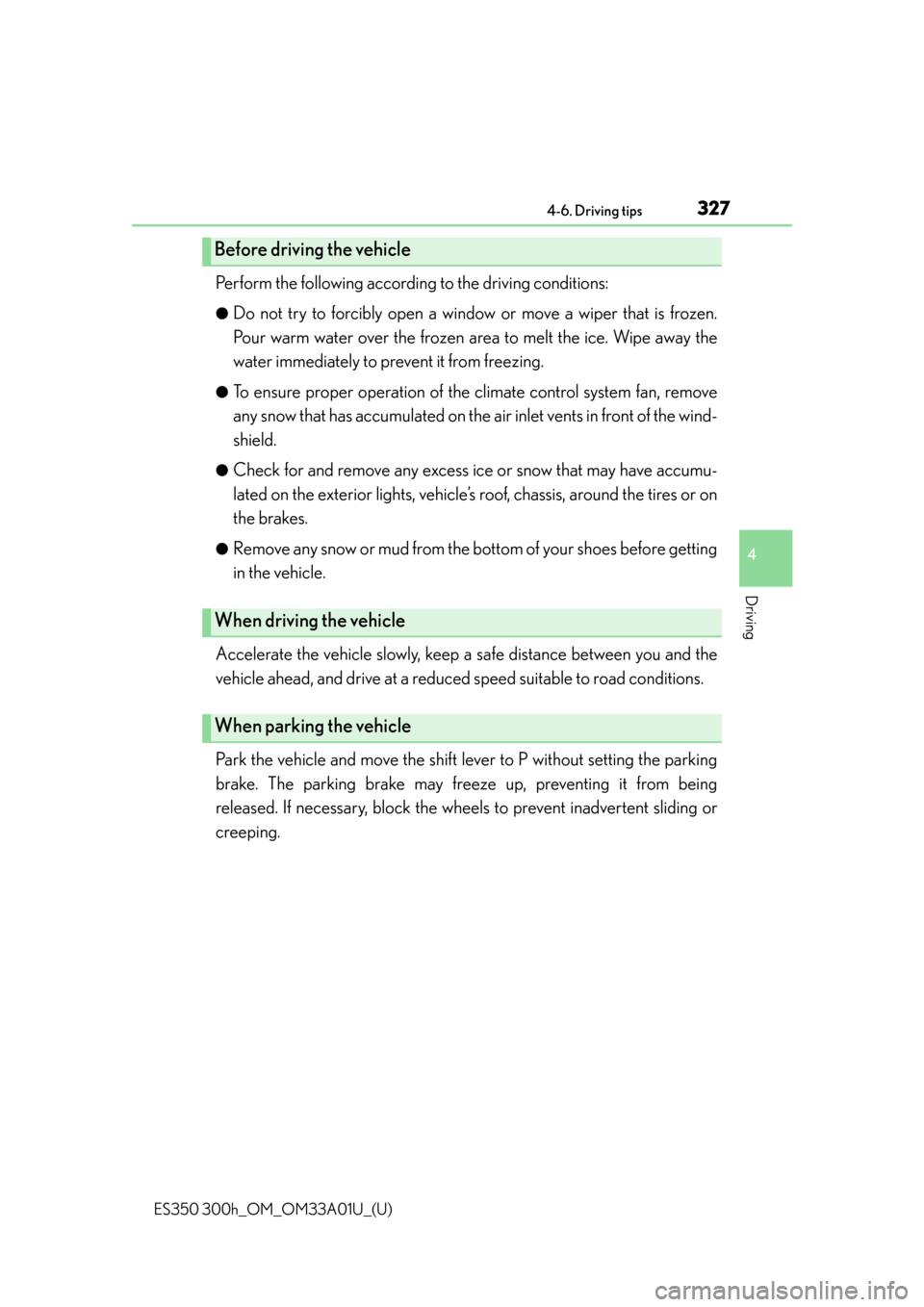
ES350 300h_OM_OM33A01U_(U)
3274-6. Driving tips
4
Driving
Perform the following according to the driving conditions:
●Do not try to forcibly open a window or move a wiper that is frozen.
Pour warm water over the frozen area to melt the ice. Wipe away the
water immediately to prevent it from freezing.
●To ensure proper operation of the climate control system fan, remove
any snow that has accumulated on the air inlet vents in front of the wind-
shield.
●Check for and remove any excess ice or snow that may have accumu-
lated on the exterior lights, vehicle’s roof, chassis, around the tires or on
the brakes.
●Remove any snow or mud from the bo ttom of your shoes before getting
in the vehicle.
Accelerate the vehicle slowly, keep a safe distance between you and the
vehicle ahead, and drive at a reduced speed suitable to road conditions.
Park the vehicle and move the shift lever to P without setting the parking
brake. The parking brake may freeze up, preventing it from being
released. If necessary, block the wheels to prevent inadvertent sliding or
creeping.
Before driving the vehicle
When driving the vehicle
When parking the vehicle
Page 332 of 908

332
ES350 300h_OM_OM33A01U_(U)
5-1. Lexus Display Audio systemLexus Display Audio system ..........................................334
Display settings ...........................339
Setup menu.................................... 341
5-2. Using the air conditioning system and defogger
Automatic air conditioning system (with the Lexus
Display Audio system) .......... 347
Automatic air conditioning system (without a navigation
system or the Lexus
Display Audio system) ..........359
Rear window and outside rear view mirror defoggers........... 372
Windshield wiper de-icer ........374 5-3. Using the Lexus
Display Audio system
Audio system (with the Lexus Display Audio system) ........... 376
Using the radio............................ 379
Using the CD player................. 394
Playing an audio CD and MP3/WMA discs .................. 395
Listening to an iPod ...................405
Listening to a USB memory ......................... 413
Using the AUX port ................. 422
Listening to Bluetooth
® audio ................... 424
Optimal use of the audio system...................... 439
Using the steering wheel audio switches ............................441
Hands-free system (for cellular phone)................. 444
Using the Bluetooth
®
phone ........................................... 452
Setting the hands-free system ............................................ 471
Bluetooth
® settings .................. 484
5Interior features
Page 335 of 908
ES350 300h_OM_OM33A01U_(U)
3355-1. Lexus Display Audio system
5
Interior features
To display the “Menu” screen, press the “MENU” button on the Lexus Dis-
play Audio controller.
“Menu” screen
ButtonFunction
“Climate”Automatic air conditioning system
( P. 3 4 7 )
“Phone”Hands-free system ( P. 444)
“Car ”Vehicle information ( P. 1 0 8 )
“Setup”Setup menu ( P. 3 4 1 )
“Display”Display settings ( P. 3 3 9 )
Page 338 of 908

3385-1. Lexus Display Audio system
ES350 300h_OM_OM33A01U_(U)
■When using the screen
●Under extremely cold conditions, the Lexus Display Audio controller may react
slowly.
●If the screen is cold, the display may be dark, or the system may seem to be operat-
ing slightly slower than normal.
●The screen may seem dark and hard to see when viewed through sunglasses.
Change your angle of viewing, adjust th e display on the “Display Settings” screen
( P. 339) or remove your sunglasses.
CAUTION
■Using the Lexus Display Audio controller
●Do not allow fingers, fingernails or hair to become caught in the Lexus Display
Audio controller as this may cause an injury.
●Be careful when touching the Lexus Display Audio controller in extreme temper-
atures as it may become very hot or cold due to the temperature inside the vehi-
cle.
NOTICE
■To prevent the Lexus Display Audio controller malfunction
●Do not allow the Lexus Display Audio controller to come into contact with food,
liquid, stickers or lit cigarettes as doing so may cause it to change color, emit a
strange odor or stop functioning.
●Do not subject the Lexus Display Audio controller to excessive pressure or
strong impact as the controller may bend or break off.
●Do not allow coins, contact lenses or other such items to become caught in the
Lexus Display Audio controller as this may cause it to stop functioning.
●Items of clothing may rip if they beco me caught on the Lexus Display Audio con-
troller.
●If your hand or any object is on the Lexus Display Audio controller when the
“START STOP ENGINE” <“POWER”> swit ch is turned to ACCESSORY mode,
the Lexus Display Audio controller may not operate properly.
Page 347 of 908
347
ES350 300h_OM_OM33A01U_(U)
5-2. Using the air conditioning system and defogger
5
Interior features
Automatic air conditioning system (with the Lexus
Display Audio system)
Vehicles with a navigation system
Owners of models equipped with a navigation system should refer to
the “Navigation System Owner’s Manual”.
Vehicles without a navigation sys tem or the Lexus Display Audio sys-
tem
P. 359
Air outlets and fan speed are automatica lly adjusted according to the
temperature setting.
To display the air conditioning operation screen, press the “MENU”
button on the Lexus Display Audio controller and then select “Cli-
mate”.
Page 348 of 908
348
ES350 300h_OM_OM33A01U_(U)
5-2. Using the air conditioning system and defogger
Control panel
Air conditioning operation
screen
Outside temperature display
Automatic mode button
“OFF” button
Fan speed control button
Air outlet selector button
Windshield defogger button
DUAL mode button Passenger’s side temperature
control buttons
Passenger’s side temperature
display
Outside/recirculated air mode
button
Driver’s side temperature dis-
play
Driver’s side temperature con-
trol buttons1
2
3
4
5
6
7
8
9
10
11
12
13
Page 349 of 908
ES350 300h_OM_OM33A01U_(U)
3495-2. Using the air conditioning system and defogger
5
Interior features
Adjusting driver’s side tempera-
ture setting
Adjusting passenger’s side tem-
perature setting
Adjusting the fan speed
Selecting air outlet mode
Cooling and dehumidification
function on/off
Dual mode on/off
Micro dust and pollen filter on/off
Windshield wiper de-icer on/off
Press .
The air conditioning system begins to operate. Air outlets and fan
speed are automatically adjusted ac cording to the temperature setting.
Press or select of the “TEMP” to increase the temperature
and or to decrease the temperature.
When is selected (the indicator on is on) or the passenger’s side
temperature control button is pressed, the temperature for the driver and passen-
ger seats can be adjusted separately.
Automatic air conditioni ng system control screen
1
2
3
4
5
6
7
8
Using the automatic air conditioning system
1
2
Page 350 of 908
350
ES350 300h_OM_OM33A01U_(U)
5-2. Using the air conditioning system and defogger
To turn on the air conditioning system and adjust the fan speed, press
on to increase the fan speed and to decrease the
fan speed or select “ ” of to increase the fan speed and “ ”
to decrease the fan speed.
Press to turn the fan off.
To adjust the temperature setting, press or select of the
“TEMP” to increase the temperatur e and or to decrease the
temperature.
When is selected (the indicator on is on) or the passenger’s side
temperature control button is pressed, the temperature for the driver and passen-
ger seats can be adjusted separately.
To change the air outlets, press
or select an air outlet
switch on the operation screen.
Adjusting the settings manually
1
2
3