2013 Lexus ES350 change wheel
[x] Cancel search: change wheelPage 41 of 908
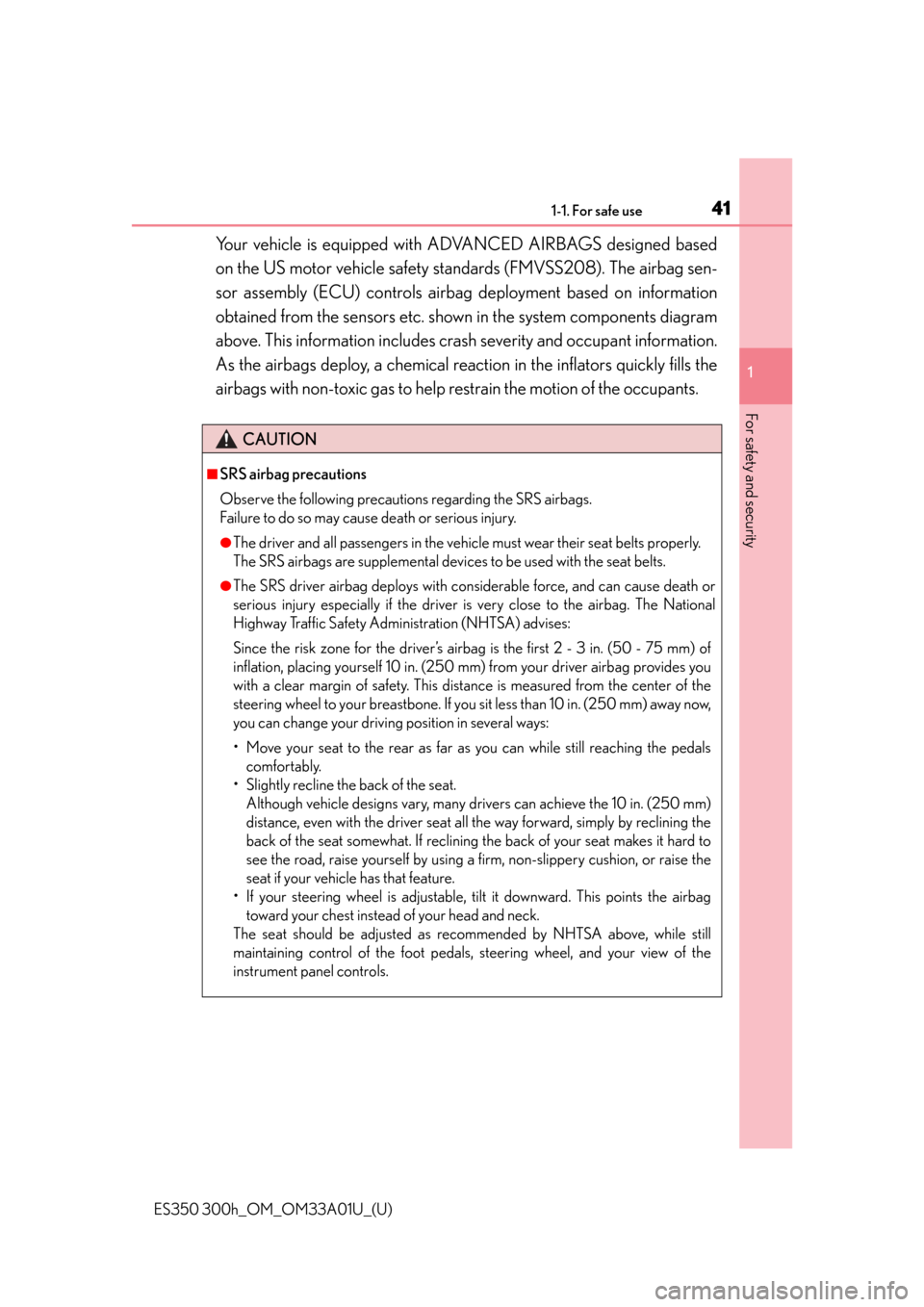
411-1. For safe use
ES350 300h_OM_OM33A01U_(U)
1
For safety and security
Your vehicle is equipped with ADVANCED AIRBAGS designed based
on the US motor vehicle safety standards (FMVSS208). The airbag sen-
sor assembly (ECU) controls airbag deployment based on information
obtained from the sensors etc. show n in the system components diagram
above. This information includes crash severity and occupant information.
As the airbags deploy, a chemical reaction in the inflators quickly fills the
airbags with non-toxic gas to help restrain the motion of the occupants.
CAUTION
■SRS airbag precautions
Observe the following precautions regarding the SRS airbags.
Failure to do so may caus e death or serious injury.
●The driver and all passengers in the vehi cle must wear their seat belts properly.
The SRS airbags are supplemental devices to be used with the seat belts.
●The SRS driver airbag deploys with considerable force, and can cause death or
serious injury especially if the driver is very close to the airbag. The National
Highway Traffic Safety Admi nistration (NHTSA) advises:
Since the risk zone for the driver’s airbag is the first 2 - 3 in. (50 - 75 mm) of
inflation, placing yourself 10 in. (250 mm) from your driver airbag provides you
with a clear margin of safety. This distance is measured from the center of the
steering wheel to your breastbone. If you sit less than 10 in. (250 mm) away now,
you can change your driving position in several ways:
• Move your seat to the rear as far as you can while still reaching the pedals comfortably.
• Slightly recline the back of the seat. Although vehicle designs vary, many drivers can achieve the 10 in. (250 mm)
distance, even with the driver seat all the way forward, simply by reclining the
back of the seat somewhat. If reclining the back of your seat makes it hard to
see the road, raise yourself by using a fi rm, non-slippery cushion, or raise the
seat if your vehicle has that feature.
• If your steering wheel is adjustable, ti lt it downward. This points the airbag
toward your chest instead of your head and neck.
The seat should be adjusted as reco mmended by NHTSA above, while still
maintaining control of the foot pedals, steering wheel, and your view of the
instrument panel controls.
Page 157 of 908

ES350 300h_OM_OM33A01U_(U)
1573-3. Adjusting the seats
3
Operation of each component
■Auto return function when entering the vehicle
When either of the following actions has been performed, the steering
wheel will move toward the driver and seat will move forward:• The “START STOP ENGINE” <“PO WER”> switch has been turned
to ACCESSORY mode.
• The driver’s seat belt has been fastened.
■When driving position memory is linked with door unlock operation
If the driver’s door is opened, the driver’s seat will move toward the memorized posi-
tion but stop slightly beforehand to allow easy access to the vehicle.
Turning the “START STOP ENGINE” <“POWER”> switch to ACCESSORY or
IGNITION ON
into the memorized position.
■Operating the driving position memory after turning the “START STOP ENGINE”
<“POWER”> switch off
Driver’s seat:
Memorized seat positions can be activated up to 180 seconds after the driver’s door
is opened and another 60 seconds after it is closed again. Memorized steering
wheel position can be activated by pressing the “START STOP ENGINE”
<“POWER”> switch.
Front passenger’s seat:
Memorized positions can be activated up to 180 seconds after the front passenger’s
door is opened by pressing button “1”, “2” or “3”.
■Correct seat position
When the seat is in the most forward or most backward position, and the seat is
being moved in those directions, the system may not correctly recognize the current
position and the memorized position will not be correctly recalled.
■The auto away function for exiting the driver’s seat
If the seat is already close to the rearmost position, the auto away function may not
operate when the driver exits the vehicle.
■Customization
The distance that the driver’s seat moves backward during the auto away function
can be changed. (Customizable features: P. 8 5 2 )
Page 168 of 908

1683-4. Adjusting the steering wheel and mirrors
ES350 300h_OM_OM33A01U_(U)
■Mirror angle can be adjusted when
The “START STOP ENGINE” <“POWER”> switch is in ACCESSORY or IGNI-
TION ON
■Linked mirror function when reversing
●When either “L” or “R” of the mirror select switch is selected, the outside rear view
mirrors will automatically angle downwards when the vehicle is reversing in order
to give a better view of the ground. To di sable this function, select neither “L” nor
“R”.
●If the mirror angle adjustment switch is operated while the linked mirror function is
in operation, the angle and position of the mirrors can be remembered, and the
mirrors will operate at the angl e adjusted to the last time the linked mirror function
was operated.
However, because the mirrors move based on the angle they are in when the linked
mirror function is not operating, the mirror angle when the linked mirror function is
operating will also be changed if the mirrors are adjusted while the function is not
operating.
■When the mirrors are fogged up
The outside rear view mirrors can be cleare d using the mirror defoggers. Turn on the
rear window defogger to turn on the outside rear view mirror defoggers. ( P. 3 7 2 )
■Automatic adjustment of the mirror angle
A desired mirror face angle can be entered to memory and recalled automatically
by the driving position memory. ( P. 1 5 3 )
■Auto anti-glare function
When the anti-glare inside rear view mirror is set to automatic mode, the outside
rear view mirrors will activate in conjunction with the anti-glare inside rear view mir-
ror to reduce reflected light. ( P. 1 6 5 )
Page 208 of 908

208
ES350 300h_OM_OM33A01U_(U)
4-2. Driving procedures
■When the steering lock cannot be released
■Steering lock motor overheating prevention
To prevent the steering lock motor from overheating, the motor may be suspended if
the hybrid system is turned on and off repeatedly in a short period of time. In this
case, refrain from operating the hybrid sy stem. After about 10 seconds, the steering
lock motor will resume functioning.
■When “Check Access System with Elec. Key” is displayed on the multi-information
display
The system may be malfunctio ning. Have the vehicle inspected by your Lexus dealer
immediately.
■If the “READY” indicator does not come on
If the “READY” indicator does not come on when you press the “POWER” switch
with the shift lever in P and the brake pedal depressed, contact your Lexus dealer
immediately.
■If the hybrid system is malfunctioning
P. 76 2
■If the electronic key battery is depleted
P. 7 1 0
■Operation of the “POWER” switch
●When operating the “POWER” switch, one shor t, firm press is enough. If the switch
is pressed improperly, the hybrid system may not start or the “POWER” switch
mode may not change. It is not necessary to press and hold the switch.
●If attempting to restart the hybrid syst em immediately after turning the “POWER”
switch off, the hybrid system may not start in some cases. After turning the
“POWER” switch off, please wait a few se conds before restarting the hybrid sys-
tem.
■If the smart access system with push-but ton start has been deactivated in a cus-
tomized setting
P. 8 0 2
“Steering Lock active” will be displayed on
the multi-information display.
Check that the shift lever is set in P. Press the
“POWER” switch while
turning the steering
wheel left and right.
Page 293 of 908
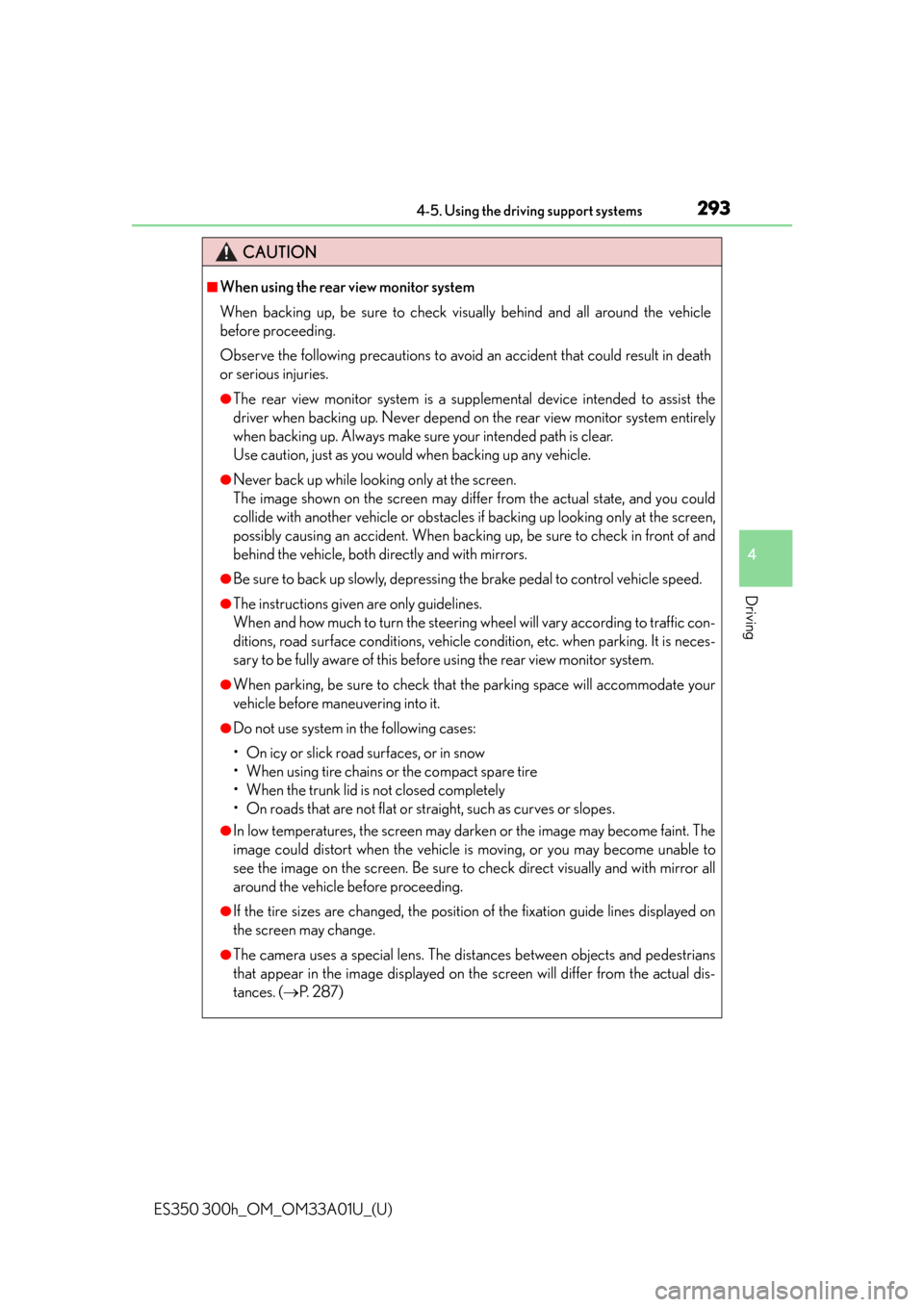
ES350 300h_OM_OM33A01U_(U)
2934-5. Using the driving support systems
4
Driving
CAUTION
■When using the rear view monitor system
When backing up, be sure to check visually behind and all around the vehicle
before proceeding.
Observe the following precautions to avoid an accident that could result in death
or serious injuries.
●The rear view monitor system is a supplemental device intended to assist the
driver when backing up. Never depend on the rear view monitor system entirely
when backing up. Always make sure your intended path is clear.
Use caution, just as you would when backing up any vehicle.
●Never back up while looking only at the screen.
The image shown on the screen may differ from the actual state, and you could
collide with another vehicle or obstacles if backing up looking only at the screen,
possibly causing an accident. When backing up, be sure to check in front of and
behind the vehicle, both directly and with mirrors.
●Be sure to back up slowly, depressing the brake pedal to control vehicle speed.
●The instructions given are only guidelines.
When and how much to turn the steering wheel will vary according to traffic con-
ditions, road surface conditions, vehicle condition, etc. when parking. It is neces-
sary to be fully aware of this before using the rear view monitor system.
●When parking, be sure to check that the parking space will accommodate your
vehicle before maneuvering into it.
●Do not use system in the following cases:
• On icy or slick road surfaces, or in snow
• When using tire chains or the compact spare tire
• When the trunk lid is not closed completely
• On roads that are not flat or straight, such as curves or slopes.
●In low temperatures, the screen may darken or the image may become faint. The
image could distort when the vehicle is moving, or you may become unable to
see the image on the screen. Be sure to check direct visually and with mirror all
around the vehicle before proceeding.
●If the tire sizes are changed, the position of the fixation guide lines displayed on
the screen may change.
●The camera uses a special lens. The di stances between objects and pedestrians
that appear in the image displayed on th e screen will differ from the actual dis-
tances. ( P. 2 8 7 )
Page 377 of 908

ES350 300h_OM_OM33A01U_(U)
3775-3. Using the Lexus Display Audio system
5
Interior features
Press the “MEDIA” button, “RADIO” button or the “AUDIO” button on
the Lexus Display Audio controller to display the audio control screen.
Select “Source” or press the
“AUDIO” button on the Lexus
Display Audio controller to dis-
play the audio source selection
screen.
Each time the “MEDIA” button is
pressed, an audio source other than
radio is changed to.
Each time the “RADIO” button is
pressed, radio mode is changed.
Select the desired audio source.
ButtonPa g e
Using the radioP. 3 7 9
Using the CD playerP. 3 9 4
Playing an audio CD and MP3/WMA discsP. 3 9 5
Listening to an iPodP. 4 0 5
Listening to a USB memoryP. 4 1 3
Using the AUX portP. 4 2 2
Listening to Bluetooth® audioP. 4 2 4
Optimal use of the audio systemP. 4 3 9
Using the steering wheel audio switchesP. 4 4 1
Hands-free system for cellular phoneP. 444
Switching the audio source
1
2
3
Page 469 of 908

ES350 300h_OM_OM33A01U_(U)
4695-3. Using the Lexus Display Audio system
5
Interior features
If repeated tone symbols* are
stored in the phone book,
“Send” and “Exit” are displayed
on the right side of the screen.
*: Repeated tone symbols are symbols
or numbers displayed as p or w, that
come after the phone number. (e.g.
056133w0123p#1
)
Confirm the number displayed on the screen, and select “Send”.
If you select “Exit”, this function will end.
■To transfer a call
Select “Handset Mode” to change from Hands-free call to cellular
phone call.
Select “Handsfree Mode” to change from cellular phone call to Hands-
free call.
■To hang up
Press on the steering wheel or select .
3
4
Page 494 of 908

494
ES350 300h_OM_OM33A01U_(U)
5-4. Using the audio system
CD player with a changer and AM/FM radio (type B)
■Using cellular phones
Interference may be heard through the audio system’s speakers if a cellular phone is
being used inside or close to the vehicle while the audio system is operating.
Ti t l ePa g e
Using the radioP. 4 9 6
Using the CD playerP. 5 0 5
Playing MP3 and WMA discsP. 5 1 4
Operating an iPodP. 5 2 2
Operating a USB memoryP. 5 3 2
Using the Bluetooth® audio systemP. 5 4 5
Optimal use of the audio systemP. 5 6 2
Using the AUX portP. 5 6 4
Using the steering wheel audio switchesP. 5 6 5
Hands-free system for cellular phonesP. 5 6 8