Page 194 of 688

1944-1. Before driving
CT200h_OM_OM76102E_(EE)
Cargo and luggage
Take notice of the following information about storage precautions,
cargo capacity and load.
WA R N I N G
Things that must not be carried in the luggage compartment
The following things may cause a fire if loaded in the luggage compartment:
Receptacles containing gasoline
Aerosol cans
Storage precautions
Observe the following precautions.
Failure to do so may prevent the pedals from being depressed properly, may
block the driver’s vision, or may result in items hitting the driver or passengers,
possibly causing an accident.
Stow cargo and luggage in the luggage compartment whenever possible.
Do not stack cargo and luggage in the luggage compartment higher than the
seatbacks.
When you fold down the rear seats, long items should not be placed directly
behind the front seats.
Never allow anyone to ride in the luggage compartment. It is not designed for
passengers. They should ride in their seats with their seat belts properly fas-
tened.
Do not place cargo or luggage in or on the following locations.
• At the feet of the driver
• On the front passenger or rear seats (when stacking items)
• On the luggage cover (if equipped)
• On the instrument panel
• On the dashboard
Secure all items in the occupant compartment.
Load and distribution
Do not overload your vehicle.
Do not apply loads unevenly.
Improper loading may cause deterioration of steering or braking control which
may cause death or serious injury.
Page 216 of 688
2164-3. Operating the lights and wipers
CT200h_OM_OM76102E_(EE)
Fog light switch
Rear fog light switch
Turns the rear fog light
off
Turns the rear fog light
on
Releasing the switch ring returns it
to .
Operating the switch ring again turns
the light off.
The fog lights secure excellent visibility in difficult driving conditions,
such as in rain and fog.
Operating instructions
1
2
Page 225 of 688

2254-4. Refueling
4
Driving
CT200h_OM_OM76102E_(EE)
WA R N I N G
When refueling the vehicle
Observe the following precautions while refueling the vehicle. Failure to do so
may result in death or serious injury.
After exiting the vehicle and before opening the fuel door, touch an unpainted
metal surface to discharge any static electricity. It is important to discharge
static electricity before refueling because sparks resulting from static electric-
ity can cause fuel vapors to ignite while refueling.
Always hold the grips on the fuel tank cap and turn it slowly to remove it.
A whooshing sound may be heard when the fuel tank cap is loosened. Wait
until the sound cannot be heard before fully removing the cap. In hot weather,
pressurized fuel may spray out of the filler neck and cause injury.
Do not allow anyone that has not discharged static electricity from their body
to come close to an open fuel tank.
Do not inhale vaporized fuel.
Fuel contains substances that are harmful if inhaled.
Do not smoke while refueling the vehicle.
Doing so may cause the fuel to ignite and cause a fire.
Do not return to the vehicle or touch any person or object that is statically
charged.
This may cause static electricity to build up, resulting in a possible ignition
hazard.
When refueling
Observe the following precautions to prevent fuel overflowing from the fuel
tank:
Securely insert the fuel nozzle into the fuel filler neck.
Stop filling the tank after the fuel nozzle automatically clicks off.
Do not top off the fuel tank.
NOTICE
Refueling
Do not spill fuel during refueling.
Doing so may damage the vehicle, such as causing the emission control system
to operate abnormally or damaging fuel system components or the vehicle’s
painted surface.
Page 290 of 688

288
CT200h_OM_OM76102E_(EE)
5-1. Basic Operations
Audio system types ........... 290
Using the steering wheel
audio switches................. 292
AUX port/USB port .......... 293
5-2. Using the audio system
Optimal use of the audio
system ............................. 295
5-3. Using the radio
Radio operation ................. 297
5-4. Playing audio CDs and
MP3/WMA discs
CD player operation .......... 301
5-5. Using an external device
Listening to an iPod .......... 309
Listening to a USB memory
device .............................. 315
Using the AUX port .......... 320
5-6. Using Bluetooth
® devices
Bluetooth
® audio/phone.... 321
Using the steering wheel
switches........................... 326
Registering a Bluetooth
®
audio system for the
first time .......................... 327
Registering a Bluetooth
®
phone for the first time ... 328
5-7. Setup menu
Setting up a Bluetooth
®
enabled portable player ... 329
Bluetooth
® audio system
setup ................................ 332Setting a cellular phone .... 333
Security and system setup. 336
Using the phone book ....... 339
5-8. Bluetooth
® Audio
Operating a Bluetooth
®
enabled portable player... 342
5-9. Bluetooth
® Phone
Making a phone call ......... 344
Receiving a phone call...... 346
Speaking on the phone...... 347
5-10. Bluetooth
®
Bluetooth®........................ 348
5-11. Basic Operations
(Lexus Display Audio Sys-
tem)
Lexus Display Audio
System ............................ 354
Steering wheel audio
switches .......................... 360
USB/AUX ports................ 361
5-12. Setup (Lexus Display Audio
System)
Setup menu ....................... 363
General settings ................ 364
Voice settings .................... 367
Display settings................. 368
5-13. Using the audio system
(Lexus Display Audio Sys-
tem)
Selecting the audio
source.............................. 370
Page 328 of 688
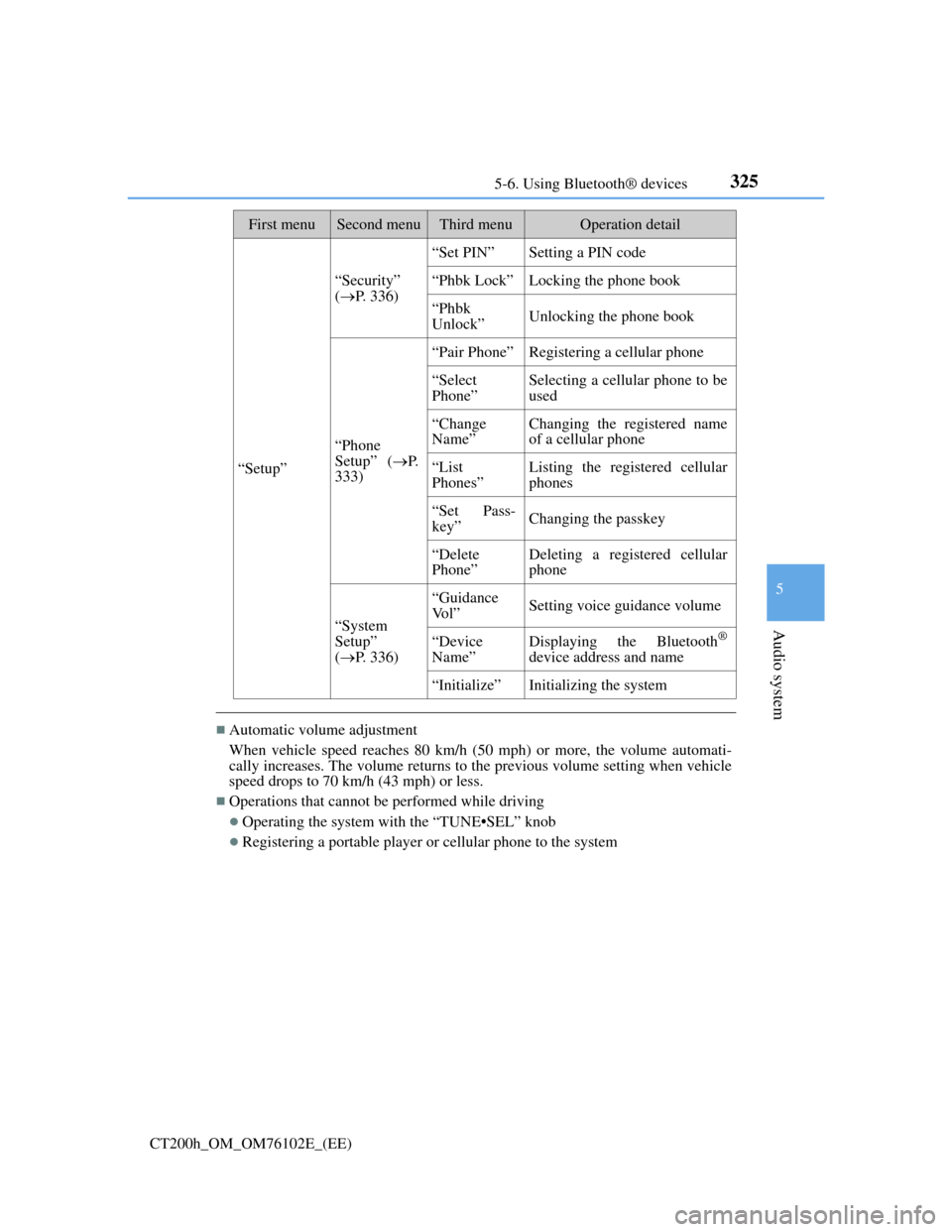
3255-6. Using Bluetooth® devices
5
Audio system
CT200h_OM_OM76102E_(EE)
Automatic volume adjustment
When vehicle speed reaches 80 km/h (50 mph) or more, the volume automati-
cally increases. The volume returns to the previous volume setting when vehicle
speed drops to 70 km/h (43 mph) or less.
Operations that cannot be performed while driving
Operating the system with the “TUNE•SEL” knob
Registering a portable player or cellular phone to the system
“Setup”
“Security”
(P. 336)
“Set PIN”Setting a PIN code
“Phbk Lock”Locking the phone book
“Phbk
Unlock”Unlocking the phone book
“Phone
Setup” (P.
333)
“Pair Phone”Registering a cellular phone
“Select
Phone”Selecting a cellular phone to be
used
“Change
Name”Changing the registered name
of a cellular phone
“List
Phones”Listing the registered cellular
phones
“Set Pass-
key”Changing the passkey
“Delete
Phone”Deleting a registered cellular
phone
“System
Setup”
(P. 336)
“Guidance
Vo l ”Setting voice guidance volume
“Device
Name”Displaying the Bluetooth®
device address and name
“Initialize”Initializing the system
First menuSecond menuThird menuOperation detail
Page 339 of 688
3365-7. Setup menu
CT200h_OM_OM76102E_(EE)
Security and system setup
To enter the menu of each setting, follow the steps below.
Press the off-hook switch and select “Setup” using the “TUNE•SEL”
knob.
Select “Security” using the knob.
Select one of the following items using the knob:
Setting or changing the PIN (Personal Identification Number)
“Set PIN”
Locking the phone book
“Phbk Lock”
Unlocking the phone book
“Phbk Unlock”
Press the off-hook switch and select “Setup” using the “TUNE•SEL”
knob.
Select “System Setup” using the knob.
Select one of the following items using the knob:
Setting voice guidance volume
“Guidance Vol”
Displaying the Bluetooth® device address and name
“Device Name”
Initializing the system
“Initialize”
Security setting items and operation procedures
System setup items and operation procedures
1
2
3
1
2
3
Page 341 of 688
3385-7. Setup menu
CT200h_OM_OM76102E_(EE)
Select “Initialize” and then “Confirm” using the “TUNE•SEL” knob.
Select “Confirm” again using the knob.
Initialization
The following data in the system can be initialized:
• Phone book
• Outgoing and incoming call history
• Speed dials
• Registered cellular phone data
• Security code
• Registered Bluetooth
® enabled portable player data
• Passkeys for the cellular phones
• Passkey for the Bluetooth
® audio players
• Guidance volume
• Receiver volume
• Ring tone volume
Once the initialization has been completed, the data cannot be restored to its
original state.
When the phone book is locked
The following functions cannot be used:
Dialing by inputting a name
Speed dialing
Dialing a number stored in the call history memory
Using the phone book
Initializing the system
1
2
Page 403 of 688
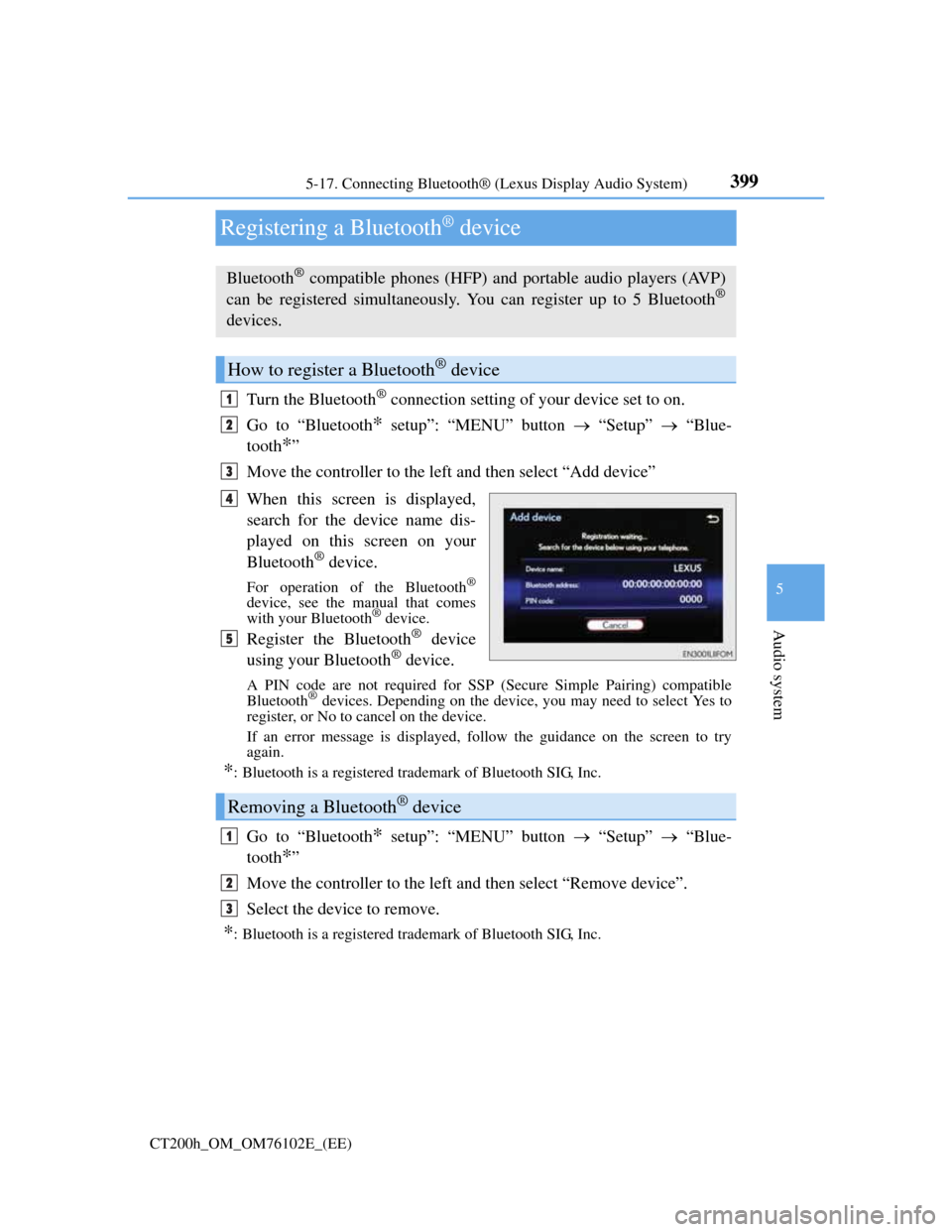
399
5 5-17. Connecting Bluetooth® (Lexus Display Audio System)
Audio system
CT200h_OM_OM76102E_(EE)
Registering a Bluetooth® device
Turn the Bluetooth® connection setting of your device set to on.
Go to “Bluetooth
* setup”: “MENU” button “Setup” “Blue-
tooth
*”
Move the controller to the left and then select “Add device”
When this screen is displayed,
search for the device name dis-
played on this screen on your
Bluetooth
® device.
For operation of the Bluetooth®
device, see the manual that comes
with your Bluetooth® device.
Register the Bluetooth® device
using your Bluetooth® device.
A PIN code are not required for SSP (Secure Simple Pairing) compatible
Bluetooth® devices. Depending on the device, you may need to select Yes to
register, or No to cancel on the device.
If an error message is displayed, follow the guidance on the screen to try
again.
*: Bluetooth is a registered trademark of Bluetooth SIG, Inc.
Go to “Bluetooth* setup”: “MENU” button “Setup” “Blue-
tooth
*”
Move the controller to the left and then select “Remove device”.
Select the device to remove.
*: Bluetooth is a registered trademark of Bluetooth SIG, Inc.
Bluetooth® compatible phones (HFP) and portable audio players (AVP)
can be registered simultaneously. You can register up to 5 Bluetooth®
devices.
How to register a Bluetooth® device
1
2
3
4
5
Removing a Bluetooth® device
1
2
3