2013 Lexus CT200h storage
[x] Cancel search: storagePage 6 of 688

TABLE OF CONTENTS6
CT200h_OM_OM76102E_(EE)
5-19. Bluetooth® Phone (Lexus Dis-
play Audio System)
Using a Bluetooth®
Phone.................................407
Making a call..................... 409
Receiving a call ................. 412
Speaking on the phone ...... 413
Using a Bluetooth® phone mes-
sages...................................415
Using the steering wheel
swithes............................418
Bluetooth® phone set-
tings................................419
5-20. Phonebook (Lexus Display Au-
dio System)
Contact settings ................. 421
Messaging setting.............. 424
5-21. Bluetooth® (Lexus Display Au-
dio System)
What to do if... (Troubleshoot-
ing)....................................425
Bluetooth® ........................ 428
5-22. Other function (Lexus Display
Audio System)
“Information” screen ......... 433
MirrorLink™..................... 434
USB photo ......................... 437
Speech command system .. 4396-1. Using the air conditioning sys-
tem and defogger
Automatic air conditioning sys-
tem (vehicles with a naviga-
tion system or Lexus Display
Audio Sys-
tem).................................442
Automatic air conditioning sys-
tem (Vehicles without a navi-
gation system or Lexus
Display Audio Sys-
tem).................................452
Heated steering wheel/seat heat-
ers.....................................459
• Heated steering wheel ... 460
• Seat heaters ................... 460
6-2. Using the interior lights
Interior lights list ............... 461
• Personal/interior light main
switch...............................462
• Front personal/interior
lights...............................462
• Rear interior light .......... 462
6-3. Using the storage features
List of storage features ...... 464
• Glove box...................... 465
• Console box .................. 465
• Cup holders/Bottle holders/
door pock-
ets.................................466
• Auxiliary boxes ............. 468
Luggage compartment fea-
tures...................................4706Interior features
Page 42 of 688
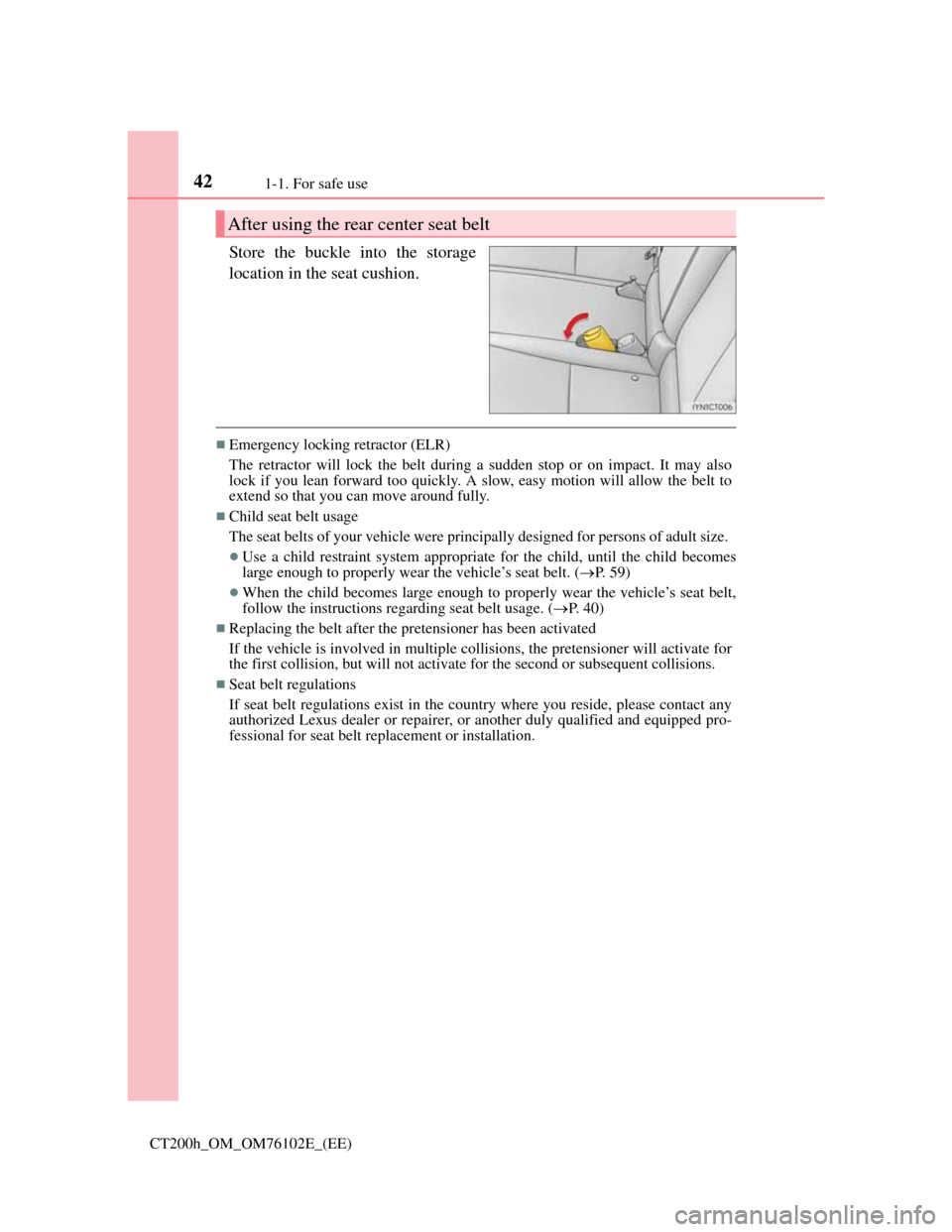
421-1. For safe use
CT200h_OM_OM76102E_(EE)
Store the buckle into the storage
location in the seat cushion.
Emergency locking retractor (ELR)
The retractor will lock the belt during a sudden stop or on impact. It may also
lock if you lean forward too quickly. A slow, easy motion will allow the belt to
extend so that you can move around fully.
Child seat belt usage
The seat belts of your vehicle were principally designed for persons of adult size.
Use a child restraint system appropriate for the child, until the child becomes
large enough to properly wear the vehicle’s seat belt. (P. 5 9 )
When the child becomes large enough to properly wear the vehicle’s seat belt,
follow the instructions regarding seat belt usage. (P. 40)
Replacing the belt after the pretensioner has been activated
If the vehicle is involved in multiple collisions, the pretensioner will activate for
the first collision, but will not activate for the second or subsequent collisions.
Seat belt regulations
If seat belt regulations exist in the country where you reside, please contact any
authorized Lexus dealer or repairer, or another duly qualified and equipped pro-
fessional for seat belt replacement or installation.
After using the rear center seat belt
Page 194 of 688

1944-1. Before driving
CT200h_OM_OM76102E_(EE)
Cargo and luggage
Take notice of the following information about storage precautions,
cargo capacity and load.
WA R N I N G
Things that must not be carried in the luggage compartment
The following things may cause a fire if loaded in the luggage compartment:
Receptacles containing gasoline
Aerosol cans
Storage precautions
Observe the following precautions.
Failure to do so may prevent the pedals from being depressed properly, may
block the driver’s vision, or may result in items hitting the driver or passengers,
possibly causing an accident.
Stow cargo and luggage in the luggage compartment whenever possible.
Do not stack cargo and luggage in the luggage compartment higher than the
seatbacks.
When you fold down the rear seats, long items should not be placed directly
behind the front seats.
Never allow anyone to ride in the luggage compartment. It is not designed for
passengers. They should ride in their seats with their seat belts properly fas-
tened.
Do not place cargo or luggage in or on the following locations.
• At the feet of the driver
• On the front passenger or rear seats (when stacking items)
• On the luggage cover (if equipped)
• On the instrument panel
• On the dashboard
Secure all items in the occupant compartment.
Load and distribution
Do not overload your vehicle.
Do not apply loads unevenly.
Improper loading may cause deterioration of steering or braking control which
may cause death or serious injury.
Page 320 of 688
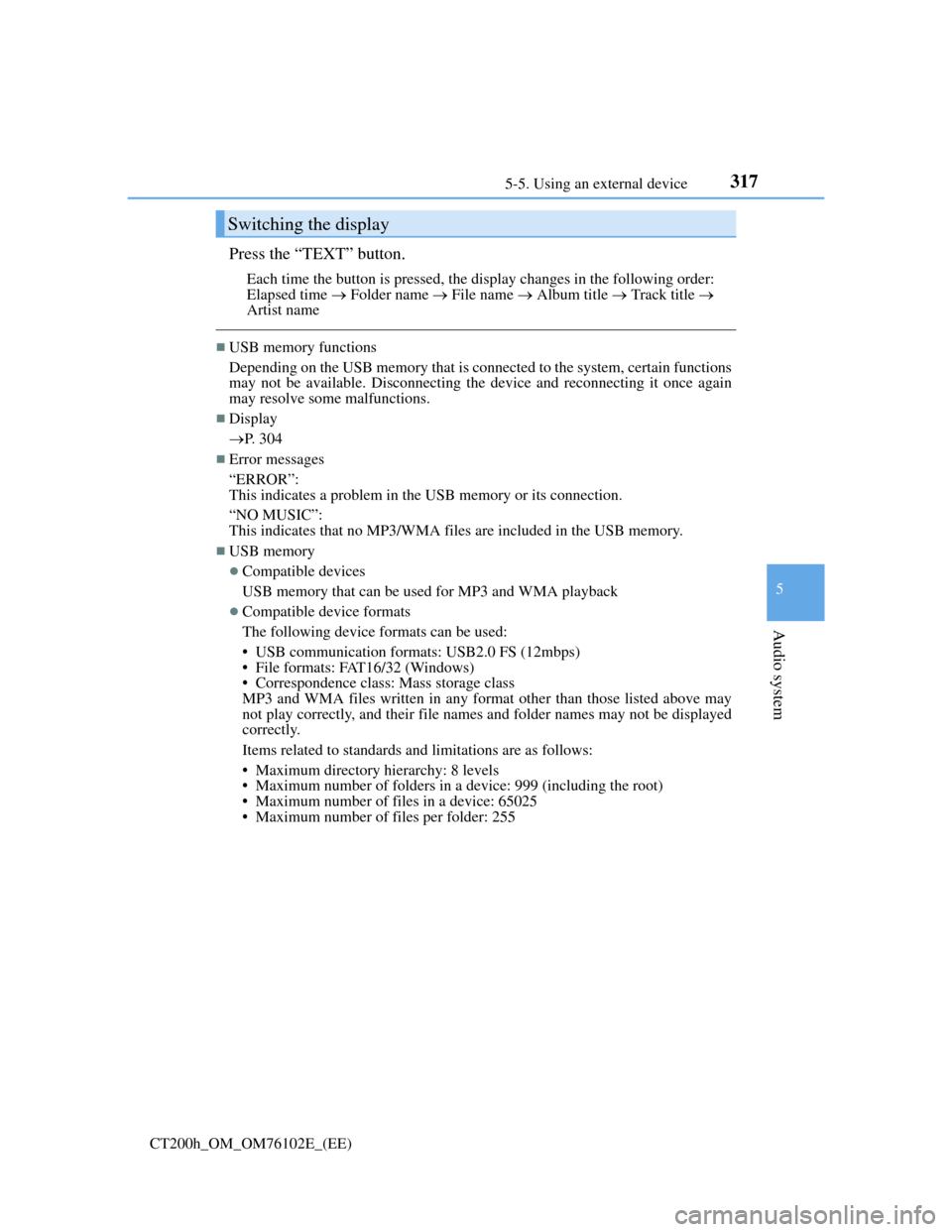
3175-5. Using an external device
5
Audio system
CT200h_OM_OM76102E_(EE)
Press the “TEXT” button.
Each time the button is pressed, the display changes in the following order:
Elapsed time Folder name File name Album title Track title
Artist name
USB memory functions
Depending on the USB memory that is connected to the system, certain functions
may not be available. Disconnecting the device and reconnecting it once again
may resolve some malfunctions.
Display
P. 304
Error messages
“ERROR”:
This indicates a problem in the USB memory or its connection.
“NO MUSIC”:
This indicates that no MP3/WMA files are included in the USB memory.
USB memory
Compatible devices
USB memory that can be used for MP3 and WMA playback
Compatible device formats
The following device formats can be used:
• USB communication formats: USB2.0 FS (12mbps)
• File formats: FAT16/32 (Windows)
• Correspondence class: Mass storage class
MP3 and WMA files written in any format other than those listed above may
not play correctly, and their file names and folder names may not be displayed
correctly.
Items related to standards and limitations are as follows:
• Maximum directory hierarchy: 8 levels
• Maximum number of folders in a device: 999 (including the root)
• Maximum number of files in a device: 65025
• Maximum number of files per folder: 255
Switching the display
Page 369 of 688
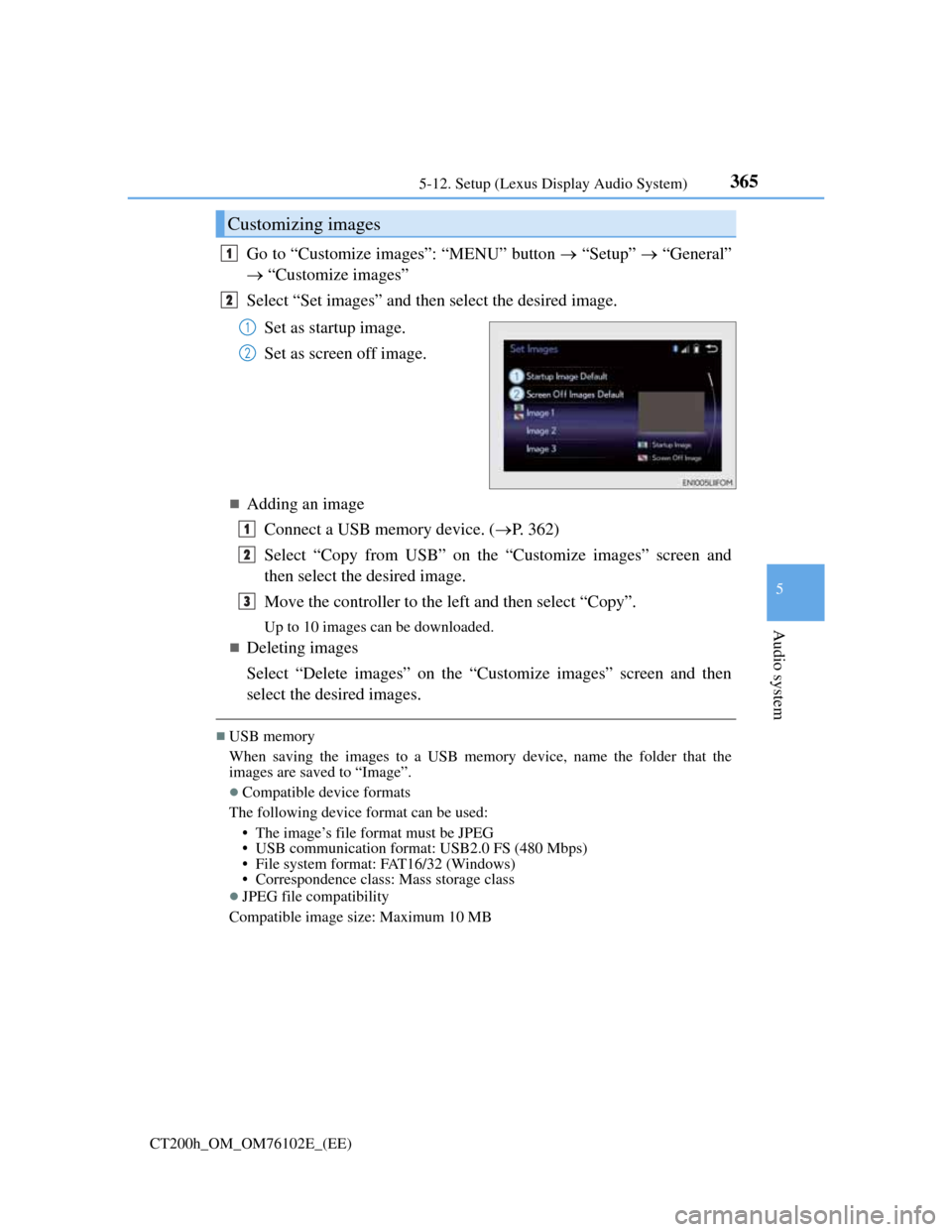
3655-12. Setup (Lexus Display Audio System)
5
Audio system
CT200h_OM_OM76102E_(EE)
Go to “Customize images”: “MENU” button “Setup” “General”
“Customize images”
Select “Set images” and then select the desired image.
Set as startup image.
Set as screen off image.
Adding an image
Connect a USB memory device. (P. 362)
Select “Copy from USB” on the “Customize images” screen and
then select the desired image.
Move the controller to the left and then select “Copy”.
Up to 10 images can be downloaded.
Deleting images
Select “Delete images” on the “Customize images” screen and then
select the desired images.
USB memory
When saving the images to a USB memory device, name the folder that the
images are saved to “Image”.
Compatible device formats
The following device format can be used:
• The image’s file format must be JPEG
• USB communication format: USB2.0 FS (480 Mbps)
• File system format: FAT16/32 (Windows)
• Correspondence class: Mass storage class
JPEG file compatibility
Compatible image size: Maximum 10 MB
Customizing images
1
2
1
2
1
2
3
Page 397 of 688
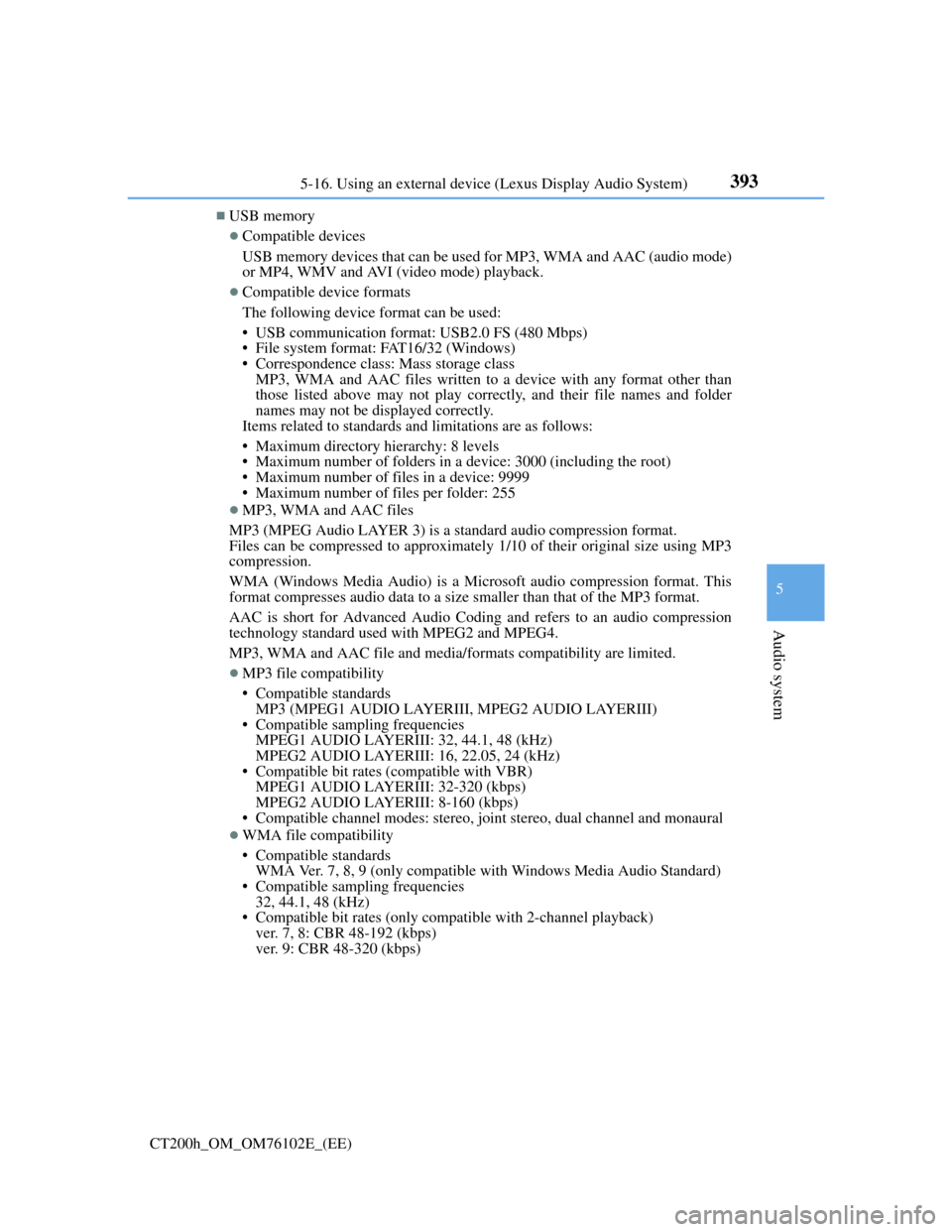
393
5
Audio system
CT200h_OM_OM76102E_(EE)5-16. Using an external device (Lexus Display Audio System)
USB memory
Compatible devices
USB memory devices that can be used for MP3, WMA and AAC (audio mode)
or MP4, WMV and AVI (video mode) playback.
Compatible device formats
The following device format can be used:
• USB communication format: USB2.0 FS (480 Mbps)
• File system format: FAT16/32 (Windows)
• Correspondence class: Mass storage class
MP3, WMA and AAC files written to a device with any format other than
those listed above may not play correctly, and their file names and folder
names may not be displayed correctly.
Items related to standards and limitations are as follows:
• Maximum directory hierarchy: 8 levels
• Maximum number of folders in a device: 3000 (including the root)
• Maximum number of files in a device: 9999
• Maximum number of files per folder: 255
MP3, WMA and AAC files
MP3 (MPEG Audio LAYER 3) is a standard audio compression format.
Files can be compressed to approximately 1/10 of their original size using MP3
compression.
WMA (Windows Media Audio) is a Microsoft audio compression format. This
format compresses audio data to a size smaller than that of the MP3 format.
AAC is short for Advanced Audio Coding and refers to an audio compression
technology standard used with MPEG2 and MPEG4.
MP3, WMA and AAC file and media/formats compatibility are limited.
MP3 file compatibility
• Compatible standards
MP3 (MPEG1 AUDIO LAYERIII, MPEG2 AUDIO LAYERIII)
• Compatible sampling frequencies
MPEG1 AUDIO LAYERIII: 32, 44.1, 48 (kHz)
MPEG2 AUDIO LAYERIII: 16, 22.05, 24 (kHz)
• Compatible bit rates (compatible with VBR)
MPEG1 AUDIO LAYERIII: 32-320 (kbps)
MPEG2 AUDIO LAYERIII: 8-160 (kbps)
• Compatible channel modes: stereo, joint stereo, dual channel and monaural
WMA file compatibility
• Compatible standards
WMA Ver. 7, 8, 9 (only compatible with Windows Media Audio Standard)
• Compatible sampling frequencies
32, 44.1, 48 (kHz)
• Compatible bit rates (only compatible with 2-channel playback)
ver. 7, 8: CBR 48-192 (kbps)
ver. 9: CBR 48-320 (kbps)
Page 442 of 688

4385-22. Other function (Lexus Display Audio System)
CT200h_OM_OM76102E_(EE)
USB memory functions
P. 392
USB memory
Compatible devices
USB memory device that can be used for JPEG display.
Compatible device formats
The following device format can be used:
• USB communication format: USB2.0 FS (480 Mbps)
• File system format: FAT16/32 (Windows)
• Correspondence class: Mass storage class
JPEG file compatibility
• Compatible image size: Maximum 10MB
• Compatible pixel size: Maximum 10,000,000 pixels
NOTICE
To prevent damage to the USB memory device or its terminals
P. 3 9 5
Page 445 of 688

441
6Interior features
CT200h_OM_OM76102E_(EE)
6-1. Using the air conditioning
system and defogger
Automatic air conditioning
system (Vehicles with
a navigation system or
Lexus Display Audio
System) ........................... 442
Automatic air conditioning
system (Vehicles without
a navigation system or
Lexus Display Audio
System) ........................... 452
Heated steering wheel/
seat heaters ...................... 459
• Heated steering wheel... 460
• Seat heaters ................... 4606-2. Using the interior lights
Interior lights list .............. 461
• Personal/interior light
main switch .................. 462
• Front personal/
interior lights ................ 462
• Rear interior light ......... 462
6-3. Using the storage features
List of storage features ..... 464
• Glove box ..................... 465
• Console box .................. 465
•Cup holders/
bottle holders/
door pockets ................. 466
• Auxiliary boxes ............ 468
Luggage compartment
features ........................... 470
6-4. Other interior features
Other interior features....... 473
• Sun visors ..................... 473
• Vanity mirrors............... 473
• Clock ............................ 474
• Power outlet.................. 475
• Assist grips ................... 477