Page 239 of 688

2394-5. Using the driving support systems
4
Driving
CT200h_OM_OM76102E_(EE)
Automatic cancelation of vehicle-to-vehicle distance control
Vehicle-to-vehicle distance control driving is automatically canceled in the fol-
lowing situations:
Actual vehicle speed falls below approximately 40 km/h (25 mph).
VSC is activated.
The sensor cannot operate correctly because it is covered in some way.
The windshield wipers are operating at high speed (when the wiper switch is set
to the “AUTO” mode or the high speed wiper operation position).
If vehicle-to-vehicle distance control driving is automatically canceled for any
other reason, there may be a malfunction in the system. Contact any authorized
Lexus dealer or repairer, or another duly qualified and equipped professional.
Automatic cancelation of constant speed control
The cruise control will stop maintaining the vehicle speed in the following situa-
tions:
Actual vehicle speed is more than approximately 16 km/h (10 mph) below the
set vehicle speed.
At this time, the memorized set speed is not retained.
Vehicle speed falls below approximately 40 km/h (25 mph).
VSC is activated.
Radar sensor and grille cover
Always keep the sensor and grille cover clean to ensure that the vehicle-to-vehi-
cle distance control operates properly. (Some obstructions, such as snow, ice and
plastic objects, cannot be detected by the obstruction sensor.)
Dynamic radar cruise control is canceled if an obstruction is detected.
Warning messages and buzzers for dynamic radar cruise control
Warning messages and buzzers are used to indicate a system malfunction or to
inform the driver of the need for caution while driving. (P. 575) Grille cover
Radar sensor
1
2
Page 243 of 688

2434-5. Using the driving support systems
4
Driving
CT200h_OM_OM76102E_(EE)
WA R N I N G
Situations unsuitable for dynamic radar cruise control
Do not use dynamic radar cruise control in any of the following situations.
Doing so may result in inappropriate speed control and could cause an accident
resulting in death or serious injury.
In heavy traffic
On roads with sharp bends
On winding roads
On slippery roads, such as those covered with rain, ice or snow
On steep downhills, or where there are sudden changes between sharp up and
down gradients
Vehicle speed may exceed the set speed when driving down a steep hill.
At entrances to expressways
When weather conditions are bad enough that they may prevent the sensors
from functioning correctly (fog, snow, sandstorm, heavy rain, etc.)
When an approach warning buzzer is heard often
During emergency towing
When the sensor may not be correctly detecting the vehicle ahead
Apply the brakes as necessary when any of the following types of vehicles are
in front of you.
As the sensor may not be able to correctly detect these types of vehicles, the
approach warning (P. 237) will not be activated, and a fatal or serious acci-
dent may result.
Vehicles that cut in suddenly
Vehicles traveling at low speeds
Vehicles that are not moving
Vehicles with small rear ends (trailers with no load on board etc.)
Motorcycles traveling in the same lane
Page 251 of 688

2514-5. Using the driving support systems
4
Driving
CT200h_OM_OM76102E_(EE)
The Lexus parking assist-sensor can be operated when
Front corner sensors:
• The power switch is in ON mode.
• The shift position is in other than P.
• The vehicle speed is less than about 10 km/h (6 mph).
(At any speed when the shift position is in R)
Rear corner and rear center sensors:
• The power switch is in ON mode.
• The shift position is in R.
Lexus parking assist-sensor display
When an obstacle is detected while the rear view monitor system or Lexus park-
ing assist monitor is in use, the warning indicator will appear in the upper corner
of the screen even if the display setting has been set to off.
Sensor detection information
The sensor’s detection areas are limited to the areas around the vehicle’s
bumper.
Certain vehicle conditions and the surrounding environment may affect the
ability of a sensor to correctly detect an obstacle. Particular instances where this
may occur are listed below.
• There is dirt, snow or ice on the sensor. (Wiping the sensors will resolve this
problem.)
• The sensor is frozen. (Thawing the area will resolve this problem.)
In especially cold weather, if a sensor is frozen the screen may show an
abnormal display, or obstacles may not be detected.
• The sensor is covered in any way.
• The vehicle is leaning considerably to one side.
• On an extremely bumpy road, on an incline, on gravel, or on grass.
• The vicinity of the vehicle is noisy due to vehicle horns, motorcycle engines,
air brakes of large vehicles, or other loud noises producing ultrasonic waves.
• There is another vehicle equipped with parking assist sensors in the vicinity.
• The sensor is coated with a sheet of spray or heavy rain.
• The vehicle is equipped with a fender pole or wireless antenna.
• Towing eyelets are installed.
• The bumper or sensor receives a strong impact.
• The vehicle is approaching a tall or curved curb.
• In harsh sunlight or intense cold weather.
• The area directly under the bumpers is not detected.
• If obstacles draw too close to the sensor.
• A non-genuine Lexus suspension (lowered suspension etc.) is installed.
• People may not be detected if they are wearing certain types of clothing.
In addition to the examples above, there are instances in which, because of
their shape, signs and other objects may be judged by a sensor to be closer than
they are.
Page 256 of 688
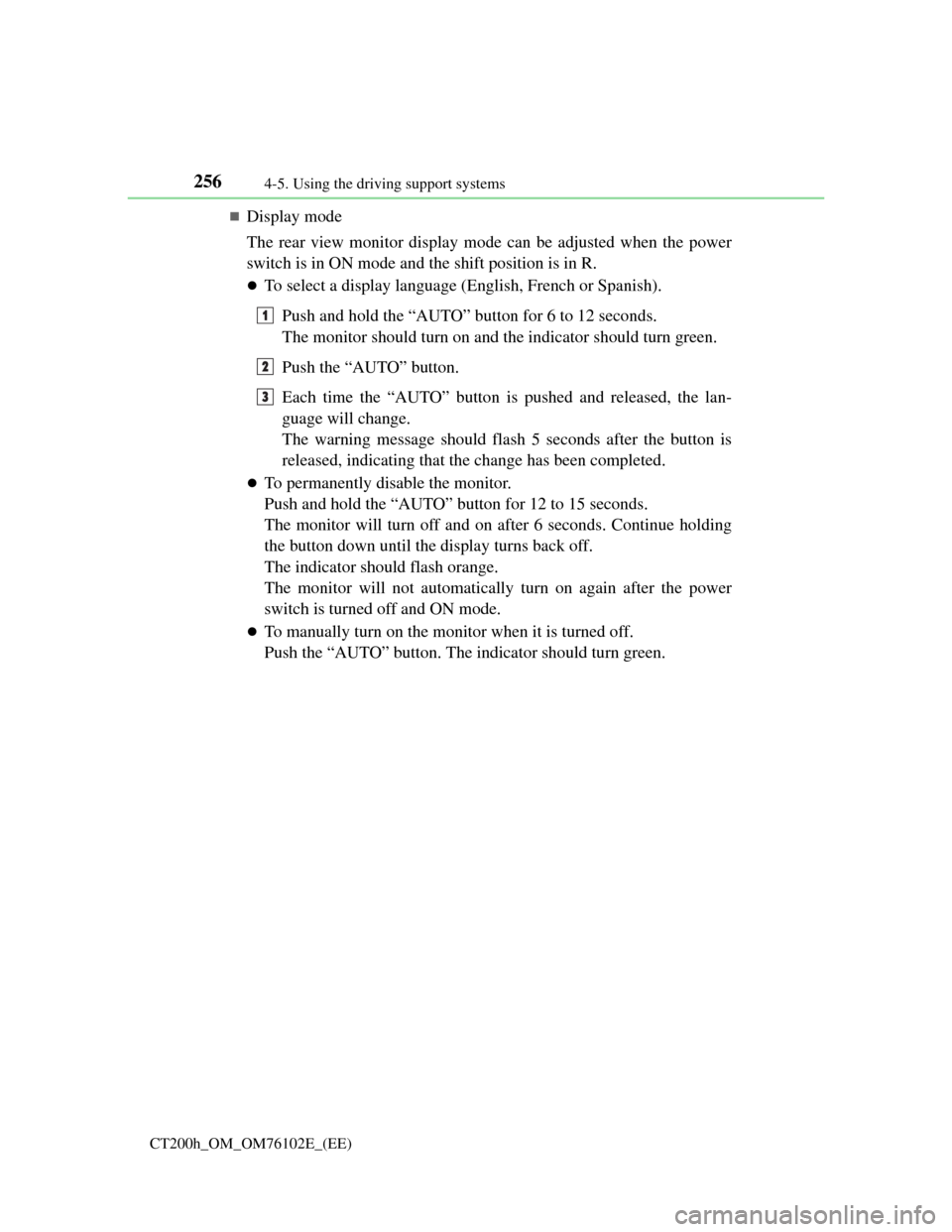
2564-5. Using the driving support systems
CT200h_OM_OM76102E_(EE)
Display mode
The rear view monitor display mode can be adjusted when the power
switch is in ON mode and the shift position is in R.
To select a display language (English, French or Spanish).
Push and hold the “AUTO” button for 6 to 12 seconds.
The monitor should turn on and the indicator should turn green.
Push the “AUTO” button.
Each time the “AUTO” button is pushed and released, the lan-
guage will change.
The warning message should flash 5 seconds after the button is
released, indicating that the change has been completed.
To permanently disable the monitor.
Push and hold the “AUTO” button for 12 to 15 seconds.
The monitor will turn off and on after 6 seconds. Continue holding
the button down until the display turns back off.
The indicator should flash orange.
The monitor will not automatically turn on again after the power
switch is turned off and ON mode.
To manually turn on the monitor when it is turned off.
Push the “AUTO” button. The indicator should turn green.
1
2
3
Page 275 of 688

2754-5. Using the driving support systems
4
Driving
CT200h_OM_OM76102E_(EE)
PCS (Pre-Crash Safety system)
Pre-crash seat belts (front seat belts only)
If the pre-crash sensor detects that a collision is unavoidable, the pre-
crash safety system will retract the seat belt before the collision occurs.
The same will happen if the driver makes an emergency braking or
loses control of the vehicle. (P. 4 1 )
However, when the VSC system is disabled, the system will not oper-
ate in the event of skidding.
Pre-crash brake assist
When there is a high possibility of a frontal collision, the system
applies greater braking force in relation to how strongly the brake
pedal is depressed.
Pre-crash braking
When there is a high possibility of a frontal collision, the system warns
the driver using a warning light, warning display and buzzer. If the sys-
tem determines that a collision is unavoidable, the brakes are automati-
cally applied to reduce the collision speed. Pre-crash braking can be
disabled using the pre-crash braking off switch.
: If equipped
When the radar sensor detects possibility of a frontal collision, the pre-
crash safety system such as the brakes and seat belts are automatically
engaged to lessen impact as well as vehicle damage.
Page 276 of 688
2764-5. Using the driving support systems
CT200h_OM_OM76102E_(EE)
Pre-crash braking disabled
Pre-crash braking enabled
The “PCS” warning light will
turn on when pre-crash braking is
disabled.
The radar sensor detects vehicles or
other obstacles on or near the road
ahead and determines whether a
collision is imminent based on the
position, speed, and heading of the
obstacles.
Disabling pre-crash braking
1
2
Radar sensor
Page 279 of 688
2794-5. Using the driving support systems
4
Driving
CT200h_OM_OM76102E_(EE)
When there is a malfunction in the system, or if the system is temporarily unus-
able
Warning lights and/or warning messages will turn on or flash. (P. 568, 575)
Certification
The latest “DECLARATION of CONFORMITY” (DoC) is available at the fol-
lowing:
http://www.globaldenso.com/en/products/oem/index.html#2
Page 288 of 688

2864-6. Driving tips
CT200h_OM_OM76102E_(EE)
WA R N I N G
Driving with snow tires
Observe the following precautions to reduce the risk of accidents.
Failure to do so may result in a loss of vehicle control and cause death or seri-
ous injury.
Use tires of the specified size.
Maintain the recommended level of air pressure.
Do not drive at speeds in excess of the speed limit or the speed limit specified
for the snow tires being used.
Use snow tires on all, not just some wheels.
Driving with tire chains
Observe the following precautions to reduce the risk of accidents.
Failure to do so may result in the vehicle being unable to be driven safely, and
may cause death or serious injury.
Do not drive in excess of the speed limit specified for the tire chains being
used, or 50 km/h (30 mph), whichever is lower.
Avoid driving on bumpy road surfaces or over potholes.
Avoid sudden acceleration, abrupt steering, sudden braking and shifting oper-
ations that cause sudden engine braking.
Slow down sufficiently before entering a curve to ensure that vehicle control
is maintained.
When parking the vehicle
When parking the vehicle without applying the parking brake, make sure to
chock the wheels. If you do not chock the wheels, the vehicle may move unex-
pectedly, possibly resulting in an accident.
NOTICE
Repairing or replacing snow tires (vehicles with the tire pressure warning sys-
tem)
Request repairs or replacement of snow tires from any authorized Lexus dealer
or repairer, or another duly qualified and equipped professional or legitimate
tire retailers.
This is because the removal and attachment of snow tires affects the operation
of the tire pressure warning valves and transmitters.
Fitting tire chains (vehicles with the tire pressure warning system)
The tire pressure warning valves and transmitters may not function correctly
when tire chains are fitted.