Page 380 of 688
3765-13. Using the audio system (Lexus Display Audio System)
CT200h_OM_OM76102E_(EE)
Audio menu screen operation
To display the audio menu screen, move the controller to the left while on
an audio top screen.
FM or AM radio
Seek a station of the nearest
frequency (stops when a sta-
tion is found) (manual mode)
Change FM radio settings
(P. 373)
Change DAB settings (P.
373)
DAB
Adjust the playback offset
time on time shift mode
Cancel time shift operation
Select an ensemble (manual
mode)
Select a service (manual
mode)
Change FM radio settings
(P. 373)
Change DAB settings (P.
373)
You can change the settings and control functions for each audio source.
Audio menu screen
1
2
3
1
2
3
4
5
6
Page 383 of 688
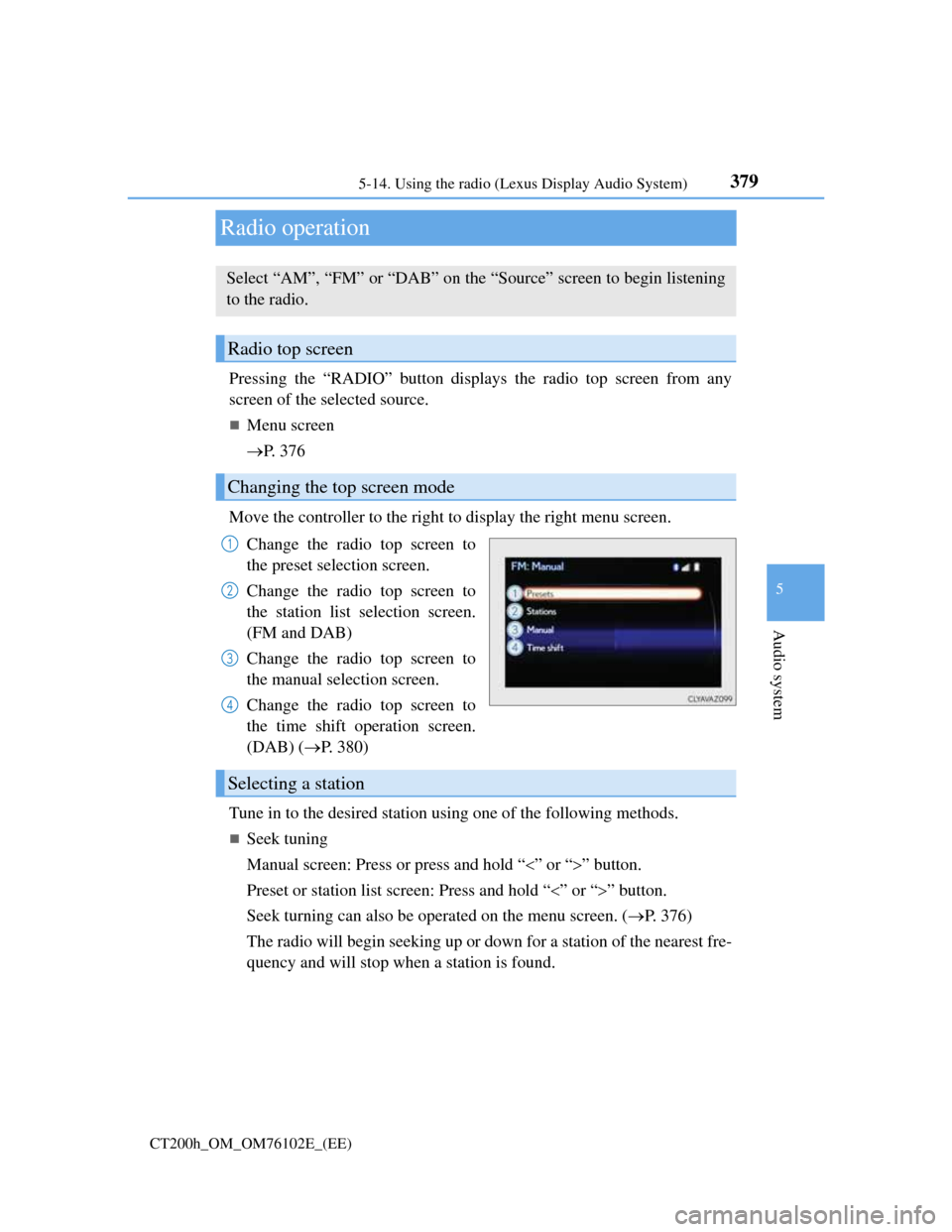
379
5 5-14. Using the radio (Lexus Display Audio System)
Audio system
CT200h_OM_OM76102E_(EE)
Radio operation
Pressing the “RADIO” button displays the radio top screen from any
screen of the selected source.
Menu screen
P. 3 7 6
Move the controller to the right to display the right menu screen.
Change the radio top screen to
the preset selection screen.
Change the radio top screen to
the station list selection screen.
(FM and DAB)
Change the radio top screen to
the manual selection screen.
Change the radio top screen to
the time shift operation screen.
(DAB) (P. 380)
Tune in to the desired station using one of the following methods.
Seek tuning
Manual screen: Press or press and hold “” or “” button.
Preset or station list screen: Press and hold “” or “” button.
Seek turning can also be operated on the menu screen. (P. 376)
The radio will begin seeking up or down for a station of the nearest fre-
quency and will stop when a station is found.
Select “AM”, “FM” or “DAB” on the “Source” screen to begin listening
to the radio.
Radio top screen
Changing the top screen mode
1
2
3
4
Selecting a station
Page 392 of 688
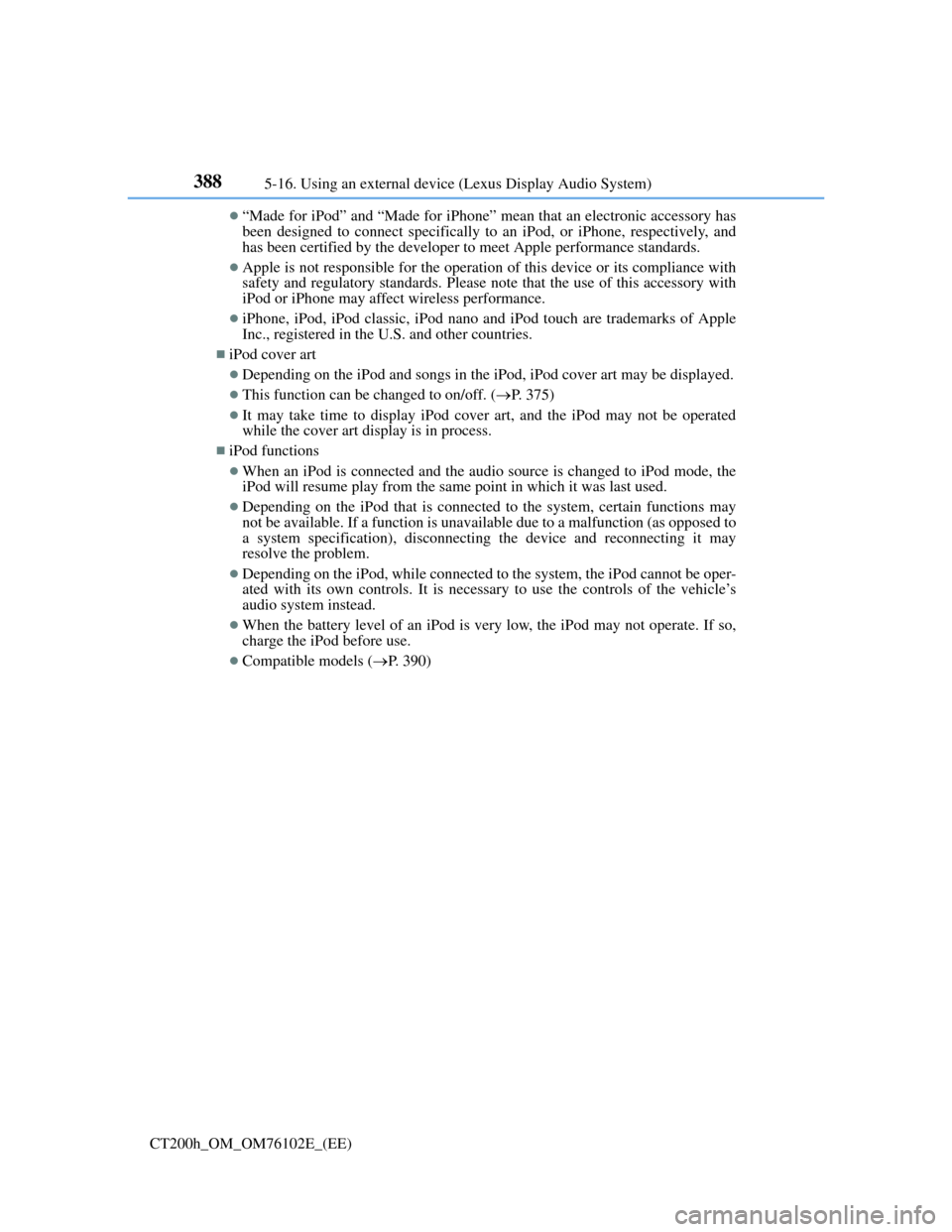
3885-16. Using an external device (Lexus Display Audio System)
CT200h_OM_OM76102E_(EE)
“Made for iPod” and “Made for iPhone” mean that an electronic accessory has
been designed to connect specifically to an iPod, or iPhone, respectively, and
has been certified by the developer to meet Apple performance standards.
Apple is not responsible for the operation of this device or its compliance with
safety and regulatory standards. Please note that the use of this accessory with
iPod or iPhone may affect wireless performance.
iPhone, iPod, iPod classic, iPod nano and iPod touch are trademarks of Apple
Inc., registered in the U.S. and other countries.
iPod cover art
Depending on the iPod and songs in the iPod, iPod cover art may be displayed.
This function can be changed to on/off. (P. 375)
It may take time to display iPod cover art, and the iPod may not be operated
while the cover art display is in process.
iPod functions
When an iPod is connected and the audio source is changed to iPod mode, the
iPod will resume play from the same point in which it was last used.
Depending on the iPod that is connected to the system, certain functions may
not be available. If a function is unavailable due to a malfunction (as opposed to
a system specification), disconnecting the device and reconnecting it may
resolve the problem.
Depending on the iPod, while connected to the system, the iPod cannot be oper-
ated with its own controls. It is necessary to use the controls of the vehicle’s
audio system instead.
When the battery level of an iPod is very low, the iPod may not operate. If so,
charge the iPod before use.
Compatible models (P. 390)
Page 418 of 688

4145-19. Bluetooth® Phone (Lexus Display Audio System)
CT200h_OM_OM76102E_(EE)
Phone number containing a “w” symbol
When the “w” symbol is dialed in an outgoing call, you need to go to the
“Release tones” screen to dial the following digits. Move the controller to
the left and then select “Release tones”.
Select “Handset mode” to change from a hands-free call to a cellular
phone call or vice versa.
Press the on-hook switch on the steering wheel or select .
When a call is interrupted by a third party while talking, an incoming call
message will be displayed.
To talk with the other party:
Press the off-hook switch on the
steering wheel or select .
To refuse the call:
Press the on-hook switch on the
steering wheel or select .
Every time you press the off-hook switch on the steering wheel or select
during call waiting, you will be switched to the other party.
Transferring calls
It is not possible to transfer from hands-free to the cellular phone while driving.
If you transfer from the cellular phone to hands-free, the hands-free screen will
be displayed, and you can operate the system using the screen.
Transfer method and operation may vary according to the cellular phone used.
For operation of the cellular phone in use, see the phone’s manual.
Call waiting operation
Call waiting operation may differ depending on your phone company and cellu-
lar phone.
To transfer a call
To hang up
Call waiting
Page 448 of 688

4446-1. Using the air conditioning system and defogger
CT200h_OM_OM76102E_(EE)
Change the airflow mode
To change the air outlets, press
.
The air outlets used are switched
each time the button is pressed.
Air flows to the upper body.
Air flows to the upper body
and feet.
Air flows to the feet.
Air flows to the feet and the
windshield defogger oper-
ates.
Vehicles with a Lexus Display Audio System
Adjust the left-hand side tem-
perature setting
Adjust the fan speed setting
“AUTO”: Select to set auto-
matic mode on/off
“OFF”: Turn the fan off
: Display the option con-
trol screen (P. 445)
Select the air flow mode
Adjust the right-hand side temperature setting
Move the Lexus Display Audio controller left/right to select the
desired item ( to ).
When , or is selected:
Move the controller forward/backward or turn it left/right for adjusting.
When or is selected:
Move the controller forward/backward or turn it left/right to select a
screen button, then press the controller.
1
2
3
4
Control screen
1
2
3
4
5
1
15
2125
34
Page 452 of 688
4486-1. Using the air conditioning system and defogger
CT200h_OM_OM76102E_(EE)
Windshield wiper de-icer (if equipped)
This feature is used to prevent ice from building up on the windshield
and wiper blades.
Select on the option control screen.
When the windshield wiper de-icer is on, is displayed on the air con-
ditioning control screen.
The windshield wiper de-icer will automatically turn off after a period of
time.
Location of air outlets
The air outlets and air volume
changes according to the selected
air flow mode.
Adjusting the position of and opening and closing the air outlets
Direct air flow to the left or
right, up or down.
Turn the knob to open or close
the vent.
Air outlets
1
2
Page 454 of 688

4506-1. Using the air conditioning system and defogger
CT200h_OM_OM76102E_(EE)
When the outside temperature is low
The dehumidification function may not operate even when “A/C” is pressed or
“A/C” is selected.
Operation of the air conditioning system in Eco drive mode
In the Eco drive mode, the air conditioning system is controlled as follows to
prioritize fuel efficiency
• Engine speed and compressor operation controlled to restrict heating/cooling
capacity
• Fan speed restricted when automatic mode is selected
To improve air conditioning performance, perform the following operations
• Adjust the fan speed
• Turn off Eco drive mode
• Customize the air conditioning control of Eco drive mode. (P. 658)
Ventilation and air conditioning odors
To let fresh air in, set the air conditioning system to the outside air mode.
During use, various odors from inside and outside the vehicle may enter into
and accumulate in the air conditioning system. This may then cause odor to be
emitted from the vents.
To reduce potential odors from occurring:
• It is recommended that the air conditioning system be set to outside air mode
prior to turning the vehicle off.
• The start timing of the blower may be delayed for a short period of time
immediately after the air conditioning system is started in automatic mode.
Air conditioning filter
P. 527
Customization
Settings (e.g. A/C automatic mode switch operation) can be changed.
(Customizable features: P. 650)
Page 457 of 688

4536-1. Using the air conditioning system and defogger
CT200h_OM_OM76102E_(EE)
6
Interior features
Change the airflow mode
To change the air outlets, press
.
The air outlets used are switched
each time the button is pressed.
Air flows to the upper body.
Air flows to the upper body
and feet.
Air flows to the feet.
Air flows to the feet and the
windshield defogger oper-
ates.
Using the automatic mode
Press the “AUTO” button.
Adjust the temperature setting.
To stop the operation, press the “OFF” button.
Automatic mode indicator
If the fan speed setting or air flow modes are operated, the automatic
mode indicator goes off. However, automatic mode for functions other
than that operated are maintained.
Adjusting the temperature for driver and passenger seats separately
(“DUAL” mode)
To turn on the “DUAL” mode, perform any of the following proce-
dures:
Press the “DUAL” button.
Adjust the passenger’s side temperature setting.
The indicator comes on when the “DUAL” mode is on.
1
2
3
4
Air conditioning controls
1
2
3