Page 117 of 688
1172. Instrument cluster
2
Instrument cluster
CT200h_OM_OM76102E_(EE)
Energy monitor/consumption screen
Multi-information display
“DISP” switch/Meter control switches
Navigation system screen/Lexus Display Audio screen (if equipped)
Vehicles with a navigation system
“MENU” button
Remote Touch knob
*
Vehicles with a Lexus Display Audio system
“MENU” button
Lexus Display Audio controller (P. 356)
*: For use of the Remote Touch, refer to “NAVIGATION SYSTEM OWNER’S
MANUAL”.
You can view the status of your hybrid system on the multi-information
display and the navigation system (if equipped)/Lexus Display Audio
system (if equipped).
1
2
3
4
5
6
7
Page 118 of 688
1182. Instrument cluster
CT200h_OM_OM76102E_(EE)
Navigation system screen
Press the “MENU” button on the
Remote Touch, and then select
“Car” on the “Menu” screen.
If the “Trip information” or “Past
record” screen is displayed, select
“Energy”.
Lexus Display Audio screen
Press the “MENU” button on the
Lexus Display Audio controller,
and then select “Car” on the
“MENU” screen.
If the “Energy monitor” screen does
not appear, move the controller to
the right and select “Energy”.
Multi-information display
Vehicles with monochrome display:
Press the “DISP” switch on the steering wheel several times to select the
energy monitor display.
Vehicles with color display:
Press or of the meter control switches and select , and then press
or to select the energy monitor display.
Energy monitor
Page 119 of 688
1192. Instrument cluster
2
Instrument cluster
CT200h_OM_OM76102E_(EE)
Navigation system screen/Lexus Display Audio screen
Navigation system screenLexus Display Audio screen
When the vehicle
is powered by the
electric motor
(traction motor)
When the vehicle
is powered by both
the gasoline
engine and the
electric motor
(traction motor)
When the vehicle
is powered by the
gasoline engine
When the vehicle
is charging the
hybrid battery
(traction battery)
When there is no
energy flow
Page 120 of 688
1202. Instrument cluster
CT200h_OM_OM76102E_(EE)
These images are examples only, and may vary slightly from actual con-
ditions.
Multi-information display screen
Hybrid battery
(traction battery)
status
LowFullLowFull
Navigation system screenLexus Display Audio screen
Monochrome displayColor display
When the vehicle
is powered by the
electric motor
(traction motor)
When the vehicle
is powered by both
the gasoline
engine and the
electric motor
(traction motor)
When the vehicle
is powered by the
gasoline engine
When the vehicle
is charging the
hybrid battery
(traction battery)
Page 121 of 688
1212. Instrument cluster
2
Instrument cluster
CT200h_OM_OM76102E_(EE)
These images are examples only, and may vary slightly from actual con-
ditions.
Trip information
Navigation system screen
Press the “MENU” button on the Remote Touch, and then select “Car”
on the “Menu” screen.
If the “Energy monitor” or “Past record” screen is displayed, select “Trip
information”.
Resetting the consumption
data
Fuel consumption in the past
15 minutes
Current fuel consumption
Regenerated energy in the past
15 minutes
One symbol indicates 30 Wh.
Up to 5 symbols are shown.
Average vehicle speed since the hybrid system was started.
Elapsed time since the hybrid system was started.
Cruising range (P. 124)
When there is no
energy flow
Hybrid battery
(traction battery)
status
LowFullLowFull
Fuel consumption (vehicles with a navigation system or Lexus Dis-
play Audio system)
Monochrome displayColor display
1
2
3
4
5
6
7
Page 122 of 688
1222. Instrument cluster
CT200h_OM_OM76102E_(EE)
Lexus Display Audio screen
Press the “MENU” button on the Lexus Display Audio controller, and
then select “Car” on the “MENU” screen.
If the “Trip information” screen does not appear, move the controller to the
right and select “Trip information”.
Fuel consumption in the past
15 minutes
Current fuel consumption
Regenerated energy in the past
15 minutes
One symbol indicates 30 Wh.
Up to 5 symbols are shown.
Average vehicle speed since
the hybrid system was started.
Elapsed time since the hybrid system was started.
Cruising range (P. 124)
Average fuel consumption for the past 15 minutes is divided by color
into past averages and averages attained since the power switch was
last turned to ON mode. Use the displayed average fuel consumption
as a reference.
The image is an example only.
1
2
3
4
5
6
Page 123 of 688
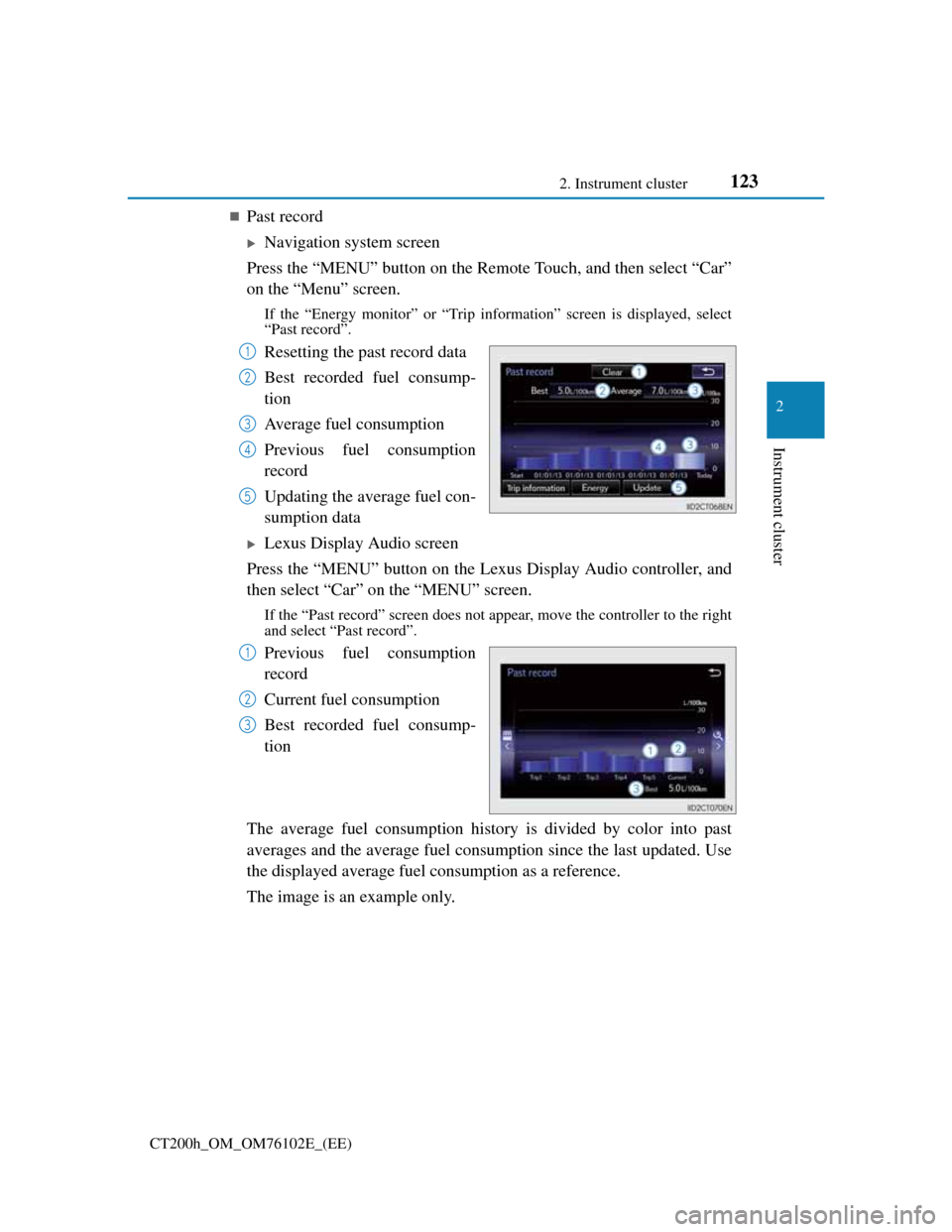
1232. Instrument cluster
2
Instrument cluster
CT200h_OM_OM76102E_(EE)
Past record
Navigation system screen
Press the “MENU” button on the Remote Touch, and then select “Car”
on the “Menu” screen.
If the “Energy monitor” or “Trip information” screen is displayed, select
“Past record”.
Resetting the past record data
Best recorded fuel consump-
tion
Average fuel consumption
Previous fuel consumption
record
Updating the average fuel con-
sumption data
Lexus Display Audio screen
Press the “MENU” button on the Lexus Display Audio controller, and
then select “Car” on the “MENU” screen.
If the “Past record” screen does not appear, move the controller to the right
and select “Past record”.
Previous fuel consumption
record
Current fuel consumption
Best recorded fuel consump-
tion
The average fuel consumption history is divided by color into past
averages and the average fuel consumption since the last updated. Use
the displayed average fuel consumption as a reference.
The image is an example only.
1
2
3
4
5
1
2
3
Page 202 of 688

2024-2. Driving procedures
CT200h_OM_OM76102E_(EE)
Switching to EV drive mode when the gasoline engine is cold
If the hybrid system is started while the gasoline engine is cold, the gasoline
engine will start automatically after a short period of time in order to warm up. In
this case, you will become unable to switch to EV drive mode.
After the hybrid system has started and the “READY” indicator has illuminated,
press the EV drive mode switch before the gasoline engine starts to switch to EV
drive mode.
Automatic cancellation of EV drive mode
When driving in EV drive mode, the gasoline engine may automatically restart in
the following situations. When EV drive mode is canceled, a buzzer will sound
and the EV drive mode indicator will flash and go off.
The hybrid battery (traction battery) becomes low.
The remaining battery level indicated in the “Energy monitor” display is low.
(P. 1 1 8 )
Vehicle speed becomes high.
The accelerator pedal is depressed firmly or the vehicle is on a hill etc.
When it is possible to inform the driver of automatic cancelation in advance, a
prior notice screen will appear on the multi-information display.
Possible driving distance when driving in EV drive mode
EV drive mode’s possible driving distance ranges from a few hundred meters to
approximately 1 km (0.6 mile). However, depending on vehicle conditions, there
are situations when EV drive mode cannot be used. (The distance that is possible
depends on the hybrid battery [traction battery] level and driving conditions.)
Fuel economy
Your Lexus is designed to achieve the best possible fuel economy during normal
driving (using the gasoline engine and electric motor [traction motor]). Driving
in EV drive mode more than necessary may lower fuel economy.
WA R N I N G
Caution while driving
When driving in EV drive mode, pay special attention to the area around the
vehicle. Because there is no engine noise, pedestrians, people riding bicycles or
other people and vehicles in the area may not be aware of the vehicle starting
off or approaching them, so take extra care while driving.