Page 283 of 688

281
4 4-6. Driving tips
Driving
CT200h_OM_OM76102E_(EE)
Hybrid vehicle driving tips
Using Eco drive mode
When using Eco drive mode, the torque corresponding to the accelera-
tor pedal depression amount can be generated more smoothly than it is
in normal conditions. In addition, the operation of the air conditioning
system (heating/cooling) will be minimized, improving the fuel econ-
omy. (P. 267)
Use of Hybrid System Indicator
The Eco-friendly driving is possible by keeping the indicator needle of
Hybrid System Indicator within Eco area. (P. 107)
Shift lever operation
Shift the shift position to D when stopped at a traffic light, or driving in
heavy traffic etc. Shift the shift position to P when parking. When
using the N position, there is no positive effect on fuel consumption. In
the N position, the gasoline engine operates but electricity cannot be
generated. Also, when using the air conditioning system, etc., the
hybrid battery (traction battery) power is consumed.
Accelerator pedal/brake pedal operation
Drive your vehicle smoothly. Avoid abrupt acceleration and deceler-
ation. Gradual acceleration and deceleration will make more effec-
tive use of the electric motor (traction motor) without having to use
gasoline engine power.
Avoid repeated acceleration. Repeated acceleration consumes
hybrid battery (traction battery) power, resulting in poor fuel con-
sumption. Battery power can be restored by driving with the acceler-
ator pedal slightly released.
When braking
Make sure to operate the brakes gently and in a timely manner. A
greater amount of electrical energy can be retained when slowing
down.
For economical and ecological driving, pay attention to the following
points:
Page 284 of 688

2824-6. Driving tips
CT200h_OM_OM76102E_(EE)
Delays
Repeated acceleration and deceleration, as well as long waits at traffic
lights, will lead to bad fuel economy. Check traffic reports before leav-
ing and avoid delays as much as possible. When driving in a traffic
jam, gently release the brake pedal to allow the vehicle to move for-
ward slightly while avoiding overuse of the accelerator pedal. Doing so
can help control excessive gasoline consumption.
Highway driving
Control and maintain the vehicle at a constant speed. Before stopping
at a toll booth or similar, allow plenty of time to release the accelerator
and gently apply the brakes. A greater amount of electrical energy can
be regenerated when slowing down.
Air conditioning
Use the air conditioning only when necessary. Doing so can help
reduce excessive gasoline consumption.
In summer: When the ambient temperature is high, use the recirculated
air mode. Doing so will help to reduce the burden on the air condition-
ing system and reduce fuel consumption as well.
In winter: Because the gasoline engine will not automatically cut out
until it and the interior of the vehicle are warm, it will consume fuel.
Fuel consumption can be improved by avoiding overuse of the heater.
Checking tire inflation pressure
Make sure to check the tire inflation pressure frequently. Improper tire
inflation pressure can cause poor fuel economy.
Also, as snow tires can cause large amounts of friction, their use on dry
roads can lead to poor fuel economy. Use tires that are appropriate for
the season.
Page 286 of 688

2844-6. Driving tips
CT200h_OM_OM76102E_(EE)
Winter driving tips
Use fluids that are appropriate to the prevailing outside temperatures.
•Engine oil
• Engine/power control unit coolant
•Washer fluid
Have a service technician inspect the condition of the 12-volt battery.
Have the vehicle fitted with four snow tires or purchase a set of tire
chains for the front tires.
Ensure that all tires are the same size and brand, and that chains match the size
of the tires.
Perform the following according to the driving conditions:
Do not try to forcibly open a window or move a wiper that is frozen.
Pour warm water over the frozen area to melt the ice. Wipe away the
water immediately to prevent it from freezing.
To ensure proper operation of the climate control system fan, remove
any snow that has accumulated on the air inlet vents in front of the
windshield.
Check for and remove any excess ice or snow that may have accumu-
lated on the exterior lights, vehicle’s roof, chassis, around the tires or
on the brakes.
Remove any snow or mud from the bottom of your shoes before get-
ting in the vehicle.
Carry out the necessary preparations and inspections before driving the
vehicle in winter. Always drive the vehicle in a manner appropriate to the
prevailing weather conditions.
Pre-winter preparations
Before driving the vehicle
Page 293 of 688
2905-1. Basic Operations
CT200h_OM_OM76102E_(EE)
Audio system types
Vehicles without a Lexus Display Audio System or navigation system
The illustration below is for left-hand drive vehicles.
The button positions and shapes may differ slightly for right-hand drive
vehicles.
Vehicles with a Lexus Display Audio System
P. 3 5 4
Vehicles with a navigation system
Owners of models equipped with a navigation system should refer to the
“NAVIGATION SYSTEM OWNER’S MANUAL”.
: If equipped
Page 311 of 688
3085-4. Playing audio CDs and MP3/WMA discs
CT200h_OM_OM76102E_(EE)
NOTICE
CDs and adapters that cannot be used
Do not use the following types of CDs.
Also, do not use 8 cm (3 in.) CD adapters, DualDiscs or printable discs.
Doing so may damage the CD player and/or the CD load/eject function.
Discs that have a diameter that is not 12 cm (4.7 in.).
Low-quality or deformed discs.
Discs with a transparent or translucent recording area.
Discs that have tape, stickers or CD-R labels attached to them, or that have
had the label peeled off.
CD player precautions
Failure to follow the precautions below may result in serious damage to the
CDs or the player itself.
Do not insert anything other than CDs into the CD slot.
Do not apply oil to the CD player.
Store CDs away from direct sunlight.
Never try to disassemble any part of the CD player.
Page 357 of 688
3545-11. Basic Operations (Lexus Display Audio System)
CT200h_OM_OM76102E_(EE)
Lexus Display Audio System
The illustration below is for left-hand drive vehicles.
The button positions and shapes may differ slightly for right-hand drive
vehicles.
Eject a disc.
Disc slot
Display the media top screen.
“TUNE•SCROLL” knob
Select a radio station band, track or file.
Seek up or down for a radio station, or to access a desired track or file.
“PWR•VOL” knob
Press to turn the audio system on/off, and turn to adjust the volume.
Display the radio top screen.
Except radio and A/V mode: Pause or resume playing a track.
Radio and A/V mode: Turn mute on/off
: If equipped
Use the following buttons to start listening to the audio system.
Lexus Display Audio operation buttons
1
2
3
4
5
6
7
8
Page 362 of 688

3595-11. Basic Operations (Lexus Display Audio System)
5
Audio system
CT200h_OM_OM76102E_(EE)
When using the screen
Under extremely cold conditions, the Lexus Display Audio controller may react
slowly.
If the screen is cold, the display may be dark, or the system may seem to be
operating slightly slower than normal.
The screen may seem dark and hard to see when viewed through sunglasses.
Change your angle of viewing, adjust the display on the “Display” screen (P.
368) or remove your sunglasses.
Portable audio device holder (if equipped)
Using cellular phones
Interference may be heard through the audio system’s speakers if a cellular
phone is being used inside or close to the vehicle while the audio system is oper-
ating. A portable audio device can be placed using
the portable audio device holder.
Depending on the size and shape of the por-
table audio device, the device may not be
placed in the holder.
WA R N I N G
Using the Lexus Display Audio controller
Be careful when touching the Lexus Display Audio controller in extreme tem-
peratures as it may become very hot or cold due to the temperature inside the
vehicle.
Laser product
This product is a class 1 laser product.
Do not open the cover of the player or attempt to repair the unit yourself. Refer
servicing to qualified personnel.
Page 372 of 688
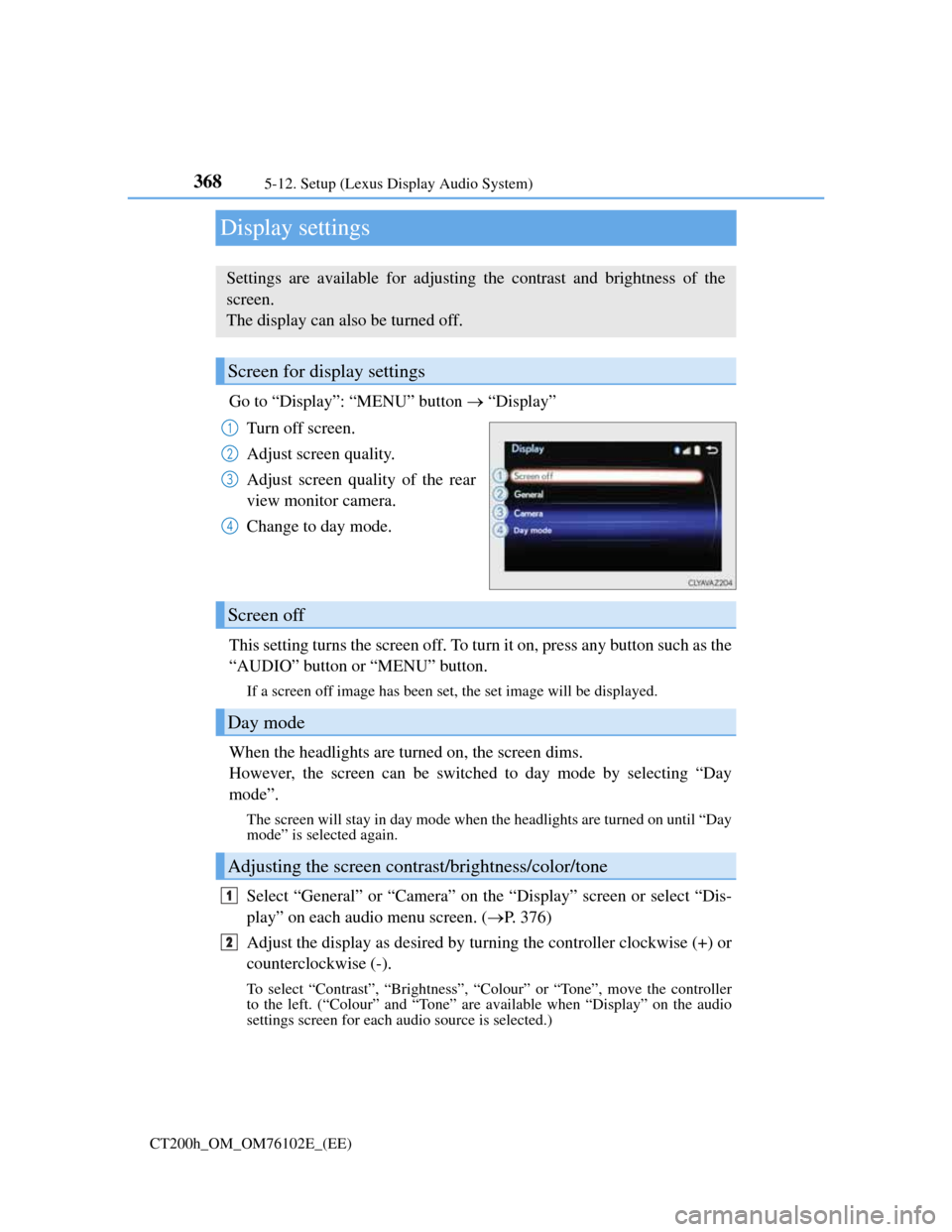
3685-12. Setup (Lexus Display Audio System)
CT200h_OM_OM76102E_(EE)
Display settings
Go to “Display”: “MENU” button “Display”
Turn off screen.
Adjust screen quality.
Adjust screen quality of the rear
view monitor camera.
Change to day mode.
This setting turns the screen off. To turn it on, press any button such as the
“AUDIO” button or “MENU” button.
If a screen off image has been set, the set image will be displayed.
When the headlights are turned on, the screen dims.
However, the screen can be switched to day mode by selecting “Day
mode”.
The screen will stay in day mode when the headlights are turned on until “Day
mode” is selected again.
Select “General” or “Camera” on the “Display” screen or select “Dis-
play” on each audio menu screen. (P. 376)
Adjust the display as desired by turning the controller clockwise (+) or
counterclockwise (-).
To select “Contrast”, “Brightness”, “Colour” or “Tone”, move the controller
to the left. (“Colour” and “Tone” are available when “Display” on the audio
settings screen for each audio source is selected.)
Settings are available for adjusting the contrast and brightness of the
screen.
The display can also be turned off.
Screen for display settings
1
2
3
4
Screen off
Day mode
Adjusting the screen contrast/brightness/color/tone
1
2