Page 318 of 688
315
5 5-5. Using an external device
Audio system
CT200h_OM_OM76102E_(EE)
Listening to a USB memory device
P. 2 9 3
Connecting a USB memory enables you to enjoy music from the vehicle
speakers. Press the “AUX•USB” button to select “USB”.
Connecting a USB memory
Control panel
Displaying text message
Repeat play
Folder selection
“TUNE•SEL” knob
File selection
Play backFile selection
Random play
Power/volume knob
Press: Turning the audio sys-
tem on
or off
Turn: Adjusting the volume1
2
3
4
5
6
7
8
Page 320 of 688
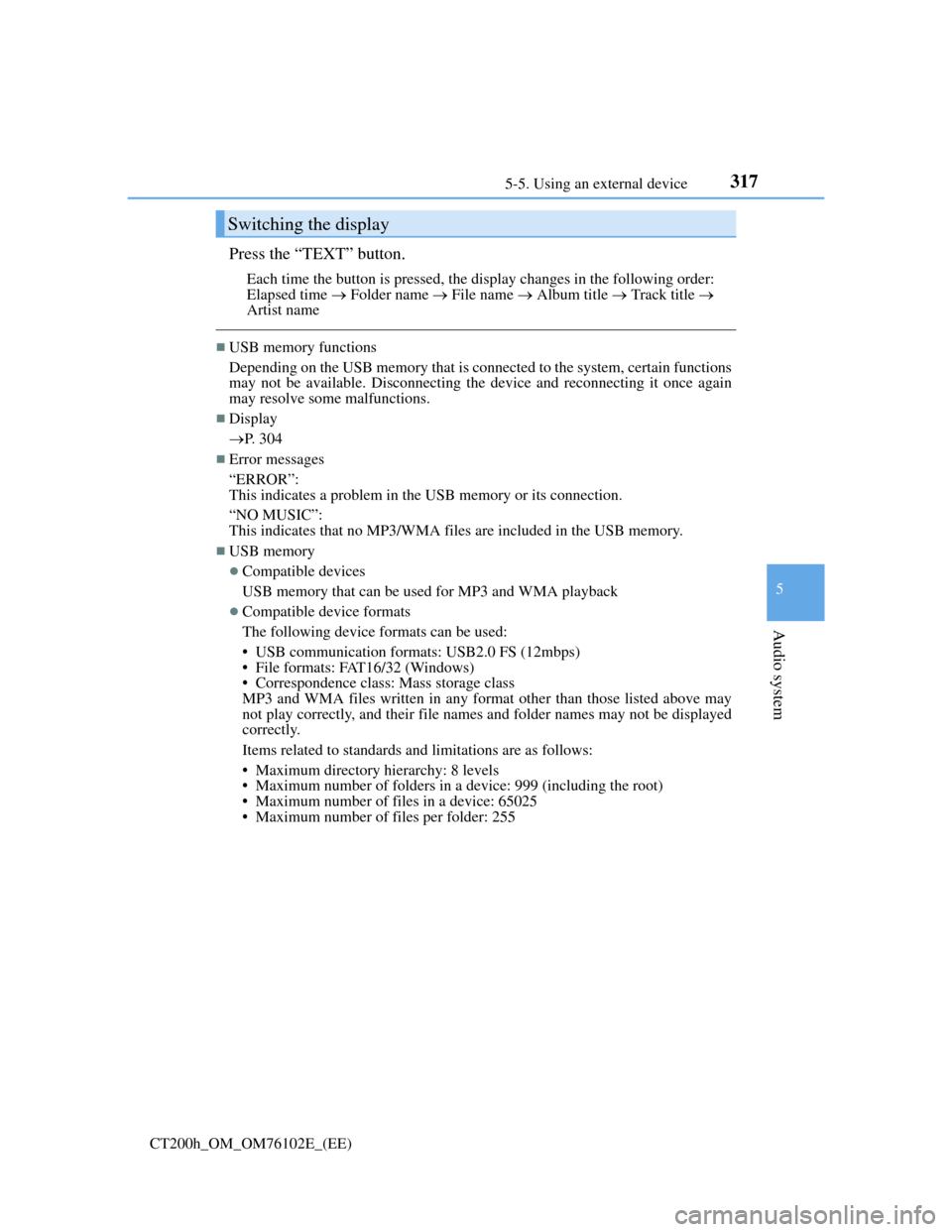
3175-5. Using an external device
5
Audio system
CT200h_OM_OM76102E_(EE)
Press the “TEXT” button.
Each time the button is pressed, the display changes in the following order:
Elapsed time Folder name File name Album title Track title
Artist name
USB memory functions
Depending on the USB memory that is connected to the system, certain functions
may not be available. Disconnecting the device and reconnecting it once again
may resolve some malfunctions.
Display
P. 304
Error messages
“ERROR”:
This indicates a problem in the USB memory or its connection.
“NO MUSIC”:
This indicates that no MP3/WMA files are included in the USB memory.
USB memory
Compatible devices
USB memory that can be used for MP3 and WMA playback
Compatible device formats
The following device formats can be used:
• USB communication formats: USB2.0 FS (12mbps)
• File formats: FAT16/32 (Windows)
• Correspondence class: Mass storage class
MP3 and WMA files written in any format other than those listed above may
not play correctly, and their file names and folder names may not be displayed
correctly.
Items related to standards and limitations are as follows:
• Maximum directory hierarchy: 8 levels
• Maximum number of folders in a device: 999 (including the root)
• Maximum number of files in a device: 65025
• Maximum number of files per folder: 255
Switching the display
Page 326 of 688
3235-6. Using Bluetooth® devices
5
Audio system
CT200h_OM_OM76102E_(EE)
Display
A message, name, phone number,
etc. is displayed.
Lower-case characters and special
characters cannot be displayed.
Displays information that is too
long to be displayed at one time
on the display (press and hold)
Selects speed dials
Selects items such as menu and number
Turn: Selects an item
Press: Inputs the selected item
Bluetooth
® connection condition
If “BT” is not displayed, the hands-free system cannot be used.
Reception level
Audio unit
1
2
Microphone
3
4
5
6
Page 328 of 688
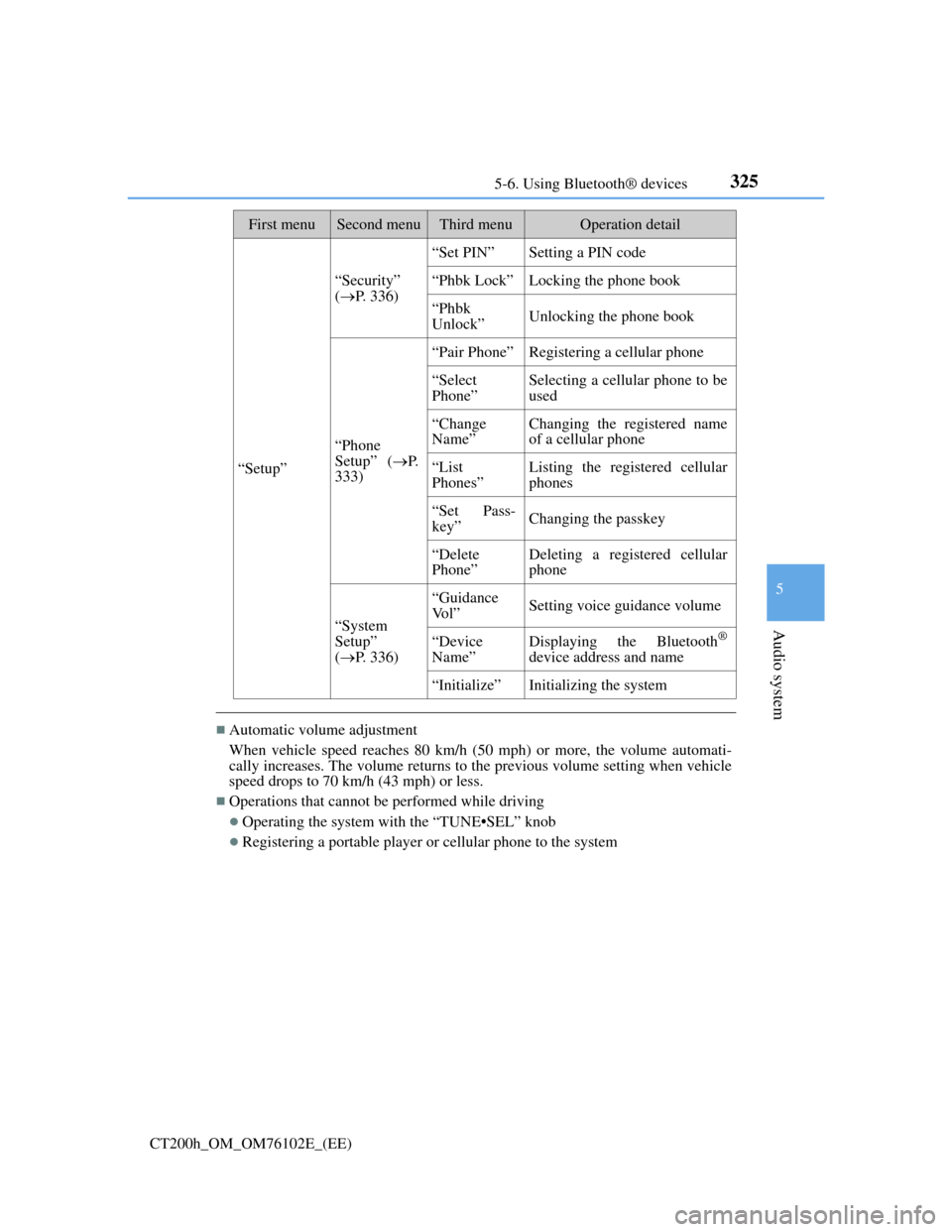
3255-6. Using Bluetooth® devices
5
Audio system
CT200h_OM_OM76102E_(EE)
Automatic volume adjustment
When vehicle speed reaches 80 km/h (50 mph) or more, the volume automati-
cally increases. The volume returns to the previous volume setting when vehicle
speed drops to 70 km/h (43 mph) or less.
Operations that cannot be performed while driving
Operating the system with the “TUNE•SEL” knob
Registering a portable player or cellular phone to the system
“Setup”
“Security”
(P. 336)
“Set PIN”Setting a PIN code
“Phbk Lock”Locking the phone book
“Phbk
Unlock”Unlocking the phone book
“Phone
Setup” (P.
333)
“Pair Phone”Registering a cellular phone
“Select
Phone”Selecting a cellular phone to be
used
“Change
Name”Changing the registered name
of a cellular phone
“List
Phones”Listing the registered cellular
phones
“Set Pass-
key”Changing the passkey
“Delete
Phone”Deleting a registered cellular
phone
“System
Setup”
(P. 336)
“Guidance
Vo l ”Setting voice guidance volume
“Device
Name”Displaying the Bluetooth®
device address and name
“Initialize”Initializing the system
First menuSecond menuThird menuOperation detail
Page 330 of 688

327
5 5-6. Using Bluetooth® devices
Audio system
CT200h_OM_OM76102E_(EE)
Registering a Bluetooth® audio system for the first
time
Press the “AUX•USB” button and select “BTA MENU” using the
“TUNE•SEL” knob.
Press the talk switch or select “BTA Setup” using the knob.
The introductory guidance and portable player name registration instruc-
tions are heard.
Select “Pair Audio Player (Pair Audio)” using a voice command or the
knob.
Register a portable player name by either of the following methods:
a. Select “Record Name” using the knob, and say the name to be regis-
tered.
b. Press the talk switch and say the name to be registered.
A voice guidance instruction to confirm the input is heard.
Select “Confirm” using a voice command or the knob.
A passkey is displayed and heard, and a voice guidance instruction for
inputting the passkey into the portable player is heard.
Input the passkey into the portable player.
Refer to the manual that comes with the portable player for the operation of
the portable player.
Guidance for registration completion is heard.
If the portable player has a Bluetooth
® phone, the phone can be registered
at the same time. A voice guidance instruction to register a Bluetooth
®
phone is heard.
Select “Yes” or “No” using a voice command or the knob.
(Bluetooth
® phone P. 349)
Changing the passkey
P. 330
Before using the Bluetooth® audio system, it is necessary to register a
Bluetooth® enabled portable player in the system. Follow the procedure
below to register (pair) a portable player:
1
2
3
4
5
6
7
Page 331 of 688

3285-6. Using Bluetooth® devices
CT200h_OM_OM76102E_(EE)
Registering a Bluetooth® phone for the first time
Press the off-hook switch and select “Pair Phone” using the
“TUNE•SEL” knob.
Select “Record Name” using the knob, and say the name to be regis-
tered after the beep.
The name to be registered will be repeated aloud.
Select “Confirm” using the knob.
A passkey will be displayed.
Input the passkey into the cellular phone.
Refer to the manual that comes with the cellular phone for the operation of the
phone.
If the cellular phone has a Bluetooth® audio player, the audio player can
be registered at the same time.
When “Pair Audio?” is displayed, select “Yes” or “No” using the knob.
(Bluetooth
® audio player P. 349)
Changing the passkey
P. 334
Before using the hands-free phone system, it is necessary to register a
cellular phone in the system. The system will enter phone registration
mode automatically when starting the system with no cellular phone reg-
istered. Follow the procedure below to register (pair) a cellular phone:
1
2
3
4
5
Page 334 of 688
3315-7. Setup menu
5
Audio system
CT200h_OM_OM76102E_(EE)
Select “Delete Audio” using the “TUNE•SEL” knob
Select the desired portable player to be deleted using the knob.
If the portable player to be deleted is paired as a Bluetooth
® phone, the
registration of the cellular phone can be deleted at the same time.
When “Del Phone?” is displayed, select “Yes” or “No” using the knob.
(Bluetooth
® phone P. 349)
The number of portable players that can be registered
Up to 2 portable players can be registered in the system.
Deleting a registered portable player
1
2
3
Page 335 of 688
3325-7. Setup menu
CT200h_OM_OM76102E_(EE)
Bluetooth® audio system setup
To enter the menu of each setting, follow the steps below.
Press the off-hook switch (P. 326) and select “Setup” using the
“TUNE•SEL” knob
Select “System Setup” using the knob.
Select one of the following items using the knob:
Setting voice guidance volume
“Guidance Vol” (P. 337)
Displaying the Bluetooth® device address and name
“Device Name” (P. 337)
Initializing the system
“Initialize” (P. 338)
System setup items and operation procedures
1
2
3