Page 268 of 410

268
6. TIPS FOR OPERATING THE AUDIO/VISUAL SYSTEM
CT200h_Navi_OM76113E_(EE)
13.12.06 15:16
Region codes: Some DVD video discs
have the following region code indicat-
ing which countries the DVD video disc
can be played in on this DVD player. If
you attempt to play an inappropriate
DVD video disc on this player, error
message appears on the screen. Even if
the DVD video disc does not have a re-
gion code, there are cases when it can-
not be used.
MARKS SHOWN ON DVD VID-
EO DISCSDVD VIDEO DISCS
This DVD player conforms to
NTSC/PAL colour TV formats.
DVD video discs conforming to an-
other format such as SECAM cannot
be used.
CodeCountry
AllAll countries
2Except for Russia
5Russia, Ukraine
NTSC/PAL
Indicates NTSC/
PAL format of co-
lour TV.
Indicates the number
of audio tracks.
Indicates the number
of language subti-
tles.
Indicates the number
of angles.
Indicates the screen
to be selected.
Wide screen: 16:9
Standard: 4:3
Indicates a region
code by which this
video disc can be
played.
ALL: in all countries
Number: region
code
Page 269 of 410

269
6. TIPS FOR OPERATING THE AUDIO/VISUAL SYSTEM
4
AUDIO/VISUAL SYSTEM
CT200h_Navi_OM76113E_(EE)
13.12.06 15:16
DVD video discs: Digital Versatile Disc
that holds video. DVD video discs have
adopted “MPEG2”, one of the world
standards of digital compression tech-
nologies. The picture data is com-
pressed by 1/40 on average and stored.
Variable rate encoded technology in
which the volume of data assigned to the
picture is changed depending on the pic-
ture format has also been adopted. Au-
dio data is stored using PCM and Dolby
Digital, which enables higher quality of
sound. Furthermore, multi-angle and
multi-language features will also help
users enjoy the more advanced technol-
ogy of DVD video.
Viewer restrictions: This feature limits
what can be viewed in conformity with
a level of restrictions of the country. The
level of restrictions varies depending on
the DVD video disc. Some DVD video
discs cannot be played at all, or violent
scenes are skipped or replaced with oth-
er scenes.
• Level 1: DVD video discs for children
can be played.
• Level 2 - 7: DVD video discs for chil-
dren and G-rated movie can be
played.
• Level 8: All types of the DVD video
discs can be played.
Multi-angle feature: The same scene
can be enjoyed from different angles.
Multi-language feature: The subtitle and
audio language can be selected.
Region codes: The region codes are pro-
vided on DVD players and DVD discs.
If the DVD video disc does not have the
same region code as the DVD player,
you cannot play the disc on the DVD
player. For region codes: (P.268)
Audio: This DVD player can play liner
PCM, Dolby Digital and MPEG audio
format DVDs. Other decoded types can-
not be played.
Title and chapter: Video and audio pro-
grams stored in DVD video discs are di-
vided into parts by title and chapter.
Title: The largest unit of the video and
audio programs stored on DVD video
discs. Usually, one movie, one album,
or one audio program is assigned as a ti-
tle.
Chapter: A unit smaller than that of title.
A title comprises of several chapters.DVD VIDEO DISC
GLOSSARY
Manufactured under license from
Dolby Laboratories. Dolby and the
double-D symbol are trademarks of
Dolby Laboratories.
Page 284 of 410

284
1. SPEECH COMMAND SYSTEM OPERATION
CT200h_Navi_OM76113E_(EE)
13.12.06 15:16
1Press the talk switch.
2Say “Enter an address” or select
“Enter an address”.
The searchable countries are restricted
according to the voice recognition lan-
guage.
Some areas cannot be recognized by
the voice recognition system.
For UK English and French
3Say “”, “
name>” and “” continu-
ously.
Except for UK English and French
3Say “”, “
ber>” and “” continu-
ously.
Say the desired house number in the
place of the “<>”. It is possible to only
say the numbers. For example, 1,2,3,4
etc. (It is not possible to say cardinals.)
Inputting the house number can be
skipped.
Say the desired full street name that
belongs to the set country in the place
of the “<>”. If only the city name was
said at step 3, say the street name. If the
street name is not unique, select the
appropriate number from the displayed
address list.
Say the desired city name or city name
and street name that belongs to the set
country in the place of the “<>”. Not
just the city name, but the city name
and street name can be said at the same
time. If both are said at the same time
and the street name is not unique, select
the appropriate number from the dis-
played address list.
SPEECH COMMAND
EXAMPLE: PERFORMING A
DESTINATION SEARCH BY
ADDRESS
Use the official language of the
country the desired destination is in.
A destination search by address, us-
ing speech command, can only be
performed for countries that have
one of the following 15 languages as
their official language.
· Dutch
· French
· German
· Italian
· Spanish
· UK English
· Russian
· Portuguese
· Swedish
· Danish
· Finnish
· Greek
· Polish
· Turkish
· Czech
For changing voice recognition lan-
guages: P.75
Page 288 of 410
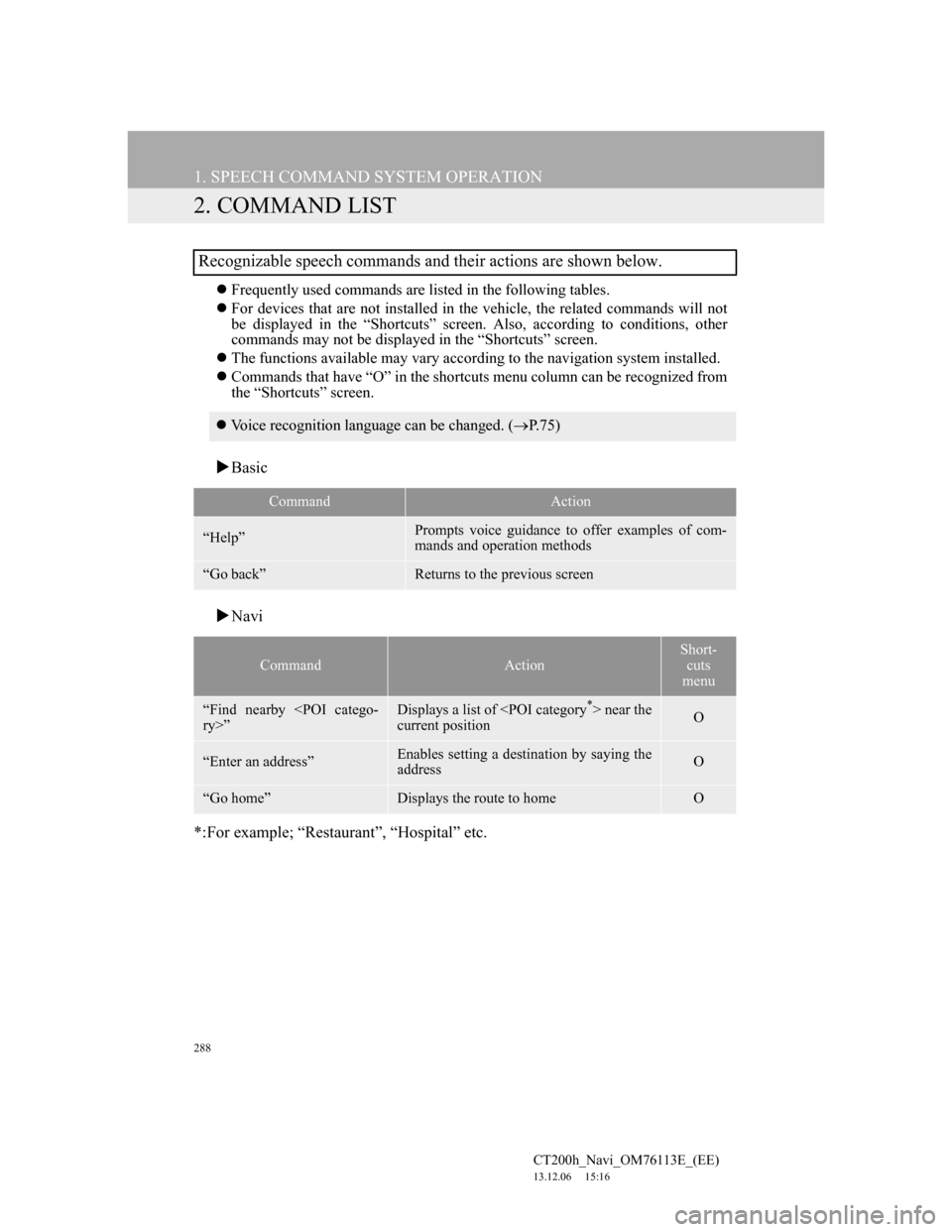
288
1. SPEECH COMMAND SYSTEM OPERATION
CT200h_Navi_OM76113E_(EE)
13.12.06 15:16
2. COMMAND LIST
Frequently used commands are listed in the following tables.
For devices that are not installed in the vehicle, the related commands will not
be displayed in the “Shortcuts” screen. Also, according to conditions, other
commands may not be displayed in the “Shortcuts” screen.
The functions available may vary according to the navigation system installed.
Commands that have “O” in the shortcuts menu column can be recognized from
the “Shortcuts” screen.
Basic
Navi
*:For example; “Restaurant”, “Hospital” etc.
Recognizable speech commands and their actions are shown below.
Voice recognition language can be changed. (P.75)
CommandAction
“Help”Prompts voice guidance to offer examples of com-
mands and operation methods
“Go back”Returns to the previous screen
CommandAction
Short-
cuts
menu
“Find nearby
ry>”Displays a list of near the
current positionO
“Enter an address”Enables setting a destination by saying the
addressO
“Go home”Displays the route to homeO