Page 152 of 410
152
4. MY MEMORY
CT200h_Navi_OM76113E_(EE)
13.12.06 15:16
1Select “Register”.
2Select the desired item to search for
the location. (P.116)
3Select “OK” when the editing home
screen appears. (P.152)
1Select “Edit”.
2Select the desired item to be edited.
3Select “OK”.
REGISTERING HOMEEDITING HOME
No.FunctionPage
Select to change the icon
to be displayed on the
map screen.
157
Select to edit the home
name.158
Select to display the
home name on the map
screen.
When set to on, the indi-
cator will illuminate.
Select to edit location in-
formation.158
Select to edit the tele-
phone number.158
Page 153 of 410
153
4. MY MEMORY
CT200h_Navi_OM76113E_(EE)
13.12.06 15:16
3
NAVIGATION SYSTEM
1Select “Delete”.
2Select “Yes” when the confirmation
screen appears.
1Display the “My memory” screen.
(P.150)
2Select “Quick access”.
3Select the desired item.
DELETING HOMESETTING UP QUICK
ACCESS
If quick access has been registered,
that information can be recalled by
using the quick access screen buttons
on the “Destination” screen.
(P.120)
No.FunctionPage
Select to register quick
access.154
Select to edit quick ac-
cess.154
Select to delete quick ac-
cess.155
Page 154 of 410
154
4. MY MEMORY
CT200h_Navi_OM76113E_(EE)
13.12.06 15:16
1Select “Register”.
2Select the desired item to search for
the location. (P.116)
3Select a position for this quick ac-
cess.
4Select “OK” when the editing quick
access screen appears. (P.154)
1Select “Edit”.
2Select the desired quick access.
3Select the desired item to be edited.
4Select “OK”.
REGISTERING QUICK
ACCESS
INFORMATION
Up to 5 preset destinations can be reg-
istered.
EDITING QUICK ACCESS
No.FunctionPage
Select to change the icon
to be displayed on the
map screen.
157
Select to edit the quick
access name.158
Select to display the
quick access name on the
map screen.
When set to on, the indi-
cator will illuminate.
Select to edit location in-
formation.158
Select to edit the tele-
phone number.158
Page 155 of 410
155
4. MY MEMORY
CT200h_Navi_OM76113E_(EE)
13.12.06 15:16
3
NAVIGATION SYSTEM
1Select “Delete”.
2Select the quick access to be deleted
and select “Delete”.
3Select “Yes” when the confirmation
screen appears.
1Display the “My memory” screen.
(P.150)
2Select “Memory points”.
3Select the desired item.
DELETING QUICK ACCESSSETTING UP MEMORY
POINTS
Points or areas on the map screen can
be registered.
No.FunctionPage
Select to register memo-
ry points.156
Select to edit memory
points.156
Select to delete memory
points.159
Select to register external
points.387
Select to edit or delete
stored routes.160
Page 156 of 410
156
4. MY MEMORY
CT200h_Navi_OM76113E_(EE)
13.12.06 15:16
1Select “Register”.
2Select the desired item to search for
the location. (P.116)
3Select “OK” when the editing mem-
ory point screen appears. (P.156)
1Select “Edit”.
2Select the desired memory point.
3Select the desired item to be edited.
4Select “OK”.
REGISTERING MEMORY
POINTS
INFORMATION
Up to 500 memory points can be reg-
istered.
When registering establishments that
were set as destinations using an
online search, select “Previous”.
EDITING MEMORY POINTS
The icon, name, location, telephone
number and/or group of a registered
memory point can be edited.
No.FunctionPage
Select to change the icon
to be displayed on the
map screen.
157
Select to edit the memory
point name.158
Select to display the
memory point name on
the map screen.
When set to on, the indi-
cator will illuminate.
Select to edit location in-
formation.158
Select to edit the tele-
phone number.158
Select to register group.158
Page 162 of 410
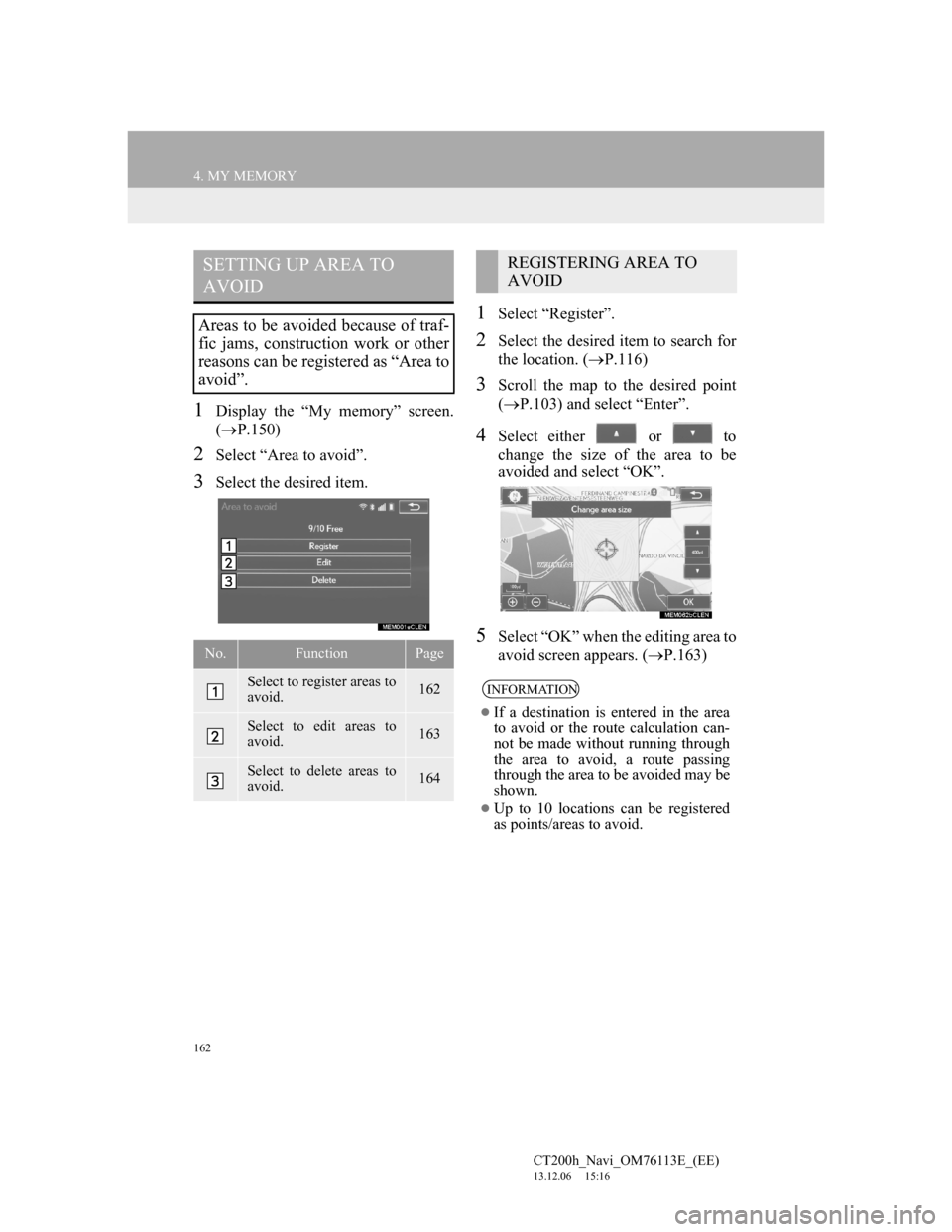
162
4. MY MEMORY
CT200h_Navi_OM76113E_(EE)
13.12.06 15:16
1Display the “My memory” screen.
(P.150)
2Select “Area to avoid”.
3Select the desired item.
1Select “Register”.
2Select the desired item to search for
the location. (P.116)
3Scroll the map to the desired point
(P.103) and select “Enter”.
4Select either or to
change the size of the area to be
avoided and select “OK”.
5Select “OK” when the editing area to
avoid screen appears. (P.163)
SETTING UP AREA TO
AVOID
Areas to be avoided because of traf-
fic jams, construction work or other
reasons can be registered as “Area to
avoid”.
No.FunctionPage
Select to register areas to
avoid.162
Select to edit areas to
avoid.163
Select to delete areas to
avoid.164
REGISTERING AREA TO
AVOID
INFORMATION
If a destination is entered in the area
to avoid or the route calculation can-
not be made without running through
the area to avoid, a route passing
through the area to be avoided may be
shown.
Up to 10 locations can be registered
as points/areas to avoid.
Page 163 of 410
163
4. MY MEMORY
CT200h_Navi_OM76113E_(EE)
13.12.06 15:16
3
NAVIGATION SYSTEM
1Select “Edit”.
2Select the area.
3Select the item to be edited.
4Select “OK”.
EDITING AREA TO AVOID
The name, location and/or area size
of a registered area can be edited.
No.FunctionPage
Select to turn the area to
avoid function on/off.
When set to on, the indi-
cator will illuminate.
Select to edit the name of
the area to avoid.164
Select to display the
name of the area to avoid
on the map screen.
When set to on, the indi-
cator will illuminate.
Select to edit the area lo-
cation.164
Select to edit the area
size.164
Page 165 of 410
165
4. MY MEMORY
CT200h_Navi_OM76113E_(EE)
13.12.06 15:16
3
NAVIGATION SYSTEM
1Display the “My memory” screen.
(P.150)
2Select “Route trace”.
3Select the desired item.
1Select “Edit”.
2Select the desired route trace.
SETTING UP ROUTE TRACE
Route traces (P.106) can be edited
or deleted.
No.FunctionPage
Select to edit route trac-
es. 165
Select to delete route
traces.166
EDITING ROUTE TRACES
The route trace name can be edited
and start and end points can be con-
firmed.