2013 Lancia Voyager remote start
[x] Cancel search: remote startPage 216 of 360

The player recognizes a maximumof 512 files and 99 folders per
CD-R and CD-RW disc.
Mixed media recordable DVD for- mats will only play the Video_TS
portion of the disc.
If you are still having trouble writing a
disc that is playable in the VES™
DVD player, check with the disc re-
cording software publisher for more
information about burning playable
discs.
The recommended method for label-
ing recordable discs (CD-R, CD-RW,
and DVD-R) is with a permanent
marker. Do not use adhesive labels as
they may separate from the disc, be-
come stuck, and cause permanent
damage to the DVD player.
Compressed Audio Files (MP3 and
WMA)
The DVD player is capable of playing
MP3 (MPEG-1 Audio Layer 3) and
WMA (Windows Media Audio) files
from a CD Data disc (usually a CD-R
or CD-RW). The DVD player always uses the
file extension to determine the au-
dio format, so MP3 files must al-
ways end with the extension
".mp3" or ".MP3" and WMA files
must always end with the extension
".wma" or ".WMA". To prevent in-
correct playback, do not use these
extensions for any other types of
files.
For MP3 files, only version 1 ID3 tag data (such as artist name, track
title, album, etc.) are supported.
Any file that is copy protected (such as those downloaded from many
online music stores) will not play.
The DVD player will automatically
skip the file and begin playing the
next available file.
Other compression formats such as AAC, MP3 Pro, Ogg Vorbis, and
ATRAC3 will not play. The DVD
player will automatically skip the
file and begin playing the next
available file. If you are creating your own files,
the recommended fixed bit rate for
MP3 files is between 96 and
192Kbps and the recommended
fixed bit rate for WMA files is be-
tween 64 and 192Kbps. Variable
bit rates are also supported. For
both formats, the recommended
sample rate is either 44.1kHz or
48kHz.
To change the current file, use the remote control’s or DVD player’s ▲
button to advance to the next file,
or the ▼button to return to the
start of the current or previous file.
To change the current directory, use the remote control’s PROG Up and
Down buttons.
Disc Errors
If the DVD player is unable to read the
disc, a "Disc Error" message is dis-
played on the VES™ and Radio dis-
plays and the disc is automatically
ejected. A dirty, damaged, or incom-
patible disc format are all potential
causes for a "Disc Error" message.
210
Page 217 of 360
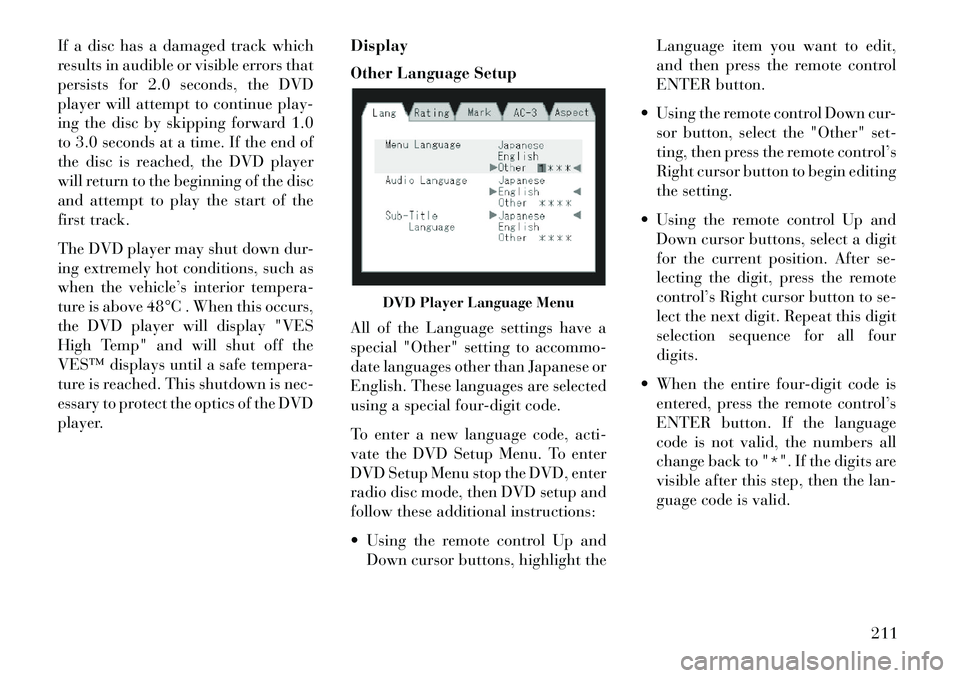
If a disc has a damaged track which
results in audible or visible errors that
persists for 2.0 seconds, the DVD
player will attempt to continue play-
ing the disc by skipping forward 1.0
to 3.0 seconds at a time. If the end of
the disc is reached, the DVD player
will return to the beginning of the disc
and attempt to play the start of the
first track.
The DVD player may shut down dur-
ing extremely hot conditions, such as
when the vehicle’s interior tempera-
ture is above 48°C . When this occurs,
the DVD player will display "VES
High Temp" and will shut off the
VES™ displays until a safe tempera-
ture is reached. This shutdown is nec-
essary to protect the optics of the DVD
player.Display
Other Language Setup
All of the Language settings have a
special "Other" setting to accommo-
date languages other than Japanese or
English. These languages are selected
using a special four-digit code.
To enter a new language code, acti-
vate the DVD Setup Menu. To enter
DVD Setup Menu stop the DVD, enter
radio disc mode, then DVD setup and
follow these additional instructions:
Using the remote control Up and
Down cursor buttons, highlight the Language item you want to edit,
and then press the remote control
ENTER button.
Using the remote control Down cur- sor button, select the "Other" set-
ting, then press the remote control’s
Right cursor button to begin editing
the setting.
Using the remote control Up and Down cursor buttons, select a digit
for the current position. After se-
lecting the digit, press the remote
control’s Right cursor button to se-
lect the next digit. Repeat this digit
selection sequence for all four
digits.
When the entire four-digit code is entered, press the remote control’s
ENTER button. If the language
code is not valid, the numbers all
change back to "*". If the digits are
visible after this step, then the lan-
guage code is valid.
DVD Player Language Menu
211
Page 234 of 360

KEYLESS ENTER-N-GO
(for versions/markets,
where provided)
This feature allows
the driver to operate
the ignition switch
with the push of a
button, as long as
the ENGINE
START/STOP but-
ton is installed and the Remote Keyless
Entry (RKE) transmitter is in the pas-
senger compartment.
Installing And Removing The
ENGINE START/STOP Button
Installing The Button
1. Remove the key fob from the igni-
tion switch.
2. Insert the ENGINE START/STOP
button into the ignition switch with
the lettering facing up and readable.
3. Press firmly on the center of the
button to secure it into position. Removing The Button
1. The ENGINE START/STOP but-
ton can be removed from the ignition
switch for key fob use.
2. Insert the metal part of the emer-
gency key under the chrome bezel at
the 6 o’clock position and gently pry
the button loose.
NOTE: The ENGINE START/
STOP button should only be re-
moved or inserted with the ignition
in the OFF position (OFF position
for Keyless EnterNGo™).
NORMAL STARTING —
GASOLINE ENGINE
Using The ENGINE START/STOP
Button
NOTE: Normal starting of either
a cold or a warm engine is ob-
tained without pumping or press-
ing the accelerator pedal.
To start the engine, the transmission
must be in PARK or NEUTRAL. Press
and hold the brake pedal while press-
ing the ENGINE START/STOP but-
ton once. The system takes over andattempts to start the vehicle. If the
vehicle fails to start, the starter will
disengage automatically after 10 sec-
onds. If you wish to stop the cranking
of the engine prior to the engine start-
ing, press the button again.
To Turn Off The Engine Using
ENGINE START/STOP Button
1. Place the shift lever in PARK, then
press and release the ENGINE
START/STOP button.
2. The ignition switch will return to
the OFF position.
3. If the shift lever is not in PARK and
the vehicle speed is above 8 km/h, the
ENGINE START/STOP button must
be held for two seconds before the
engine shuts off. The ignition switch
position will remain in the ACC posi-
tion until the shift lever is in PARK
and the button is pressed twice to the
OFF position. If the shift lever is not
in PARK and the ENGINE START/
STOP button is pressed once, the
EVIC will display a “Vehicle Not In
Park” message and the engine will228
Page 349 of 360

Cargo (Vehicle Loading). . . . . . .151
Car Washes . . . . . . . . . . . . . . . .316
Cellular Phone . . . . . . . . . . .84, 215
Center High Mounted Stop Light . . . . . . . . . . . . . . . . . .326
Changing A Flat Tire . . . . . . . . .283
Chart, Tire Sizing . . . . . . . . . . . .254
Check Engine Light (Malfunction Indicator Light) . . . . . . . . . . .171
Checking Your Vehicle For Safety . .65
Checks, Safety . . . . . . . . . . . . . . .65
Child Restraint . . . . . . . . . . . .54, 58
Child Restraint Tether Anchors . . . .60
Child Safety Locks . . . . . . . . . . . .30
Child Seat . . . . . . . . . . . . . . . . . .63
Clean Air Gasoline . . . . . . . . . . .268
Cleaning Wheels . . . . . . . . . . . . . . . .316
Climate Control . . . . . . . . . . . . .215
Coat Hook . . . . . . . . . . . . . . . .150
Coin Holder . . . . . . . . . . . . . . .151
Cold Weather Operation . . . . . . .229
Compact Disc (CD) Maintenance . . . . . . . . . . . . .214
Compact Spare Tire . . . . . . . . . .249
Compass . . . . . . . . . .175, 178, 186
Compass Calibration . . . . . .178, 187
Compass Variance . . . . . . . .176, 187 Computer, Trip/Travel
. . . . . . . . .185
Connector UCI . . . . . . . . . . . . . . . . . .193
Universal Consumer Interface
(UCI) . . . . . . . . . . . . . . . . .193
Conserving Fuel . . . . . . . . . . . . .184
Console . . . . . . . . . . . . . . . . . .151
Console, Floor . . . . . . . . . . . . . .151
Console, Overhead . . . . . . . . . . .139
Console, Removable . . . . . . . . . .153
Cool Down, Turbo . . . . . . . . . . .231
Cooling System . . . . . . . . . . . . .309
Adding Coolant (Antifreeze) . .311
Coolant Capacity . . . . . . . . . .327
Coolant Level . . . . . . . .309, 312
Disposal of Used Coolant . . . .311
Drain, Flush, and Refill . . . . .310
Inspection . . . . . . . . . . . . . .312
Points to Remember . . . . . . .312
Selection of Coolant
(Antifreeze) . . . . . .310, 327, 328
Corrosion Protection . . . . . . . . . .315
Cupholders . . . . . . . . . . . .146, 318
Data Recorder, Event . . . . . . . . . .53
Defroster, Windshield . . . . . .66, 219
Diagnostic System, Onboard . . . . .301
Diesel Fuel . . . . . . . . . . . . .269, 328 Diesel Fuel Requirements
. . . . . . .269
Dipsticks Automatic Transaxle . . . . . . .315
Oil (Engine) . . . . . . . . . . . . .302
Power Steering . . . . . . . . . . .240
Disabled Vehicle Towing . . . . . . .295
Disposal Antifreeze (Engine Coolant) . .311
Door Locks . . . . . . . . . . . . . . . . .21
Door Locks, Automatic . . . . . . . . .22
Driving Through Flowing, Rising, or
Shallow Standing Water . . . . .238
Driving to Achieve Maximum Fuel Economy . . . . . . . . . . . . . . . .184
Electrical Power Outlets . . . . . . .143
Electric Remote Mirrors . . . . . . . . .78
Electronic Brake Control System . .243
Brake Assist System . . . . . . . .244
Electronic Speed Control (Cruise Control) . . . . . . . . . . . . . . . .131
Electronic Stability Control (ESC) . . . . . . . . . . . . . . . . . .245
Electronic Vehicle Information Center (EVIC) . . . . . . . .138, 178
Emergency, In Case of Hazard Warning Flasher . . . . .282
Jacking . . . . . . . . . . . .283, 286
Jump Starting . . . . . . . . . . . .291
343
Page 352 of 360

Center Mounted Stop. . . . . . .326
Electronic Stability Program
(ESP) Indicator . . . . . . . . . .246
Exterior . . . . . . . . . . . . . . . . .67
Fog . . . . . . . . . . .125, 168, 325
Hazard Warning Flasher . . . . .282
Headlight Leveling . . . . . . . .127
Headlight Switch . . . . . . . . . .124
High Beam Indicator . . . . . . .168
High Beam/Low Beam
Select . . . . . . . . . . . . . . . . .126
Interior . . . . . . . . . . . . . . . .123
License . . . . . . . . . . . . . . . .326
Low Fuel . . . . . . . . . . . . . . .182
Malfunction Indicator (Check
Engine) . . . . . . . . . . . . . . . .171
Park . . . . . . . . . . . . . .124, 324
Passing . . . . . . . . . . . . . . . .126
Reading . . . . . . . . . . . . . . . .139
Rear Fog . . . . . . . . . . . . . . .175
Seat Belt Reminder . . . . . . . .174
Security Alarm (Theft
Alarm) . . . . . . . . . . . . . . . .173
Service . . . . . . . . . . . . .323, 324
Service Engine Soon (Malfunction
Indicator) . . . . . . . . . . . . . .171
Side Repeater . . . . . . . . . . . .325
SmartBeams . . . . . . . . . . . . .126 Theft Alarm (Security
Alarm)
. . . . . . . . . . . . . . . .173
Tire Pressure Monitoring
(TPMS) . . . . . . . . . . . . . . . .170
Traction Control . . . . . . . . . .246
Turn Signal . . . . . . .67, 324, 325
Wait to Start . . . . . . . . . . . . .182
Warning (Instrument Cluster
Description) . . . . . . . . . . . . .168
Loading Vehicle . . . . . . . . . . . . .151
Tires . . . . . . . . . . . . . . . . . .258
Locks . . . . . . . . . . . . . . . . . . . . .21
Automatic Door . . . . . . . . . . .22
Door . . . . . . . . . . . . . . . . . . .21
Steering Wheel . . . . . . . . . . . .13
Lower Anchors and Tether for CHildren (LATCH) . . . . . . . . . .60
Lubrication, Body . . . . . . . . . . .308
Luggage Rack (Roof Rack) . . . . .155
Maintenance Free Battery . . . . . .305
Maintenance Procedures . . . . . . .301
Maintenance Schedule . . . . .334, 337
Malfunction Indicator Light (Check Engine) . . . . . . . . . . . . . . . . .171
Map/Reading Lights . . . . . . . . . .139
Memory Feature (Memory Seat) . .120
Memory Seat . . . . . . . . . . . .78, 120
Methanol . . . . . . . . . . . . . . . . .268 Methanol Fuel
. . . . . . . . . . . . . .268
Mini-Trip Computer . . . . . .175, 185
Mirrors . . . . . . . . . . . . . . . . . . . .77
Automatic Dimming . . . . . . . .77
Electric Remote . . . . . . . . . . .78
Exterior Folding . . . . . . . . . . .78
Heated . . . . . . . . . . . . . . . . .78
Memory . . . . . . . . . . . . . . . .120
Outside . . . . . . . . . . . . . . . . .77
Rearview . . . . . . . . . . . . . . . .77
Vanity . . . . . . . . . . . . . . . . . .79
Mode Fuel Saver . . . . . . . . . . . . . .184
Modifications/Alterations, Vehicle . . .8
Monitor, Tire Pressure System . . .261
Multi-Function Control Lever . . . .125
Navigation System (Uconnect™ gps) . . . . . . . . . . . . . . .138, 193
New Vehicle Break-In Period . . . . .64
Occupant Restraints . . . . .33, 48, 51
Occupant Restraints (Sedan) . .47, 48,
50
Octane Rating, Gasoline
(Fuel) . . . . . . . . . . . . . .267, 328
Odometer . . . . . . . . . . . . . . . . .168
Oil Change Indicator . .169, 170, 184
346
Page 355 of 360

Tilt Steering Column. . . . . . . . . .130
Tire and Loading Information Placard . . . . . . . . . . . . . . . . .258
Tire Markings . . . . . . . . . . . . . .253
Tires . . . . . . . . . . . . . . . . . .67, 247
Aging (Life of Tires) . . . . . . .251
Air Pressure . . . . . . . . . . . . .247
Changing . . . . . . . . . . . . . . .283
Compact Spare . . . . . . . . . . .249
General Information . . . . . . .247
High Speed . . . . . . . . . . . . .248
Inflation Pressures . . . . . . . . .248
Jacking . . . . . . . . . . . .283, 286
Life of Tires . . . . . . . . . . . . .251
Load Capacity . . . . . . . . . . .258
Pressure Monitor System
(TPMS) . . . . . . . . . . . . . . . .261
Pressure Warning Light . . . . .170
Radial . . . . . . . . . . . . . . . . .249
Replacement . . . . . . . . . . . . .251
Rotation . . . . . . . . . . . . . . .261
Safety . . . . . . . . . . . . .247, 253
Sizes . . . . . . . . . . . . . . . . . .254
Spare Tire . . . . . . . . . . . . . .283
Spinning . . . . . . . . . . . . . . .250
Tread Wear Indicators . . . . . .251
Tire Safety Information . . . . . . . .253
Tongue Weight/Trailer Weight . . .273
Towing . . . . . . . . . . . . . . . . . . .271 Disabled Vehicle
. . . . . . . . . .295
Guide . . . . . . . . . . . . . . . . .273
Recreational . . . . . . . . . . . . .279
Weight . . . . . . . . . . . . . . . . .273
Traction . . . . . . . . . . . . . . . . . .238
Traction Control . . . . . . . . . . . . .244
Traction Control Switch . . . . . . . .244
Trailer Towing . . . . . . . . . . . . . .271
Cooling System Tips . . . . . . .277
Hitches . . . . . . . . . . . . . . . .278
Minimum Requirements . . . . .273
Trailer and Tongue Weight . . .273
Wiring . . . . . . . . . . . . . . . . .275
Trailer Towing Guide . . . . . . . . .273
Trailer Weight . . . . . . . . . . . . . .273
Transmission . . . . . . . . . . . . . . .314
Automatic . . . . . . . . . .232, 314
Fluid . . . . . . . . . . . . . . . . . .314
Transmitter Battery Service (Remote Keyless Entry) . . . . . . . . . . . . .20
Transmitter, Remote Keyless Entry (RKE) . . . . . . . . . . . . . . . . . . .17
Transporting Pets . . . . . . . . . . . . .64
Tread Wear Indicators . . . . . . . . .251
Trip Computer . . . . . . . . . . . . . .175
Trip Odometer . . . . . . . . . . . . . .168
Turbo Cool Down . . . . . . . . . . . .231
Turn Signals . . . .126, 168, 324, 325 UCI Connector
. . . . . . . . . . . . . .193
Uconnect™ (Hands-Free Phone) . .84
Umbrella Holder . . . . . . . . . . . .148
Universal Consumer Interface (UCI) Connector . . . . . . . . . . . . . . .193
Upholstery Care . . . . . . . . . . . . .317
Vanity Mirrors . . . . . . . . . . . . . . .79
Variance, Compass . . . . . . .176, 187
Vehicle Identification Number (VIN) . . . . . . . . . . . . . . . . . . . .8
Vehicle Loading . . . . . . . . . . . . .258
Vehicle Modifications/Alterations . . .8
Vehicle Storage . . . . . . . . . .222, 323
Voice Recognition System (VR) . . .103
Wait to Start Light . . . . . . . . . . .182
Warning Flasher, Hazard . . . . . . .282
Warning Lights (Instrument Cluster Description) . . . . . . . . . . . . . .168
Warnings and Cautions . . . . . . . . . .8
Washer Adding Fluid . . . . . . . . . . . .308
Washers, Headlight . . . . . . . . . . .159
Washing Vehicle . . . . . . . . . . . . .316
Water Driving Through . . . . . . . . . .238
Wheel and Wheel Trim . . . . . . . .316
Wheel and Wheel Trim Care . . . . .316
349