2013 Lancia Thema service
[x] Cancel search: servicePage 41 of 336

WARNING!(Continued)
Modifications to any part of the
Active Hood system could cause it
to fail when you need it. Do not
modify the components or wiring.
Do not modify the front bumper,
vehicle body structure, or add an
aftermarket front bumper or cover. It is dangerous to try to repair any part of the Active Hood system
yourself. Be sure to tell anyone
who works on your vehicle that it
has an Active Hood system.
Do not attempt to modify any part
of your Active Hood system. The
Active Hood may deploy acciden-
tally or may not function properly
if modifications are made. Take
your vehicle to an authorized
dealer for any hood service.Drivers must be aware of pedestri-
ans. Always be sure to check for
pedestrians, animals, other ve-
hicles, and obstructions. You are
responsible for safety and must
continue to pay attention to your
surroundings. Failure to do so can
result in serious injury or death.
ENHANCED SEAT BELT
USE REMINDER SYSTEM
(BeltAlert®)BeltAlert® is a feature intended to re-
mind the driver and front passenger
(for versions/markets, where provided
with front passenger BeltAlert®) to
fasten their seat belts. The feature is
active whenever the ignition is on. If
the driver or front seat passenger is
unbelted, the Seat Belt Reminder Light
will turn on and remain on until both
front seat belts are fastened.The BeltAlert® warning sequence
begins after the vehicle speed is over
8 km/h, by blinking the Seat BeltReminder Light and sounding an in-
termittent chime. Once the sequence
starts, it will continue for the entire
duration or until the respective seat-
belts are fastened. After the sequence
completes, the Seat Belt Reminder
Light remains illuminated until the
respective seat belts are fastened. The
driver should instruct all other occu-
pants to fasten their seat belts. If a front seat belt is unbuckled while trav-
eling at speeds greater than 8 km/h,
BeltAlert® will provide both audio and
visual notification.
The front passenger seat BeltAlert® is
not active when the front passenger
seat is unoccupied. BeltAlert® may be
triggered when an animal or heavy
object is on the front passenger seat
or when the seat is folded flat (for
versions/markets, where provided).
It is recommended that pets be re-
strained in the rear seat in pet har-
nesses or pet carriers that are secured
by seat belts, and cargo is properly
stowed.
BeltAlert® can be enabled or disabled
by your authorized dealer. LANCIA
does not recommend deactivating
BeltAlert®.
NOTE: Although BeltAlert® has
been deactivated, the Seat Belt Re-
minder Light will continue to illu-
minate while the driver’s or front
passenger (for versions/markets,
where provided with BeltAlert®)
seat belt remains unfastened.
35
Page 48 of 336

It also includes diagnostics that will
illuminate the instrument cluster Air
Bag Warning Light if a malfunction is
noted that could affect the air bag
system. The diagnostics also record
the nature of the malfunction.WARNING!
Ignoring the Air Bag Warning Light
in your instrument panel could
mean you won't have the air bags to
protect you in a collision. If the light
does not come on as a bulb check
when the ignition is first turned on,
stays on after you start the vehicle,
or if it comes on as you drive, have
an authorized dealer service the air
bag system immediately.
Driver And Passenger Advanced
Front Air Bag Inflator Units
The Driver and Passenger Advanced
Front Air Bag Inflator Units are lo-
cated in the center of the steering
wheel and on the right side of the
instrument panel. When the ORC
detects a collision requiring the
Advanced Front Air Bags, it signals
the inflator units. A large quantity of non-toxic gas is generated to inflate
the Advanced Front Air Bags. Differ-
ent air bag inflation rates are possible,
based on several factors, including the
collision type and severity. The steer-
ing wheel hub trim cover and the
upper right side of the instrument
panel separate and fold out of the way
as the air bags inflate to their full size.
The air bags fully inflate in about
50 to 70 milliseconds. This is about
half of the time it takes to blink your
eyes. The air bags then quickly deflate
while helping to restrain the driver
and front passenger.
The Advanced Front Air Bag gas is
vented through the vent holes in the
sides of the air bag. In this way, the air
bags do not interfere with your con-
trol of the vehicle.
Supplemental Driver Side Knee
Air Bag Inflator Unit
The Supplemental Driver Side Knee
Air Bag unit is located in the instru-
ment panel trim beneath the steering
column. When the ORC detects a col-
lision requiring the Advanced Front
Air Bags, it signals the inflator units.A large quantity of non-toxic gas is
generated to inflate the Supplemental
Driver Side Knee Air Bag. The trim
cover separates and folds out of the
way allowing the air bag to inflate to
the full size. The air bag fully inflates
in about 15 to 20 milliseconds. The
Supplemental Driver Side Knee Air
Bag gas is vented through small vent
holes in the side of the air bag.
Supplemental Seat-Mounted Side
Air Bag (SAB) Inflator Units
The Supplemental Seat-Mounted Side
Air Bags (SAB) are designed to acti-
vate only in certain side collisions.The ORC determines if a side collision
requires the side air bags to inflate,
based on the severity and type of col-
lision.
Based on the severity and type of col-
lision, the side air bag inflator on the
crash side of the vehicle may be trig-
gered, releasing a quantity of non-
toxic gas. The inflating SAB exits
through the seat seam into the space
between the occupant and the door.
42
Page 50 of 336

If you do have a collision, which de-
ploys the air bags, any or all of the
following may occur:
The nylon air bag material maysometimes cause abrasions and/or
skin reddening to the driver and
front passenger as the air bags de-
ploy and unfold. The abrasions are
similar to friction rope burns or
those you might get sliding along a
carpet or gymnasium floor. They
are not caused by contact with
chemicals. They are not permanent
and normally heal quickly. How-
ever, if you haven't healed signifi-
cantly within a few days, or if you
have any blistering, see your doctor
immediately.
As the air bags deflate, you may see
some smoke-like particles. The par-
ticles are a normal by-product of the
process that generates the non-toxic
gas used for air bag inflation. These
airborne particles may irritate the
skin, eyes, nose, or throat. If you
have skin or eye irritation, rinse the area with cool water. For nose or
throat irritation, move to fresh air.
If the irritation continues, see your
doctor. If these particles settle on
your clothing, follow the garment
manufacturer's instructions for
cleaning.
Do not drive your vehicle after the air
bags have deployed. If you are in-
volved in another collision, the air bags
will not be in place to protect you.
WARNING!
Deployed air bags and seat belt
pretensioners cannot protect you in
another collision. Have the air
bags, seat belt pretensioners, and
the front seat belt retractor assem-
blies replaced by an authorized
dealer immediately. Also, have the
Occupant Restraint Controller Sys-
tem serviced as well. Maintaining Your Air Bag System
WARNING!
Modifications to any part of the
air bag system could cause it to
fail when you need it. You could
be injured if the air bag system is
not there to protect you. Do not
modify the components or wiring,
including adding any kind of
badges or stickers to the steering
wheel hub trim cover or the upper
right side of the instrument panel.
Do not modify the front bumper,
vehicle body structure, or add af-
termarket side steps or running
boards.
It is dangerous to try to repair any
part of the air bag system your-
self. Be sure to tell anyone who
works on your vehicle that it has
an air bag system.
(Continued)
44
Page 51 of 336

WARNING!(Continued)
Do not attempt to modify any part
of your air bag system. The air bag
may inflate accidentally or may
not function properly if modifica-
tions are made. Take your vehicle
to an authorized dealer for any
air bag system service. If your seat,
including your trim cover and
cushion, needs to be serviced in
any way (including removal or
loosening/tightening of seat at-
tachment bolts), take the vehicle
to your authorized dealer. Only
manufacturer approved seat ac-
cessories may be used. If it is nec-
essary to modify the air bag system
for persons with disabilities, con-
tact your authorized dealer.
Air Bag Warning Light
You will want to have the
air bags ready to inflate for
your protection in a colli-
sion. The Air Bag Warning
Light monitors the internal circuits
and interconnecting wiring associated with air bag system electrical compo-
nents. While the air bag system is
designed to be maintenance free. If
any of the following occurs, have an
authorized dealer service the air bag
system immediately.
The Air Bag Warning Light does
not come on during the four to eight
seconds when the ignition is first
cycled to the ON/RUN.
The Air Bag Warning Light remains on after the four to eight-second
interval.
The Air Bag Warning Light comes on intermittently or remains on
while driving.
NOTE:
If the speedometer, ta-
chometer, or any engine related
gauges are not working, the Occu-
pant Restraint Controller (ORC)
may also be disabled. The air bags
may not be ready to inflate for your
protection. Promptly check the fuse
block for blown fuses. Refer to the
label located on the inside of the
fuse block cover for the proper air
bag fuses. See your authorized
dealer if the fuse is good.
Event Data Recorder (EDR)This vehicle is equipped with an event
data recorder (EDR). The main pur-
pose of an EDR is to record, in certain
crash or near crash-like situations,
such as an air bag deployment or hit-
ting a road obstacle, data that will
assist in understanding how a vehicle’s
systems performed. The EDR is de-
signed to record data related to vehicle
dynamics and safety systems for a
short period of time, typically 30 sec-
onds or less. The EDR in this vehicle is
designed to record such data as: How various systems in your ve-
hicle were operating;
Whether or not the driver and pas- senger safety belts were
buckled/fastened;
How far (if at all) the driver was depressing the accelerator and/or
brake pedal; and,
How fast the vehicle was traveling.
These data can help provide a better
understanding of the circumstances in
which crashes and injuries occur.
45
Page 63 of 336
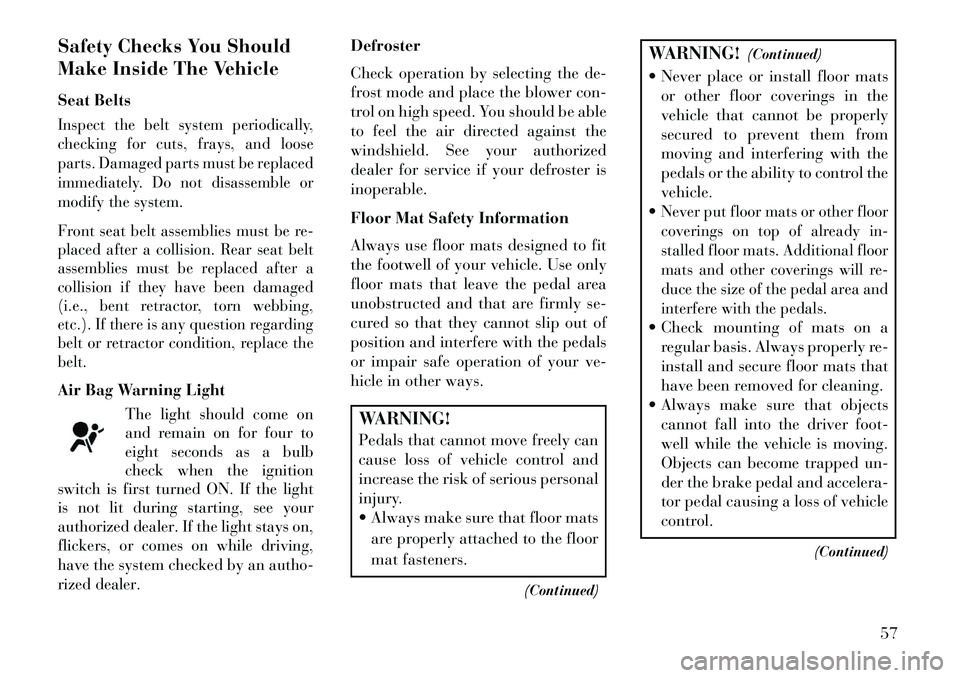
Safety Checks You Should
Make Inside The Vehicle
Seat BeltsInspect the belt system periodically,
checking for cuts, frays, and loose
parts. Damaged parts must be replaced
immediately. Do not disassemble or
modify the system.
Front seat belt assemblies must be re-
placed after a collision. Rear seat belt
assemblies must be replaced after a
collision if they have been damaged
(i.e., bent retractor, torn webbing,
etc.). If there is any question regarding
belt or retractor condition, replace the
belt.Air Bag Warning Light
The light should come on
and remain on for four to
eight seconds as a bulb
check when the ignition
switch is first turned ON. If the light
is not lit during starting, see your
authorized dealer. If the light stays on,
flickers, or comes on while driving,
have the system checked by an autho-
rized dealer.
Defroster
Check operation by selecting the de-
frost mode and place the blower con-
trol on high speed. You should be able
to feel the air directed against the
windshield. See your authorized
dealer for service if your defroster is
inoperable.
Floor Mat Safety Information
Always use floor mats designed to fit
the footwell of your vehicle. Use only
floor mats that leave the pedal area
unobstructed and that are firmly se-
cured so that they cannot slip out of
position and interfere with the pedals
or impair safe operation of your ve-
hicle in other ways.WARNING!
Pedals that cannot move freely can
cause loss of vehicle control and
increase the risk of serious personal
injury.
Always make sure that floor mats
are properly attached to the floor
mat fasteners.
(Continued)
WARNING!(Continued)
Never place or install floor mats or other floor coverings in the
vehicle that cannot be properly
secured to prevent them from
moving and interfering with the
pedals or the ability to control the
vehicle.
Never put floor mats or other floor
coverings on top of already in-
stalled floor mats. Additional floor
mats and other coverings will re-
duce the size of the pedal area and
interfere with the pedals. Check mounting of mats on a regular basis. Always properly re-
install and secure floor mats that
have been removed for cleaning.
Always make sure that objects cannot fall into the driver foot-
well while the vehicle is moving.
Objects can become trapped un-
der the brake pedal and accelera-
tor pedal causing a loss of vehicle
control.
(Continued)
57
Page 70 of 336
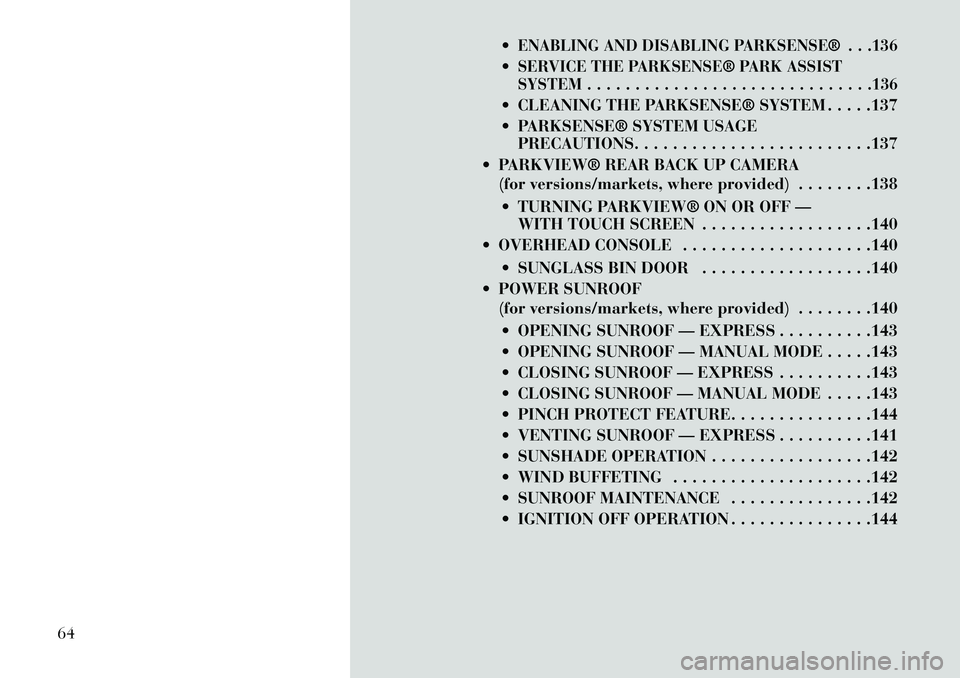
ENABLING AND DISABLING PARKSENSE® . . .136SERVICE THE PARKSENSE® PARK ASSIST
SYSTEM . . . . . . . . . . . . . . . . . . . . . . . . . . . . . .136 CLEANING THE PARKSENSE® SYSTEM . . . . .137
PARKSENSE® SYSTEM USAGEPRECAUTIONS. . . . . . . . . . . . . . . . . . . . . . . . .137
PARKVIEW® REAR BACK UP CAMERA (for versions/markets, where provided) . . . . . . . .138
TURNING PARKVIEW® ON OR OFF — WITH TOUCH SCREEN . . . . . . . . . . . . . . . . . .140
OVERHEAD CONSOLE . . . . . . . . . . . . . . . . . . . .140
SUNGLASS BIN DOOR . . . . . . . . . . . . . . . . . .140
POWER SUNROOF (for versions/markets, where provided) . . . . . . . .140
OPENING SUNROOF — EXPRESS . . . . . . . . . .143
OPENING SUNROOF — MANUAL MODE . . . . .143
CLOSING SUNROOF — EXPRESS . . . . . . . . . .143
CLOSING SUNROOF — MANUAL MODE . . . . .143
PINCH PROTECT FEATURE. . . . . . . . . . . . . . .144
VENTING SUNROOF — EXPRESS . . . . . . . . . .141
SUNSHADE OPERATION . . . . . . . . . . . . . . . . .142
WIND BUFFETING . . . . . . . . . . . . . . . . . . . . .142
SUNROOF MAINTENANCE . . . . . . . . . . . . . . .142
IGNITION OFF OPERATION . . . . . . . . . . . . . . .144
64
Page 78 of 336
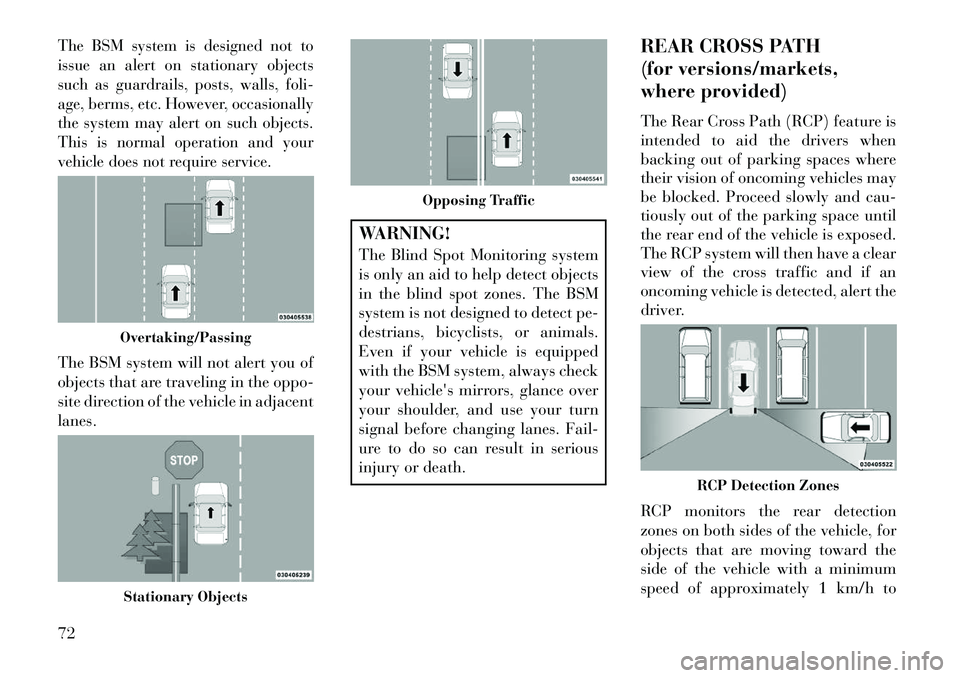
The BSM system is designed not to
issue an alert on stationary objects
such as guardrails, posts, walls, foli-
age, berms, etc. However, occasionally
the system may alert on such objects.
This is normal operation and your
vehicle does not require service.The BSM system will not alert you of
objects that are traveling in the oppo-
site direction of the vehicle in adjacent
lanes.
WARNING!
The Blind Spot Monitoring system
is only an aid to help detect objects
in the blind spot zones. The BSM
system is not designed to detect pe-
destrians, bicyclists, or animals.
Even if your vehicle is equipped
with the BSM system, always check
your vehicle's mirrors, glance over
your shoulder, and use your turn
signal before changing lanes. Fail-
ure to do so can result in serious
injury or death.REAR CROSS PATH
(for versions/markets,
where provided)
The Rear Cross Path (RCP) feature is
intended to aid the drivers when
backing out of parking spaces where
their vision of oncoming vehicles may
be blocked. Proceed slowly and cau-
tiously out of the parking space until
the rear end of the vehicle is exposed.
The RCP system will then have a clear
view of the cross traffic and if an
oncoming vehicle is detected, alert the
driver.
RCP monitors the rear detection
zones on both sides of the vehicle, for
objects that are moving toward the
side of the vehicle with a minimum
speed of approximately 1 km/h to
Overtaking/PassingStationary Objects
Opposing Traffic
RCP Detection Zones
72
Page 87 of 336
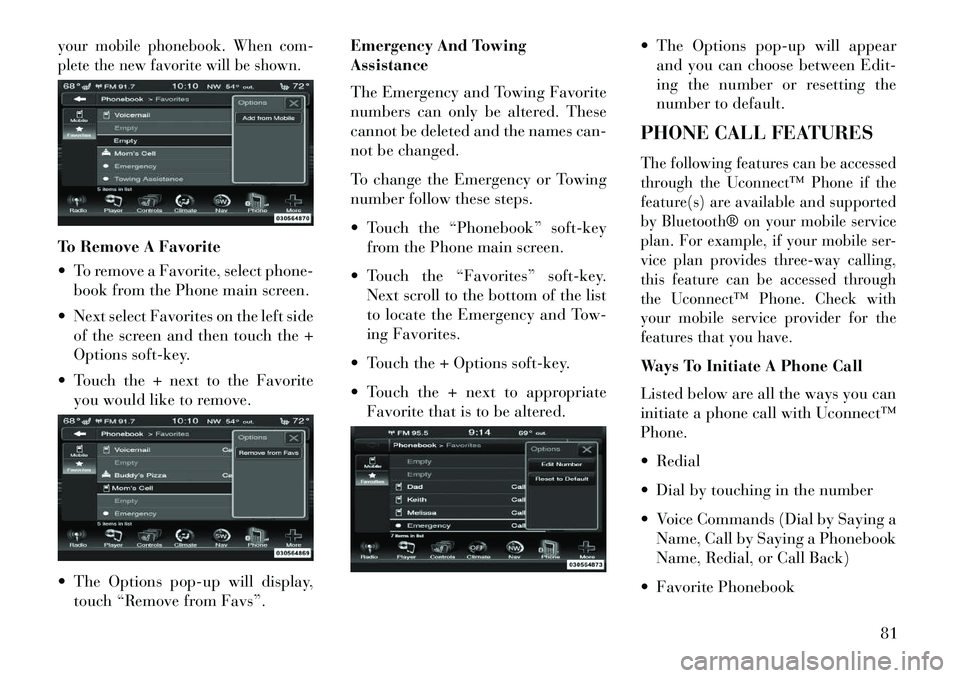
your mobile phonebook. When com-
plete the new favorite will be shown.To Remove A Favorite
To remove a Favorite, select phone-book from the Phone main screen.
Next select Favorites on the left side of the screen and then touch the +
Options soft-key.
Touch the + next to the Favorite you would like to remove.
The Options pop-up will display, touch “Remove from Favs”. Emergency And Towing
Assistance
The Emergency and Towing Favorite
numbers can only be altered. These
cannot be deleted and the names can-
not be changed.
To change the Emergency or Towing
number follow these steps.
Touch the “Phonebook” soft-key
from the Phone main screen.
Touch the “Favorites” soft-key. Next scroll to the bottom of the list
to locate the Emergency and Tow-
ing Favorites.
Touch the + Options soft-key.
Touch the + next to appropriate Favorite that is to be altered. The Options pop-up will appear
and you can choose between Edit-
ing the number or resetting the
number to default.
PHONE CALL FEATURES
The following features can be accessed
through the Uconnect™ Phone if the
feature(s) are available and supported
by Bluetooth® on your mobile service
plan. For example, if your mobile ser-
vice plan provides three-way calling,
this feature can be accessed through
the Uconnect™ Phone. Check with
your mobile service provider for the
features that you have.Ways To Initiate A Phone Call
Listed below are all the ways you can
initiate a phone call with Uconnect™
Phone.
Redial
Dial by touching in the number
Voice Commands (Dial by Saying a Name, Call by Saying a Phonebook
Name, Redial, or Call Back)
Favorite Phonebook
81