2013 Lancia Flavia warning
[x] Cancel search: warningPage 64 of 244

WARNING!(Continued)
When using the power top switch on the instrument panel, if poten-
tial danger exists while raising the
top, release the switch immedi-
ately to interrupt the operation.
Only drive the vehicle with the convertible top completely closed
and latched or fully lowered into
its stowage compartment.
Do not operate the power top when the vehicle is in motion.
CARGO SHIELD
The cargo shield is located in the
trunk. Before lowering the convertible
top, you must unfold the cargo shield
and seat the tabs at each end of the
cargo shield in the V slots in the trunk
liner. Doing so closes a switch that
allows top operation. If the switch is
not closed, a warning message dis-
plays in the instrument cluster to no-
tify the driver. Positioning The Cargo Shield For
Top Operation
Pull the cargo shield toward you to
begin unfolding the panels. Grasp the
handle in the center of the outermost
(top) panel and raise the cargo shield.
Then, align and seat the tabs at each
end of the cargo shield in the V slots in
the trunk liner as shown in the illus-
tration.
CAUTION!
Do not place items on top of the
cargo shield. Items placed on cargo
protector will interfere with the top
during operation and cause exces-
sive damage to the top and cargo
shield.
Positioning The Cargo Shield For
Cargo Storage
To maximize the storage space in the
trunk, the cargo shield can be stowed
in the forward portion of the trunk.
To stow the cargo shield, grasp the
handle of the upright panel of the
cargo shield, lifting the pins out of the
V slots in the trunk trim. Continue
folding the upright panel forward
onto the horizontal panel, then grasp
both panels and lift them to the for-
ward, upright position in the trunk.
NOTE: The convertible top will
NOT operate with the cargo shield
in the stowed position.
Cargo Shield
Stowed Cargo Shield
58
Page 66 of 244
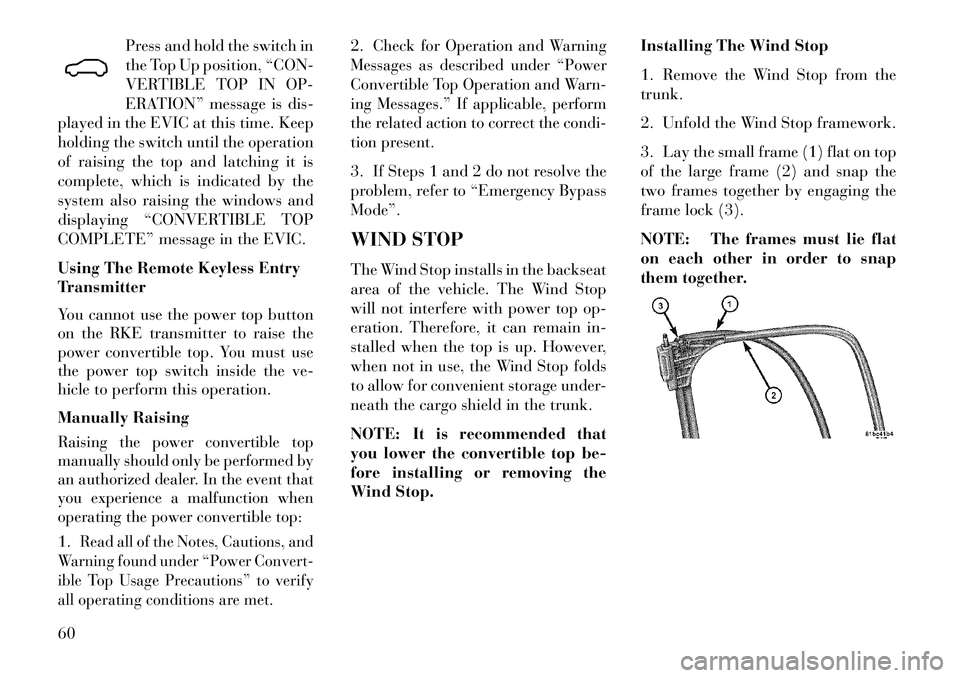
Press and hold the switch in
the Top Up position, “CON-
VERTIBLE TOP IN OP-
ERATION” message is dis-
played in the EVIC at this time. Keep
holding the switch until the operation
of raising the top and latching it is
complete, which is indicated by the
system also raising the windows and
displaying “CONVERTIBLE TOP
COMPLETE” message in the EVIC.
Using The Remote Keyless Entry
Transmitter
You cannot use the power top button
on the RKE transmitter to raise the
power convertible top. You must use
the power top switch inside the ve-
hicle to perform this operation.
Manually Raising
Raising the power convertible top
manually should only be performed by
an authorized dealer. In the event that
you experience a malfunction when
operating the power convertible top:1.
Read all of the Notes, Cautions, and
Warning found under “Power Convert-
ible Top Usage Precautions” to verify
all operating conditions are met.
2.
Check for Operation and Warning
Messages as described under “Power
Convertible Top Operation and Warn-
ing Messages.” If applicable, perform
the related action to correct the condi-
tion present.
3. If Steps 1 and 2 do not resolve the
problem, refer to “Emergency Bypass
Mode”.
WIND STOP
The Wind Stop installs in the backseat
area of the vehicle. The Wind Stop
will not interfere with power top op-
eration. Therefore, it can remain in-
stalled when the top is up. However,
when not in use, the Wind Stop folds
to allow for convenient storage under-
neath the cargo shield in the trunk.
NOTE: It is recommended that
you lower the convertible top be-
fore installing or removing the
Wind Stop. Installing The Wind Stop
1. Remove the Wind Stop from the
trunk.
2. Unfold the Wind Stop framework.
3. Lay the small frame (1) flat on top
of the large frame (2) and snap the
two frames together by engaging the
frame lock (3).
NOTE: The frames must lie flat
on each other in order to snap
them together.
60
Page 68 of 244

POWER CONVERTIBLE TOP OPERATION AND WARNING MESSAGES
When the appropriate conditions exist, the PTCM displays various power convertible top operation and warning messages in
the Electronic Vehicle Information Center (EVIC), or in the Odometer for vehicles not equipped with the EVIC. Refer to the
following chart for message related information:EVIC
Message�EVIC
Message
Display
Time�
Odometer
Message
(< 8 km/h)�� Odometer
Message
Display
Time��Odometer
Message
(> 8 km/h)�� Odometer
Message
Display
Time��
Chime Condition Operator
Action
Required
CONVERT-
IBLE TOP
NOT SE-
CURED Until Op-
eration is
Complete
TOP nOT
SECUrE
Until Op-
eration is
Complete—
— — The Sys-
tem is
Lowering
or Raising
the Top—
CONVERT-
IBLE TOP
COM-
PLETE 9 sec. TOP
DONE Display
Scrolls for
6 sec.—
— Single
ChimeThe Sys-
tem Com-
pletes Op-
eration of
Lowering
or Raising
the Top —
SECURE
CARGO
SHIELD 9 sec. SET
CARGO
SHIELD Display
Scrolls for
9 sec.—
— Single
ChimeThe Top
Fails to
Move
When Op-
erating the
Power Top
Control Position
the Cargo
Shield in
the Trunk
to Allow
Top Op-
eration
62
Page 72 of 244

CAUTION!To avoid damage to the mirror dur-
ing cleaning, never spray any clean-
ing solution directly onto the mirror.
Apply the solution onto a clean cloth
and wipe the mirror clean.OUTSIDE MIRRORS
To receive maximum benefit, adjust
the outside mirrors to center on the
adjacent lane of traffic and a slight
overlap of the view obtained from the
inside mirror.
NOTE: The passenger side con-
vex outside mirror will give a
much wider view to the rear, and
especially of the lane next to your
vehicle.
WARNING!
Vehicles and other objects seen in
the passenger side convex mirror
will look smaller and farther away
than they really are. Relying too
much on your passenger side con-
vex mirror could cause you to col-
lide with another vehicle or other
object. Use your inside mirror when
judging the size or distance of a
vehicle seen in the passenger side
convex mirror.
POWER MIRRORS
The power mirror switch is located on
the driver's door trim. A rotary knob
selects the left mirror, right mirror or
off position. After selecting a mirror, move the
knob in the same direction you want
the mirror to move. When finished,
return the knob to the center “O”
(Off) position to guard against acci-
dentally moving a mirror position.
HEATED MIRRORS
These mirrors are heated to
melt frost or ice. This feature is
activated whenever you turn
on the rear window defroster. Refer to
“Rear Window Features” in “Under-
standing The Features Of Your Ve-
hicle” for further information.
Power Mirror Switch
Mirror Directions
66
Page 73 of 244

VANITY MIRROR
A vanity mirror is attached to the
inside face of the sun visor. To use the
mirror, rotate the sun visor downward
and flip the mirror cover upward.
UCONNECT™ PHONE
NOTE:
For Uconnect™ Phone
with Navigation or Multimedia ra-
dio, refer to the Navigation or Mul-
timedia radio's User's Manual
(separate booklet) Uconnect™
Phone section.
Uconnect™ Phone is a voice-activated,
hands-free, in-vehicle communications
system. Uconnect™ Phone allows you
to dial a phone number with your mo-
bile phone* using simple voice com-
mands (e.g., “Call”…“Jim”… “Work” or “Dial”…“151-1234 -5555”). Your
mobile phone's audio is transmitted
through your vehicle's audio system;
the system will automatically mute your
radio when using the Uconnect™
Phone.
Uconnect™ Phone allows you to
transfer calls between the Uconnect™
Phone and your mobile phone as you
enter or exit your vehicle and enables
you to mute the Uconnect™ Phone's
microphone for private conversation.The Uconnect™ Phone is driven
through your Bluetooth® “Hands-Free
profile” mobile phone. Uconnect™
Phone features Bluetooth® technology -
the global standard that enables differ-
ent electronic devices to connect to each
other without wires or a docking sta-
tion, so Uconnect™ Phone works no
matter where you stow your mobile
phone (be it your purse, pocket, or
briefcase), as long as your phone is
turned on and has been paired to the
vehicle's Uconnect™ Phone. The
Uconnect™ Phone allows up to seven
mobile phones to be linked to the sys-
tem. Only one linked (or paired) mobile
phone can be used with the Uconnect™Phone at a time. The Uconnect™ Phone
is available in English, Dutch, French,
German, Italian or Spanish languages
(as equipped).
WARNING!
Any voice commanded system
should be used only in safe driving
conditions following all applicable
laws, including laws regarding
phone use. All attention should be
kept on the roadway ahead. Failure
to do so may result in a collision
causing serious injury or death.
Uconnect™ Phone Button
The radio or steering wheel
controls will contain the two
control buttons (Uconnect™
Phone
button and
Voice Commandbutton) that
will enable you to access the system.
When you press the button you will
hear the word Uconnect™ followed
by a BEEP. The beep is your signal to
give a command.
Vanity Mirror
67
Page 81 of 244

After selecting one of the languages,
all prompts and voice commands will
be in that language.
NOTE:
After every Uconnect™
Phone language change operation,
only the language-specific 32-name
phonebook is usable. The paired
phone name is not language-specific
and is usable across all languages.
For command translations and alter-
nate commands in supported lan-
guages, refer to “Commands” in
“Voice Command System Operation”.Emergency Assistance (for
versions/markets, where provided)If you are in an emergency and the
mobile phone is reachable:
Pick up the phone and manually dial the emergency number for
your area. If the phone is not reachable and the
Uconnect™ Phone is operational, you
may reach the emergency number as
follows:
Press the
button to begin.
After the “Ready” prompt and the following beep, say “Emergency”
and the Uconnect™ Phone will in-
struct the paired mobile phone to
call the emergency number.
NOTE:
The default number is 112. The number dialed may not be ap-
plicable with the available mo-
bile service and area.
If supported, this number may be programmable on some sys-
tems. To do this, press the
button and say “Setup”, fol-
lowed by “Emergency”.
The Uconnect™ Phone does slightly lower your chances of
successfully making a phone
call as to that for the mobile
phone directly.
WARNING!
To use your Uconnect™ Phone Sys-
tem in an emergency, your mobile
phone must be:
turned on,
paired to the Uconnect™ System,
and have network coverage.Breakdown Service (for
versions/markets, where provided)If you need Breakdown service:
Press the
button to begin.
After the “Ready” prompt and the following beep, say “Breakdown
service”.
NOTE: The Breakdown service
number has to be setup before us-
ing. To setup, press the
button
and say “Setup, Breakdown Ser-
vice” and follow prompts.
75
Page 91 of 244

Primary Alternate (s)
Breakdown
service
call
cancel
confirmation
promptsconfirmation
continue
delete
dial
download
Dutch Nederlands
edit
emergency
English
delete all erase all
Espanol
Francais
German Deutsch
help
home
Italian Italiano
language
list names
list phones
Primary Alternate (s)
main menu return to main menu
mobile
mute
mute off
new entry
no
other other
pair a phone
phone pairing pairing
phonebook phone book
previous
redial
select phone select
send
set up phone settings or phone set up
transfer call
Uconnect™
Tutorial
voice training
work
yes VOICE COMMAND
VOICE COMMAND SYSTEM
OPERATION
This Voice Command system
allows you to control your
AM, FM radio, disc player,
and a memo recorder.
NOTE: Take care to speak into
the Voice Interface System as
calmly and normally as possible.
The ability of the Voice Interface
System to recognize user voice
commands may be negatively af-
fected by rapid speaking or a
raised voice level.WARNING!
Any voice commanded system
should be used only in safe driving
conditions following all applicable
laws. All attention should be kept
on the roadway ahead. Failure to
do so may result in a collision caus-
ing serious injury or death.
85
Page 94 of 244

System Setup
To switch to system setup, you may
say on of the following:
“Change to system setup”
“Main menu system setup”
“Switch to system setup”
“Change to setup”
“Main menu setup” or
“Switch to setup”
In this mode, you may say the follow-
ing commands:
“Language English”
“Language French”
“Language Spanish”
“Language Dutch”
“Language Deutsch”
“Language Italian”
“Tutorial”
“Voice Training”NOTE: Keep in mind that you
have to press the Voice Command
button first and wait for the
beep before speaking the “Barge
In” commands.
VOICE TRAINING
For users experiencing difficulty with
the system recognizing their voice com-
mands or numbers the Uconnect™
Voice “Voice Training” feature may be
used.1.
Press the Voice Command
but-
ton, say “System Setup” and once you
are in that menu then say “Voice
Training.” This will train your own
voice to the system and will improve
recognition.
2. Repeat the words and phrases
when prompted by Uconnect™ Voice.
For best results, the Voice Training
session should be completed when the
vehicle is parked, engine running, all
windows closed, and the blower fan
switched off. This procedure may be
repeated with a new user. The system
will adapt to the last trained voice
only. SEATS
Seats are a part of the Occupant Re-
straint System of the vehicle.
WARNING!
It is dangerous to ride in a cargo
area, inside or outside of a ve-
hicle. In a collision, people riding
in these areas are more likely to
be seriously injured or killed.
Do not allow people to ride in any
area of your vehicle that is not
equipped with seats and seat
belts. In a collision, people riding
in these areas are more likely to
be seriously injured or killed.
Be sure everyone in your vehicle is in a seat and using a seat belt
properly.
POWER SEATS
The power seat switch is on the out-
board side of the seat near the floor.
Use the switch to move the seat up,
down, forward, rearward, or to tilt the
seat.
88