2013 Lancia Flavia ignition
[x] Cancel search: ignitionPage 115 of 244

INSTRUMENT PANEL FEATURES1 — Air Outlet6 — Radio11 — Storage Compartment
2 — Side Window Demister Outlet 7 — Passenger Airbag 12 — Climate Control
3 — Instrument Cluster 8 — Glove Compartment13 — Trunk Release Button
4 — Ignition Switch 9 — Heated Seat Switch14 — Power Outlet
5 — Analog Clock 10 — Hazard Switch
109
Page 117 of 244

INSTRUMENT CLUSTER
DESCRIPTIONS
1. Temperature Gauge
The temperature gauge shows engine
coolant temperature. Any reading be-
low theH(red) mark of the gauge
shows that the engine cooling system
is operating properly. The gauge
pointer may show a higher than nor-
mal temperature when driving in hot
weather, up mountain grades, in
heavy stop and go traffic, or when
towing a trailer.
If the pointer rises to the H(red)
mark, the instrument cluster will
sound a chime. Pull over and stop the
vehicle. Idle the vehicle with the air
conditioner turned off until the
pointer drops back into the normal
range. If the pointer remains on the H
(red) mark, turn the engine off imme-
diately and call for service.
There are steps that you can take to
slow down an impending overheat
condition. If your air conditioning is
on, turn it off. The air conditioning
system adds heat to the engine cooling system and turning off the A/C re-
moves this heat. You can also turn the
Temperature control to maximum
heat, the Mode control to Floor and
the Fan control to High. This allows
the heater core to act as a supplement
to the radiator and aids in removing
heat from the engine cooling system.
2. Fuel Door Reminder
This is a reminder that the
Fuel Filler Door is located
on the left side of the vehicle.
3. Fuel Gauge
When the ignition switch is in the
ON/RUN position, the pointer will
show the level of fuel remaining in the
fuel tank.
4. Speedometer
Indicates the vehicle speed in miles
per hour (MPH) and kilometers per
hour (km/h).
5. Low Fuel Light
When the fuel level drops to
approximately 7.6 Liters, the
fuel symbol will light and a single
chime will sound. NOTE: This light will remain on
until a minimum of approximately
11 Liters of fuel is added.
6. Charging System Light
This light shows the status of
the electrical charging system.
The light should come on briefly when
the ignition is first turned on and re-
main on briefly as a bulb check. If the
light stays on or comes on while driv-
ing, turn off some of the vehicle's elec-
trical devices, such as the Front Fog
Lights or Rear Window Defroster. If
the Charging System Light remains
on, it means that the vehicle is expe-
riencing a problem with the charging
system. Obtain SERVICE IMMEDI-
ATELY. See your local authorized
dealer.
If jump starting is required, refer to
“Jump Starting Procedures” in “What
To Do In Emergencies”.
111
Page 118 of 244

7. Air Bag Warning LightThis light will turn on for
four to eight seconds as a
bulb check when the igni-
tion switch is first turned to
ON/RUN. If the light is either not on
during starting, stays on, or turns on
while driving, have the system in-
spected at an authorized dealer as
soon as possible. Refer to “Occupant
Restraints” in “Things To Know Be-
fore Starting Your Vehicle” for further
information.
8. Seat Belt Reminder Light
When the ignition switch is
first turned to ON/RUN, this
light will turn on for four to
eight seconds as a bulb check. During
the bulb check, if the driver's seat belt
is unbuckled, a chime will sound.
After the bulb check or when driving,
if the driver seat belt remains unbuck-
led, the Seat Belt Warning Light will
flash or remain on continuously. Refer
to “Occupant Restraints” in “Things
To Know Before Starting Your Ve-
hicle” for further information. 9. Oil Pressure Warning Light
This light indicates low engine
oil pressure. The light will
come on and remain on when the
ignition switch is turned from the
OFF to the ON/RUN position, and the
light will turn off after the engine is
started. If the bulb does not come on
during starting, have the system
checked by an authorized dealer.
If the light comes on and remains on
while driving, stop the vehicle and
shut off the engine. DO NOT OPER-
ATE THE VEHICLE UNTIL THE
CAUSE IS CORRECTED.
The light does not show the quantity
of oil in the engine. This can be deter-
mined using the procedure shown in
“Maintaining Your Vehicle”.
10. Engine Temperature Warning
Light
This light warns of an over-
heated engine condition. As
engine coolant temperature rise and
the gauge approaches H, the light will
illuminate and a single chime will
sound after reaching a set threshold. Further overheating will cause a con-
tinuous chime sound for 4 minutes or
until the engine is allowed to cool.
If the light turns on while driving, safely
pull over and stop the vehicle. If the A/C
system is on, turn it off. Also, shift the
transmission into NEUTRAL and idle
the vehicle. If the temperature reading
does not return to normal, turn the
engine off immediately and call for ser-
vice. Refer to “If Your Engine Over-
heats” in “What To Do In Emergencies”
for further information.11. Brake Warning Light
This light monitors various
brake functions, including
brake fluid level and parking brake ap-
plication. If the brake light turns on it
may indicate that the parking brake is
applied, that the brake fluid level is low,
or that there is a problem with the anti-
lock brake system.
The dual brake system provides a re-
serve braking capacity in the event of
a failure to a portion of the hydraulic
system. Failure of either half of the
dual brake system is indicated by the
Brake Warning Light which will turn
112
Page 119 of 244

on when the brake fluid level in the
master cylinder has dropped below a
specified level.
The light will remain on until the
cause is corrected.
NOTE: The light may flash mo-
mentarily during sharp cornering
maneuvers which change fluid
level conditions. The vehicle
should have service performed,
and the brake fluid level checked.
If brake failure is indicated, immedi-
ate repair is necessary.WARNING!
Driving a vehicle with the brake
light on is dangerous. Part of the
brake system may have failed. It
will take longer to stop the vehicle.
You could have a collision. Have the
vehicle checked immediately.
Vehicles equipped with Anti-Lock
brakes (ABS), are also equipped with
Electronic Brake Force Distribution
(EBD). In the event of an EBD failure,
the Brake Warning Light will turn on
along with the ABS Light. Immediate
repair to the ABS system is required. The operation of the Brake Warning
Light can be checked by turning the
ignition switch from the OFF position
to the ON/RUN position. The light
should illuminate for approximately
three seconds. The light should then
turn off unless the parking brake is
applied or a brake fault is detected.
If the light does not illuminate, have
the light inspected by an authorized
dealer.
The light also will turn on when the
parking brake is applied with the igni-
tion switch in the ON/RUN position.NOTE: This light shows only
that the parking brake is applied.
It does not show the degree of
brake application.
12. Tachometer
The silver area of the scale shows the
permissible engine revolutions-per-
minute (RPM x 1000) for each gear
range. Before reaching the red area,
ease up on the accelerator to prevent
engine damage.
13. Shift Lever Indicator
The Shift Lever Indicator is self-
contained within the instrument clus-
ter. It displays the gear position of the
automatic transmission.
NOTE: You must apply the
brakes before shifting from PARK.
14. Odometer Display/Trip Odom-
eter Display
The odometer display shows the total
distance the vehicle has been driven.
The two trip odometers show indi-
vidual trip mileage. To switch from
odometer to trip odometers, press and
release the Trip Odometer button. To
reset a trip odometer, display the de-
sired trip odometer to be reset then
push and hold the button until the
display resets (approximately 2 sec-
onds). Refer to “Trip Odometer But-
ton” for additional information.
113
Page 120 of 244
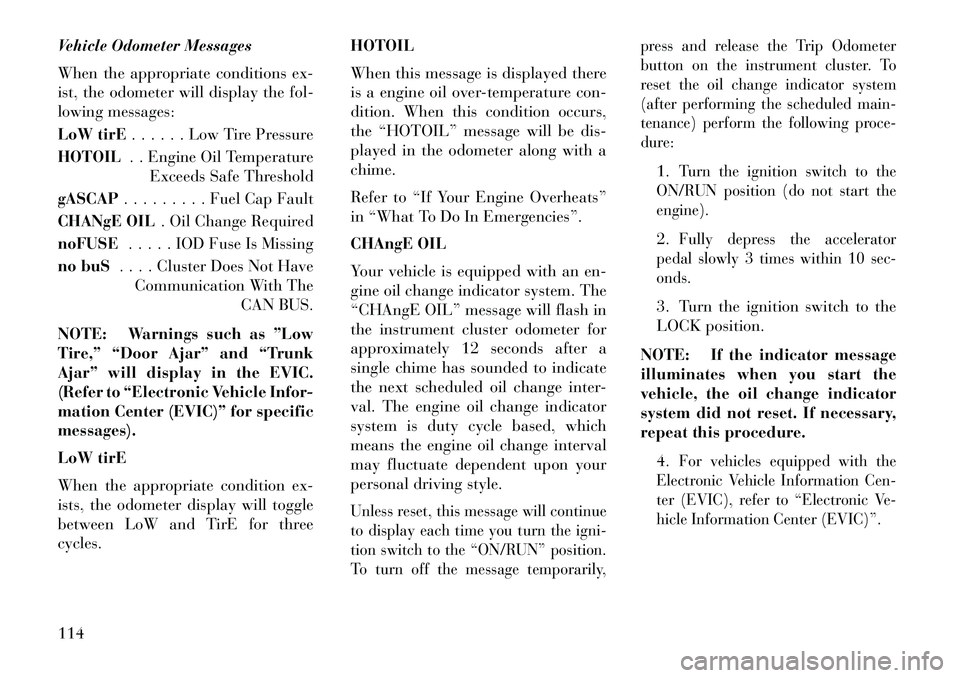
Vehicle Odometer Messages
When the appropriate conditions ex-
ist, the odometer will display the fol-
lowing messages:
LoW tirE. . . . . . Low Tire Pressure
HOTOIL . . Engine Oil Temperature
Exceeds Safe Threshold
gASCAP . . . . . . . . . Fuel Cap Fault
CHANgE OIL . Oil Change Required
noFUSE . . . . . IOD Fuse Is Missing
no buS . . . . Cluster Does Not Have
Communication With The CAN BUS.
NOTE: Warnings such as ”Low
Tire,” “Door Ajar” and “Trunk
Ajar” will display in the EVIC.
(Refer to “Electronic Vehicle Infor-
mation Center (EVIC)” for specific
messages).
LoW tirE
When the appropriate condition ex-
ists, the odometer display will toggle
between LoW and TirE for three
cycles. HOTOIL
When this message is displayed there
is a engine oil over-temperature con-
dition. When this condition occurs,
the “HOTOIL” message will be dis-
played in the odometer along with a
chime.
Refer to “If Your Engine Overheats”
in “What To Do In Emergencies”.
CHAngE OIL
Your vehicle is equipped with an en-
gine oil change indicator system. The
“CHAngE OIL” message will flash in
the instrument cluster odometer for
approximately 12 seconds after a
single chime has sounded to indicate
the next scheduled oil change inter-
val. The engine oil change indicator
system is duty cycle based, which
means the engine oil change interval
may fluctuate dependent upon your
personal driving style.
Unless reset, this message will continue
to display each time you turn the igni-
tion switch to the “ON/RUN” position.
To turn off the message temporarily, press and release the Trip Odometer
button on the instrument cluster. To
reset the oil change indicator system
(after performing the scheduled main-
tenance) perform the following proce-
dure:
1.
Turn the ignition switch to the
ON/RUN position (do not start the
engine).
2.
Fully depress the accelerator
pedal slowly 3 times within 10 sec-
onds.
3. Turn the ignition switch to the
LOCK position.
NOTE: If the indicator message
illuminates when you start the
vehicle, the oil change indicator
system did not reset. If necessary,
repeat this procedure. 4.
For vehicles equipped with the
Electronic Vehicle Information Cen-
ter (EVIC), refer to “Electronic Ve-
hicle Information Center (EVIC)”.
114
Page 122 of 244

22. Vehicle Security LightThis light will flash rapidly
for approximately 16 sec-
onds when the alarm sys-
tem is arming. The light will
begin to flash slowly indicating that
the system is armed. The light will
stop flashing when the vehicle is
disarmed.
23. Anti-Lock Brake (ABS) Light
This light monitors the
ABS. This light will come on
when the ignition key is
turned to the ON/RUN po-
sition and may stay on for approxi-
mately three seconds.
If the ABS light remains on or comes
on during driving, it indicates that the
Anti-Lock portion of the brake sys-
tem is not functioning and that service
is required, however, the conventional
brake system will continue to operate
normally provided that the BRAKE
warning light is not on. If the ABS light is on, the brake sys-
tem should be serviced as soon as
possible to restore the benefit of Anti-
Lock Brakes.
The ABS warning light should be
checked frequently to assure that it is
operating properly. Turn the ignition
key to the on position, but do not start
the vehicle. The light should come on.
If the light does not come on, have the
system inspected by an authorized
dealer.
24. Electronic Stability Control
(ESC) Malfunction Indicator Light
The “ESC Malfunction In-
dicator Light” in the instru-
ment cluster will come on
when the ignition switch is
turned to the ON/RUN position. It
should go out with the engine run-
ning. If the “ESC Malfunction Indica-
tor Light” comes on continuously
with the engine running, a malfunc-
tion has been detected in the ESC
system. If this light remains on after several ignition cycles, and the vehicle
has been driven several miles (kilo-
meters) at speeds greater than
48 km/h, see your authorized dealer
as soon as possible to have the prob-
lem diagnosed and corrected.
NOTE:
The “ESC Off Indicator Light”
and the “ESC Malfunction Indi-
cator Light” come on momen-
tarily each time the ignition
switch is turned to ON/RUN.
Each time the ignition is turned to ON/RUN, the ESC system will
be ON, even if it was turned off
previously.
The ESC system will make buzz- ing or clicking sounds when it is
active. This is normal; the
sounds will stop when ESC be-
comes inactive following the
maneuver that caused the ESC
activation.116
Page 127 of 244

Door Ajar (with vehicle graphicshowing which door is open. A
single chime sounds if the vehicle is
in motion).
Doors Ajar (with vehicle graphic showing which doors are open. A
single chime sounds if the vehicle is
in motion).
Trunk Open (with vehicle graphic showing and open trunk and A
single chime )
Lights On
Key In Ignition
Remote start aborted — Door ajar
Remote start aborted — Hood ajar
Remote start aborted — Trunk ajar
Remote start aborted — Fuel low
Remote start disabled — System fault Convertible Top Not Secured (with
a single chime)
Convertible Top Complete (with a single chime)
Secure Cargo Shield (with a single chime)
Speed Too High (with a single chime)
Convertible Top Malfunction (with a single chime)
Oil Change Required (with a single chime)
Low Tire (with a graphic of the car showing which tire(s) is/are low -
with a single chime). Refer to "Tire
Pressure Monitoring System" in
"Starting and Operating".
Check TPM System (with a single chime) Refer to "Tire Pressure
Monitoring System" in "Starting
and Operating". OIL CHANGE REQUIRED
Your vehicle is equipped with an en-
gine oil change indicator system. The
“Oil Change Required” message will
flash in the EVIC display for approxi-
mately five seconds after a single
chime has sounded to indicate the
next scheduled oil change interval.
The engine oil change indicator sys-
tem is duty cycle based, which means
the engine oil change interval may
fluctuate dependent upon your per-
sonal driving style.
Unless reset, this message will con-
tinue to display each time you cycle
the ignition to the ON/RUN position.
121
Page 130 of 244

To Change Compass Variance:
1. Turn the ignition switch to the ON
position. Leave the shift lever in
PARK.
2. Press and release the MENU but-
ton until “Personal Settings” displays
in the EVIC.3. Press and release the DOWN but-
ton until “Compass Variance” and the
current Variance Value displays in the
EVIC.
4. Press and release the SELECT
button to increment the Variance
Value by one, (one button press per
update), until the proper variance
zone is selected according to the map.NOTE: The Variance Values will
wrap around from 15 back to 1.
The Default Variance is Zone 8.
Compass Variance Map
124