2013 Lancia Flavia instrument cluster
[x] Cancel search: instrument clusterPage 115 of 244

INSTRUMENT PANEL FEATURES1 — Air Outlet6 — Radio11 — Storage Compartment
2 — Side Window Demister Outlet 7 — Passenger Airbag 12 — Climate Control
3 — Instrument Cluster 8 — Glove Compartment13 — Trunk Release Button
4 — Ignition Switch 9 — Heated Seat Switch14 — Power Outlet
5 — Analog Clock 10 — Hazard Switch
109
Page 116 of 244
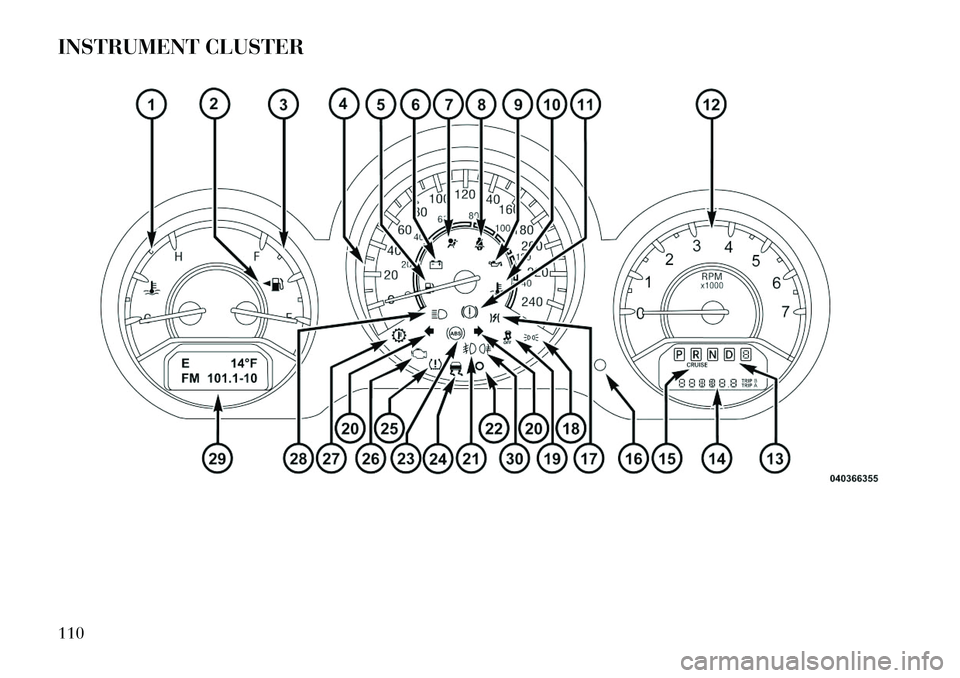
INSTRUMENT CLUSTER110
Page 117 of 244

INSTRUMENT CLUSTER
DESCRIPTIONS
1. Temperature Gauge
The temperature gauge shows engine
coolant temperature. Any reading be-
low theH(red) mark of the gauge
shows that the engine cooling system
is operating properly. The gauge
pointer may show a higher than nor-
mal temperature when driving in hot
weather, up mountain grades, in
heavy stop and go traffic, or when
towing a trailer.
If the pointer rises to the H(red)
mark, the instrument cluster will
sound a chime. Pull over and stop the
vehicle. Idle the vehicle with the air
conditioner turned off until the
pointer drops back into the normal
range. If the pointer remains on the H
(red) mark, turn the engine off imme-
diately and call for service.
There are steps that you can take to
slow down an impending overheat
condition. If your air conditioning is
on, turn it off. The air conditioning
system adds heat to the engine cooling system and turning off the A/C re-
moves this heat. You can also turn the
Temperature control to maximum
heat, the Mode control to Floor and
the Fan control to High. This allows
the heater core to act as a supplement
to the radiator and aids in removing
heat from the engine cooling system.
2. Fuel Door Reminder
This is a reminder that the
Fuel Filler Door is located
on the left side of the vehicle.
3. Fuel Gauge
When the ignition switch is in the
ON/RUN position, the pointer will
show the level of fuel remaining in the
fuel tank.
4. Speedometer
Indicates the vehicle speed in miles
per hour (MPH) and kilometers per
hour (km/h).
5. Low Fuel Light
When the fuel level drops to
approximately 7.6 Liters, the
fuel symbol will light and a single
chime will sound. NOTE: This light will remain on
until a minimum of approximately
11 Liters of fuel is added.
6. Charging System Light
This light shows the status of
the electrical charging system.
The light should come on briefly when
the ignition is first turned on and re-
main on briefly as a bulb check. If the
light stays on or comes on while driv-
ing, turn off some of the vehicle's elec-
trical devices, such as the Front Fog
Lights or Rear Window Defroster. If
the Charging System Light remains
on, it means that the vehicle is expe-
riencing a problem with the charging
system. Obtain SERVICE IMMEDI-
ATELY. See your local authorized
dealer.
If jump starting is required, refer to
“Jump Starting Procedures” in “What
To Do In Emergencies”.
111
Page 120 of 244
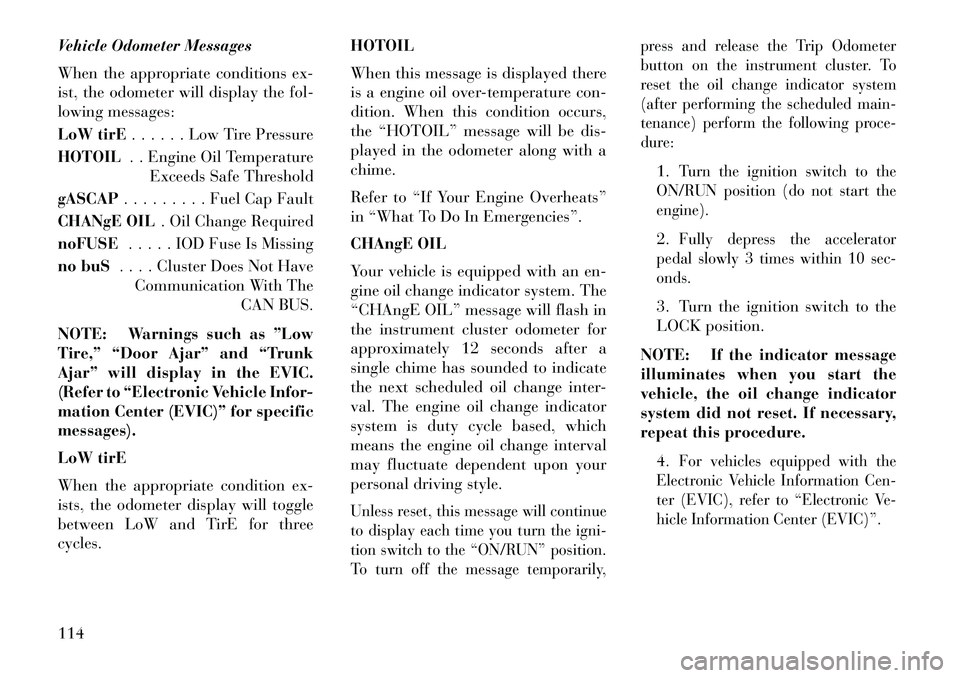
Vehicle Odometer Messages
When the appropriate conditions ex-
ist, the odometer will display the fol-
lowing messages:
LoW tirE. . . . . . Low Tire Pressure
HOTOIL . . Engine Oil Temperature
Exceeds Safe Threshold
gASCAP . . . . . . . . . Fuel Cap Fault
CHANgE OIL . Oil Change Required
noFUSE . . . . . IOD Fuse Is Missing
no buS . . . . Cluster Does Not Have
Communication With The CAN BUS.
NOTE: Warnings such as ”Low
Tire,” “Door Ajar” and “Trunk
Ajar” will display in the EVIC.
(Refer to “Electronic Vehicle Infor-
mation Center (EVIC)” for specific
messages).
LoW tirE
When the appropriate condition ex-
ists, the odometer display will toggle
between LoW and TirE for three
cycles. HOTOIL
When this message is displayed there
is a engine oil over-temperature con-
dition. When this condition occurs,
the “HOTOIL” message will be dis-
played in the odometer along with a
chime.
Refer to “If Your Engine Overheats”
in “What To Do In Emergencies”.
CHAngE OIL
Your vehicle is equipped with an en-
gine oil change indicator system. The
“CHAngE OIL” message will flash in
the instrument cluster odometer for
approximately 12 seconds after a
single chime has sounded to indicate
the next scheduled oil change inter-
val. The engine oil change indicator
system is duty cycle based, which
means the engine oil change interval
may fluctuate dependent upon your
personal driving style.
Unless reset, this message will continue
to display each time you turn the igni-
tion switch to the “ON/RUN” position.
To turn off the message temporarily, press and release the Trip Odometer
button on the instrument cluster. To
reset the oil change indicator system
(after performing the scheduled main-
tenance) perform the following proce-
dure:
1.
Turn the ignition switch to the
ON/RUN position (do not start the
engine).
2.
Fully depress the accelerator
pedal slowly 3 times within 10 sec-
onds.
3. Turn the ignition switch to the
LOCK position.
NOTE: If the indicator message
illuminates when you start the
vehicle, the oil change indicator
system did not reset. If necessary,
repeat this procedure. 4.
For vehicles equipped with the
Electronic Vehicle Information Cen-
ter (EVIC), refer to “Electronic Ve-
hicle Information Center (EVIC)”.
114
Page 125 of 244
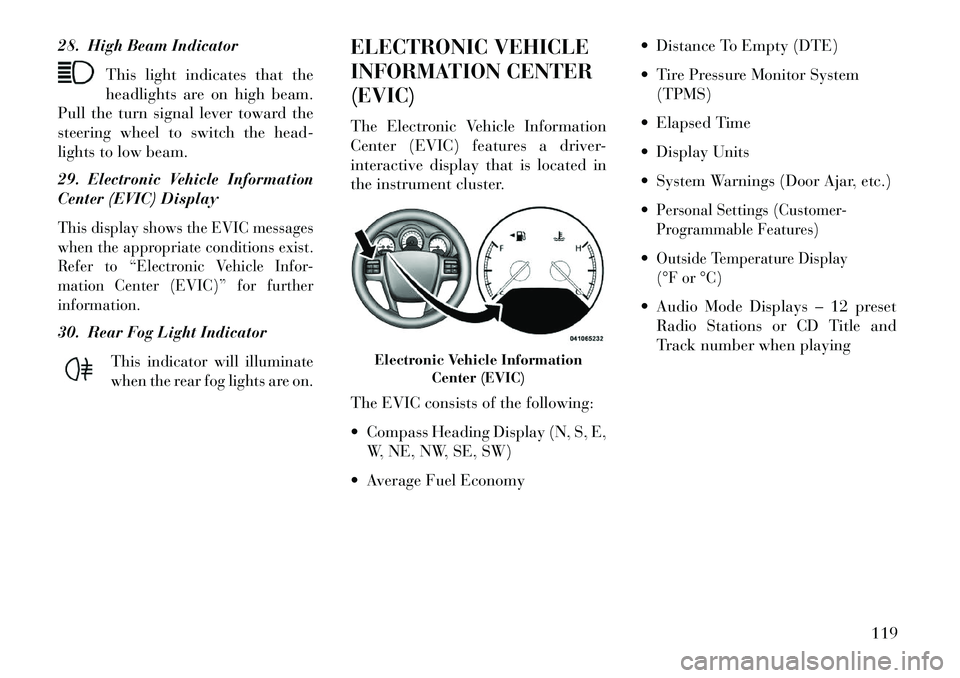
28. High Beam IndicatorThis light indicates that the
headlights are on high beam.
Pull the turn signal lever toward the
steering wheel to switch the head-
lights to low beam.
29. Electronic Vehicle Information
Center (EVIC) DisplayThis display shows the EVIC messages
when the appropriate conditions exist.
Refer to “Electronic Vehicle Infor-
mation Center (EVIC)” for further
information.30. Rear Fog Light Indicator
This indicator will illuminate
when the rear fog lights are on.
ELECTRONIC VEHICLE
INFORMATION CENTER
(EVIC)
The Electronic Vehicle Information
Center (EVIC) features a driver-
interactive display that is located in
the instrument cluster.
The EVIC consists of the following:
Compass Heading Display (N, S, E, W, NE, NW, SE, SW)
Average Fuel Economy Distance To Empty (DTE)
Tire Pressure Monitor System
(TPMS)
Elapsed Time
Display Units
System Warnings (Door Ajar, etc.)
Personal Settings (Customer-
Programmable Features)Outside Temperature Display
(°F or °C) Audio Mode Displays – 12 preset Radio Stations or CD Title and
Track number when playing
Electronic Vehicle Information Center (EVIC)
119
Page 148 of 244

WARNING!(Continued)
you should never leave children
alone in a vehicle, or with access
to an unlocked vehicle. Allowing
children to be in a vehicle unat-
tended is dangerous for a number
of reasons. A child or others could
be seriously or fatally injured.
Children should be warned not to
touch the parking brake, brake
pedal or the shift lever.
Do not leave the key fob in or near the vehicle, and do not leave a
vehicle equipped with Keyless
Enter-N-Go in the ACC or ON/
RUN position. A child could oper-
ate power windows, other con-
trols, or move the vehicle. KEY IGNITION PARK
INTERLOCK
This vehicle is equipped with a Key
Ignition Park Interlock which requires
the shift lever to be placed in PARK
before the ignition switch can be turned
to the LOCK/OFF position. The key fob
can only be removed from the ignition
when the ignition is in the LOCK/OFF
position and once removed the shift
lever is locked in PARK.NOTE: If a malfunction occurs,
the system will trap the key in the
ignition switch to warn you that
this safety feature is inoperable.
The engine can be started and
stopped, but the key cannot be re-
moved until you obtain service.
BRAKE/TRANSMISSION
SHIFT INTERLOCK
SYSTEM
This vehicle is equipped with a Brake
Transmission Shift Interlock System
(BTSI) that holds the shift lever in
PARK unless the brakes are applied. To move the shift lever out of PARK,
the ignition switch must be turned to
the ON/RUN position (engine run-
ning or not) and the brake pedal must
be pressed.
SIX-SPEED AUTOMATIC
TRANSMISSION
The shift lever position display (lo-
cated in the instrument cluster) indi-
cates the transmission gear range. You
must press the brake pedal to move
the shift lever out of PARK (refer to
“Brake/Transmission Shift Interlock
System” in this section). To drive,
move the shift lever from PARK or
NEUTRAL to the DRIVE position.
The electronically-controlled transmis-
sion provides a precise shift schedule.
The transmission electronics are self-
calibrating; therefore, the first few shifts
on a new vehicle may be somewhat
abrupt. This is a normal condition, and
precision shifts will develop within a
few hundred kilometers.
Shift Lever
142
Page 153 of 244

AUTOSTICK®AutoStick® is a driver-interactive
transmission feature providing manual
shift control, giving you more control of
the vehicle. AutoStick® allows you to
maximize engine braking, eliminate un-
desirable upshifts and downshifts, and
improve overall vehicle performance.
This system can also provide you with
more control during passing, city driv-
ing, cold slippery conditions, mountain
driving, and many other situations.OPERATIONWhen the shift lever is in the
AutoStick® position (below the DRIVE
position), it can be moved from side to
side. This allows the driver to manually
select the transmission gear being used.
Moving the shift lever to the left (-)
triggers a downshift and to the right (+)
an upshift. The current gear will be
displayed in the instrument cluster.
NOTE:
In AutoStick® mode, the
transmission will only shift up or
down when the driver moves the
shift lever to the right (+) or left (-),
unless an engine lugging or over-
speed condition would result. It will
remain in the selected gear until an-
other upshift or downshift is chosen,
except as described below.
The transmission will automati- cally downshift to first gear when
coming to a stop. After a stop, the
driver should manually upshift (+)
the transmission as the vehicle is
accelerated.
You can start out, from a stop, in any
gear except top gear. Tapping (+) (at
a stop) will allow starting in second
gear. Starting out in second gear is
helpful in snowy or icy conditions. The transmission will automati- cally upshift when necessary to pre-
vent engine over-speed.
If a downshift would cause the en- gine to overspeed, that shift will not
occur until it is safe for the engine. Avoid using speed control when
AutoStick® is engaged.
Transmission shifting will be more
noticeable when AutoStick® is
engaged. If the system detects powertrain overheating, the transmission will
revert to automatic shift mode and
remain in that mode until the pow-
ertrain cools off.
If the system detects a problem, it will disable AutoStick® mode and
the transmission will return to au-
tomatic mode until the problem is
corrected.
To disengage AutoStick® mode, re-
turn the shift lever to the DRIVE po-
sition. You can shift in or out of the
AutoStick® position at any time with-
out taking your foot off the accelera-
tor pedal.
147
Page 162 of 244

To turn ESC on again, momentarily
press the “ESC Off” switch. This will
restore the normal “ESC On” mode of
operation.WARNING!
In partial ESC mode, the engine
power reduction feature of ESC is
disabled. Therefore, enhanced ve-
hicle stability offered by the ESC
system is reduced.
NOTE: To improve the vehicle's
traction when driving with snow
chains, or starting off in deep
snow, sand or gravel, it may be
desirable to switch to the “Partial
Off” mode by pressing the “ESC
Off” switch. Once the situation re-
quiring ESC to be switched to the
“Partial Off” mode is overcome,
turn ESC on again by momentarily
pressing the “ESC Off” switch.
This may be done while the vehicle
is in motion.
ESC ACTIVATION/
MALFUNCTION INDICATOR
LIGHT AND ESC OFF
INDICATOR LIGHT
The “ESC Activation/
Malfunction Indicator Light”
in the instrument cluster will
come on when the ignition
switch is turned to the ON position. It
should go out with the engine running.
If the “ESC Activation/Malfunction In-
dicator Light” comes on continuously
with the engine running, a malfunction
has been detected in the ESC system. If
this light remains on after several igni-
tion cycles, and the vehicle has been
driven several miles (kilometers) at
speeds greater than 48 km/h, see your
authorized dealer as soon as possible to
have the problem diagnosed and
corrected.
The “ESC Activation/Malfunction Indi-
cator Light” (located in the instrument
cluster) starts to flash as soon as the
tires lose traction and the ESC system
becomes active. The “ESC Activation/
Malfunction Indicator Light” also
flashes when TCS is active. If the “ESC Activation/Malfunction Indicator
Light” begins to flash during accelera-
tion, ease up on the accelerator and
apply as little throttle as possible. Be
sure to adapt your speed and driving to
the prevailing road conditions.
NOTE:
The “ESC Activation/Malfunction
Indicator Light” and the “ESC
OFF Indicator Light” come on
momentarily each time the igni-
tion switch is turned ON.Each time the ignition is turned ON,
the ESC system will be ON even if it
was turned off previously. The ESC system will make buzz-
ing or clicking sounds when it is
active. This is normal; the
sounds will stop when ESC be-
comes inactive following the
maneuver that caused the ESC
activation.
The “ESC OFF Indicator
Light” indicates the Elec-
tronic Stability Control
(ESC) is off.
156