Page 390 of 655

Bluetooth Streaming Audio (BTSA)
Music can be streamed from your cellular phone to the
Uconnect™ phone system.
Controlling BTSA Using Radio Buttons
To get into the BTSA mode, press either “AUX” button on
the radio or press the VR button and say “Bluetooth
Streaming Audio”.
Play Mode
When switched to BTSA mode, some audio devices can
start playing music over the vehicle’s audio system, but
some devices require the music to be initiated on the
device first, then it will get streamed to the Uconnect™
phone system. Seven devices can be paired to the
Uconnect™ phone system, but just one can be selected
and played. Selecting Different Audio Device
1. Press PHONE button to begin.
2. After the � Ready � prompt and the following beep, say
� Setup � , then � Select Audio Devices � .
3. Say the name of the audio device or ask the
Uconnect™ phone system to list audio devices.
Next Track
Use the SEEK UP button, or press the VR button on the
radio and say “Next Track” to jump to the next track
music on your cellular phone.
Previous Track
Use the SEEK DOWN button, or press the VR button on
the radio and say “Previous Track” to jump to the
previous track music on your cellular phone.
Browse
Browsing is not available on a BTSA device. Only the
current song that is playing will display info.388 UNDERSTANDING YOUR INSTRUMENT PANEL
Page 391 of 655
STEERING WHEEL AUDIO CONTROLS
The remote sound system controls are located on the rear
surface of the steering wheel. Reach behind the wheel to
access the switches. The right-hand control is a rocker-type switch with a
pushbutton in the center and controls the volume and
mode of the sound system. Pressing the top of the rocker
switch will increase the volume, and pressing the bottom
of the rocker switch will decrease the volume.
Pressing the center button will make the radio switch
between the various modes available (AM/FM/SAT/
CD/HDD/AUX/VES, etc.).
The left-hand control is a rocker-type switch with a
pushbutton in the center. The function of the left-hand
control is different depending on which mode you are in.
The following describes the left-hand control operation in
each mode.
Remote Sound System Controls (Back View Of
Steering Wheel)
4 UNDERSTANDING YOUR INSTRUMENT PANEL 389
Page 392 of 655

Radio Operation
Pressing the top of the switch will “Seek” up for the next
listenable station and pressing the bottom of the switch
will “Seek” down for the next listenable station.
The button located in the center of the left-hand control
will tune to the next preset station that you have pro-
grammed in the radio preset pushbutton.
CD Player
Pressing the top of the switch once will go to the next
track on the CD. Pressing the bottom of the switch once
will go to the beginning of the current track, or to the
beginning of the previous track if it is within one second
after the current track begins to play.
If you press the switch up or down twice, it plays the
second track; three times, it will play the third, etc. The center button on the left side rocker switch has no
function for a single-disc CD player. However, when a
multiple-disc CD player is equipped on the vehicle, the
center button will select the next available CD in the
player.
CD/DVD DISC MAINTENANCE
To keep a CD/DVD in good condition, take the following
precautions:
1. Handle the disc by its edge; avoid touching the
surface.
2. If the disc is stained, clean the surface with a soft cloth,
wiping from center to edge.
3. Do not apply paper or tape to the disc; avoid scratch-
ing the disc.390 UNDERSTANDING YOUR INSTRUMENT PANEL
Page 393 of 655

4. Do not use solvents such as benzene, thinner, cleaners,
or anti-static sprays.
5. Store the disc in its case after playing.
6. Do not expose the disc to direct sunlight.
7. Do not store the disc where temperatures may become
too high.
NOTE: If you experience difficulty in playing a particu-
lar disc, it may be damaged (i.e., scratched, reflective
coating removed, a hair, moisture or dew on the disc)
oversized, or have protection encoding. Try a known
good disc before considering disc player service. RADIO OPERATION AND MOBILE PHONES
Under certain conditions, the mobile phone being on in
your vehicle can cause erratic or noisy performance from
your radio. This condition may be lessened or eliminated
by relocating the mobile phone antenna. This condition is
not harmful to the radio. If your radio performance does
not satisfactorily “clear” by the repositioning of the
antenna, it is recommended that the radio volume be
turned down or off during mobile phone operation when
not using Uconnect™ (if equipped).
CLIMATE CONTROLS
The air conditioning and heating system is designed to
make you comfortable in all types of weather.
4 UNDERSTANDING YOUR INSTRUMENT PANEL 391
Page 458 of 655
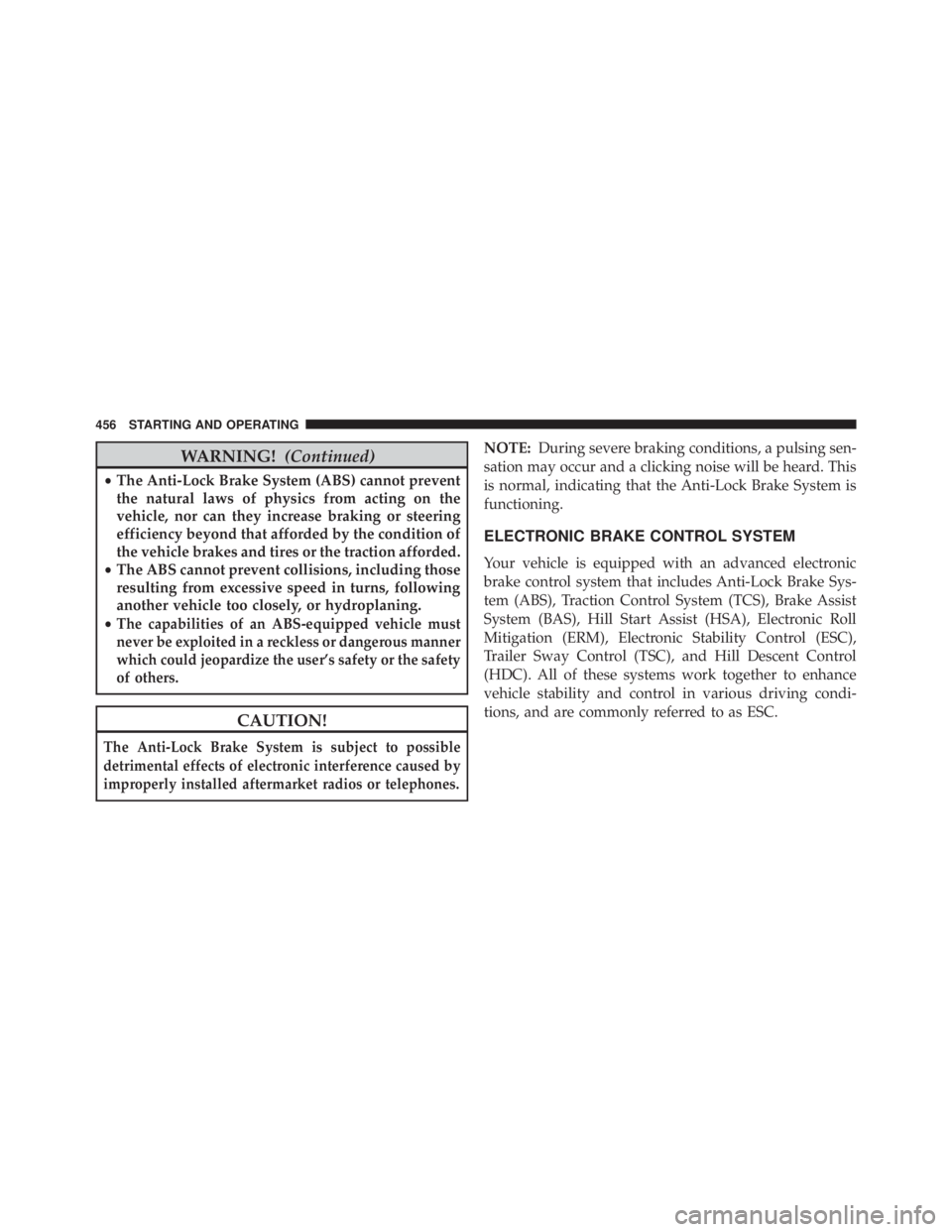
WARNING! (Continued)• The Anti-Lock Brake System (ABS) cannot prevent
the natural laws of physics from acting on the
vehicle, nor can they increase braking or steering
efficiency beyond that afforded by the condition of
the vehicle brakes and tires or the traction afforded.
• The ABS cannot prevent collisions, including those
resulting from excessive speed in turns, following
another vehicle too closely, or hydroplaning.
• The capabilities of an ABS-equipped vehicle must
never be exploited in a reckless or dangerous manner
which could jeopardize the user’s safety or the safety
of others.
CAUTION!The Anti-Lock Brake System is subject to possible
detrimental effects of electronic interference caused by
improperly installed aftermarket radios or telephones. NOTE: During severe braking conditions, a pulsing sen-
sation may occur and a clicking noise will be heard. This
is normal, indicating that the Anti-Lock Brake System is
functioning.
ELECTRONIC BRAKE CONTROL SYSTEM
Your vehicle is equipped with an advanced electronic
brake control system that includes Anti-Lock Brake Sys-
tem (ABS), Traction Control System (TCS), Brake Assist
System (BAS), Hill Start Assist (HSA), Electronic Roll
Mitigation (ERM), Electronic Stability Control (ESC),
Trailer Sway Control (TSC), and Hill Descent Control
(HDC). All of these systems work together to enhance
vehicle stability and control in various driving condi-
tions, and are commonly referred to as ESC.456 STARTING AND OPERATING
Page 501 of 655

received. The vehicle may need to be driven for up to
20 minutes above 15 mph (24 km/h) to receive this
information.
The “Tire Pressure Monitoring Telltale Light” will flash on
and off for 75 seconds, and will remain on solid when a
system fault is detected. The system fault will also sound a
chime. If the ignition key is cycled, this sequence will
repeat, providing the system fault still exists. A system
fault can occur by any of the following scenarios:
Base Tire Pressure Monitoring
Vehicles not equipped with EVIC will inform the driver
which tire(s) are low but not provide actual tire pressure.
The low tire ISO telltale will illuminate along with
“LoTIrE” message displayed in the ODO and then it will
scroll to which tire location is lower than the Placard
Value. Tire location will be displayed as follows:
LF = L eft F ront
rF = r ight F ront
Lr = L eft r ear
rr = r ight r ear
Premium Tire Pressure Monitoring
Vehicles equipped with a EVIC will display specific tire
pressure information. When tire pressure is low the low
tire ISO telltale will illuminate and the EVIC will display
actual individual tire pressure when the tire pressure is
lower than the Placard Value.
1. Jamming due to electronic devices or driving next to
facilities emitting the same Radio Frequencies as the
TPM sensors.
2. Installing some form of aftermarket window tinting
that affects radio wave signals.
5 STARTING AND OPERATING 499
Page 506 of 655

If the ignition switch is cycled, this sequence will repeat,
providing the system fault still exists. If the system fault
no longer exists, the “Tire Pressure Monitoring Telltale
Light” will no longer flash, the � SERVICE TPM SYSTEM �
message will not be present, and a pressure value will be
displayed instead of dashes. A system fault can occur by
any of the following:
1. Jamming due to electronic devices or driving next to
facilities emitting the same Radio Frequencies as the
TPM sensors.
2. Installing some form of aftermarket window tinting
that affects radio wave signals.
3. Lots of snow or ice around the wheels or wheel
housings.
4. Using tire chains on the vehicle.
5. Using wheels/tires not equipped with TPM sensors. The EVIC will also display a � SERVICE TPM SYSTEM �
message for a minimum of five seconds when a system
fault is detected possibly related to an incorrect sensor
location fault. In this case, the � SERVICE TPM SYSTEM �
message is then followed by a graphic display, with
pressure values still shown. This indicates the pressure
values are still being received from the TPM Sensors but
they may not be located in the correct vehicle position.
However, the system still needs to be serviced as long as
the � SERVICE TPM SYSTEM � message exists.
NOTE:
•
If your vehicle is equipped with a matching full-size
spare wheel and tire assembly, it has a tire pressure
monitoring sensor, and can be monitored by the Tire
Pressure Monitoring System (TPMS). In the event that
the matching full-size spare tire is swapped with a low
pressure road tire, the next ignition switch cycle will still
show the “Tire Pressure Monitoring Telltale Light” to be
ON, a chime to sound, a “LOW TIRE PRESSURE”504 STARTING AND OPERATING
Page 552 of 655
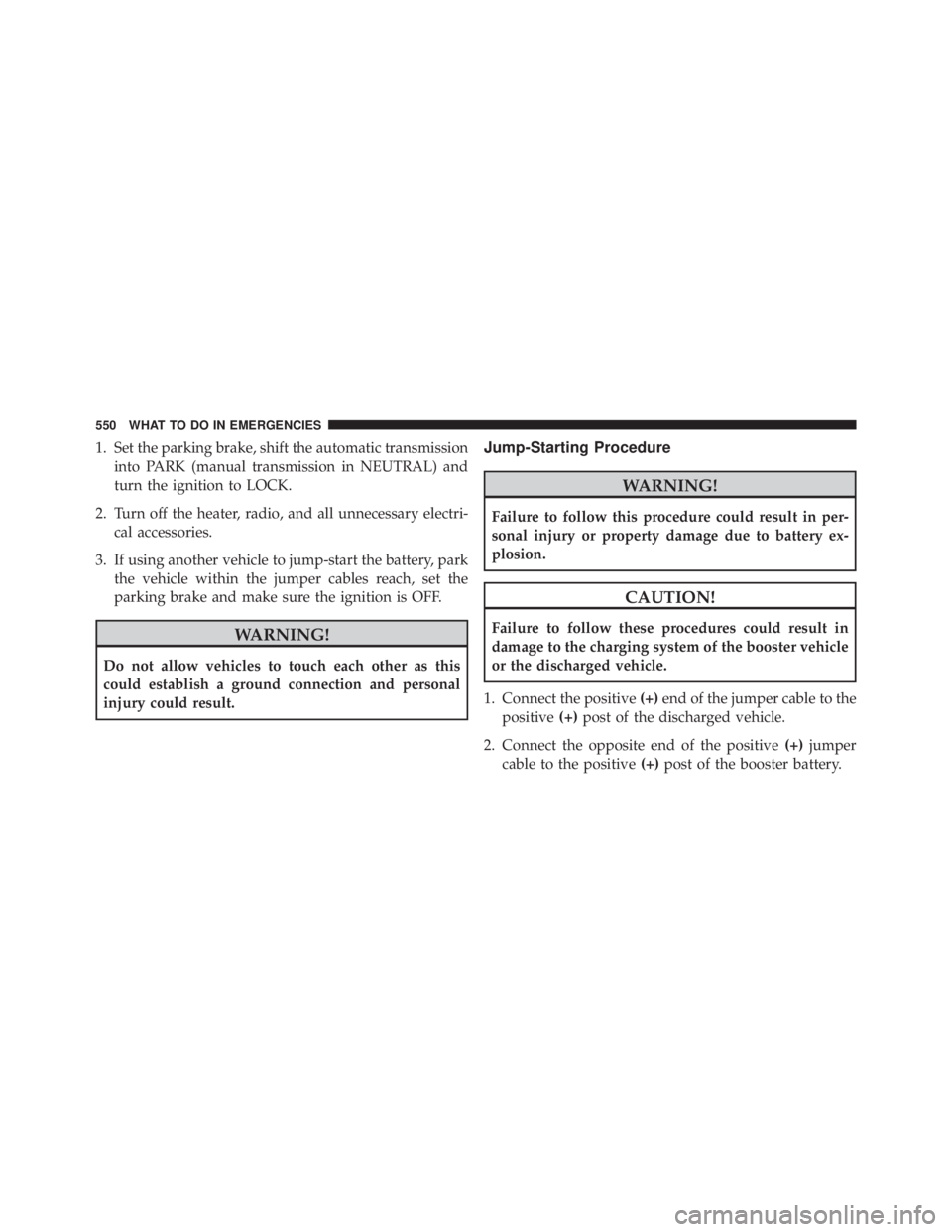
1. Set the parking brake, shift the automatic transmission
into PARK (manual transmission in NEUTRAL) and
turn the ignition to LOCK.
2. Turn off the heater, radio, and all unnecessary electri-
cal accessories.
3. If using another vehicle to jump-start the battery, park
the vehicle within the jumper cables reach, set the
parking brake and make sure the ignition is OFF.
WARNING!Do not allow vehicles to touch each other as this
could establish a ground connection and personal
injury could result. Jump-Starting Procedure
WARNING!Failure to follow this procedure could result in per-
sonal injury or property damage due to battery ex-
plosion.
CAUTION!Failure to follow these procedures could result in
damage to the charging system of the booster vehicle
or the discharged vehicle.
1. Connect the positive (+) end of the jumper cable to the
positive (+) post of the discharged vehicle.
2. Connect the opposite end of the positive (+) jumper
cable to the positive (+) post of the booster battery.550 WHAT TO DO IN EMERGENCIES