Page 71 of 655
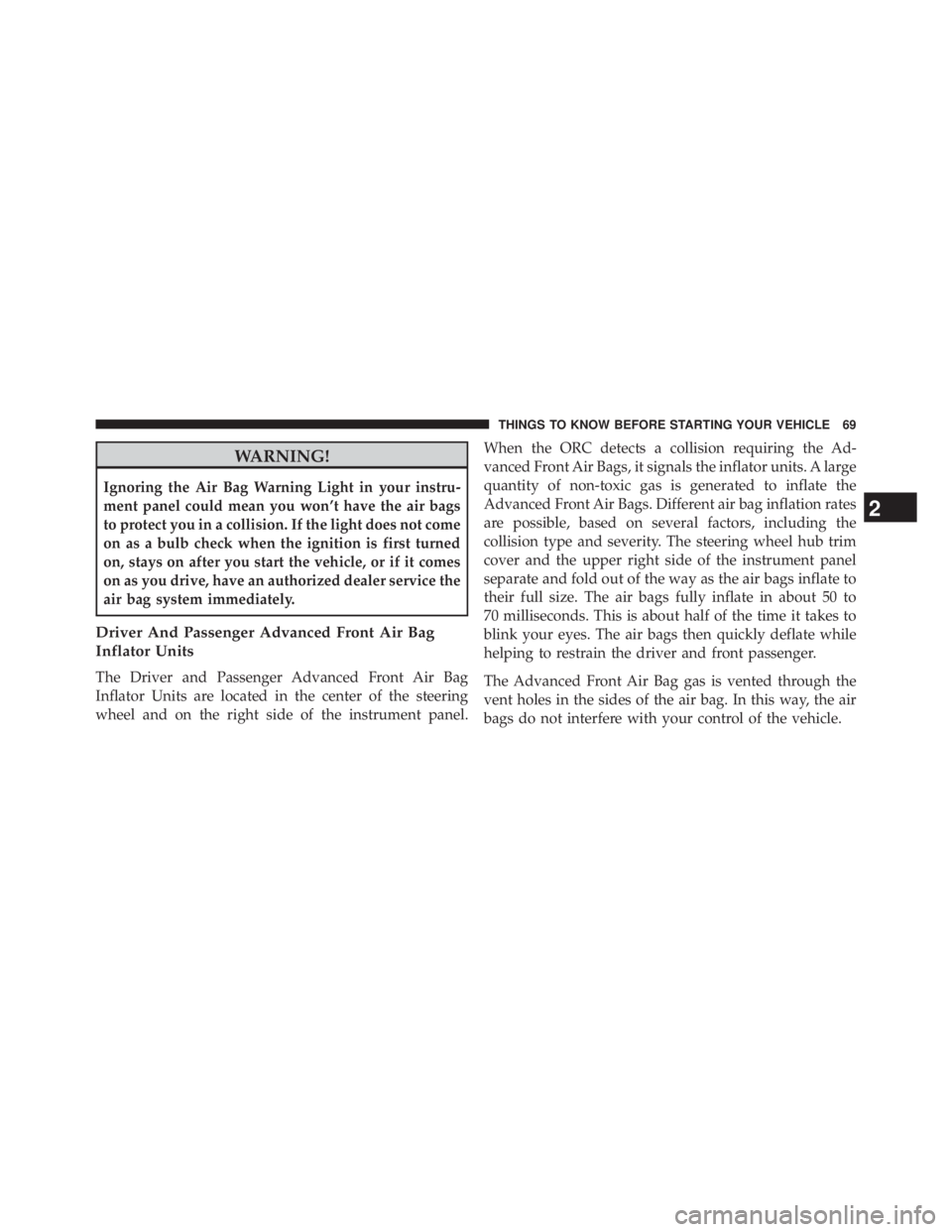
WARNING!Ignoring the Air Bag Warning Light in your instru-
ment panel could mean you won’t have the air bags
to protect you in a collision. If the light does not come
on as a bulb check when the ignition is first turned
on, stays on after you start the vehicle, or if it comes
on as you drive, have an authorized dealer service the
air bag system immediately.
Driver And Passenger Advanced Front Air Bag
Inflator Units
The Driver and Passenger Advanced Front Air Bag
Inflator Units are located in the center of the steering
wheel and on the right side of the instrument panel. When the ORC detects a collision requiring the Ad-
vanced Front Air Bags, it signals the inflator units. A large
quantity of non-toxic gas is generated to inflate the
Advanced Front Air Bags. Different air bag inflation rates
are possible, based on several factors, including the
collision type and severity. The steering wheel hub trim
cover and the upper right side of the instrument panel
separate and fold out of the way as the air bags inflate to
their full size. The air bags fully inflate in about 50 to
70 milliseconds. This is about half of the time it takes to
blink your eyes. The air bags then quickly deflate while
helping to restrain the driver and front passenger.
The Advanced Front Air Bag gas is vented through the
vent holes in the sides of the air bag. In this way, the air
bags do not interfere with your control of the vehicle. 2 THINGS TO KNOW BEFORE STARTING YOUR VEHICLE 69
Page 75 of 655

WARNING! (Continued)• Do not attempt to modify any part of your air bag
system. The air bag may inflate accidentally or may
not function properly if modifications are made.
Take your vehicle to an authorized dealer for any
air bag system service. If your seat, including your
trim cover and cushion, needs to be serviced in any
way (including removal or loosening/tightening of
seat attachment bolts), take the vehicle to your
authorized dealer. Only manufacturer approved
seat accessories may be used. If it is necessary to
modify the air bag system for persons with dis-
abilities, contact your authorized dealer. Maintaining Your Air Bag System
WARNING!• Modifications to any part of the air bag system
could cause it to fail when you need it. You could
be injured if the air bag system is not there to
protect you. Do not modify the components or
wiring, including adding any kind of badges or
stickers to the steering wheel hub trim cover or the
upper right side of the instrument panel. Do not
modify the front bumper or vehicle body structure,
or add aftermarket side steps or running boards.
• You need proper knee impact protection in a colli-
sion. Do not mount or locate any aftermarket
equipment on or behind the knee bolsters. (Continued)
2 THINGS TO KNOW BEFORE STARTING YOUR VEHICLE 73
Page 105 of 655
Periodic Safety Checks You Should Make Outside
The Vehicle
Tires
Examine tires for excessive tread wear and uneven wear
patterns. Check for stones, nails, glass, or other objects
lodged in the tread or sidewall. Inspect the tread for cuts
and cracks. Inspect sidewalls for cuts, cracks and bulges.
Check the wheel nuts for tightness. Check the tires
(including spare) for proper cold inflation pressure.
Lights
Have someone observe the operation of brake lights and
exterior lights while you work the controls. Check turn
signal and high beam indicator lights on the instrument
panel. Door Latches
Check for positive closing, latching, and locking.
Fluid Leaks
Check area under vehicle after overnight parking for fuel,
engine coolant, oil, or other fluid leaks. Also, if gasoline
fumes are detected or if fuel, power steering fluid, or
brake fluid leaks are suspected, the cause should be
located and corrected immediately.
2THINGS TO KNOW BEFORE STARTING YOUR VEHICLE 103
Page 109 of 655

▫ Replacing The Rear Seat
— Two-Door Models .................. .164
▫ 60/40 Split Folding Rear Seat — Four-Door
Models ........................... .164
� TO OPEN AND CLOSE THE HOOD ........ .166
� LIGHTS ............................ .167
▫ Multifunction Lever ................... .167
▫ Headlights And Parking Lights ........... .167
▫ Automatic Headlights — If Equipped ...... .168
▫ Turn Signals ........................ .169
▫ Lane Change Assist .................. .169
▫ Lights-On Reminder .................. .170
▫ High/Low Beam Switch ................ .170
▫ Flash-To-Pass ....................... .170 ▫ Front Fog Lights ..................... .170
▫ Instrument Panel Dimmer .............. .170
▫ Daytime Running Lights — If Equipped .... .171
▫ Interior Lights ...................... .171
� WINDSHIELD WIPERS AND WASHERS ..... .173
▫ Windshield Wiper Operation ............ .174
▫ Intermittent Wiper System .............. .174
▫ Windshield Washers ................... .175
▫ Mist Feature ........................ .176
� TILT STEERING COLUMN .............. .177
� ELECTRONIC SPEED CONTROL
— IF EQUIPPED ...................... .178
▫ To Activate ......................... .1793 UNDERSTANDING THE FEATURES OF YOUR VEHICLE 107
Page 115 of 655
Power Mirrors — If Equipped
The power mirror switch is located on the center of the
instrument panel, below the climate controls. A rotary
knob selects the left mirror, right mirror or off position. After selecting a mirror, move the knob in the same
direction you want the mirror to move. Use the center off
position to guard against accidentally moving a mirror
position.
Heated Mirrors — If Equipped
These mirrors are heated to melt frost or ice. This
feature is activated whenever you turn on the rear
window defroster. Refer to “Rear Window Features” in
“Understanding The Features Of Your Vehicle” for fur-
ther information.
Power Mirror Switch
3 UNDERSTANDING THE FEATURES OF YOUR VEHICLE 113
Page 134 of 655

NOTE:
• You may not hear all of the tones due to mobile phone
network configurations. This is normal.
• Some paging and voice mail systems have system time
out settings that are too short and may not allow the
use of this feature.
Barge In - Overriding Prompts
The “Voice Command” button can be used when you
wish to skip part of a prompt and issue your voice
command immediately. For example, if a prompt is
asking “Would you like to pair a phone, clear a...,” you
could press the button and say, “Pair a Phone” to
select that option without having to listen to the rest of
the voice prompt. Turning Confirmation Prompts On/Off
Turning confirmation prompts off will stop the system
from confirming your choices (e.g., the Uconnect™
Phone will not repeat a phone number before you dial it).
• Press the button to begin.
• After the “Ready” prompt and the following beep, say:
– “Setup Confirmations Prompts On”
– “Setup Confirmations Prompts Off”
Phone and Network Status Indicators
If available on the radio and/or on a premium display
such as the instrument panel cluster, and supported by
your mobile phone, the Uconnect™ Phone will provide
notification to inform you of your phone and network
status when you are attempting to make a phone call
using Uconnect™ Phone. The status is given for roaming,
network signal strength, phone battery strength, etc.132 UNDERSTANDING THE FEATURES OF YOUR VEHICLE
Page 159 of 655
Tip n’ Slide Seats — Two-Door Models
This feature allows the front seats to be rotated toward the
instrument panel to allow easier entry into the rear seats.
Driver’s Seat
Pull upward on the recline lever and bring the seatback to
its full forward position. Rotate the entire seat assembly toward the instrument
panel.
Recline Lever Tip n’ Slide
3 UNDERSTANDING THE FEATURES OF YOUR VEHICLE 157
Page 160 of 655
Passenger Seat
In addition to Easy Entry, the front passenger seat is also
equipped with Tip n’ Slide. This feature allows for easier
entry for rear passengers.
Pull upward on the recline lever and slide the entire seat
forward (Easy Entry). With the seat forward, pull the entire seat assembly
toward the instrument panel.
Easy Entry Lever Tip n’ Slide158 UNDERSTANDING THE FEATURES OF YOUR VEHICLE