Page 171 of 661

General Information
This device complies with Part 15 of the FCC rules and
RSS 210 of Industry Canada. Operation is subject to the
following conditions:
•Changes or modifications not expressly approved by
the party responsible for compliance could void the
user’s authority to operate the equipment.
• This device may not cause harmful interference.
• This device must accept any interference received,
including interference that may cause undesired op-
eration.
VOICE COMMAND — IF EQUIPPED
Voice Command System Operation
The Uconnect� Voice Command system allows
you to control your AM, FM radio, disc player,
USB Mass Storage Class device, iPod family of
devices, Bluetooth Streaming Audio device,
and a memo recorder.
NOTE: Take care to speak into the Voice Interface Sys-
tem as calmly and normally as possible. The ability of the
Voice Interface System to recognize user voice commands
may be negatively affected by rapid speaking or a raised
voice level.
3
UNDERSTANDING THE FEATURES OF YOUR VEHICLE 169
Page 173 of 661

To hear the first available Menu, press the Voice Com-
mand
button and say “Help” or “Main Menu”.
Commands
The Voice Command system understands two types of
commands. Universal commands are available at all
times. Local commands are available if the supported
radio mode is active.
Changing The Volume
1. Start a dialogue by pressing the Voice Command
button.
2. Say a command (e.g., “Help”).
3. Use the ON/OFF VOLUME rotary knob to adjust the volume to a comfortable level while the Voice Com-
mand system is speaking. Please note the volume
setting for Voice Command is different than the audio
system.
Main Menu
Start a dialogue by pressing the Voice Command
button. You may say “Main Menu” to switch to the
main menu.
In this mode, you can say the following commands:
• “Radio AM” (to switch to the radio AM mode)
• “Radio FM” (to switch to radio FM mode)
• “Disc” (to switch to the disc mode)
• “USB” (to switch to USB mode)
• “Bluetooth Streaming” (to switch to Bluetooth�
Streaming mode)
• “Memo” (to switch to the memo recorder)
• “System Setup” (to switch to system setup)
3
UNDERSTANDING THE FEATURES OF YOUR VEHICLE 171
Page 262 of 661
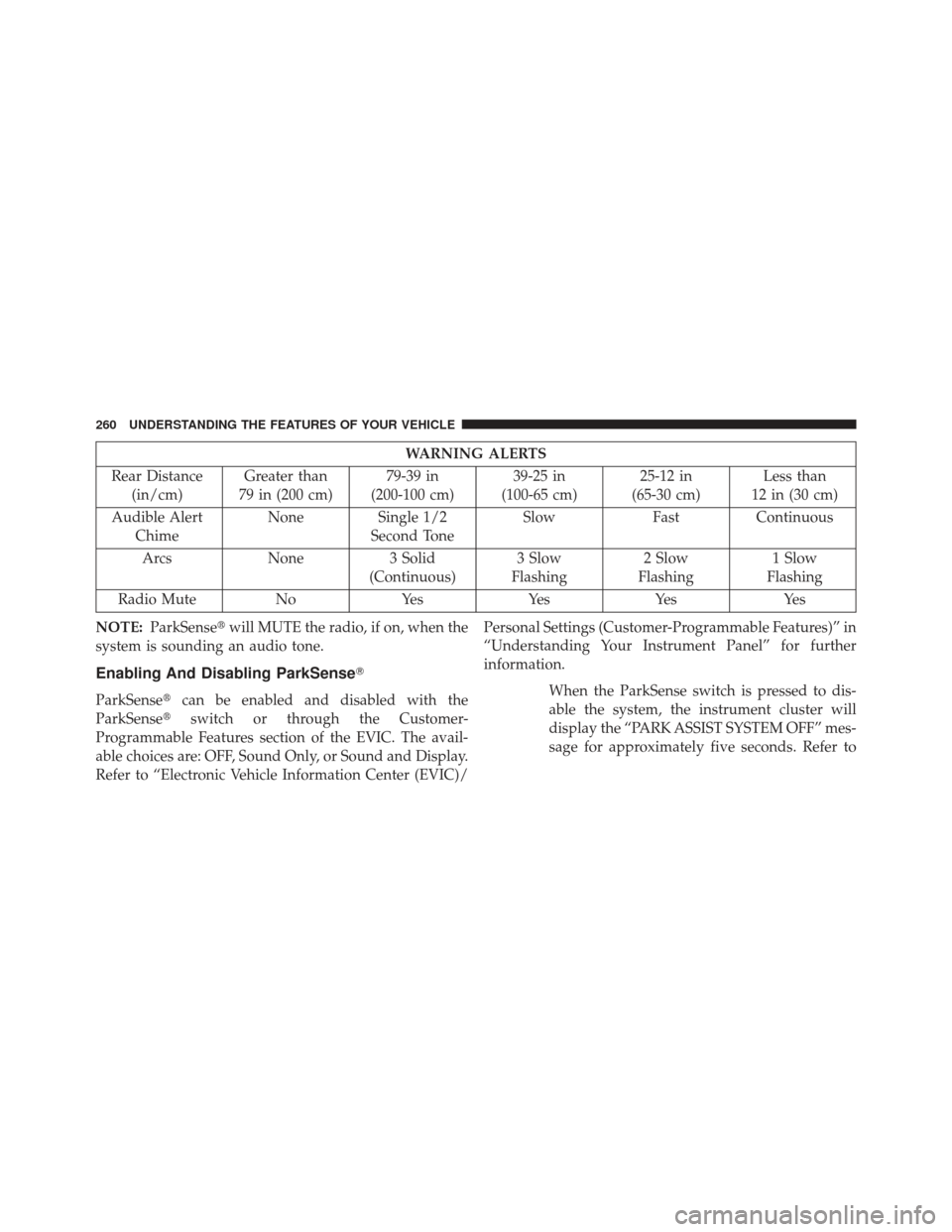
WARNING ALERTS
Rear Distance (in/cm) Greater than
79 in (200 cm) 79-39 in
(200-100 cm) 39-25 in
(100-65 cm) 25-12 in
(65-30 cm) Less than
12 in (30 cm)
Audible Alert Chime None
Single 1/2
Second Tone Slow
FastContinuous
Arcs None3 Solid
(Continuous) 3 Slow
Flashing 2 Slow
Flashing 1 Slow
Flashing
Radio Mute NoYes YesYes Yes
NOTE: ParkSense� will MUTE the radio, if on, when the
system is sounding an audio tone.
Enabling And Disabling ParkSense �
ParkSense�can be enabled and disabled with the
ParkSense� switch or through the Customer-
Programmable Features section of the EVIC. The avail-
able choices are: OFF, Sound Only, or Sound and Display.
Refer to “Electronic Vehicle Information Center (EVIC)/ Personal Settings (Customer-Programmable Features)” in
“Understanding Your Instrument Panel” for further
information.
When the ParkSense switch is pressed to dis-
able the system, the instrument cluster will
display the “PARK ASSIST SYSTEM OFF” mes-
sage for approximately five seconds. Refer to
260 UNDERSTANDING THE FEATURES OF YOUR VEHICLE
Page 266 of 661

WARNING!(Continued)
•Before using the Rear Park Assist system, it is
strongly recommended that the ball mount and
hitch ball assembly is disconnected from the ve-
hicle when the vehicle is not used for towing.
Failure to do so can result in injury or damage to
vehicles or obstacles because the hitch ball will be
much closer to the obstacle than the rear fascia
when the loudspeaker sounds the continuous tone.
Also, the sensors could detect the ball mount and
hitch ball assembly, depending on its size and
shape, giving a false indication that an obstacle is
behind the vehicle.
PARKVIEW� REAR BACK UP CAMERA — IF
EQUIPPED
Your vehicle may be equipped with the ParkView �Rear
Back Up Camera that allows you to see an on-screen
image of the rear surroundings of your vehicle whenever
the shift lever is put into REVERSE. The image will be
displayed on the Navigation/Multimedia radio display
screen along with a caution note to “check entire sur-
roundings” across the top of the screen. After five sec-
onds this note will disappear. The ParkView� camera is
located on the rear of the vehicle above the rear License
plate.
When the vehicle is shifted out of REVERSE, the rear
camera mode is exited and the navigation or audio screen
appears again.
264 UNDERSTANDING THE FEATURES OF YOUR VEHICLE
Page 312 of 661

▫Keyless Enter-N-Go™ Display —
If Equipped ........................ .350
▫ Compass / Temperature Display ..........351
▫ Customer-Programmable Features
(System Setup) ...................... .354
� UCONNECT� 730N/430/430N CD/DVD/HDD/
NAV — IF EQUIPPED ...................362
▫ Operating Instructions
(Voice Command System) — If Equipped .....362
▫ Operating Instructions (Uconnect� Phone) —
If Equipped ......................... .362
� UCONNECT� 130 ..................... .363
▫ Operating Instructions — Radio Mode .......363
▫ Operation Instructions — CD MODE For
CD And MP3 Audio Play ................366 ▫
Notes on Playing MP3 Files ..............368
▫ Operation Instructions - Auxiliary Mode .....371
� Uconnect� 130 WITH SATELLITE RADIO ......372
▫ Operating Instructions — Radio Mode .......372
▫ Operation Instructions — CD MODE for
CD and MP3 Audio Play ................378
▫ Notes On Playing MP3 Files ..............380
▫ LIST Button (CD Mode for MP3 Play) .......383
▫ INFO Button (CD Mode for MP3 Play) ......384
▫ Operating Instructions (Uconnect� Phone) —
If Equipped ......................... .384
▫ Uconnect� Multimedia (Satellite Radio) —
If Equipped ......................... .385
310 UNDERSTANDING YOUR INSTRUMENT PANEL
Page 313 of 661

�iPod�/USB/MP3 CONTROL — IF EQUIPPED . . .389
▫Connecting The iPod� Or External USB
Device ............................ .390
▫ Using This Feature .....................391
▫ Controlling The iPod� Or External USB
Device Using Radio Buttons ..............391
▫ Play Mode ......................... .391
▫ List Or Browse Mode ...................393
▫ Bluetooth Streaming Audio (BTSA) .........395
� UCONNECT� MULTIMEDIA — VIDEO
ENTERTAINMENT SYSTEM (VES)™ —
If Equipped .......................... .396
▫ Getting Started ...................... .396
▫ Single Video Screen ....................397 ▫
Play Video Games .....................400
▫ Listen To An Audio Source On Channel 2
While A Video Is Playing On Channel 1 ......403
▫ Important Notes For Single Video Screen
System ............................ .405
▫ Play A DVD Using The Touch-Screen Radio . . .405
▫ Remote Control ...................... .408
▫ Remote Control Storage .................411
▫ Locking The Remote Control ..............411
▫ Replacing The Remote Control Batteries ......412
▫ Headphones Operation .................412
▫ Controls ........................... .413
▫ Replacing The Headphone Batteries .........414
4
UNDERSTANDING YOUR INSTRUMENT PANEL 311
Page 314 of 661
▫Unwired� Stereo Headphone Lifetime
Limited Warranty .....................414
▫ System Information ....................416
� HARMAN KARDON� HIGH PERFORMANCE
SOUND SYSTEM WITH DRIVER-SELECTABLE
SURROUND (DSS) – IF EQUIPPED .........430
� STEERING WHEEL AUDIO CONTROLS ......431
▫ Radio Operation ..................... .432
▫ CD Player .......................... .432�
CD/DVD DISC MAINTENANCE ...........433
�
RADIO OPERATION AND MOBILE PHONES . . .433
� CLIMATE CONTROLS ...................434
▫ Dual-Zone Automatic Temperature
Control (ATC) — If Equipped ............434
▫ Operating Tips ...................... .440
312 UNDERSTANDING YOUR INSTRUMENT PANEL
Page 365 of 661
UCONNECT�130
Operating Instructions — Radio Mode
NOTE: The ignition switch must be in the ON or ACC
position to operate the radio.
Power Switch/Volume Control (Rotary)
Push the ON/VOLUME control knob to turn on the
radio. Push the ON/VOLUME control knob a second
time to turn off the radio.
Electronic Volume Control
The electronic volume control turns continuously (360
degrees) in either direction, without stopping. Turning
the ON/VOLUME control knob to the right increases the
volume, and to the left decreases it.
When the audio system is turned on, the sound will be
set at the same volume level as last played.
SEEK Buttons
Press and release the SEEK buttons to search for the next
listenable station in AM/FM mode. Press the right switch
to seek up and the left switch to seek down. The radio
will remain tuned to the new station until you make
Uconnect� 130
4
UNDERSTANDING YOUR INSTRUMENT PANEL 363