2013 INFINITI M-HEV odometer
[x] Cancel search: odometerPage 5 of 530
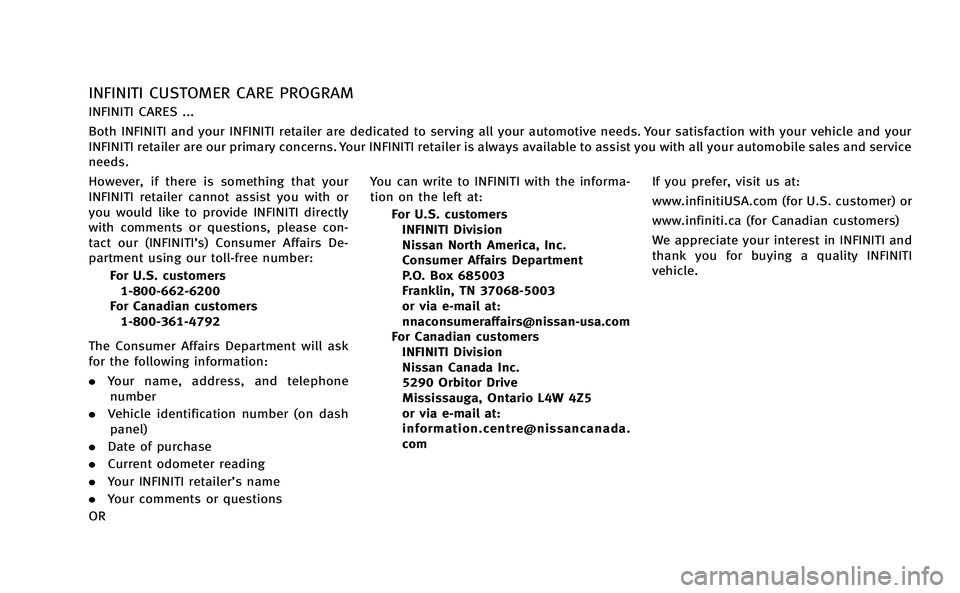
INFINITI CUSTOMER CARE PROGRAM
INFINITI CARES ...
Both INFINITI and your INFINITI retailer are dedicated to serving all your automotive needs. Your satisfaction with your vehicle and your
INFINITI retailer are our primary concerns. Your INFINITI retailer is always available to assist you with all your automobile sales and service
needs.
However, if there is something that your
INFINITI retailer cannot assist you with or
you would like to provide INFINITI directly
with comments or questions, please con-
tact our (INFINITI’s) Consumer Affairs De-
partment using our toll-free number:For U.S. customers1-800-662-6200
For Canadian customers 1-800-361-4792
The Consumer Affairs Department will ask
for the following information:
. Your name, address, and telephone
number
. Vehicle identification number (on dash
panel)
. Date of purchase
. Current odometer reading
. Your INFINITI retailer’s name
. Your comments or questions
OR You can write to INFINITI with the informa-
tion on the left at:
For U.S. customersINFINITI Division
Nissan North America, Inc.
Consumer Affairs Department
P.O. Box 685003
Franklin, TN 37068-5003
or via e-mail at:
[email protected]
For Canadian customers
INFINITI Division
Nissan Canada Inc.
5290 Orbitor Drive
Mississauga, Ontario L4W 4Z5
or via e-mail at:
information.centre@nissancanada.
com If you prefer, visit us at:
www.infinitiUSA.com (for U.S. customer) or
www.infiniti.ca (for Canadian customers)
We appreciate your interest in INFINITI and
thank you for buying a quality INFINITI
vehicle.
Page 30 of 530

JVI0200X
1. Tachometer (P.2-8)
2. Warning/Indicator lights (P.2-10)
3. Speedometer (P.2-7)
4. Assist charge gauge (P.2-8)
5. Dot matrix liquid crystal display/Odometer/twin trip odometer (P.2-21)
6. Fuel gauge (P.2-8)
Illustrated table of contents0-9
METERS AND GAUGES
Page 86 of 530

2 Instruments and controls
Cockpit................................................................ 2-3
Instrument panel ................................................. 2-5
Meters and gauges .............................................. 2-6
Speedometer and odometer ............................ 2-7
Tachometer...................................................... 2-8
Assist charge gauge ........................................ 2-8
Fuel gauge ...................................................... 2-8
Warning/indicator lights and
audible reminders ............................................. 2-10 Checking bulbs.............................................. 2-11
Warning lights ............................................... 2-11
Indicator lights .............................................. 2-17
Audible reminders ......................................... 2-20
Dot matrix liquid crystal display ........................ 2-21 Operational indicators ................................... 2-24
Maintenance indicators ................................. 2-27
Trip computer ................................................ 2-29
Security systems ............................................... 2-33 Vehicle Security System ................................ 2-34
INFINITI Vehicle Immobilizer System .............. 2-35
Windshield wiper and washer switch ................. 2-36 Rain-sensing auto wiper system .................... 2-38
Rear window and outside mirror
defroster switch ................................................. 2-39
Headlight and turn signal switch ....................... 2-39 Xenon headlights......................................... 2-39
Headlight switch .......................................... 2-40
Turn signal switch........................................ 2-44
Fog light switch ........................................... 2-44
Hazard warning flasher switch .......................... 2-45
Heated steering wheel (if so equipped) ............. 2-45
Horn ................................................................. 2-46
Heated seats (if so equipped) ........................... 2-46
Climate controlled seats (if so equipped) .......... 2-48
Warning systems switch (if so equipped) .......... 2-49
Intelligent Brake Assist (IBA) OFF switch (if
so equipped)..................................................... 2-49
Vehicle Dynamic Control (VDC) OFF switch ......... 2-50
Clock................................................................. 2-51 Adjusting the time ....................................... 2-51
Power outlet ..................................................... 2-51
Cigarette lighter and ashtrays ........................... 2-52 Front............................................................ 2-52
Rear............................................................. 2-53
Storage ............................................................. 2-53
Cup holders ................................................. 2-53
Sunglasses holder ...................................... 2-54
Glove box .................................................... 2-55
Console box................................................. 2-55
Card holder.................................................. 2-56
Page 91 of 530

2-6Instruments and controls
JVI0200X
1. Tachometer (P.2-8)
2. Warning/Indicator lights (P.2-10)
3. Speedometer (P.2-7)
4. Assist charge gauge (P.2-8)5. Dot matrix liquid crystal display/
Odometer/twin trip odometer
(P.2-21)
6. Fuel gauge (P.2-8) *: The needle indicators in the speed-
ometer, tachometer, assist charge gauge
and fuel gauge may move slightly after the
ignition switch is pushed to the LOCK
position. This is not a malfunction.
METERS AND GAUGES
Page 92 of 530

SIC4318
Speedometer
SPEEDOMETER AND ODOMETER
Speedometer
The speedometer indicates vehicle speed
in miles per hour (MPH) and kilometers per
hour (km/h).
SIC4319
Odometer/twin trip odometer
Odometer/twin trip odometer
The odometer*1and twin trip odometer
*2are displayed on the dot matrix liquid
crystal display when the ignition switch is
in the ON position.
The odometer records the total distance
the vehicle has been driven.
The twin trip odometer records the dis-
tance of individual trips.
Changing the display:
Pushing the TRIP RESET switch
*3on the
right of the combination meter panel
changes the display as follows: TRIP A
?TRIP B ?TRIP A
Resetting the trip odometer:
Pushing the TRIP RESET switch
*3for more
than 1 second resets the trip odometer to
zero.
Average fuel economy and distance to
empty information is also available. (See
“Dot matrix liquid crystal display” later in
this section and “How to use STATUS
button” in the“4. Monitor, climate, audio,
phone and voice recognition systems”
section.)
Instruments and controls2-7
Page 114 of 530

SIC4327
TRIP COMPUTER
Switches for the trip computer are located
on the right side of the combination meter
panel. To operate the trip computer, push
the side or front of the switches as shown
above.
*Aswitch
*Bswitch
When the ignition switch is pushed to the
ON position, modes of the trip computer
can be selected by pushing the
switch
*A.
Each time the
switch*Ais pushed, the
display will change as follows: Energy monitor
?Li-ion battery state of
charge and acceleration guide ?EV mode
odometer and twin trip odometer ?
Current fuel consumption ?Average fuel
consumption and speed ?Elapsed time
and trip odometer ?Distance to empty
(dte) ?Engine coolant temperature
gauge? Outside air temperature (ICY) ?
Setting ?Warning check
1. Energy monitor
The energy flow related to the hybrid
system is shown by the arrow symbols.
*A: Li-ion battery
*B: Engine
*Ashows the charge level of the Li-ion
battery.
+ : Charge level is high
- : Charge level is low
The charge level display will continuously
change as the Li-ion battery charge level
increase or decreases during normal vehi-
cle operation. Movement of the display
from the far right to the far left of the bar is
normal.
The energy monitor is also displayed on
the navigation system (if so equipped).
(See “Energy monitors” in the“Hybrid System Overview”
section.)
2. Li-ion battery state of charge and
acceleration guide
*ALi-ion battery state of charge:
This displays the remaining charge in the
Li-ion battery.
The charge level display will continuously
change as the Li-ion battery charge level
increase or decrease during normal vehicle
operation. Movement of the display from
the far right to the far left of the bar is
normal.
This works in conjunction with the remain-
ing battery display on the navigation
system screen (if so equipped).
*BAcceleration guide:
This display provides the driver a visual
display of how efficiently the vehicle is
being driven based on accelerator pedal
position. When the drive mode is set to
ECO using the drive mode selector, the
acceleration guide operates with the ECO
drive indicator (See “ECO drive indicator
light” earlier in this section) and ECO pedal
(if so equipped) to help you improve fuel
economy. (See “INFINITI drive mode selec-
tor” and“ECO pedal system” in the“5.
Instruments and controls2-29
Page 116 of 530

3. EV mode odometer and twin trip
odometer
EV mode odometer:
This indicates the total distance traveled
using the electric motor only.
EV mode twin trip odometer:
This indicates the distance traveled in an
individual trip using the electric motor
only.
2 types of individual trip can be recorded,
TRIP A and TRIP B.
Pushing the TRIP RESET switch will toggle
between TRIP A and TRIP B.
To reset the display to 0, hold down the
TRIP RESET switch for more than approxi-
mately 1 second.
4. Current fuel consumption
The current fuel consumption mode shows
the current fuel consumption.
5. Average fuel consumption (MPG
or l (liter)/100 km) and speed (MPH
or km/h)
Fuel consumption:
The average fuel consumption mode shows
the average fuel consumption since thelast reset. Resetting is done by pushing the
switch*Bfor longer than 1 second.
(The average speed is also reset at the
same time.)
The display is updated every 30 seconds.
At about the first 1/3 mile (500 m) after a
reset, the display shows “——”.
Speed:
The average speed mode shows the
average vehicle speed since the last reset.
Resetting is done by pushing the
switch*Bfor longer than 1 second. (The
average fuel consumption is also reset at
the same time.)
The display is updated every 30 seconds.
The first 30 seconds after a reset, the
display shows “——”.
6. Elapsed time and trip odometer
(mls or km)
Elapsed time:
The elapsed time mode shows the time
since the last reset. The displayed time can
be reset by pushing the
switch*Bfor
longer than 1 second. (The trip odometer is
also reset at the same time.) Trip odometer:
The trip odometer mode shows the total
distance the vehicle has been driven since
the last reset. Resetting is done by pushing
the
switch*Bfor longer than 1
second. (The elapsed time is also reset at
the same time.)
7. Distance to empty (dte —mls or
km)
The distance to empty (dte) mode provides
you with an estimation of the distance that
can be driven before refueling. The dte is
constantly being calculated, based on the
amount of fuel in the fuel tank and the
actual fuel consumption.
The display is updated every 30 seconds.
The dte mode includes a low range warning
feature. If the fuel level is low, the warning
is displayed on the screen.
When the fuel level drops even lower, the
dte display will change to “——”.
. If the amount of fuel added is small, the
display just before the ignition switch
is pushed to the OFF position may
continue to be displayed.
. When driving uphill or rounding curves,
the fuel in the tank shifts, which may
Instruments and controls2-31
Page 522 of 530

E
ECO drive indicator light ................................... 2-18
ECO mode ......................................................... 5-19
ECO pedal system ............................................. 5-20
Economy
Fuel ............................................................. 5-89
Efficient use of your vehicle ............ Hybrid System-8
Elapsed time ..................................................... 2-31
Elapsed time and trip odometer ........................ 2-31
Emergency hybrid system shut off ...................... 6-2
Emergency shut-off system ............. Hybrid System-4
Emission control information label .................... 9-11
Emission control system warranty ..................... 9-18
Energy flow ............................ Hybrid System-5, 4-11
Energy monitor ................................................. 2-29
Energy monitors .............................. Hybrid System-5
Engine Before starting the INFINITI Direct Response
Hybrid
TMSystem .......................................... 5-12
Break-in schedule ........................................ 5-89
Capacities and
recommended fuel/lubricants ........................ 9-2
Changing engine coolant ............................. 8-10
Changing engine oil and filter ...................... 8-13
Checking engine coolant level ...................... 8-10
Checking engine oil level ............................. 8-12
Emergency engine shut off ........................... 5-11
Engine block heater ................................... 5-102
Engine compartment check locations ............. 8-7
Engine cooling system ................................... 8-9 Engine oil .................................................... 8-12
Engine oil and oil filter recommendation ........ 9-6
Engine oil replacement indicator .................. 2-27
Engine oil viscosity ........................................ 9-7
Engine serial number ................................... 9-10
Engine specifications ..................................... 9-8
If your vehicle overheats .............................. 6-12
Starting the INFINITI Direct Response
Hybrid
TMSystem .......................................... 5-13
Engine coolant temperature gauge .................... 2-32
Entry/exit function Automatic drive positioner ........................... 3-28
EV mode odometer and twin trip odometer ....... 2-31
Event Data Recorders (EDR) ............................... 9-21
Exhaust gas (carbon monoxide) .......................... 5-3
F
F.M.V.S.S./C.M.V.S.S. certification label ............. 9-10
Fail-safe ............................................................ 5-16
Filter Air cleaner housing filter .............................. 8-20
Changing engine oil and filter ...................... 8-13
Flashers (See hazard warning flasher switch) .... 2-45
Flat tire ............................................................... 6-2
Flat towing ........................................................ 9-17
Floor mat ............................................................ 7-6
Fluid
Automatic transmission fluid (ATF) ............... 8-15
Brake fluid ................................................... 8-16
Capacities and
recommended fuel/lubricants ........................ 9-2 Engine coolant ............................................... 8-9
Engine oil .................................................... 8-12
Power steering fluid ..................................... 8-15
Window washer fluid ................................... 8-17
FM-AM-SAT radio with Compact Disc
(CD) player ........................................................ 4-65
Fog light switch ................................................ 2-44
Forest Air
TM....................................................... 4-43
Forward Collision Warning (FCW) system ........... 5-81
Front passenger air bag and status light ........... 1-45
Front power seat adjustment ............................... 1-3
Front seat Front seat adjustment .................................... 1-3
Front-seat active head restraints ......................... 1-7
Fuel Capacities and
recommended fuel/lubricants ........................ 9-2
Fuel economy............................................... 5-89
Fuel economy information (display) .............. 4-12
Fuel octane rating .......................................... 9-4
Fuel recommendation ..................................... 9-4
Fuel-filler cap ............................................... 3-22
Fuel-filler door ............................................. 3-22
Gauge ............................................................ 2-8
Fuel economy history ...................... Hybrid System-7
Fuses ................................................................ 8-24
Fusible links ..................................................... 8-24
G
Garage door opener
HomeLink®Universal Transceiver ................. 2-66
10-3