Page 130 of 425
Features of your vehicle
50 4
Instant fuel consumption
(MPG or l/100km)
This mode calculates the instant fuel
consumption every 2 seconds from the
driving distance and quantity of fuel
injection.Average speed (MPH or km/h)
This mode calculates the average speed
of the vehicle since the last average
speed reset.
Even if the vehicle is not in motion, the
average speed keeps changing while the
engine is running.
Pressing the RESET button for more
than 1 second, when the average speed
is being displayed, clears the average
speed to zero (---).
Elapsed time
This mode indicates the total time trav-
eled since the last driving time reset.
Even if the vehicle is not in motion, the
driving time keeps increasing while the
engine is running.
The meter’s working range is from
0:00~99:59.
Pressing the RESET button for more
than 1 second, when the driving time is
being displayed, clears the driving time to
zero (0:00).
OYFH041057NOYFH041056NOYFH041054N
Page 131 of 425
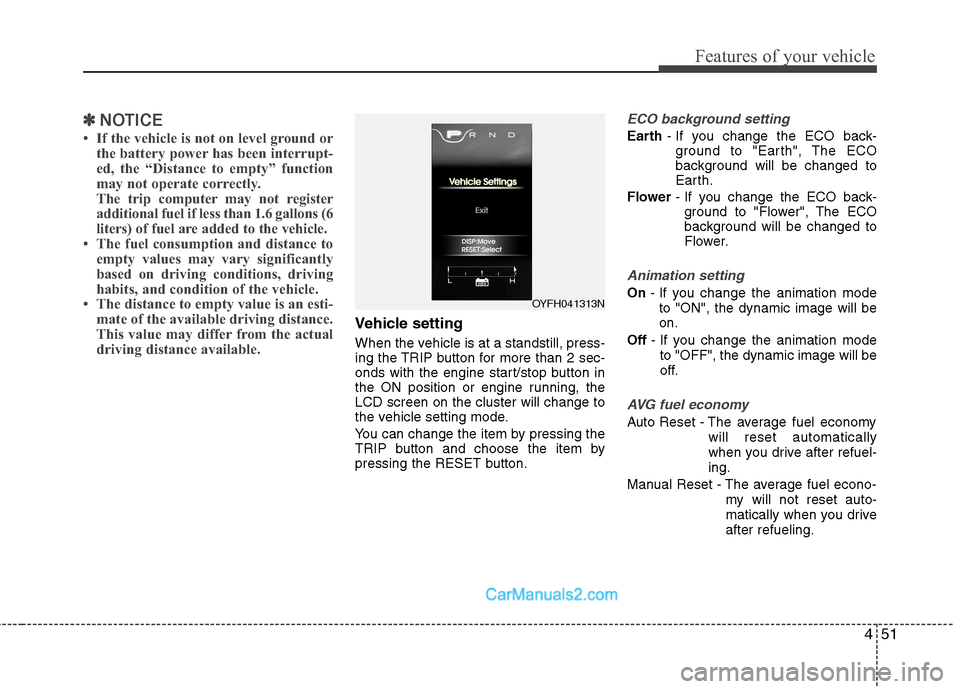
451
Features of your vehicle
✽ ✽
NOTICE
• If the vehicle is not on level ground or
the battery power has been interrupt-
ed, the “Distance to empty” function
may not operate correctly.
The trip computer may not register
additional fuel if less than 1.6 gallons (6
liters) of fuel are added to the vehicle.
• The fuel consumption and distance to
empty values may vary significantly
based on driving conditions, driving
habits, and condition of the vehicle.
• The distance to empty value is an esti-
mate of the available driving distance.
This value may differ from the actual
driving distance available.
Vehicle setting
When the vehicle is at a standstill, press-
ing the TRIP button for more than 2 sec-
onds with the engine start/stop button in
the ON position or engine running, the
LCD screen on the cluster will change to
the vehicle setting mode.
You can change the item by pressing the
TRIP button and choose the item by
pressing the RESET button.
ECO background setting
Earth- If you change the ECO back-
ground to "Earth", The ECO
background will be changed to
Earth.
Flower - If you change the ECO back-
ground to "Flower", The ECO
background will be changed to
Flower.
Animation setting
On- If you change the animation mode
to "ON", the dynamic image will be
on.
Off- If you change the animation mode
to "OFF", the dynamic image will be
off.
AVG fuel economy
Auto Reset - The average fuel economy
will reset automatically
when you drive after refuel-
ing.
Manual Reset - The average fuel econo-
my will not reset auto-
matically when you drive
after refueling.
OYFH041313N
Page 133 of 425
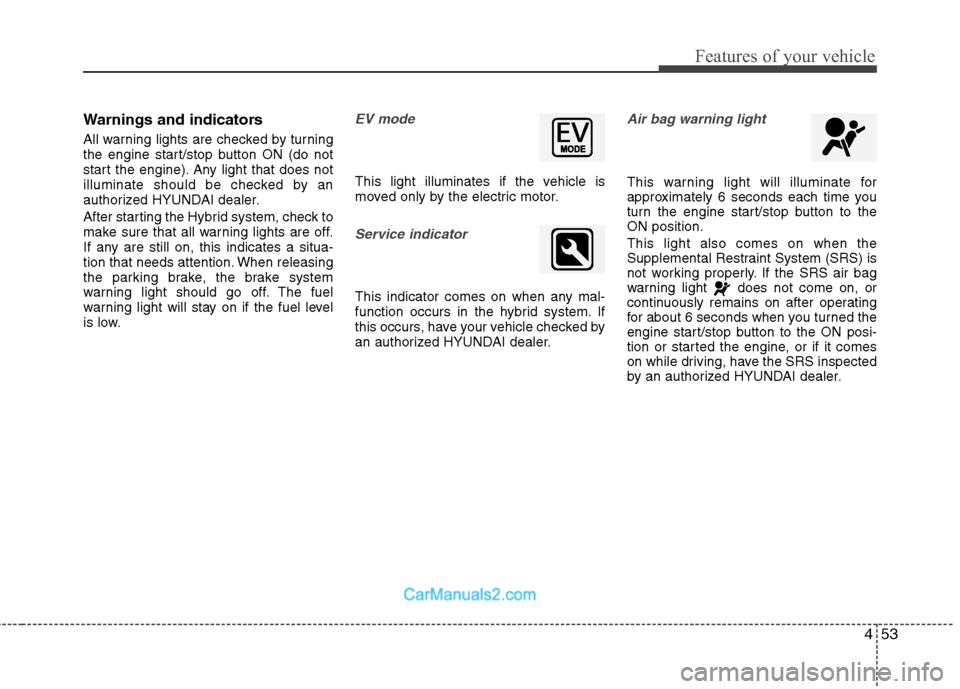
453
Features of your vehicle
Warnings and indicators
All warning lights are checked by turning
the engine start/stop button ON (do not
start the engine). Any light that does not
illuminate should be checked by an
authorized HYUNDAI dealer.
After starting the Hybrid system, check to
make sure that all warning lights are off.
If any are still on, this indicates a situa-
tion that needs attention. When releasing
the parking brake, the brake system
warning light should go off. The fuel
warning light will stay on if the fuel level
is low.
EV mode
This light illuminates if the vehicle is
moved only by the electric motor.
Service indicator
This indicator comes on when any mal-
function occurs in the hybrid system. If
this occurs, have your vehicle checked by
an authorized HYUNDAI dealer.
Air bag warning light
This warning light will illuminate for
approximately 6 seconds each time you
turn the engine start/stop button to the
ON position.
This light also comes on when the
Supplemental Restraint System (SRS) is
not working properly. If the SRS air bag
warning light does not come on, or
continuously remains on after operating
for about 6 seconds when you turned the
engine start/stop button to the ON posi-
tion or started the engine, or if it comes
on while driving, have the SRS inspected
by an authorized HYUNDAI dealer.
Page 139 of 425
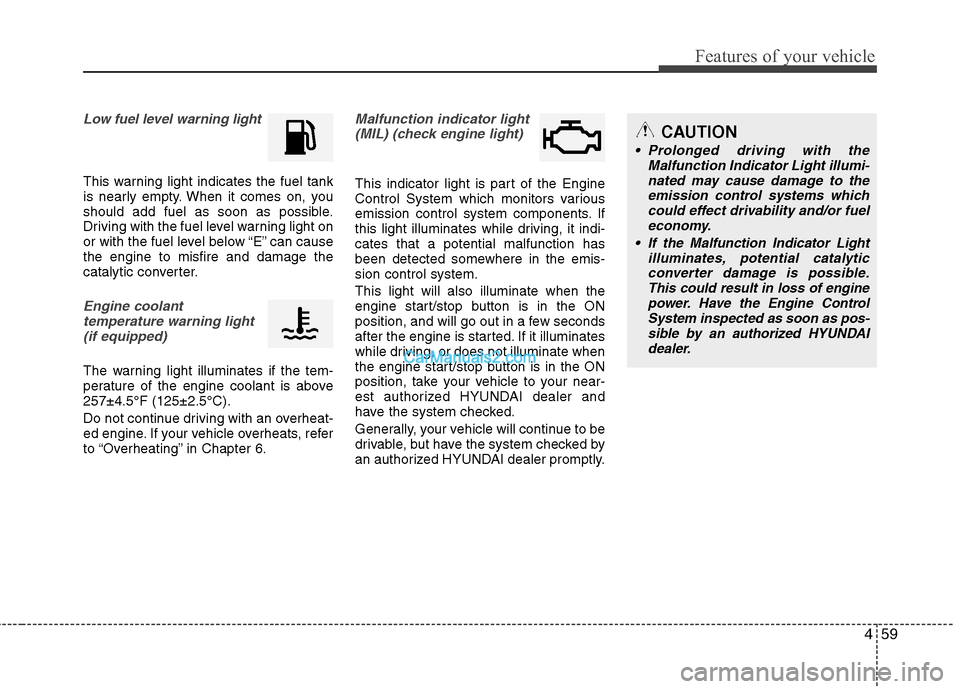
459
Features of your vehicle
Low fuel level warning light
This warning light indicates the fuel tank
is nearly empty. When it comes on, you
should add fuel as soon as possible.
Driving with the fuel level warning light on
or with the fuel level below “E” can cause
the engine to misfire and damage the
catalytic converter.
Engine coolant
temperature warning light
(if equipped)
The warning light illuminates if the tem-
perature of the engine coolant is above
257±4.5°F (125±2.5°C).
Do not continue driving with an overheat-
ed engine. If your vehicle overheats, refer
to “Overheating” in Chapter 6.
Malfunction indicator light
(MIL) (check engine light)
This indicator light is part of the Engine
Control System which monitors various
emission control system components. If
this light illuminates while driving, it indi-
cates that a potential malfunction has
been detected somewhere in the emis-
sion control system.
This light will also illuminate when the
engine start/stop button is in the ON
position, and will go out in a few seconds
after the engine is started. If it illuminates
while driving, or does not illuminate when
the engine start/stop button is in the ON
position, take your vehicle to your near-
est authorized HYUNDAI dealer and
have the system checked.
Generally, your vehicle will continue to be
drivable, but have the system checked by
an authorized HYUNDAI dealer promptly.
CAUTION
Prolonged driving with the
Malfunction Indicator Light illumi-
nated may cause damage to the
emission control systems which
could effect drivability and/or fuel
economy.
If the Malfunction Indicator Light
illuminates, potential catalytic
converter damage is possible.
This could result in loss of engine
power. Have the Engine Control
System inspected as soon as pos-
sible by an authorized HYUNDAI
dealer.
Page 147 of 425
467
Features of your vehicle
✽ ✽
NOTICE
• The above warning message may
appear even though the active air flap
has not malfunctioned. If this occurs,
check the air flap for foreign matter
or if the flap has frozen.
• If the active air flap has frozen, the
warning message may not illuminate
immediately.
State of charge
This State of Charge(SOC) gauge indi-
cates the remaining Hybrid battery power.
If the SOC is near L level, the vehicle
automatically operates the engine to
charge the battery. However, if the service
indicator and MIL(Malfunction indicator
lamp) turn on when the State of
Charge(SOC) is near L(Low), the vehicle
should be towed. Refer to chapter 6 for
towing information.
OYFH041311N
CAUTION
Never try to start the vehicle if the
fuel tank is empty. In this condition,
the engine cannot charge the high
voltage battery of the hybrid sys-
tem. If you try to start the vehicle
when the fuel is empty, the high
voltage battery will become dis-
charged and be damaged.
Page 148 of 425
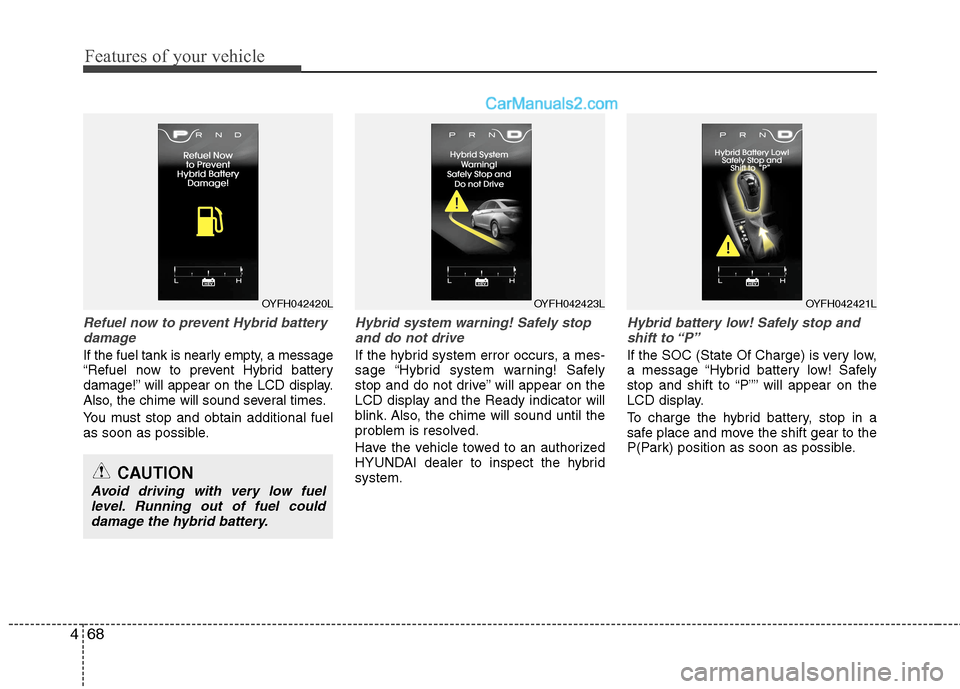
Features of your vehicle
68 4
Refuel now to prevent Hybrid battery
damage
If the fuel tank is nearly empty, a message
“Refuel now to prevent Hybrid battery
damage!” will appear on the LCD display.
Also, the chime will sound several times.
You must stop and obtain additional fuel
as soon as possible.
Hybrid system warning! Safely stop
and do not drive
If the hybrid system error occurs, a mes-
sage “Hybrid system warning! Safely
stop and do not drive” will appear on the
LCD display and the Ready indicator will
blink. Also, the chime will sound until the
problem is resolved.
Have the vehicle towed to an authorized
HYUNDAI dealer to inspect the hybrid
system.
Hybrid battery low! Safely stop and
shift to “P”
If the SOC (State Of Charge) is very low,
a message “Hybrid battery low! Safely
stop and shift to “P”” will appear on the
LCD display.
To charge the hybrid battery, stop in a
safe place and move the shift gear to the
P(Park) position as soon as possible.
OYFH042420LOYFH042423LOYFH042421L
CAUTION
Avoid driving with very low fuel
level. Running out of fuel could
damage the hybrid battery.
Page 169 of 425
489
Features of your vehicle
Air conditioning
Push the A/C button to turn the air condi-
tioning system on (indicator light will illu-
minate).
Push the button again to turn the air con-
ditioning system off.
OFF mode
Push the OFF button to turn off the air cli-
mate control system. However, you can
still operate the mode and air intake but-
tons as long as the engine start/stop but-
ton is in the ON position.
Economy air conditioning button
1. If you push the ECON button while the
air conditioning system is working, the
air conditioning system will work less
and it could improve the fuel efficiency.
2. If you want maximum air conditioning
while ECON system is working, turn
the ECON system off by pushing the
ECON button.
OYFH041127AOYFH041128AOYFH041340A
Page 180 of 425
Features of your vehicle
100 4
Climate information screen selection
(if equipped)
Press the climate information screen
selection button to display climate infor-
mation on the screen.
OFF mode
Push the OFF button to turn off the air cli-
mate control system. However, you can
still operate the mode and air intake but-
tons as long as the engine start/stop but-
ton is in the ON position.
Economy air conditioning button
1. If you push the ECON button while the
air conditioning system is working, the
air conditioning system will work less
and it could improve the fuel efficiency.
2. If you want maximum air conditioning
while ECON system is working, turn
the ECON system off by pushing the
ECON button.
OYFH041300NOYFH041128AOYFH041342A