2013 Hyundai Genesis start stop button
[x] Cancel search: start stop buttonPage 16 of 429
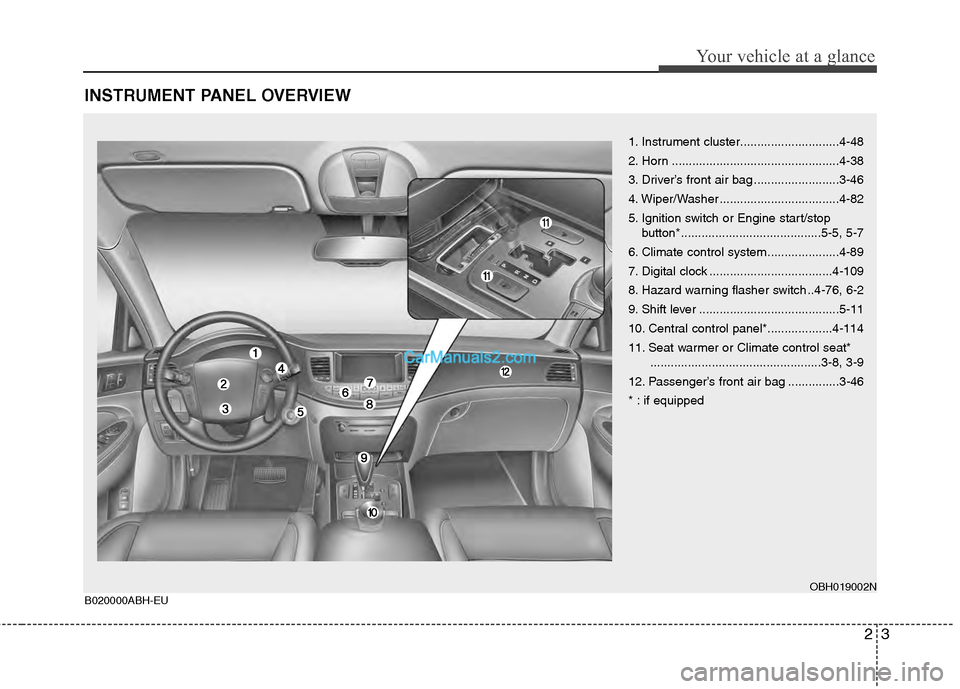
23
Your vehicle at a glance
INSTRUMENT PANEL OVERVIEW
OBH019002NB020000ABH-EU
1. Instrument cluster.............................4-48
2. Horn .................................................4-38
3. Driver’s front air bag .........................3-46
4. Wiper/Washer ...................................4-82
5. Ignition switch or Engine start/stop button*.........................................5-5, 5-7
6. Climate control system .....................4-89
7. Digital clock ....................................4-109
8. Hazard warning flasher switch ..4-76, 6-2
9. Shift lever .........................................5-11
10. Central control panel*...................4-114
11. Seat warmer or Climate control seat* ..................................................3-8, 3-9
12. Passenger’s front air bag ...............3-46
* : if equipped
Page 33 of 429

Safety features of your vehicle
14
3
Seat warmer (if equipped)
The seat warmer is provided to warm the
rear seats during cold weather. While the
engine is running, push the switch to
warm the rear seat.
During mild weather or under conditions
where the operation of the seat warmer
is not needed, keep the switches in the
OFF position. Each time you push the button, the
temperature setting of the seat is
changed as follows :
When pressing the switch for more than 1.5 seconds with the seat warmer
operating, the seat warmer will turn
OFF.
The seat warmer defaults to the OFF position whenever engine start/stop
button is turned to the ON position.
✽ ✽ NOTICE
With the seat warmer switch in the ON
position, the heating system in the seat
turns off or on automatically depending
on the seat temperature.
WARNING- Cargo
Cargo should always be secured to
prevent it from being thrown about
the vehicle in a collision and caus-
ing injury to the vehicle occupants.
Do not place objects on the rear
seats, since they cannot be proper-
ly secured and may hit the front
seat occupants in a collision.
WARNING - Cargo loading
Make sure the engine is off, the
shift lever is in P (Park) and the
parking brake is securely applied
whenever loading or unloading
cargo. Failure to take these steps
may allow the vehicle to move if the
shift lever is inadvertently moved to
another position.
OFF→ HIGH( )→ MIDDLE( )→LOW( )
→
OBH032021L
Page 86 of 429

47
Features of your vehicle
Even though you press the outside door
handle buttons, the doors will not lock
and the chime will sound for 3 seconds if
any of following occur:
The smart key is in the vehicle.
The ignition switch is in ACC or ONposition.
Any door, except the trunk, is open.
D040102BBH-EU
Unlocking
Press the button in the driver’s outside
door handle with all doors (and trunk)
closed and locked, to unlock the driver’s
door. The hazard warning lights blink and
the chime sounds twice to indicate that
the driver’s door is unlocked. All doors
(and trunk) are unlocked if the button is
pressed once more within 4 seconds.
The hazard warning lights will blink and
the chime will sound twice to indicate that
all doors (and trunk) are unlocked.
Press the button in the front passenger’s
outside door handle with all doors (and
trunk) closed and locked, to unlock all
doors (and trunk). The hazard warning
lights blink and the chime sounds twice
to indicate that all doors (and trunk) are
unlocked. The button will only operate
when the smart key is within 28~40 in.
(0.7~1 m) from the outside door handle. When the smart key is recognized in the
area of 28~40 in. (0.7~1 m) from the front
outside door handle, other people can
also open the doors without possession
of the smart key.
✽ ✽
NOTICE
You can change the system to unlock all
doors by pushing the button once in the
driver's outside door handle. If you
want this feature (central door unlock
mode), perform the following:
Unlock mode conversion (two stage
unlock mode
↔ ↔central door unlock
mode) (if equipped)
The unlock mode is changed alternately
by pressing the lock button and unlock
button on the smart key at the same
time for 4 seconds or more. The hazard
warning lights will blink four times to
indicate that the mode conversion is
completed.
D040103ABH-EU
Trunk unlocking
When all doors are locked if you are with-
in 0.7~1 m (28~40 in.) from the outside
trunk handle, with your smart key in your
possession, the trunk will unlock when
you press the trunk handle switch.
The hazard warning lights will blink twice
to indicate that the trunk is unlocked.
Also, once the trunk is opened and then
closed, the trunk will be locked automati-
cally.
D040104ABH
Start-up
You can start the engine without inserting
the key. For detailed information refer to
the “Engine start/stop button” in section
5.
Page 114 of 429

435
Features of your vehicle
D120102ABH
Recalling positions from memory
1. Shift the shift lever into P while theignition switch is ON.
2. To recall the position in memory, press the desired memory button (1 or 2).
The system will beep once, then the
driver seat, outside rearview mirror
and steering wheel will automatically
adjust to the stored positions.
Adjusting one of the control knobs for the
driver seat, outside rearview mirror and
steering wheel while the system is recall-
ing the stored positions will cause the
movement for that component to stop
and move in the direction that the control
knob is moved. Other components will
continue to the recalled position.
D120300BBH
Easy access function
(if equipped)
With the shift lever in the P position, the
system will move the steering wheel
upward and driver’s seat rearward auto-
matically so you can comfortably enter
and exit the vehicle.
Without smart key system - It will move the steering wheel awayfrom the driver and the driver’s seat
rearward when the ignition key is
removed.
-
It will move the steering wheel toward
the driver and the driver’s seat for-
ward when the ignition key is inserted.
With smart key system - It will move the steering wheel awayfrom the driver and the driver’s seat
rearward when the engine start/stop
button is turned to the OFF position
or the smart key is removed from the
smart key holder with engine
start/stop button in OFF position.
- It will move the steering wheel toward the driver and the driver’s seat for-
ward when the engine start/stop but-
ton is turned to the ACC position or
the smart key is inserted to the smart
key holder with engine start/stop but-
ton in OFF position.
✽ ✽ NOTICE
You can activate or deactivate the easy
access function in the INFO menu of
DIS (Driver Information System, if
equipped) as follows;
• Seat easy access
• Steering easy access
If you want detailed informations, refer
to the DIS manual supplied separately.
WARNING
Use caution when recalling adjust-
ment memory while sitting in the
vehicle. Push the seat position con-
trol knob to the desired position
immediately if the seat moves too
far in any direction.
Page 142 of 429

463
Features of your vehicle
D150309AUN
Front fog light indicator (if equipped)
This light comes on when the front fog
lights are ON.
D150315AHD
Trunk lid open warninglight
This warning light illuminates when the
trunk lid is not closed securely with the
ignition in any position.
D150316AUN
Door ajar warning light
This warning light illuminates when a
door is not closed securely with the igni-
tion switch in any position.
D150317CBH
Immobilizer indicator
Without smart key system
This light illuminates when the immobiliz-
er key is inserted and turned to the ON
position to start the engine.
At this time, you can start the engine. The
light goes out after the engine is running.
If this light blinks when the ignition switch
is in the ON position before starting the
engine, have the system checked by an
authorized HYUNDAI dealer.
With smart key system (if equipped)
If any of the following occurs in a vehicle
equipped with the smart key, the immobi-
lizer indicator illuminates, blinks or the
light goes off. When the smart key is in the vehicle, if
the engine start/stop button is turned
to the ON position, the indicator will
illuminate until the engine is started.
However, when the smart key is not in
the vehicle, if the engine start/stop but-
ton is depressed, the indicator will blink
for a few minutes to indicate that you
will not be able to start the engine.
When the ignition switch is turned to the ON position and the indicator turns
off after 2 seconds, the system may
have a problem. Have the vehicle
checked by an authorized HYUNDAI
dealer.
When the battery is weak, if the engine start/stop button is depressed, the indi-
cator will blink and you will not be able
to start the engine. However, you may
still be able to start the engine by
inserting the smart key in the smart
key holder. If smart key system related
parts have a problem, the indicator
blinks.
Page 145 of 429

Features of your vehicle
66
4
D150320ABH
Smart cruise control indicator
(if equipped)
SCC (Smart cruise control)
malfunction indicator
The warning light illuminates when the
vehicle to vehicle distance control sys-
tem is not functioning normally.
Take your vehicle to an authorized
HYUNDAI dealer and have the system
checked.
SCC (Smart cruise control)
sensor malfunction indicator
If the sensor or cover is dirty or obscured
with foreign matter such as snow, the
indicator will illuminate. Clean the sensor
by using a soft cloth.
For more information about the use of
smart cruise control, refer to "Smart
cruise control system" in section 5.
LDWS indicator (if equipped)
The LDWS indicator will illuminate when
you turn the lane departure warning sys-
tem on by pressing the LDWS switch.
LDWS malfunction indicator (if equipped)
If the LDWS malfunction indicator comes
on, the LDWS is not working properly.
Take your vehicle to an authorized
HYUNDAI dealer and have the system
checked.
D150327ABH
Key reminder warning chime
Without smart key
If the driver’s door is opened while the
ignition key is left in the ignition switch
(ACC or LOCK position), the key
reminder warning chime will sound. This
is to prevent you from locking your keys
in the vehicle. The chime sounds until the
key is removed from the ignition switch or
the driver’s door is closed.
With smart key
If the driver’s door is opened while the
smart key is in the vehicle with the
engine start/stop button in ACC or the
smart key is in the smart key holder with
the engine start/stop button in OFF, the
key reminder warning chime will sound.
The chime sounds until the smart key is
removed from the smart key holder or the
driver’s door is closed.LDWS
LDWS FAIL
Page 147 of 429

Features of your vehicle
68
4
D150401ABH
Warning on the LCD screen
(if equipped)
Key is not in vehicle
If the smart key is not in the vehicle and
if any door is opened or closed with the
engine start/stop button in ACC, ON, or
START, the warning illuminates on the
LCD screen. The chime also sounds for 5
seconds when the smart key is not in the
vehicle and any door is closed.
Turn the ignition switch off or get hold of
the smart key.
D150402ABH
Key is not detected
If the smart key is not in the vehicle or is
not detected and you push the engine
start/stop button, the warning illuminates
on the LCD screen for 10 seconds.
D150403ABH
Low key battery
When the smart key in the vehicle dis-
charges, the warning illuminates on the
LCD screen for 10 seconds.
Replace the battery with a new one. If it
is not possible, you can start the engine
by inserting the smart key into the smart
key holder and pushing the engine
start/stop button.Type IType II
Type IType IIType IType II
Page 148 of 429

469
Features of your vehicle
D150404ABH
Press brake pedal to start engine
If the engine start/stop button turns to the
ACC position twice by pushing the
engine start/stop button repeatedly with-
out pressing the brake pedal, the warn-
ing illuminates on the LCD screen for 10
seconds to indicate that you should
press the brake pedal to start the engine.
D150405ABH
Shift to "P" position
If you push the engine start/stop button
with the engine start/stop button ON and
the shift lever not in P(Park), the warning
illuminates on the LCD screen for 10 sec-
onds to indicate that you should press
the engine start/stop button with the shift
lever in P(Park) to turn off the engine.
D150406ABH
Remove key
When you turn off the engine with the
smart key in the smart key holder, the
warning illuminates on the LCD screen
for 10 seconds.
Push the smart key inward and pull it out
from the smart key holder.
Type IType IIType IType IIType IType II