Page 319 of 422

Immediately have the service
perf ormed, and make sure to reset
the display as described as f ollows. When the engine oil lif e is 0 percent
or negative distance traveled, the
Maintenance Minder indicator
( )remainsonevenif you
change the inf ormation display.All maintenance items displayed on
the inf ormation display are in code.
For an explanation of these
maintenance codes, see page .Your dealer will reset the display
after completing the required
maintenance service. You will see
‘‘OIL LIFE 100%’’ on the
information display the next time
you turn the ignition switch to the
ON (II)
position.
If maintenance service is done
by someone other than your
dealer, reset the Maintenance
Minder as f ollows: Turn the ignition switch to the ON
(II) position.
To change the inf ormation display
f rom the engine oil lif e display to the
odometer or the trip meter, press
and release the SELECT button.
Press the SELECT button
repeatedly until the engine oil lif e
is displayed.
1.
2.
322
On models without navigation system On models without navigation system
Maintenance Main
Resetting the Engine
Maintenance Minder
314
MAINTENANCE MAIN ITEMMAINTENANCE SUB ITEM(S)
TM
12/08/09 16:40:43 31SJC670_321
Maint enance
Items and Sub Items
Oil Life Display
Page 320 of 422
CONT INUED
Press the TRIP/RESET button f or
about 10 seconds. The engine oil
lif e and the maintenance item
code(s) will blink.Press the TRIP/RESET button f or
another 5 seconds. The
maintenance item code(s) will
disappear, and the engine oil lif e
will reset to ‘‘100.’’To see the current engine oil life,
turn the ignition switch to the ON
(II) position, and push and release
the SEL/RESET button on the
dashboard repeatedly, until the
engine oil life is displayed (see
page
).
3.
4.
83
On models with navigation system
Maintenance Minder
315
U.S. model is shown.
ENGINE OIL LIFE DISPLAY SEL/RESET BUTTON
TM
12/08/09 16:40:50 31SJC670_322
Maint enance
Page 322 of 422

�Û�Ý
You will also see the system
message every time you turn the
ignition switch to the ON (II)
position until you have the indicated
maintenance perf ormed by your
dealer.
The maintenance item code(s)
indicate the main and sub items
required at the time of the oil change
(see page ).
When the remaining engine oil lif e is
less than 5 percent, you will see the
above display. The display then
changes to ‘‘SERVICE DUE NOW.’’
Have the indicated maintenance
done as soon as possible.
The system message indicator on
the instrument panel will also come
on, and a beeper will sound.To cancel the system message, press
and release the INFO ( / ) button
on the dashboard. At this time, the
system message indicator will also
be turned of f . Then the display will
change to the engine oil lif e display.
You will also see the system
message every time you turn the
ignition switch to the ON (II)
position until you have the
indicated maintenance
performed by your dealer.
319
CONT INUED
Maintenance Minder
317
TM
12/08/09 16:41:03 31SJC670_324
Maint enance
Page 323 of 422

�Û�Ý
�Û�Ý
Negative distance traveled means
your vehicle has passed the
maintenance required point. The system message will appear
again by pressing the INFO ( / )
button after canceling it.
You will also see the system
message every time you turn the
ignition switch to the ON (II)
position until you have the
indicated maintenance
performed by your dealer.
Immediately have the service
perf ormed, and make sure to reset
the display as described on page .
If the indicated required service is
not done and the remaining engine
oil lif e becomes 0%, the multi-
inf ormation display will show a
‘‘SERVICE PAST DUE’’ message,
the total distance traveled after the
remaining oil lif e became 0%, and the
maintenance item code(s). To cancel the system message, press
and release the INFO ( / ) button
on the dashboard. At this time, the
system message indicator will be
turned of f . Then the display will
change to the engine oil lif e display.
319
Maintenance Minder
not
318
CanadaU.S.
TM
12/08/09 16:41:09 31SJC670_325
Maint enance
Page 324 of 422

�Û�Ý
All maintenance items displayed on
the inf ormation display are in code.
For an explanation of these
maintenance codes, see page . Your dealer will reset the display
af ter completing the required
maintenance service. You will see
‘‘OIL LIFE 100%’’ on the display the
next time you turn the ignition
switch to the ON (II) position.
If maintenance service is done
by someone other than your
dealer, reset the Maintenance
Minder as f ollows:
Turn the ignition switch to the ON
(II) position.
Press the SEL/RESET button on
the dashboard until you see the
engine oil lif e display. Press and hold the SEL/RESET
button f or 10 seconds. The multi-
inf ormation display will ask f or a
conf irmation.
If you are sure you want to reset
the display, press the SEL/
RESET button to select ‘‘OK.’’
If you do not want to reset the
display, press the INFO ( / )
button to select ‘‘Cancel.’’
1.
2.
3.
322
On models with navigation system On models with navigation system
Maintenance Main Resetting the Engine
Maintenance Minder
319
MAINTENANCE
MAIN ITEM
MAINTENANCE SUB ITEM(S)
TM
12/08/09 16:41:19 31SJC670_326
Maint enance
Items and Sub Items Oil Life Display
Page 348 of 422
Raise the wiper arm off
the windshield.
To replace a wiper blade:
To raise the wiper arm, turn the
ignition switch to the ON (II)
position and activate the wipers
(see page ). When the wipers
are in the upright position, turn
the ignition switch off to stop the
wipers in that position.
Check the condition of the wiper
blades at least every six months.
Replace them if you f ind signs of
cracking in the rubber, areas that are
getting hard, or if they leave streaks
and unwiped areas when used.
1.
2.
94
CONT INUED
Wiper Blades
343
WIPER ARMS
Do not open the hood when the wiper
arms are raised, or you will damage the
hood and the wiper arms.
12/08/09 16:44:24 31SJC670_350
Maint enance
Page 350 of 422

Slide the new wiper blade into the
holder until the tabs lock.
Slide the wiper blade assembly
onto the wiper arm. Make sure it
locks in place.
Lower the wiper arm against
the window.
Turn the ignition switch to the ON
(II) position, and turn the wiper
switch of f to return the wiper arms
to the parked position.Clean the wheels as you would the
rest of the exterior. Wash them
with the same solution, and rinse
them thoroughly.
Aluminum alloy wheels have a
protective clear-coat that keeps
the aluminum f rom corroding and
tarnishing. Cleaning the wheels
with harsh chemicals (including
some commercial wheel cleaners)
or a stif f brush can damage the
clear-coat. To clean the wheels,
use a mild detergent and a sof t
brush or sponge. To saf ely operate your vehicle, your
tires must be the proper type and
size, in good condition with adequate
tread, and correctly inf lated.
The f ollowing pages give more
detailed inf ormation on how to take
care of your tires and what to do
when they need to be replaced.
6.
7.
8.
9.
If equipped
Wheels
T ires
Wiper Blades, Wheels, Tires
345
Using tires that are excessively
worn or improperly inflated can
cause a crash in which you can
be seriously hurt or killed.
Follow all instructions in this
owner’s manual regarding tire
inflation and maintenance.
12/08/09 16:44:40 31SJC670_352
Maint enance
Page 359 of 422
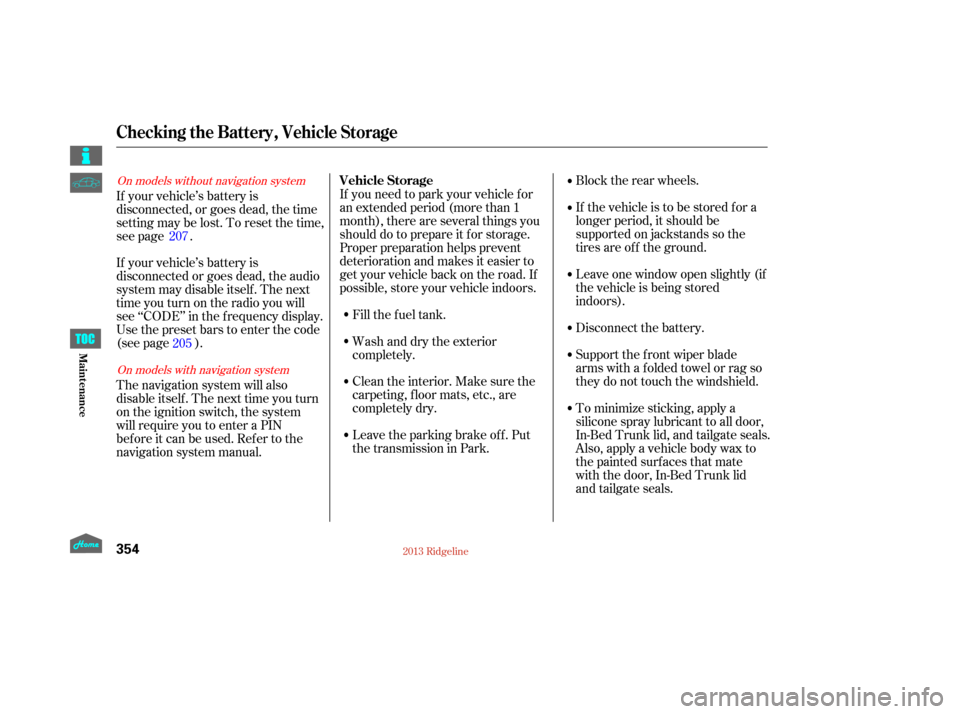
Block the rear wheels.
If the vehicle is to be stored f or a
longer period, it should be
supported on jackstands so the
tires are of f the ground.
Leave one window open slightly (if
the vehicle is being stored
indoors).
Disconnect the battery.
Support the f ront wiper blade
arms with a f olded towel or rag so
they do not touch the windshield.
To minimize sticking, apply a
silicone spray lubricant to all door,
In-Bed Trunk lid, and tailgate seals.
Also, apply a vehicle body wax to
the painted surfaces that mate
with the door, In-Bed Trunk lid
and tailgate seals.
If your vehicle’s battery is
disconnected, or goes dead, the time
setting may be lost. To reset the time,
see page .
If your vehicle’s battery is
disconnected or goes dead, the audio
system may disable itself . The next
timeyouturnontheradioyouwill
see ‘‘CODE’’ in the f requency display.
Use the preset bars to enter the code
(see page ).
The navigation system will also
disableitself.Thenexttimeyouturn
on the ignition switch, the system
will require you to enter a PIN
bef ore it can be used. Ref er to the
navigation system manual.
If you need to park your vehicle f or
an extended period (more than 1
month), there are several things you
should do to prepare it f or storage.
Proper preparation helps prevent
deterioration and makes it easier to
get your vehicle back on the road. If
possible, store your vehicle indoors.
Leave the parking brake off. Put
the transmission in Park. Cleantheinterior.Makesurethe
carpeting, floor mats, etc., are
completely dry. Wash and dry the exterior
completely. Fill the f uel tank.
207
205On models without navigation system
On models with navigation systemVehicle Storage
Checking the Battery, Vehicle Storage
354
12/08/09 16:46:02 31SJC670_361
Maint enance