Page 1 of 433

ContentsThis owner’s manual should be considered a permanent part of the
vehicle and should remain with the vehicle when it is sold.
This owner’s manual covers all models of your vehicle. You may find
descriptions of equipment and features that are not on your
particular model.
Images throughout this owner’s manual (including the front cover)
represent features and equipment that are available on some, but
not all, models. Your particular model may not have some of these
features.
This owner’s manual is for vehicles sold in the United States and
Canada.
The information and specifications included in this publication were
in effect at the time of approval for printing. Honda Motor Co., Ltd.
reserves the right, however, to discontinue or change specifications
or design at any time without notice and without incurring any
obligation.
2Safe Driving P. 25For Safe Driving P. 26 Seat Belts P. 30 Airbags P. 392Instrument Panel P. 71Indicators P. 72 Gauges and Displays P. 862Controls P. 107Setting the Clock P. 108 Locking and Unlocking the Doors P. 109
Security System P. 133 Opening and Closing the Windows P. 136
Adjusting the Mirrors P. 151
Heating and Cooling
* P. 182
2Features P. 193Audio System P. 194 Audio System Basic Operation P. 197
Rear Entertainment System
* P. 236 HomeLink® Universal Transceiver
* P. 252
2Driving P. 279Before Driving P. 280 Towing a Trailer P. 285
Rearview Camera P. 317 Refueling P. 3182Maintenance P. 323Before Performing Maintenance P. 324 Maintenance Minder™ P. 327
Checking and Maintaining Wiper Blades P. 358
Remote Control and Wireless Headphone Care
* P. 374
2Handling the Unexpected P. 381Tools P. 382 If a Tire Goes Flat P. 383
Overheating P. 396 Indicator, Coming On/Blinking P. 398
When You Cannot Open or Close the Tailgate P. 4102Information P. 411Specifications P. 412 Identification Numbers P. 414
Warranty Coverages P. 419 Authorized Manuals P. 421
Page 5 of 433
Visual Index
4Quick Reference Guide
❙Door Mirror Controls
(P152)
❙Master Door Lock Switch
(P113)
❙Hood Release Handle
(P336)
❙Fuel Fill Door Release Handle
(P319)
❙Coin Pocket❙Parking Brake Pedal
(P308)
❙Power Window Switches
(P136)
❙Rearview Mirror
(P151)
❙Driver’s Side Fuse Box (P405)❙Passenger's Front Airbag (P42)❙Glove Box
(P170)
❙Driver's Front Airbag
(P42)
❙USB Adapter Cable
(P195)
❙Passenger’s Side Fuse Box (P406)
Page 7 of 433
Visual Index
6Quick Reference Guide
❙Maintenance Under the Hood
(P335)
❙Windshield Wipers
(P144, 358)
❙Door Lock/Unlock Control
(P111)
❙Power Door Mirrors
(P152)
❙Headlights
(P141, 347)
❙Front Turn Signal/Parking/Side Marker Lights
(P141, 352)
❙Tires
(P362, 383)
❙Fog Lights
* (P143, 351)
❙How to Refuel
(P319)
❙High-Mount Brake Light
(P357)
❙Rearview Camera
(P317)
❙Opening/Closing the Tailgate
(P119)
❙Back-Up/Taillights
(P355)
❙Brake/Taillights
(P353)
❙Rear Turn Signal Lights
(P353)
❙Rear Side Marker Lights
(P353)
❙Opening/Closing the Sliding Doors (P125)
Page 9 of 433

8Quick Reference Guide
Instrument Panel
(P71)
U. S.Canada
U. S.
Canada
U. S.
Canada
Canada
U. S.
U. S.
Canada
System Indicators
Malfunction
Indicator Lamp
Low Oil Pressure
Indicator
Charging System
Indicator
Anti-lock Brake System
(ABS) Indicator Vehicle Stability
Assist (VSA®) System
Indicator
VSA® OFF Indicator
Low Tire Pressure
Indicator
*/
Low Tire Pressure/
TPMS Indicator
*
Security System Alarm
Indicator
*
Lights Reminders
Lights On Indicator
High Beam Indicator
Fog Light Indicator
*
Immobilizer System
IndicatorSeat Belt Reminder
Indicator
System Indicators
Starter System
Indicator
*
System Message
Indicator
*
Parking Brake
and Brake System
IndicatorSupplemental
Restraint System
Indicator
Side Airbag Off
Indicator
Door and Tailgate Open Indicator/
Parking Sensor IndicatorCruise Main Indicator TachometerInformation Display
*/
Multi-Information Display
*
Speedometer
Fuel Gauge
Shift Lever
Position Indicator
Power Sliding Door
Indicator
*
Gauges
(P86)
/Information Display
* (P87)
/
Multi-Information Display
* (P98)
/System Indicators
(P72)
Power Tailgate
Indicator
*
Fuel Economy
Indicator
TPMS Indicator
*
Turn Signal and
Hazard Warning
Indicators
Maintenance Minder
Indicator
*
Daytime Running
Lights Indicator
Washer Level
Indicator
*
Blind Spot Information
System Indicator
*
Cruise Control
Indicator
Temperature
Gauge
Low Fuel
Indicator
Page 11 of 433
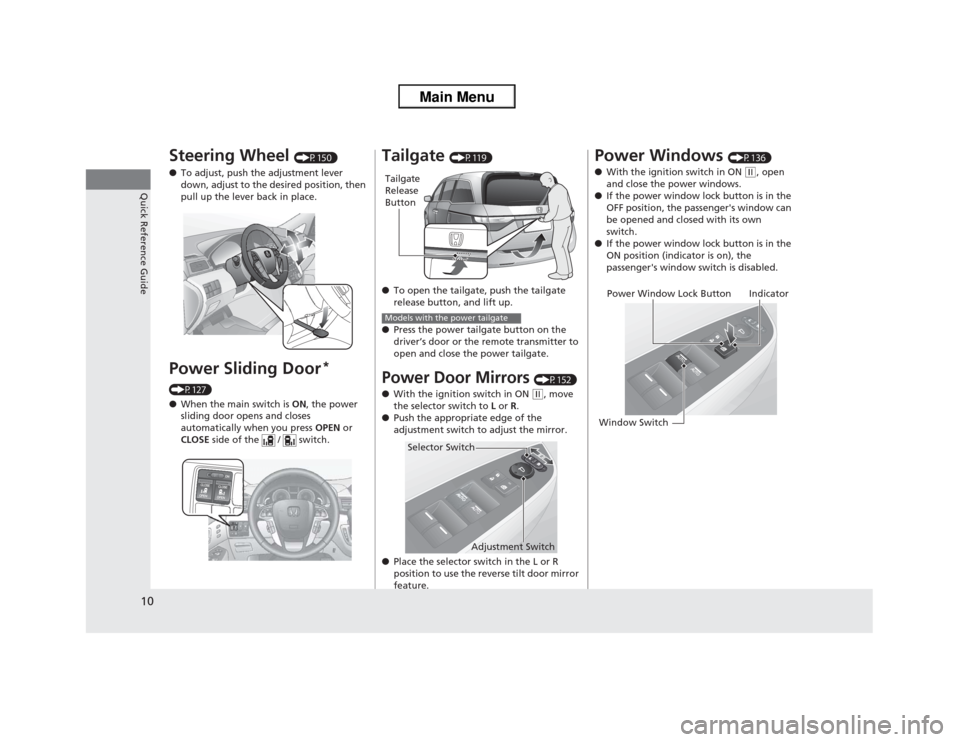
10Quick Reference Guide
Steering Wheel
(P150)
●To adjust, push the adjustment lever
down, adjust to the desired position, then
pull up the lever back in place.
Power Sliding Door
*
(P127)
●When the main switch is ON, the power
sliding door opens and closes
automatically when you press OPEN or
CLOSE side of the / switch.
Tailgate
(P119)
●To open the tailgate, push the tailgate
release button, and lift up.
●Press the power tailgate button on the
driver’s door or the remote transmitter to
open and close the power tailgate.
Power Door Mirrors
(P152)
●With the ignition switch in ON (w, move
the selector switch to L or R.
●Push the appropriate edge of the
adjustment switch to adjust the mirror.
●Place the selector switch in the L or R
position to use the reverse tilt door mirror
feature.
Tailgate
Release
ButtonModels with the power tailgate
Selector Switch
Adjustment Switch
Power Windows
(P136)
●With the ignition switch in ON
(w, open
and close the power windows.
●If the power window lock button is in the
OFF position, the passenger's window can
be opened and closed with its own
switch.
●If the power window lock button is in the
ON position (indicator is on), the
passenger's window switch is disabled.
Power Window Lock Button
Window SwitchIndicator
Page 14 of 433
13Quick Reference Guide
Clock
(P108)
a
Press the CLOCK button to access the
clock adjustment mode screen.
b
Press to select the item you want to
adjust (12/24 hour mode, hour,
minutes).
c
Rotate to make the adjustment.
d
Press to enter your selection. Repeat
steps 2 to 4 to adjust other items.
e
To enter the selection, press and
select EXIT, then press .
The navigation system receives signals from
GPS satellites, updating the clock
automatically.Models with navigation system
* Not available on all models
Page 17 of 433
16Quick Reference Guide
Driving
(P279)
D4L
D3P
R
N
D
Release Button
Shift Lever
Depress the brake pedal and press the
release button to move out of
(P.
Move the shift lever without
pressing the release button. Press the release button to
move the shift lever.
Automatic Transmission
(P295)
●Shift to
(P and depress the brake pedal when starting the engine.
●Shifting
Park
Turn off or start the engine.
Transmission is locked.
Reverse
Used when reversing.
Neutral
Transmission is not locked.
Drive
Normal driving.
Low
Strong engine braking.
D3
Press the D3 button while the shift lever is in
(D.
Used when:
·Going up or down hills
·Towing a trailer in hilly terrain
Models with D3 buttonD4
Press the D4 button while the shift lever is in
(D.
Used when:
·Going up or down hills
·Towing a trailer in hilly terrain
Models with D4 button
D3/D4
Button
Page 19 of 433
18Quick Reference Guide
Maintenance
(P323)
Under the Hood
(P335)
●Check engine oil, engine coolant, and window washer fluid.
Add when necessary.
●Check brake fluid.
●Check the battery regularly.
a
Pull the hood release handle under the corner of the
dashboard.
b
Locate the hood latch lever, slide the lever, and lift up the
hood.
c
When finished, close the hood and make sure it is firmly
locked in place.
Lights
(P347)
●Inspect all lights regularly.
Wiper Blades
(P358)
●Replace blades if they leave streaks
across the windshield.
Tires
(P362)
●Inspect tires and wheels regularly.
●Check tire pressures regularly.
●Install snow tires for winter
driving.