Page 3 of 433
2Quick Reference Guide
Quick Reference GuideVisual Index
❙
(Vehicle Stability Assist (VSA®) System OFF) Button
(P300)
❙
(Blind Spot Information (BSI) System) OFF Button
* (P306)
❙Power Sliding Door Switch
* (P127)
❙Power Tailgate Switch
* (P121)
❙Parking Sensor System Switch
* (P313)
❙System Indicators
(P72)
❙Gauges
(P86)
❙Information Display
* (P87)
❙Multi-Information Display
* (P98)
❙Rear Window Defogger
(P147)
❙Heated Mirror Button
* (P147)
❙Hazard Warning Button❙Heating and Cooling System
* (P182)
❙Climate Control System
* (P186)
❙Seat Heater Switches
* (P180)
❙Audio System
(P194)
❙Rear Entertainment System
* (P236)
❙Navigation System
*
() See Navigation System Manual❙Accessory Power Sockets
(P175)
❙Cool Box Switch
* (P172)
❙Center Pocket
(P172)
❙Driving Position Memory System
Buttons
* (P148)
❙Auxiliary Input Jack
(P195)
Page 4 of 433
3Quick Reference Guide
❙Navigation System Voice Control Buttons
*
() See Navigation System Manual❙Bluetooth® HandsFreeLink® System
Buttons
(P254)
❙Audio Remote Control Buttons
(P198)
❙Steering Wheel Adjustments
(P150)
❙Cruise Control Buttons
(P297)
❙Wipers/Washers
(P144)
❙
(SEL/RESET) Knob
(P87, 98)
❙Brightness Control
(P146)
❙Shift Lever
Automatic Transmission
(P294)
❙SEL/RESET Button
* (P101)
❙Horn (Press an area around .)❙Ignition Switch
(P140)
❙
/ (Information) Button
* (P101)
❙Headlights/Turn Signals
(P141)
❙Fog Lights
* (P143)
* Not available on all models
Page 13 of 433

12Quick Reference Guide
Climate Control System
* (P186)
●Press the AUTO button to activate the climate control system.
●Press the button to turn the system on or off.
●Press the button to defrost the windshield.
The climate control system is voice operable. See the navigation system manual for complete
details.
Models with navigation system
Fan Control
Button (Rear Window
Defogger/Heated
Mirror) Button
(Windshield
Defroster) Button
A/C (Air
Conditioning)
Button Air flows from floor and
windshield defroster vents.
Air flows from floor vents.
Air flows from floor and
dashboard vents.
Air flows from dashboard
vents.
(Recirculation)
ButtonPassenger’s
Side
Temperature
Control Dial AUTO Button
Driver’s Side
Temperature
Control Dial
Mode Control Button SYNC
(Synchronized) Button
(On/Off) Button
Rear Climate Control
●Press the AUTO button to activate the
rear climate control system.
●Press the button to turn the system
on or off.Rear Passenger
Compartment
Temperature
Control Buttons (Fan Control)
ButtonAirflows
from the
rear floor
ventsAirflow is
divided
between the
rear floor
vents and
rear ceiling
vents.Airflows
from the
rear ceiling
vents (On/Off)
ButtonAUTO Button
Page 14 of 433
13Quick Reference Guide
Clock
(P108)
a
Press the CLOCK button to access the
clock adjustment mode screen.
b
Press to select the item you want to
adjust (12/24 hour mode, hour,
minutes).
c
Rotate to make the adjustment.
d
Press to enter your selection. Repeat
steps 2 to 4 to adjust other items.
e
To enter the selection, press and
select EXIT, then press .
The navigation system receives signals from
GPS satellites, updating the clock
automatically.Models with navigation system
* Not available on all models
Page 92 of 433
91
uuGauges and DisplaysuAudio/Information Screen
Continued
Instrument Panel
Audio/Information ScreenDisplays audio status, trip computer and wallpaper, and allows you to go to various
setup options.
Press the DISPLAY button. Rotate and select the mode from the four display
modes. Press .■
Switching the DisplayModels without navigation system
1Switching the Display
These indications are used to show how to operate
the selector knob.
Rotate to select.
Press to enter.
DISPLAY
Button
Selector Knob
Page 95 of 433

uuGauges and DisplaysuAudio/Information Screen
94Instrument Panel
You can change, store, delete the wallpaper on the audio/information screen.
See the navigation system manual for how to change the wallpaper.■Importing pictures from USB
You can import up to five images, one at a time, for wallpaper from USB flash drive.
Select Import picture from USB from setup menu and properly connect a USB
flash drive to store an image.
1.Connect the USB flash drive to the adapter
cable.
2USB Adapter Cable P. 195
2.Press the SETUP button.
3.Rotate to select Wallpaper Setup,
then press .
4.Rotate to select Import picture from
USB, then press .
5.Rotate to select a desired picture, then
press .
uLoading Picture will appear on the
display.
■
Wallpaper Setup
1Wallpaper Setup•When importing wallpaper files, the image must be
in the USB flash drive’s root directory.
Images in a folder cannot be imported.•The file format of the image that can be imported
is BMP (bmp) or JPEG (jpg).•The maximum image size is 1,024 x 768 pixels.
Smaller images are displayed in the middle of the
screen with the extra area appearing in black.
If the USB flash drive does not have any pictures, No
Files will appear.
Models with navigation system
Page 109 of 433

108Controls
Setting the ClockClockYou can adjust the time in the clock display, using the CLOCK button with the
ignition switch in ON
(w
.
1.Press the CLOCK button to access the clock
adjustment mode screen.
2.Press to select the item you want to
adjust (12/24 hour mode, hour, minute).
3.Rotate to make the adjustment.
4.Press to enter your selection. Repeat
steps 2 to 4 to adjust other items.
5.To enter the selection, press and select
EXIT, then press .
1Clock
These indications are used to show how to operate
the selector knob.
Rotate to select.
Press to enter.
You can also press the SETUP button to access the
clock adjustment mode screen.
1. Press the SETUP button.
2. Rotate to select CLOCK ADJUST on the
screen.
3. Press , CLOCK ADJUST appears.
The clock is automatically updated through the
navigation system, so the time does not need to be
adjusted.Models with navigation system
Models without rear
entertainment system
Models with rear
entertainment system
CLOCK
ButtonCLOCK
Button
Page 195 of 433
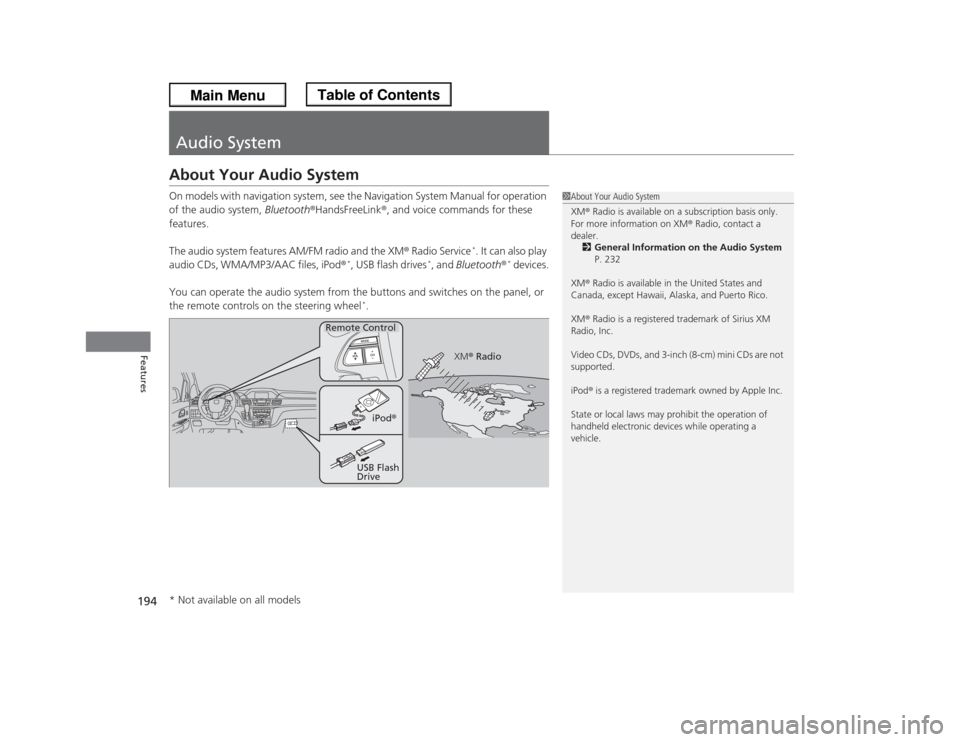
194Features
Audio SystemAbout Your Audio SystemOn models with navigation system, see the Navigation System Manual for operation
of the audio system, Bluetooth®HandsFreeLink®, and voice commands for these
features.
The audio system features AM/FM radio and the XM® Radio Service
*. It can also play
audio CDs, WMA/MP3/AAC files, iPod®
*, USB flash drives
*, and Bluetooth®
* devices.
You can operate the audio system from the buttons and switches on the panel, or
the remote controls on the steering wheel
*.
1About Your Audio System
XM® Radio is available on a subscription basis only.
For more information on XM® Radio, contact a
dealer.
2General Information on the Audio System
P. 232
XM® Radio is available in the United States and
Canada, except Hawaii, Alaska, and Puerto Rico.
XM® Radio is a registered trademark of Sirius XM
Radio, Inc.
Video CDs, DVDs, and 3-inch (8-cm) mini CDs are not
supported.
iPod® is a registered trademark owned by Apple Inc.
State or local laws may prohibit the operation of
handheld electronic devices while operating a
vehicle.
Remote Control
iPod®
USB Flash
DriveXM® Radio
* Not available on all models