Page 4 of 433
3Quick Reference Guide
❙Navigation System Voice Control Buttons
*
() See Navigation System Manual❙Bluetooth® HandsFreeLink® System
Buttons
(P254)
❙Audio Remote Control Buttons
(P198)
❙Steering Wheel Adjustments
(P150)
❙Cruise Control Buttons
(P297)
❙Wipers/Washers
(P144)
❙
(SEL/RESET) Knob
(P87, 98)
❙Brightness Control
(P146)
❙Shift Lever
Automatic Transmission
(P294)
❙SEL/RESET Button
* (P101)
❙Horn (Press an area around .)❙Ignition Switch
(P140)
❙
/ (Information) Button
* (P101)
❙Headlights/Turn Signals
(P141)
❙Fog Lights
* (P143)
* Not available on all models
Page 17 of 433
16Quick Reference Guide
Driving
(P279)
D4L
D3P
R
N
D
Release Button
Shift Lever
Depress the brake pedal and press the
release button to move out of
(P.
Move the shift lever without
pressing the release button. Press the release button to
move the shift lever.
Automatic Transmission
(P295)
●Shift to
(P and depress the brake pedal when starting the engine.
●Shifting
Park
Turn off or start the engine.
Transmission is locked.
Reverse
Used when reversing.
Neutral
Transmission is not locked.
Drive
Normal driving.
Low
Strong engine braking.
D3
Press the D3 button while the shift lever is in
(D.
Used when:
·Going up or down hills
·Towing a trailer in hilly terrain
Models with D3 buttonD4
Press the D4 button while the shift lever is in
(D.
Used when:
·Going up or down hills
·Towing a trailer in hilly terrain
Models with D4 button
D3/D4
Button
Page 75 of 433
74
uuIndicatorsu
Instrument Panel
Indicator
Name
On/Blinking
Explanation
Message
*
Shift Lever
Position Indicator
●Indicates current shift lever position.
D3/D4 Indicator:●Comes on for a few seconds when
you turn the ignition switch to ON (w
, then goes off.
●Comes on when you press the D3/
D4 button while the shift lever is in (D
.
2Shifting P. 295
—
Transmission
Indicator
●Comes on for a few seconds when
you turn the ignition switch to ON (w
, then goes off.
●Blinks if the transmission system has
a problem.
●Blinks while driving - Avoid sudden
starts and acceleration and have the
vehicle checked by a dealer
immediately.
Models
with D3
buttonModels
with D4
button* Not available on all models
Page 146 of 433
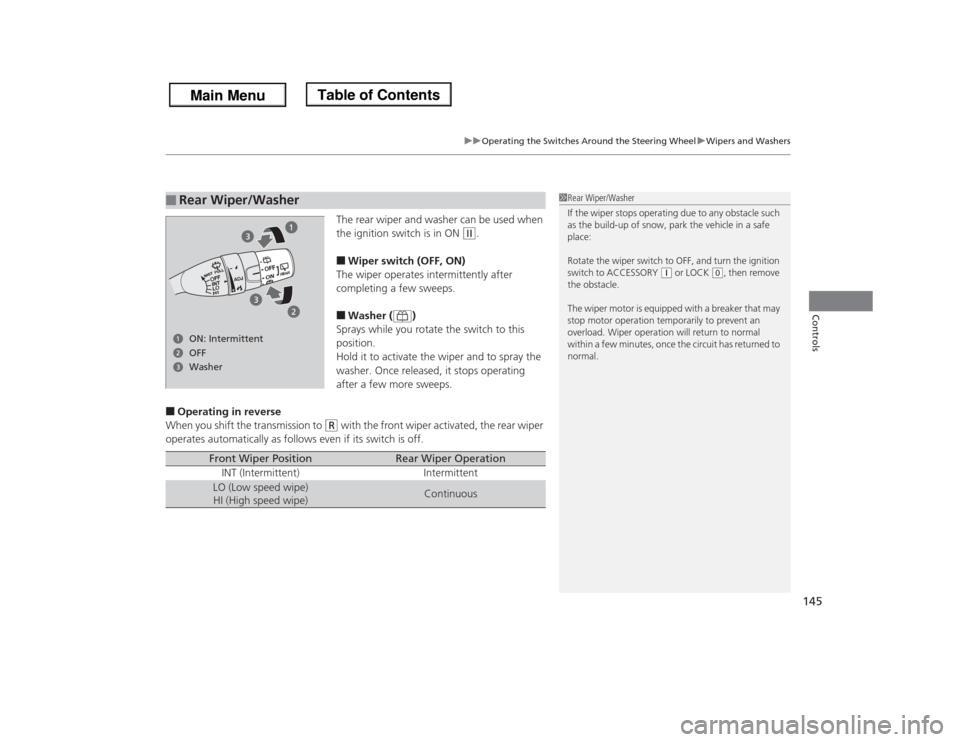
145
uuOperating the Switches Around the Steering WheeluWipers and Washers
Controls
The rear wiper and washer can be used when
the ignition switch is in ON
(w
.
■Wiper switch (OFF, ON)
The wiper operates intermittently after
completing a few sweeps.■Washer ( )
Sprays while you rotate the switch to this
position.
Hold it to activate the wiper and to spray the
washer. Once released, it stops operating
after a few more sweeps.
■Operating in reverse
When you shift the transmission to
(R
with the front wiper activated, the rear wiper
operates automatically as follows even if its switch is off.
■
Rear Wiper/Washer
1Rear Wiper/Washer
If the wiper stops operating due to any obstacle such
as the build-up of snow, park the vehicle in a safe
place:
Rotate the wiper switch to OFF, and turn the ignition
switch to ACCESSORY
(q or LOCK
(0, then remove
the obstacle.
The wiper motor is equipped with a breaker that may
stop motor operation temporarily to prevent an
overload. Wiper operation will return to normal
within a few minutes, once the circuit has returned to
normal.
ON: Intermittent
Washer OFF
Front Wiper Position
Rear Wiper Operation
INT (Intermittent) Intermittent
LO (Low speed wipe)
HI (High speed wipe)
Continuous
Page 280 of 433

279
Driving
This chapter discusses driving, refueling, and information on items such as accessories.
Before Driving
Driving Preparation .......................... 280
Maximum Load Limit........................ 283
Towing a Trailer
Towing Preparation .......................... 285
Driving Safely with a Trailer .............. 289
Towing Your Vehicle ........................ 290
When Driving
Starting the Engine .......................... 291
Precautions While Driving................. 293
Automatic Transmission ................... 294
Shifting ............................................ 295Cruise Control ................................. 297
VSA
® (Vehicle Stability Assist), aka ESC
(Electronic Stability Control), System ...... 300
TPMS (Tire Pressure Monitoring System) ... 302
Tire Pressure Monitoring System (TPMS) -
Required Federal Explanation ......... 303BSI (Blind Spot Information) System
*.... 306
Braking
Brake System ................................... 308
ABS (Anti-lock Brake System) ........... 310
Brake Assist System.......................... 311Parking Your Vehicle
When Stopped ................................ 312
Parking Sensor System
*................... 313
Rearview Camera............................. 317
Refueling
Fuel Information .............................. 318
How to Refuel ................................. 319
Fuel Economy.................................... 321
Improving Fuel Economy .................. 321
Accessories and Modifications
Accessories ...................................... 322
Modifications................................... 322
* Not available on all models
Page 289 of 433
288
uuTowing a TraileruTowing Preparation
Driving
■Automatic transmission cooler
Install an additional ATF (automatic transmission fluid) cooler to help prevent the
transmission from overheating, and damaging. You can get the additional ATF
cooler at a dealer.■Trailer mirrors
Many states, provinces and territories require special exterior mirrors when towing a
trailer. Install special mirrors whenever you cannot clearly see behind you, or if the
trailer creates a blind spot.
Page 291 of 433
290
uuTowing a TraileruTowing Your Vehicle
Driving
•Monitor your temperature gauge. If it nears the red (Hot) mark, turn off the
heating and cooling system
*/climate control system
* and reduce speed. Pull to the
side of the road safely to cool down the engine if necessary.
•Shift to the
(d
or position (depending on models) if the transmission shifts
frequently.
Towing Your VehicleYour vehicle is not designed to be towed behind a motor home. If your vehicle needs
to be towed in an emergency, refer to the emergency towing information.2Emergency Towing P. 409■
Driving in Hilly Terrain
D4
* Not available on all models
Page 294 of 433
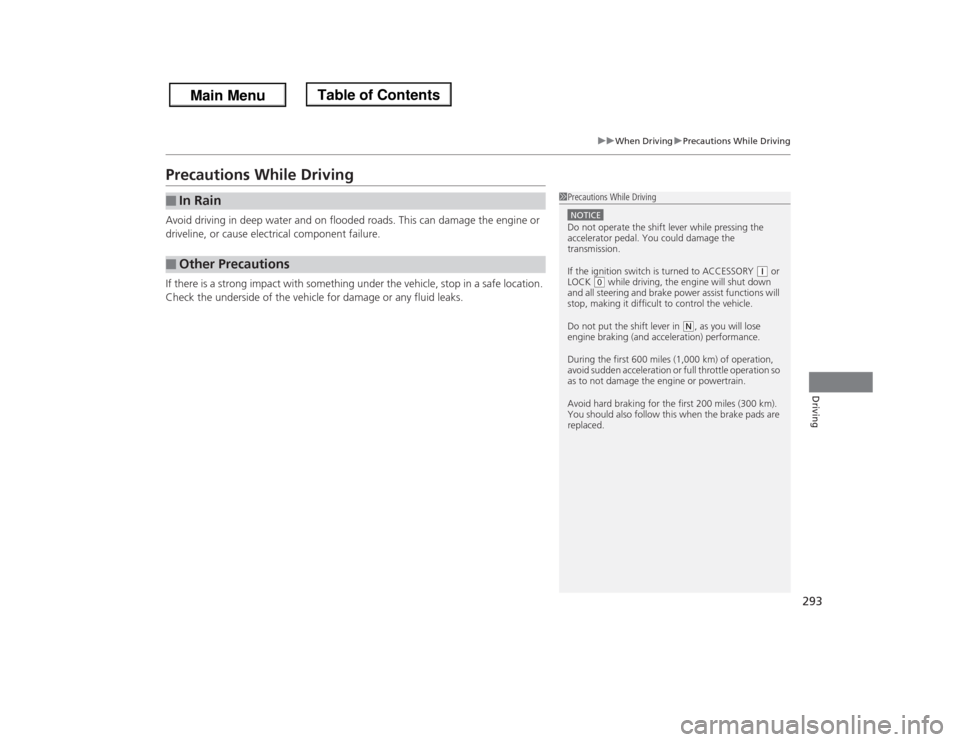
293
uuWhen DrivinguPrecautions While Driving
Driving
Precautions While DrivingAvoid driving in deep water and on flooded roads. This can damage the engine or
driveline, or cause electrical component failure.
If there is a strong impact with something under the vehicle, stop in a safe location.
Check the underside of the vehicle for damage or any fluid leaks.■
In Rain
■
Other Precautions
1Precautions While DrivingNOTICEDo not operate the shift lever while pressing the
accelerator pedal. You could damage the
transmission.
If the ignition switch is turned to ACCESSORY
(q or
LOCK
(0 while driving, the engine will shut down
and all steering and brake power assist functions will
stop, making it difficult to control the vehicle.
Do not put the shift lever in
(N, as you will lose
engine braking (and acceleration) performance.
During the first 600 miles (1,000 km) of operation,
avoid sudden acceleration or full throttle operation so
as to not damage the engine or powertrain.
Avoid hard braking for the first 200 miles (300 km).
You should also follow this when the brake pads are
replaced.