Page 2 of 433

Contents
Child Safety P. 54 Exhaust Gas Hazard P. 68 Safety Labels P. 69Opening and Closing the Tailgate P. 119 Opening and Closing the Sliding Doors P. 125
Opening and Closing the Moonroof
* P. 139 Operating the Switches Around the Steering Wheel P. 140
Adjusting the Seats P. 153 Interior Lights/Interior Convenience Items P. 168
Climate Control System
* P. 186
Audio Error Messages P. 230 General Information on the Audio System P. 232
Bluetooth® HandsFreeLink® P. 254 Compass
* P. 277
When Driving P. 291 Braking P. 308 Parking Your Vehicle P. 312
Fuel Economy P. 321 Accessories and Modifications P. 322Maintenance Under the Hood P. 335 Replacing Light Bulbs P. 347
Checking and Maintaining Tires P. 362 Battery P. 371 Remote Transmitter Care P. 372
Heating and Cooling System
*/Climate Control System
* Maintenance P. 376 Cleaning P. 377
Engine Does Not Start P. 392 Jump Starting P. 393 Shift Lever Does Not Move P. 395
Fuses P. 403 Emergency Towing P. 409Devices that Emit Radio Waves P. 415 Reporting Safety Defects P. 416 Emissions Testing P. 417
Customer Service Information P. 422 Gracenote® End User License Agreement P. 423
Quick Reference Guide
P. 2
Safe Driving
P. 25
Instrument Panel
P. 71
Controls
P. 107
Features
P. 193
Driving
P. 279
Maintenance
P. 323
Handling the Unexpected
P. 381
Information
P. 411
Index
P. 425
Page 19 of 433
18Quick Reference Guide
Maintenance
(P323)
Under the Hood
(P335)
●Check engine oil, engine coolant, and window washer fluid.
Add when necessary.
●Check brake fluid.
●Check the battery regularly.
a
Pull the hood release handle under the corner of the
dashboard.
b
Locate the hood latch lever, slide the lever, and lift up the
hood.
c
When finished, close the hood and make sure it is firmly
locked in place.
Lights
(P347)
●Inspect all lights regularly.
Wiper Blades
(P358)
●Replace blades if they leave streaks
across the windshield.
Tires
(P362)
●Inspect tires and wheels regularly.
●Check tire pressures regularly.
●Install snow tires for winter
driving.
Page 81 of 433

80
uuIndicatorsu
Instrument Panel
Fog Light
Indicator
*
●Comes on when the fog lights are
on.
—
—
Side Airbag Off
Indicator
●Comes on for a few seconds when
you turn the ignition switch to ON (w
, then goes off.
●Comes on when the passenger side
airbag system is automatically shut
off.
●It does not mean there is a problem
with your side airbags.●Comes on when nobody is sitting in
the passenger seat - Have the vehicle
checked by a dealer.●Comes on when someone is sitting
in the seat - Have the passenger sit
properly.
Immobilizer
System Indicator
●Comes on briefly when you turn the
ignition switch to ON
(w
, then goes
off.
●Comes on if the immobilizer system
cannot recognize the key
information.
●Blinks - You cannot start the engine.
Turn the ignition switch to LOCK
(0
,
pull the key out, and then insert the key
and turn it to ON
(w
again.
●Repeatedly blinks - The system may
be malfunctioning. Have the vehicle
checked by a dealer.●Do not attempt to alter this system or
add other devices to it. Electrical
problems can occur.
—
Indicator
Name
On/Blinking
Explanation
Message
*
U.S.
Canada
U.S.
Canada
* Not available on all models
Page 110 of 433
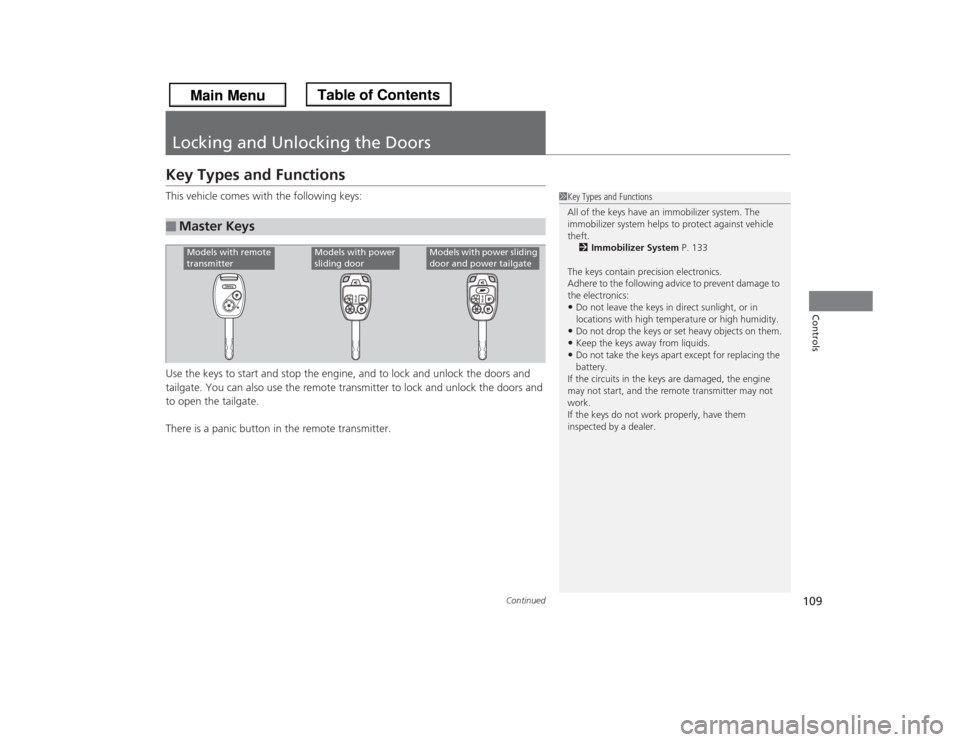
109
Continued
Controls
Locking and Unlocking the DoorsKey Types and FunctionsThis vehicle comes with the following keys:
Use the keys to start and stop the engine, and to lock and unlock the doors and
tailgate. You can also use the remote transmitter to lock and unlock the doors and
to open the tailgate.
There is a panic button in the remote transmitter.■
Master Keys
1Key Types and Functions
All of the keys have an immobilizer system. The
immobilizer system helps to protect against vehicle
theft.
2Immobilizer System P. 133
The keys contain precision electronics.
Adhere to the following advice to prevent damage to
the electronics:•Do not leave the keys in direct sunlight, or in
locations with high temperature or high humidity.•Do not drop the keys or set heavy objects on them.•Keep the keys away from liquids.•Do not take the keys apart except for replacing the
battery.
If the circuits in the keys are damaged, the engine
may not start, and the remote transmitter may not
work.
If the keys do not work properly, have them
inspected by a dealer.
Models with remote
transmitter
Models with power
sliding door
Models with power sliding
door and power tailgate
Page 134 of 433
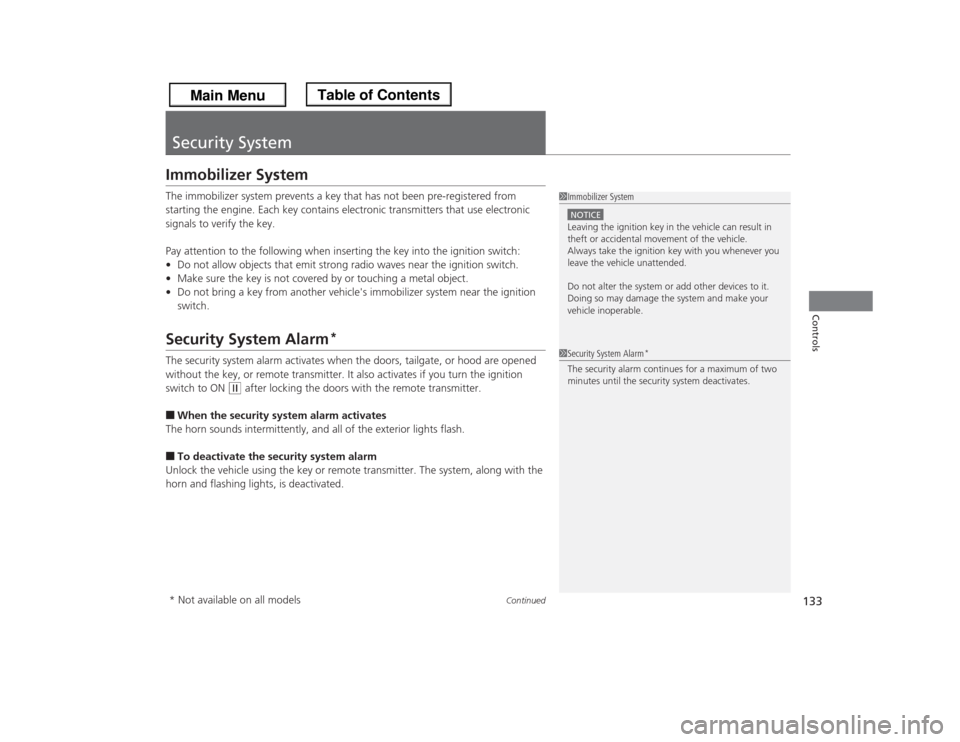
133
Continued
Controls
Security SystemImmobilizer SystemThe immobilizer system prevents a key that has not been pre-registered from
starting the engine. Each key contains electronic transmitters that use electronic
signals to verify the key.
Pay attention to the following when inserting the key into the ignition switch:
•Do not allow objects that emit strong radio waves near the ignition switch.
•Make sure the key is not covered by or touching a metal object.
•Do not bring a key from another vehicle's immobilizer system near the ignition
switch.Security System Alarm
*
The security system alarm activates when the doors, tailgate, or hood are opened
without the key, or remote transmitter. It also activates if you turn the ignition
switch to ON
(w
after locking the doors with the remote transmitter.
■When the security system alarm activates
The horn sounds intermittently, and all of the exterior lights flash.■To deactivate the security system alarm
Unlock the vehicle using the key or remote transmitter. The system, along with the
horn and flashing lights, is deactivated.
1Immobilizer SystemNOTICELeaving the ignition key in the vehicle can result in
theft or accidental movement of the vehicle.
Always take the ignition key with you whenever you
leave the vehicle unattended.
Do not alter the system or add other devices to it.
Doing so may damage the system and make your
vehicle inoperable.1Security System Alarm
*
The security alarm continues for a maximum of two
minutes until the security system deactivates.
* Not available on all models
Page 142 of 433

141
uuOperating the Switches Around the Steering WheeluTurn SignalsContinued
Controls
Turn Signals
The turn signals can be used when the ignition
switch is in ON
(w
.
Light Switches
Rotating the light switch turns the lights on
and off, regardless of the position of the
ignition switch.■High beams
Push the lever forward until you hear a click.■Low beams
When in high beams, pull the lever back to
return to low beams.■Flashing the high beams
Pull the lever back, and release it.
Right Turn
Left Turn
■
Manual Operation
1Light Switches
If you remove the key from the ignition switch while
the lights are on, a chime sounds when the driver’s
door is opened.
When the lights are on, the lights on indicator in the
instrument panel will be on.
2Lights On Indicator P. 79
Repeatedly turning the headlights on and off reduces
the life of the HID headlight bulbs. If you sense that
the level of the headlights is abnormal, have the
vehicle inspected by a dealer.
Do not leave the lights on when the engine is off
because it will cause the battery to discharge.Models with high voltage discharge tube bulb
High Beams
Flashing the high beamsLow Beams
Turns on side marker, tail, and
rear license plate lights
Turns on headlights, parking, side
marker, tail, and rear license plate
lights
Page 176 of 433
Continued
175
uuInterior Lights/Interior Convenience ItemsuInterior Convenience Items
Controls
The accessory power sockets can be used when the ignition switch is in ACCESSORY (q
or ON
(w
.
■Accessory power socket(s) (console
panel)
Open the cover to use it.■Accessory power socket (cargo area)
Open the cover to use it.
■
Accessory Power Sockets
1Accessory Power SocketsNOTICEDo not insert an automotive type cigarette lighter
element.
This can overheat the power socket.
The accessory power socket is designed to supply
power for 12 volt DC accessories that are rated 120
watts or less (10 amps).
To prevent battery drain, only use the power socket
with the engine run.
When each socket is being used simultaneously, the
combined power rating of the accessories should not
exceed 120 watts (10 amps).
Page 177 of 433
uuInterior Lights/Interior Convenience ItemsuInterior Convenience Items
176Controls
The AC power outlet can be used when the engine is running.
Open the cover to use it. Plug in the appliance
slightly, turn it 90° clockwise, then push it all
the way.■
AC Power Outlet
*
1AC Power Outlet
*
NOTICEDo not use the AC power outlet for electric
appliances that require high initial peak wattage,
such as cathode-ray tube type televisions,
refrigerators, electric pumps, etc. It is not suitable for
devices that process precise data, such as medical
equipment, and that require an extermely stable
power supply, such as microcomputer-controlled
electric blankets, touch sensor lamps, etc.
The AC power outlet is designed to supply power for
up to 115 volt appliances that are rated 150 watts or
less.
* Not available on all models