2013 HONDA FIT audio
[x] Cancel search: audioPage 173 of 198

172
Reference Information
System Initialization
The navigation system must be initialized if
power to the navigation system is
interrupted for any reason (e.g., the
battery was disconnected).
Entering the Security Code
Find the navigation system’s security code
and serial number label in your Owner’s
Manual kit. Do not store the label in your
vehicle. If you lose the label, you must first
retrieve the serial number, and then obtain
the code. You can find out about your
serial number and security code from a
dealer.
1. Turn the ignition swit ch to ON (II), and
turn on the audio system.
If you turn the i gnition switch to
ACCESSORY (I), and you will
requested to enter the security code.
See step 2.
2. Enter the security code.
If you do not enter the security code
correctly after 10 tries, leave the
system for one hour before trying
again, or visit a dealer to have the
system reset.
NOTE:
In the U.S., you can register the security
code on Owner Link (owners.honda.com.) .
To find information on how to retrieve the
serial number and obtain the code, visit
radio-navicode.honda.com .
Acquiring GPS Information
Depending on the length of time the
power was interrupted, your system may
require GPS initialization.
If initialization is not necessary, the system
proceeds directly to the Startup
Confirmation screen.
If the system fails to locate a sufficient
number of satellites to locate your position
within 10 minutes, the following screen is
displayed.
FIT_KA-31TK6830.book 172 ページ 2011年7月4日 月曜日 午後2時45分
QRG
Index
Home
TOC
Page 175 of 198

174
Reference Information
System Limitations
GPS System
The signals received from the GPS satellites
are extremely weak (less than a millionth
of the strength of a local FM station) and
require an unobstructed view of the sky.
The GPS antenna is located in the
dashboard. The signal reception can easily
be interrupted or interfered with by the
following:
• Metallic window tint on the front or side
windows
• Cell phones, PDAs, or other electronic
devices docked in a cradle or lying loose
on the dashboard
• Remote starters or “hidden” vehicle
tracking systems mounted near the
navigation unit
• Audio electronic devices mounted near
the navigation unit
• Trees, tall buildings, freeway overpasses,
tunnels, or overhead electrical power
wires
The GPS is operated by the U.S.
Department of Defense. For security reasons, there are certain inaccuracies built
into the GPS for wh
ich the navigation
system must constantly compensate. This
can cause occasional positioning errors of
up to several hundred feet.
Address Calculation
The destination icon shows only the
approximate location of a destination
address. This occurs if the number of
possible addresses is different from the
number of actual addresses on a block. For
example, the address 1425 on a 1400
block with 100 possible addresses
(because it is followed by the 1500 block)
will be shown a quarter of the way down
the block by the system. If there are only
25 actual addresses on the block, the
actual location of address 1425 would be
at the end of the block.
Database
The digitized map database reflects
conditions as they existed at various points
in time before production. Accordingly,
your database may contain inaccurate or
incomplete data or information due to the
passage of time, road construction,
changing conditions, or other causes.
For example, some places/landmarks may
be missing when you search the database
because the name was misspelled, the
place was improperly categorized, or a
place/landmark is not yet in the database.
This is also true for police stations,
hospitals, and other public institutions. Do
not rely on the navigation system if you
need law enforcement or hospital services.
Always check with local information
sources.
FIT_KA-31TK6830.book 174 ページ 2011年7月4日 月曜日 午後2時45分
QRG
Index
Home
TOC
Page 184 of 198
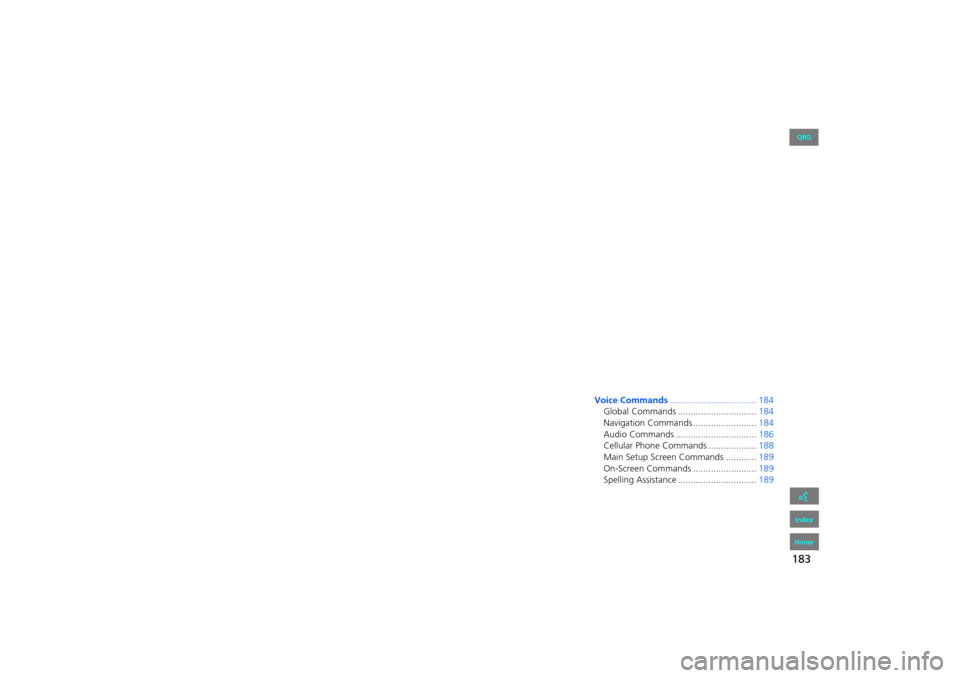
183
Voice Commands
Voice Commands.................................. 184
Global Commands ............................... 184
Navigation Commands ......................... 184
Audio Commands ................................ 186
Cellular Phone Commands ................... 188
Main Setup Screen Commands ............ 189
On-Screen Commands ......................... 189
Spelling Assistance ............................... 189
FIT_KA-31TK6830.book 183 ページ 2011年7月4日 月曜日 午後2時45分
QRG
Index
Home2013 Fit Navigation
Page 185 of 198

184
Voice Commands
Global Commands
The system accepts these commands on
any screen.Help (displays available commands for
current screen)
Display map (equivalent to MAP)
Display menu (equivalent to DEST)
Display information (equivalent to INFO)
Display audio screen (equivalent to
AUDIO)
Back (equivalent to K (Back))
Cancel (equivalent to CANCEL)
What is today’s date?
What time is it?
Navigation Commands
The system accepts these commands on a
map/guidance screen.
Display menu (if en route, displays the
Route screen)
Display navigation (if en route, displays
the Route screen)
Display map
Display map guide (when en route,
shows the next guidance point)
Display information (or Information)
Display audio screen
Cancel
Backward (or Back)
What time is it?
What is today’s date?
Help (reads list of General and Map
Display Commands)
■ General Commands
Display current location (shows current
latitude, longitude, and elevation)
Display/Hide (specify icon type):
ATM
gas station
restaurant
post office
grocery store
lodging (hotel, motel)
parking garage
parking lot
school
hospital
freeway exit information
Go home 1
Go home 2
Register the current location (stores
current location in the Address Book)
■ Map Display Commands
FIT_KA-31TK6830.book 184 ページ 2011年7月4日 月曜日 午後2時45分
QRG
Index
Home
Page 187 of 198

186
Voice CommandsAudio Commands
Ice cream shop
Indian restaurant
Italian restaurant
Japanese restaurant
Korean restaurant
Mexican restaurant
Pizza
Seafood restaurant
Thai restaurant
Vegetarian restaurant
Vietnamese restaurant
Other restaurant
Shopping area
Accessory store
Book store
Clothing store
Furniture store
Grocery store
Home improvement store
Mall
Office supply store
Pharmacy
Pet food store
Sewing store
Shoe store
Sporting goods store
Toy store
Travel centerAirport
Automobile club
Bus station
Camping
Commuter rail station
Ferry terminal
Named place
Park & ride
Parking garage
Parking lot
Rental car agency
Rest area
Ski area
Tourist information
Train station
Travel agency
Truck stop
The system accepts these commands
when a route is set.
How long to the destination?
How far to the destination?
Display destination map
Display entire route
■ Route Commands
Audio Commands
The system accepts these commands on
most screens.
Audio *
Audio on
Audio off
NOTE:
Audio volume levels cannot be controlled
using voice control.
Radio *
Radio on
Radio off
Radio select FM1
Radio select FM2
Radio select AM
Radio tune to # FM (#: frequency,
e.g., 95.5)
Radio tune to # AM (#: frequency,
e.g., 1020)
Radio seek up
Radio seek down
Radio next station
■ Radio Commands
FIT_KA-31TK6830.book 186 ページ 2011年7月4日 月曜日 午後2時45分
QRG
Index
Home so the command may not match your intended action.
These commands toggle the function on and off,
*
so the command may not match your intended action.
These commands toggle the function on and off,
*
Page 188 of 198

187
Voice CommandsAudio Commands
Radio preset # (#: 1 to 6)
Radio FM preset # (#: 1 to 6)
Radio FM1 preset # (#: 1 to 6)
Radio FM2 preset # (#: 1 to 6)
Radio AM preset # (#: 1 to 6)
Radio auto select *
Radio scan * DISC play
DISC play track #
(#: 1 to 30)
DISC skip forward
DISC skip back
DISC track random *
DISC track repeat *
DISC track scan *
DISC folder up
DISC folder down
DISC folder random *
DISC folder repeat *
DISC folder scan *
DISC normal play (cancels random,
repeat, or scan play mode, resumes
normal play mode)■ Disc Commands
USB play
USB play track # (#: 1 to 30)
USB skip forward
USB skip back
USB track random*
USB track repeat*
USB track scan*
USB folder up
USB folder down
USB folder random *
USB folder repeat*
USB folder scan *
USB normal play (cancels random,
repeat, or scan play mode, resumes
normal play mode)
■ USB Commands
FIT_KA-31TK6830.book 187 ページ 2011年7月4日 月曜日 午後2時45分
so the command may not match your intended action.
These commands toggle the function on and off,
*
so the command may not match your intended action.
These commands toggle the function on and off,
*
so the command may not match your intended action.
These commands toggle the function on and off,
*
QRG
Index
Home
Page 189 of 198

188
Voice CommandsCellular Phone Commands
iPod play
iPod play track # (#: 1 to 30)
iPod skip forward
iPod skip back
iPod track shuffle*
iPod album shuffle*
iPod track repeat *
iPod normal play (cancels repeat or
shuffle play mode, resumes normal play
mode)
■ iPod® Commands
Bluetooth audio play
Bluetooth audio skip forward
Bluetooth audio skip back
Bluetooth audio pause
Bluetooth audio resume
NOTE:
Bluetooth® Audio commands may not
work on some phones or Bluetooth®
audio devices.
AUX play (or Auxiliary play)
■Bluetooth ® Audio Commands
■AUX Commands
Cellular Phone Commands
The system accepts these commands only
on the PHONE screen.
Redial
Call History
Phonebook
Dial
Phone Setup
Phone Menu
Speed Dial 1
Speed Dial 2
More Speed Dial Lists
These commands can be made from any
screen. Dial/call by number
Dial/call by voice tag
FIT_KA-31TK6830.book 188 ページ 2011年7月4日 月曜日 午後2時45分
QRG
Index
Home so the command may not match your intended action.
These commands toggle the function on and off,
*
Page 195 of 198

194
Index
Symbols
K (Back) Button ....................................5, 20
a (Display Mode) Button ......................27
j (Hang-Up) Button ............................5, 153h (Pick-Up) Button ......................5, 153, 154
d (Talk) Button ......................................5, 20
A
A.SEL (Auto Select) .................................... 115Add to Address Book ..........................77, 110
Add to Dest. List ..................77, 104, 108, 109
Address
Editing Address Book ................................. 33
Editing Avoid Area ...................................... 45
Setting Destination .....................................58Address Book
Editing Address Book
................................. 31
Setting Destination ..................................... 63Address Book PIN ......................................... 37
Adjust Time ................................................... 48
Advanced (Place Category) ........................67Audio ........................................................... 111
Basic Operation .............................................6
Remote Control ........................................135Sound Setup ............................................. 134
Voice Commands List ...............................186
AUDIO Button ................................................ 4Audio Menu
Bluetooth ® Audio
.................................... 133
FM/AM Radio ............................................ 116Auto Answer .............................................. 149
Auto Daylight ............................................... 47
Auto Service (Place Category) ....................67
Auto Time Zone .......................................... 47Auto Transfer ............................................ 149
AUX
Input Jack
................................................. 112Voice Commands List ..............................188
Avoid Streets .............................................. 100
B
Banking (Place Category) ...........................67Basic Settings ......................................... 24, 25
Black Level .................................................... 22
Bluetooth Setup ........................................ 149Bluetooth Connection ..............................149
Bluetooth® Audio
Playing
...................................................... 131Voice Commands List ..............................188
Bluetooth® HandsFreeLink® ..................137
Editing Phone Info ................................... 148Making a Call ........................................... 150
Pairing a Phone ........................................140
Phone Setup ............................................. 149Receiving a Call ........................................153
Setting Speed Dials ..................................145
Brightness ............................................... 22, 27
C
Call
Calculate Route Screen
...................... 77, 110
Call History ................................................. 152Cancel Route ..............................................100
Category
Editing Address Book ................................ . 33
Place Category List ................................... 193
Setting Destination ..................................... 67CD/AUX Button ..............6, 119, 124, 128, 131
CH (Channel) Button .................................136
Change Language ....................................... 18Change Route Preference ..........................78
Change State ................................................ 59
City ................................................................ 60City Vicinity
Setting Destination
..................................... 68
Clear All Speed Dial .................................... 54Clock Adjustment ........................................ 47
Adjust Time ................................................ 48
Auto Daylight .............................................47Auto Time Zone ..........................................47
Clock Format .............................................. 47
Resetting .................................................... 48Clock Format ................................................ 47
Clock Type .................................................... 49
Color .............................................................. 25Map Color ..................................................26
Menu Color ................................................26
Community (Place Category) .....................67Connect (Phone) ........................................ 148
Continue Trip ............................................. 110
Contrast ........................................................ 22Coordinate ................................................... 73
Correct Vehicle Position .............................52
Current Location .......................................... 98Current Position
Editing Address Book
................................. 33
Setting Destination ..................................... 75
FIT_KA-31TK6830.book 194 ページ 2011年7月4日 月曜日 午後2時45分
QRG
Index
Home
A B C D E F G H I J K L M N O P Q R S T U V W X Y Z