Page 79 of 325

78
uuIndicatorsuMulti-Information Display Warning and Information Messages
Instrument Panel
Multi-Information Display Warning and Information Messages
The following messages appear only on the multi-information display. Pres s the (information) button to see the message again
with the system message indicator on.
MessageConditionExplanation
● Appears when the fuel fill cap is loose or is not installed.
2 Tighten Fuel Cap Message P. 294
●
Appears if there is a problem with the DRL system.●Have your vehicle checked by a dealer.
2Daytime Running Lights P. 113
●
Appears when the washer fluid is low.●Refill washer fluid.
2Refilling Window Washer Fluid P. 241
●
Appears when the scheduled maintenance is due
soon.
● Consequently, SERVICE DUE NOW and SERVICE
PAST DUE follow.
2Maintenance Minder Messages on the Multi-
Information Display P. 225
●
Appears when you open the driver’s door while the
ignition key is in ACCESSORY
(q .
●
Turn the ignition switch to LOCK (0 , then remove the
key.
Canadian models
Main MenuTable of Contents
Page 80 of 325
79
uuIndicatorsuMulti-Information Display Warning and Information Messages
Continued
Instrument Panel
MessageConditionExplanation
●Appears when the ignition key is turned to
ACCESSORY
(q from ON (w. (The driver’s door is
closed.)—
● Appears when you open the driver’s door while the
ignition key is in LOCK
(0 .
●
Remove the key from the ignition switch.
●
Appears when the IMA battery is significantly low.●Drive continuously or, if necessary, allow the vehicle to
idle in an open area until the message disappears.
●Appears while you are customizing the settings for the
following reasons:
The shift lever is moved out of
(P .
The parking brake is released.2 How to customize P. 90
Automatic transmiss ion (CVT) models
Manual transmission models
Main MenuTable of Contents
Page 94 of 325

93
uuGauges and Multi-Information DisplayuMulti-Information Display
Continued
Instrument Panel
*1: Default Setting
*2: Default Setting on automatic transmission (CVT) models
*3: Default Setting on manual transmission modelsSetup Group Customizable Features Description Selectable settings
Door Setup
Auto Door LockChanges the setting for the automatic locking
feature.Shift from (P
(A/T only), With
VEH SPD *1
, OFF
Auto Door UnlockChanges the setting for when the doors and the
hatch unlock automatically.Shift to (P *2
, IGN off *3
, OFF
Driver Door *1
, All Doors
Door Lock ModeSets up either the driver’s door or both doors and
the hatch to unlock on the first push of the remote.Driver Door *1
All Doors
Key Lock AcknowledgmentLOCK/UNLOCK - The exterior lights flash
LOCK (2nd push) - The beeper soundsON*1
, OFF
Security Relock Timer
Changes the time it takes for the doors and the
hatch to relock and the security system to set after
you unlock the vehicle without opening either door
or the hatch.
90 sec , 60 sec , 30 sec *1
Default All Sets/Cancels all the customized settings as default. Set, Cancel
Main MenuTable of Contents
Page 101 of 325
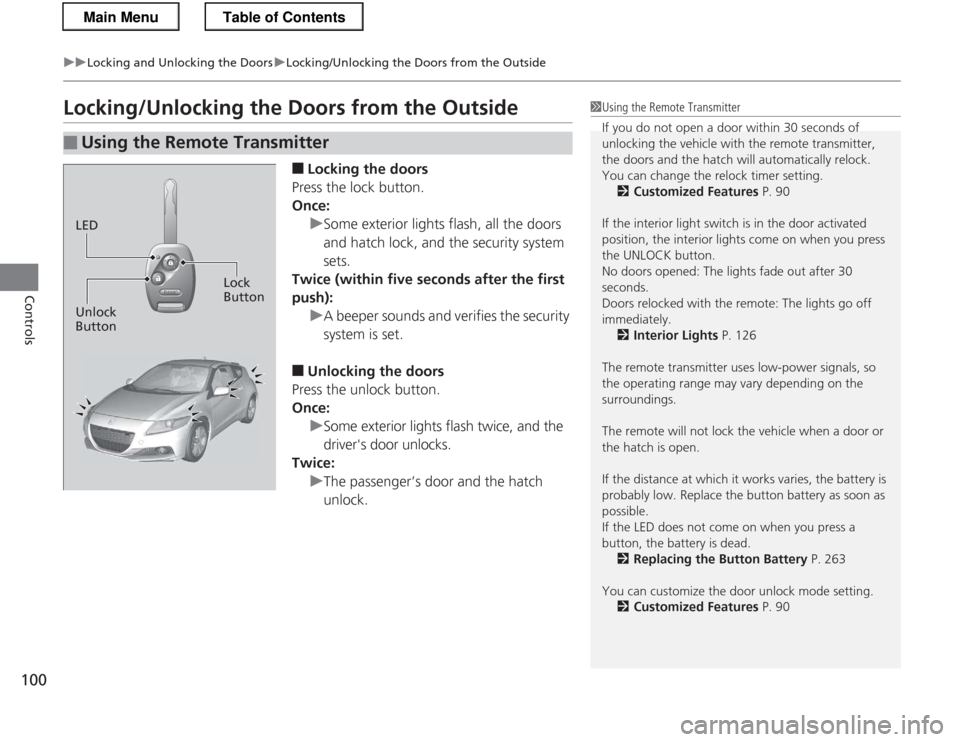
100
uuLocking and Unlocking the DoorsuLocking/Unlocking the Doors from the Outside
Controls
Locking/Unlocking the Doors from the Outside■Locking the doors
Press the lock button.
Once:
uSome exterior lights flash, all the doors
and hatch lock, and the security system sets.
Twice (within five seconds after the first push):
uA beeper sounds and verifies the security system is set.
■ Unlocking the doors
Press the unlock button.
Once:
uSome exterior lights flash twice, and the
driver's door unlocks.
Twice:
uThe passenger’s door and the hatch unlock.
■Using the Remote Transmitter
1Using the Remote Transmitter
If you do not open a door within 30 seconds of
unlocking the vehicle with the remote transmitter,
the doors and the hatch will automatically relock.
You can change the relock timer setting. 2 Customized Features P. 90
If the interior light switch is in the door activated
position, the interior lights come on when you press
the UNLOCK button.
No doors opened: The lights fade out after 30
seconds.
Doors relocked with the remote: The lights go off
immediately. 2 Interior Lights P. 126
The remote transmitter uses low-power signals, so
the operating range may vary depending on the surroundings.
The remote will not lock the vehicle when a door or the hatch is open.
If the distance at which it works varies, the battery is
probably low. Replace the button battery as soon as possible.
If the LED does not come on when you press a
button, the battery is dead. 2 Replacing the Button Battery P. 263
You can customize the door unlock mode setting. 2 Customized Features P. 90
LED
Unlock Button Lock
Button
Main MenuTable of Contents
Page 102 of 325

101
uuLocking and Unlocking the DoorsuLocking/Unlocking the Doors from the Outside
Controls
Fully insert the key and turn it. ■Locking the driver's door
Pull the lock tab rearward
a or push the
master door lock switch in the lock direction
b, and close the door.
■ Locking the passenger's door
Pull the lock tab rearward and close the door.
■ Lockout preventi on system
The doors and the hatch cannot be locked when the key is in the ignition switch, and either door or the hatch is open.
■Locking/Unlocking the Doors Using a Key1Locking/Unlocking the Doors Using a Key
When you lock the driver's door with a key, all the
doors and hatch lock at the same time. When
unlocking, the driver's door unlocks first. Turn the
key a second time within a few seconds to unlock the
passenger’s door and the hatch.
You can customize the door unlock mode setting. 2 Customized Features P. 90
Lock
Unlock
■Locking a Door Without Using a Key1Locking a Door Without Using a Key
When you lock the driver's door, all the doors and
hatch lock at the same time.
Make sure you have the key in your hand before
locking the door to prevent it from being locked in the vehicle.
Main MenuTable of Contents
Page 103 of 325
102
uuLocking and Unlocking the DoorsuLocking/Unlocking the Doors from the Inside
Controls
Locking/Unlocking the Doors from the Inside■Locking a door
Pull the lock tab. ■ Unlocking a door
Push the lock tab in.
Press the master door lock switch in as shown
to lock or unlock both doors and the hatch.
■Using the Lock Tab1Using the Lock Tab
When you lock the door using the lock tab on the
driver's door, the other door and hatch lock at the
same time.
When you unlock the door using the lock tab on the
driver's door, only the driver's door will unlock.
To Unlock
Lock TabTo Lock
■Using the Master Door Lock Switch1Using the Master Door Lock Switch
When you lock/unlock the driver's door using the
master lock switch, all the doors and hatch lock/ unlock at the same time.
Master Door
Lock Switch
To Lock
To Unlock
Main MenuTable of Contents
Page 104 of 325
103
uuLocking and Unlocking the DoorsuAuto Door Locking/Unlocking
Controls
Auto Door Locking/Unlocking
Your vehicle locks all doors and unlocks the driver’s door automatically when a
certain condition is met. ■Drive lock mode
The auto door lock function automatically locks all the doors and hatch when the
vehicle reaches about 10 mph (15 km/h). ■ Park unlock mode
The driver’s door unlocks when the shift lever is moved into
(P with the brake pedal
depressed. The settings can be changed to unlock all doors.
■ Ignition switch unlock mode
The driver’s door unlocks when the igni tion switch is moved out of ON
(w. The
settings can be changed to unlock all doors.
■Auto Door Locking
■Auto Door Unlocking
1Auto Door Locking/Unlocking
You can turn off or change to another auto door
locking/unlocking setting using the multi-information
display. 2 Customized Features P. 90
Automatic transmission (CVT) models
Manual transmission models
Main MenuTable of Contents
Page 106 of 325
105
uuOpening and Closing the HatchuOpening/Closing the Hatch
Controls
Opening/Closing the HatchPush up the release button on the tailgate
after the doors are unlocked.
To close the hatch, grab the inner handle, pull
the hatch down, and push it closed from
outside.
1Opening/Closing the Hatch
When the driver’s door is locked, the hatch will lock
when it is closed.
Release
Button
Inner Handle
Main MenuTable of Contents