2013 HONDA CR-Z phone
[x] Cancel search: phonePage 165 of 325

uuBluetooth® HandsFreeLink ®uHFL Menus
164
Features
You can make calls using any phone number or a name in the HFL phonebook, and
redial the last number called.
■ Direct dialing a phone number
1. Say “Call” or “Dial.”
2. Say the number you want to dial after the prompts.
3. Say “Call” or “Dial” after the prompts.
■ From the HFL phonebook
1. Say “Call” or “Dial.”
2. Say the name stored in the HFL phonebook after the prompts.
3. Follow the HFL prompts.
■ To redial the last number called by HFL
Say “Redial.”
■ To end a call
Press the (HFL back) button.
■Making a Call1Making a Call
Press the button and wait for a beep before
giving a command.
HFL uses a Class 2 Bluetooth, with has a maximum range of about 30 feet (10 meters).
HFL allows you to talk up to 30 minutes after you
remove the key from the ignition switch. However,
this may weaken the vehicle's 12 volt battery.
Once a call is connected, you can hear the voice of
the person you are calling through the audio
speakers.
Main MenuTable of Contents
Page 166 of 325

Continued165
uuBluetooth® HandsFreeLink ®uHFL Menus
Features
Press the button to answer the call, or the button to hang up. When there
is an incoming call, a call notification (if activated) sounds and a message appears on the display.
You can transfer a call from HFL to your phone, or from your phone to HFL. Press the
button and say “Transfer.”
To mute or unmute your voice during a call, press and release the button and say “Mute.”
■Receiving a Call
■Transferring a Call
■Muting a Call
1Receiving a Call
Call Waiting
Press the button to put the current call on hold
to answer the incoming call.
Press the button again to return to the current call.
Ignore the incoming call if you do not want to answer
it.
Press the button if you want to hang up the
current call and answer the incoming call.
Main MenuTable of Contents
Page 167 of 325
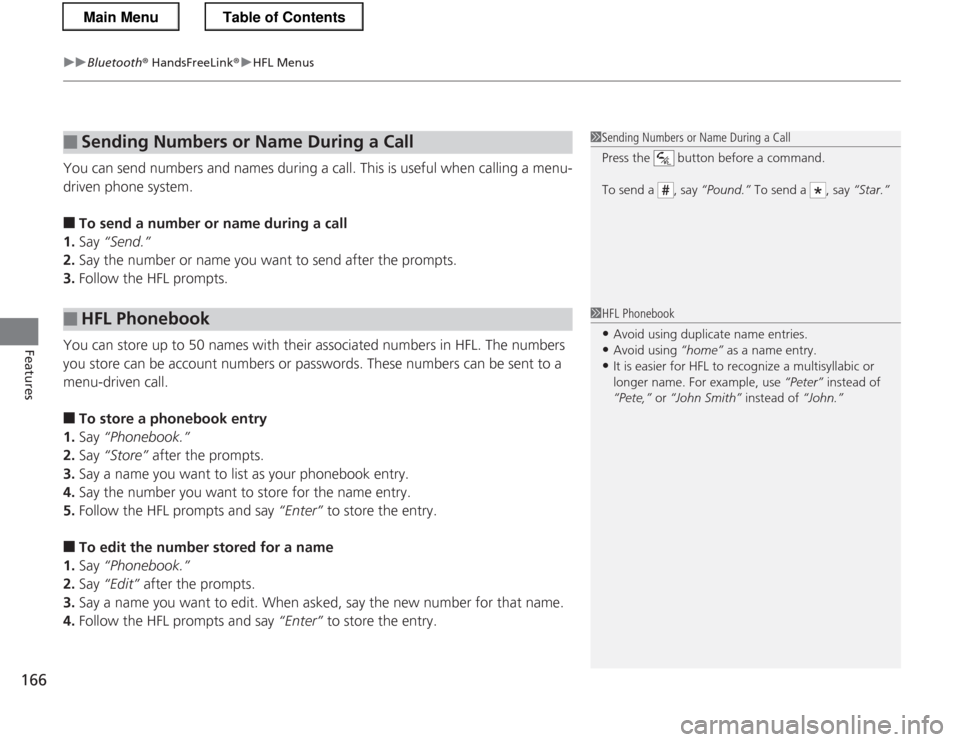
uuBluetooth® HandsFreeLink ®uHFL Menus
166
Features
You can send numbers and names during a call. This is useful when calling a menu-
driven phone system. ■ To send a number or name during a call
1. Say “Send.”
2. Say the number or name you want to send after the prompts.
3. Follow the HFL prompts.
You can store up to 50 names with their associated numbers in HFL. The numbers
you store can be account numbers or passwords. These numbers can be sent to a
menu-driven call. ■ To store a phonebook entry
1. Say “Phonebook.”
2. Say “Store” after the prompts.
3. Say a name you want to list as your phonebook entry.
4. Say the number you want to store for the name entry.
5. Follow the HFL prompts and say “Enter” to store the entry.
■ To edit the number stored for a name
1. Say “Phonebook.”
2. Say “Edit” after the prompts.
3. Say a name you want to edit. When asked, say the new number for that name.
4. Follow the HFL prompts and say “Enter” to store the entry.
■Sending Numbers or Name During a Call
■HFL Phonebook
1Sending Numbers or Name During a Call
Press the button before a command.
To send a , say “Pound.” To send a , say “Star.”
1HFL Phonebook
• Avoid using duplicate name entries.
• Avoid using “home” as a name entry.
• It is easier for HFL to recognize a multisyllabic or
longer name. For example, use “Peter” instead of
“Pete,” or “John Smith” instead of “John.”
Main MenuTable of Contents
Page 168 of 325
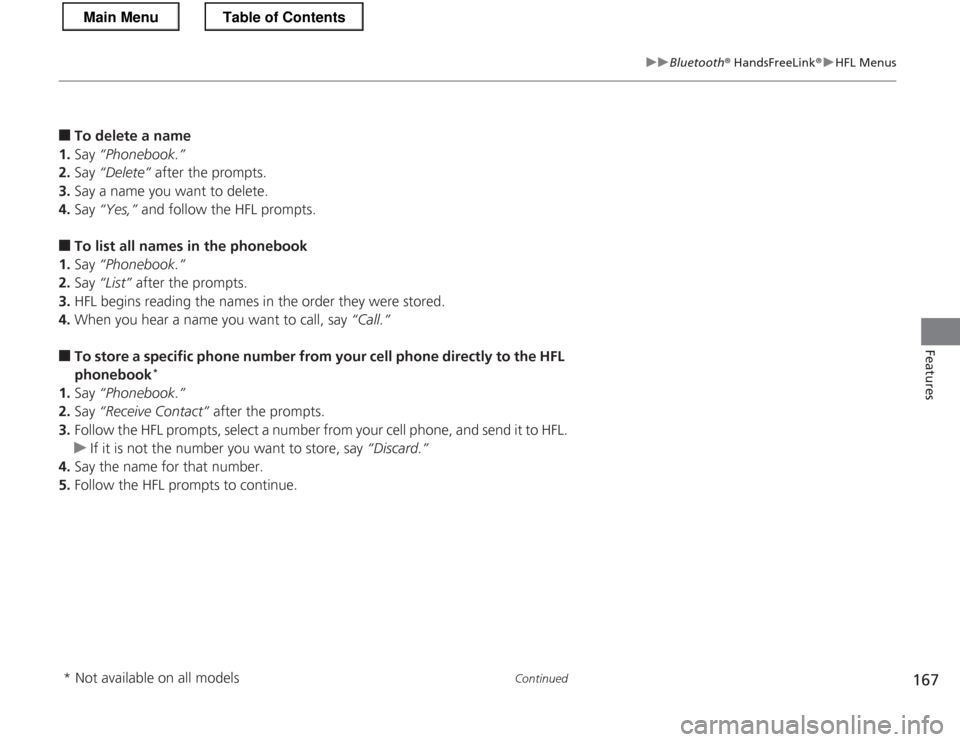
167
uuBluetooth® HandsFreeLink ®uHFL Menus
Continued
Features
■To delete a name
1. Say “Phonebook.”
2. Say “Delete” after the prompts.
3. Say a name you want to delete.
4. Say “Yes,” and follow the HFL prompts.
■ To list all names in the phonebook
1. Say “Phonebook.”
2. Say “List” after the prompts.
3. HFL begins reading the names in the order they were stored.
4. When you hear a name you want to call, say “Call.”
■ To store a specific phone number from your cell phone directly to the HFL
phonebook *
1. Say “Phonebook.”
2. Say “Receive Contact” after the prompts.
3. Follow the HFL prompts, select a number from your cell phone, and send it to HFL.
uIf it is not the number you want to store, say “Discard.”
4. Say the name for that number.
5. Follow the HFL prompts to continue.
* Not available on all models
Main MenuTable of Contents
Page 170 of 325
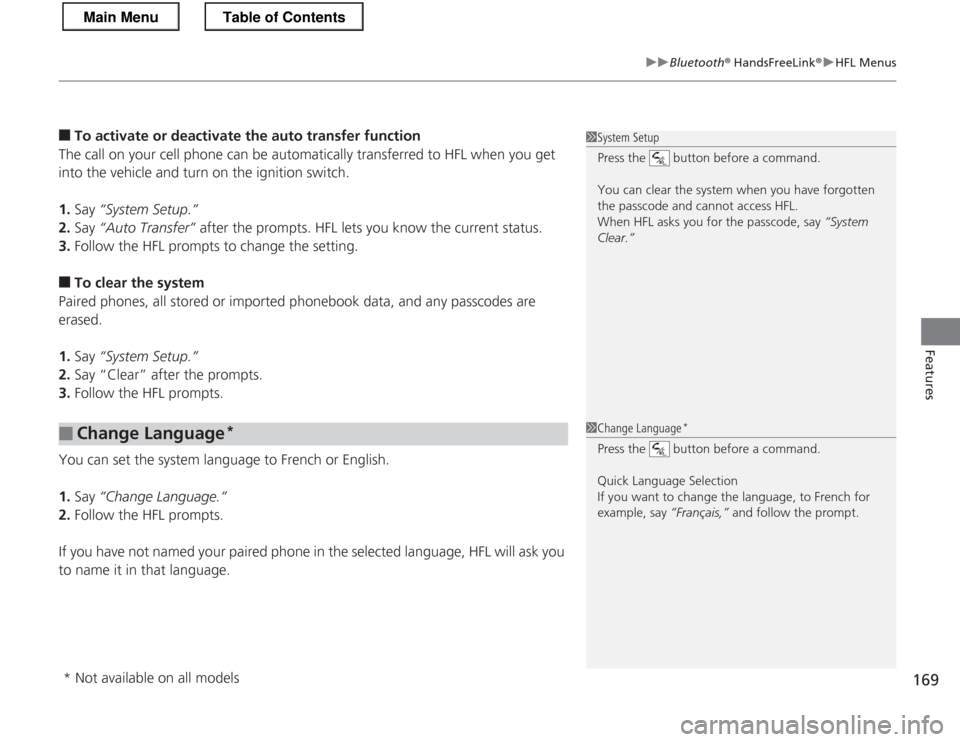
169
uuBluetooth® HandsFreeLink ®uHFL Menus
Features
■To activate or deactiva te the auto transfer function
The call on your cell phone can be automatically transferred to HFL when you get
into the vehicle and turn on the ignition switch. 1. Say “System Setup.”
2. Say “Auto Transfer” after the prompts. HFL lets you know the current status.
3. Follow the HFL prompts to change the setting.
■ To clear the system
Paired phones, all stored or imported phonebook data, and any passcodes are
erased. 1. Say “System Setup.”
2. Say “Clear” after the prompts.
3. Follow the HFL prompts.
You can set the system la nguage to French or English.
1. Say “Change Language.”
2. Follow the HFL prompts.
If you have not named your paired phone in the selected language, HFL will ask you to name it in that language.
■Change Language *
1System Setup
Press the button before a command.
You can clear the system when you have forgotten
the passcode and cannot access HFL.
When HFL asks you for the passcode, say
“System
Clear.”
1Change Language *
Press the button before a command.
Quick Language Selection
If you want to change the language, to French for
example, say “Fran
Page 316 of 325

315
Information
Authorized Manuals
■Service Express
For electronic copies of service publication s, you can purchase a subscription to
Service Express. Visit techinfo.honda.com for pricing and options.
■ U.S. Owners
The publications listed below can be pu rchased from Helm Incorporated. You can
order a manual by phone at (800) 782-4356 (credi t card orders only), or online at
www.helminc.com .
Make an inquiry to Helm Inc. at (800) 782-4356 if you are interested in ordering
other models' or other years' manuals.
Publication
Form NumberForm Description
61SZT022013 Honda CR-Z Service Manual
61SZT02EL2013 Honda CR-Z Electrical Troubleshooting Manual
61SZT302011 Honda CR-Z Body Repair Manual
31SZT6202013 Honda CR-Z Owner’s Manual
31SZT8202013 Honda CR-Z Navigation System Owner’s Manual
31SZTM202013 Honda CR-Z Service History
31SZTQ202013 Honda CR-Z Technology Reference Guide
HON-ROrder Form for Previous Years-
Indicate Year and Model Desired
1Authorized Manuals Service Manual: Covers maintenance and recommended procedures
for repair to engine and chassis components. It is
written for the journeyman technician, but it is simple
enough for most mechanically inclined owners to understand. Electrical Troublesho oting Manual:
Complements the Service Manual by providing in-
depth troubleshooting information for each electrical circuit in your vehicle.
Body Repair Manual:
Describes the procedures involved in the replacement
of damaged body parts.
Main MenuTable of Contents
Page 317 of 325
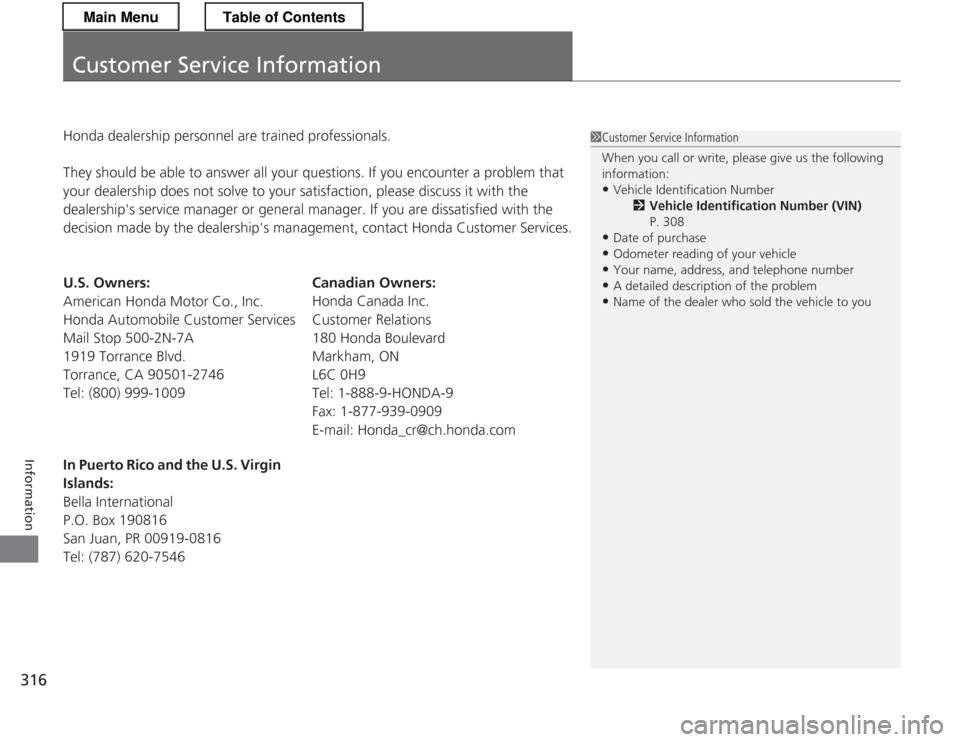
316
Information
Customer Service Information
Honda dealership personnel are trained professionals.
They should be able to answer all your questions. If you encounter a problem that
your dealership does not solve to your satisfaction, please discuss it with the
dealership's service manager or general manager. If you are dissatisfied with the
decision made by the dealership's management, contac t Honda Customer Services.
U.S. Owners:
American Honda Motor Co., Inc.
Honda Automobile Customer Services
Mail Stop 500-2N-7A
1919 Torrance Blvd.
Torrance, CA 90501-2746
Tel: (800) 999-1009 Canadian Owners: Honda Canada Inc.
Customer Relations
180 Honda Boulevard Markham, ONL6C 0H9
Tel: 1-888-9-HONDA-9
Fax: 1-877-939-0909E-mail: [email protected]
In Puerto Rico and the U.S. Virgin
Islands:
Bella International
P.O. Box 190816
San Juan, PR 00919-0816
Tel: (787) 620-75461Customer Service Information
When you call or write, please give us the following
information: • Vehicle Identification Number
2Vehicle Identification Number (VIN)
P. 308
• Date of purchase
• Odometer reading of your vehicle
• Your name, address, and telephone number
• A detailed description of the problem
• Name of the dealer who sold the vehicle to you
Main MenuTable of Contents
Page 321 of 325
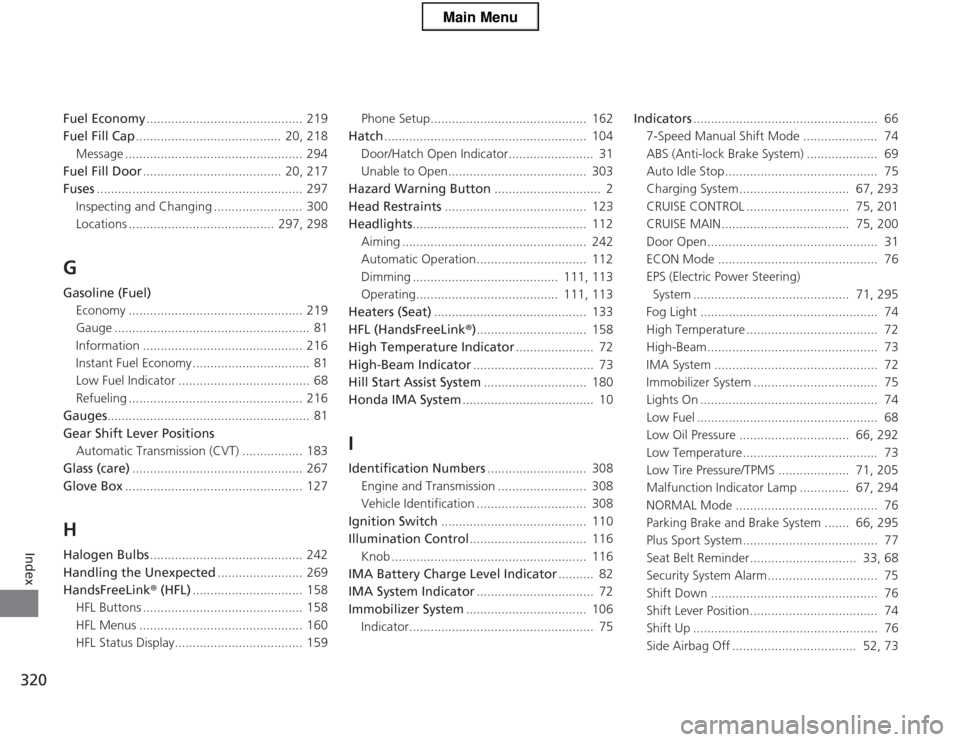
320
Index
Fuel Economy............................................ 219
Fuel Fill Cap ......................................... 20, 218
Message .................................................. 294
Fuel Fill Door ....................................... 20, 217
Fuses .......................................................... 297
Inspecting and Changing ......................... 300
Locations ......................................... 297, 298
G Gasoline (Fuel) Economy ................................................. 219
Gauge ....................................................... 81
Information ............................................. 216
Instant Fuel Economy ................................. 81
Low Fuel Indicator ..................................... 68
Refueling ................................................. 216
Gauges ......................................................... 81
Gear Shift Lever Positions Automatic Transmissi on (CVT) ................. 183
Glass (care) ................................................ 267
Glove Box .................................................. 127
H
Halogen Bulbs ........................................... 242
Handling the Unexpected ........................ 269
HandsFreeLink ® (HFL) ............................... 158
HFL Buttons ............................................. 158
HFL Menus .............................................. 160
HFL Status Display.................................... 159 Phone Setup............................................ 162
Hatch ......................................................... 104
Door/Hatch Open Indicator........................ 31
Unable to Open....................................... 303
Hazard Warning Button .............................. 2
Head Restraints ........................................ 123
Headlights ................................................. 112
Aiming .................................................... 242
Automatic Operation............................... 112
Dimming ......................................... 111, 113
Operating........................................ 111, 113
Heaters (Seat) ........................................... 133
HFL (HandsFreeLink ®)............................... 158
High Temperature Indicator ...................... 72
High-Beam Indicator .................................. 73
Hill Start Assist System ............................. 180
Honda IMA System ..................................... 10
I Identification Numbers ............................ 308
Engine and Transmission ......................... 308
Vehicle Identification ............................... 308
Ignition Switch ......................................... 110
Illumination Control ................................. 116
Knob ....................................................... 116
IMA Battery Charge Level Indicator .......... 82
IMA System Indicator ................................. 72
Immobilizer System .................................. 106
Indicator.................................................... 75 Indicators
.................................................... 66
7-Speed Manual Shift Mode ..................... 74
ABS (Anti-lock Brake System) .................... 69
Auto Idle Stop........................................... 75
Charging System............................... 67, 293
CRUISE CONTROL ............................. 75, 201
CRUISE MAIN.................................... 75, 200
Door Open................................................ 31
ECON Mode ............................................. 76
EPS (Electric Power Steering)
System ............................................ 71, 295
Fog Light .................................................. 74
High Temperature ..................................... 72
High-Beam................................................ 73
IMA System .............................................. 72
Immobilizer System ................................... 75
Lights On .................................................. 74
Low Fuel ................................................... 68
Low Oil Pressure ............................... 66, 292
Low Temperature...................................... 73
Low Tire Pressure/TPMS .................... 71, 205
Malfunction Indicator Lamp .............. 67, 294
NORMAL Mode ........................................ 76
Parking Brake and Brake System ....... 66, 295
Plus Sport System...................................... 77
Seat Belt Reminder.............................. 33, 68
Security System Alarm............................... 75
Shift Down ............................................... 76
Shift Lever Position.................................... 74
Shift Up .................................................... 76
Side Airbag Off ................................... 52, 73
Main Menu