2013 FORD TRANSIT CONNECT key
[x] Cancel search: keyPage 2 of 321
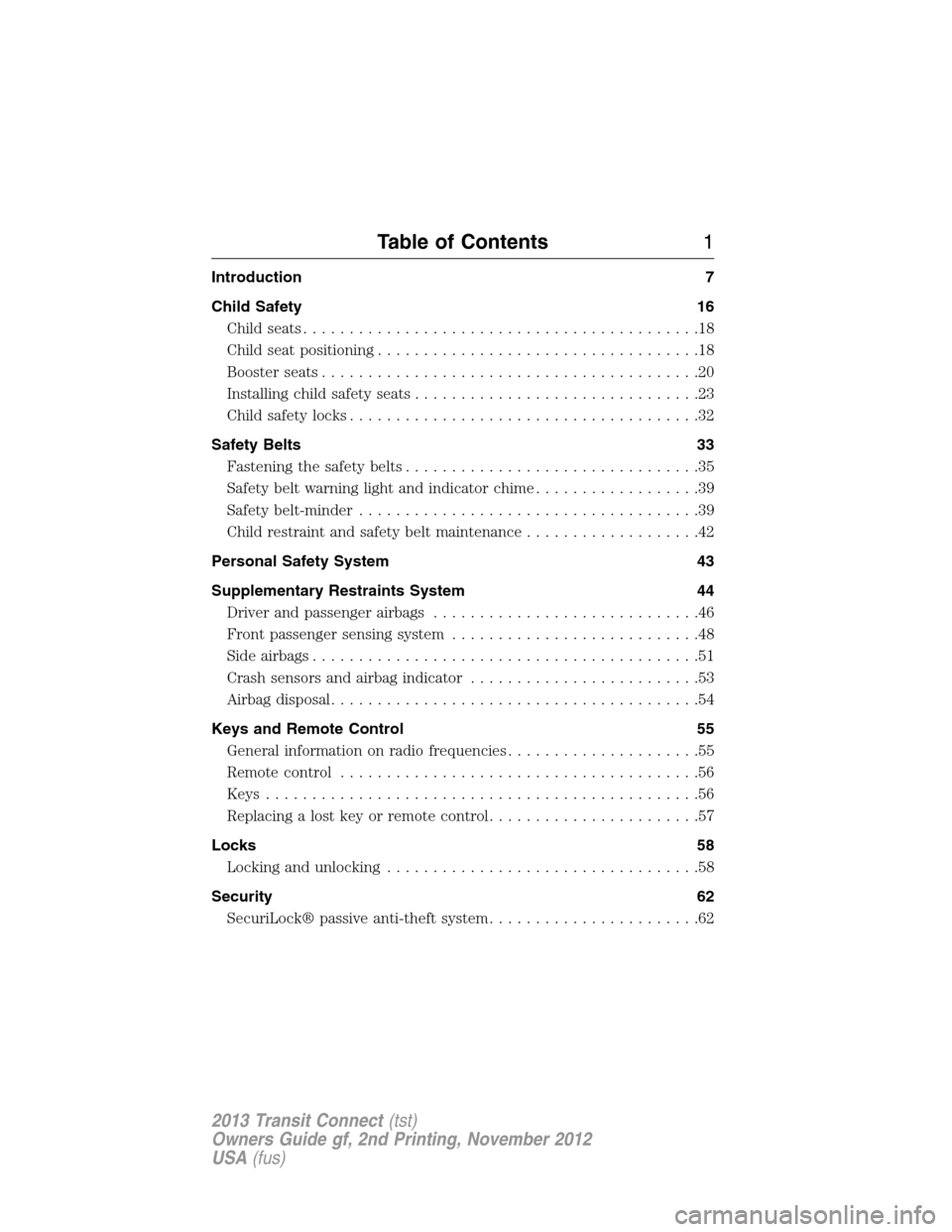
Introduction 7
Child Safety 16
Child seats...........................................18
Child seat positioning...................................18
Booster seats.........................................20
Installing child safety seats...............................23
Child safety locks......................................32
Safety Belts 33
Fastening the safety belts................................35
Safetybeltwarninglightandindicatorchime..................39
Safety belt-minder.....................................39
Child restraint and safety belt maintenance...................42
Personal Safety System 43
Supplementary Restraints System 44
Driver and passenger airbags.............................46
Front passenger sensing system...........................48
Side airbags..........................................51
Crash sensors and airbag indicator.........................53
Airbag disposal........................................54
Keys and Remote Control 55
General information on radio frequencies.....................55
Remote control.......................................56
Keys...............................................56
Replacing a lost key or remote control.......................57
Locks 58
Locking and unlocking..................................58
Security 62
SecuriLock® passive anti-theft system.......................62
Table of Contents1
2013 Transit Connect(tst)
Owners Guide gf, 2nd Printing, November 2012
USA(fus)
Page 56 of 321

GENERAL INFORMATION ON RADIO FREQUENCIES
This device control complies with part 15 of the FCC Rules and with
Industry Canada license-exempt RSS standard(s). Operation is subject
to the following two conditions: (1) This device may not cause harmful
interference, and (2) This device must accept any interference received,
including interference that may cause undesired operation.
Note:Changes or modifications not expressly approved by the party
responsible for compliance could void the user’s authority to operate
the equipment. The termICbefore the radio certification number only
signifies that Industry Canada technical specification were met.
The typical operating range for your transmitter is approximately 33 feet
(10 meters). A decrease in operating range could be caused by:
•weather conditions
•nearby radio towers
•structures around the vehicle
•other vehicles parked next to your vehicle.
The radio frequency used by your remote control can also be used by
other short distance radio transmissions, for example amateur radios,
medical equipment, wireless headphones, remote controls and alarm
systems. If the frequencies are jammed, you will not be able to use your
remote control. You can lock and unlock the doors with the key.
Note:Make sure your vehicle is locked before leaving it unattended.
Note:If you are in range, the remote control will operate if you press
any button unintentionally.
Keys and Remote Control55
2013 Transit Connect(tst)
Owners Guide gf, 2nd Printing, November 2012
USA(fus)
Page 57 of 321

REMOTE CONTROL
Integrated Keyhead Transmitters (If Equipped)
Your vehicle may be equipped with
two integrated keyhead transmitters.
The key blade is used to start the
vehicle and unlock or lock the
driver’s door from outside the
vehicle. The transmitter portion
functions as the remote control.
Remote entry receiver certification numbers
Country Part Label/Type Approval
CanadaSIEMENSVDO 5WK4 7899
IC: 267T - 5WK47899
USASIEMENSVDO 5WK4 7899
FCC ID: KR55WK47899
Replacing the Battery
Note:Refer to local regulations when disposing of transmitter batteries.
Note:Do not wipe off any grease on the battery terminals or on the
back surface of the circuit board.
Note:Replacing the battery will not delete the transmitter from the
vehicle. The transmitter should operate normally.
The remote control uses one coin-type three-volt lithium battery CR2032
or equivalent.
56Keys and Remote Control
2013 Transit Connect(tst)
Owners Guide gf, 2nd Printing, November 2012
USA(fus)
Page 58 of 321

Integrated Keyhead Transmitter (IKT)
1. Carefully insert a flat object
(e.g. a screwdriver) into the recess
on the back of the key and remove
the key blade.
2. Release the retaining clips with a
flat object and separate the two
halves of the transmitter.
3. Carefully pry out the battery with
a flat object. Be careful not to touch
the battery contacts or the printed
circuit board with the flat object.
4. Insert the new battery with the +
facing upwards.
5. Snap the two halves of the
transmitter back together.
REPLACING A LOST KEY OR REMOTE CONTROL
You can purchase replacement or additional keys or remote controls from
an authorized dealer. A dealer can program the transmitters to your
vehicle or you may be able to program them yourself. See theSecurity
chapter for information on programming your transmitters.
Keys and Remote Control57
2013 Transit Connect(tst)
Owners Guide gf, 2nd Printing, November 2012
USA(fus)
Page 59 of 321

LOCKING AND UNLOCKING
You can use the remote control to lock and unlock the vehicle.
Central Locking and Unlocking
Note:Your vehicle can be configured to unlock only the front doors.
See your authorized dealer for more details.
•Turn the key toward the front of the vehicle to unlock the front and
sliding doors.
•Turn the key toward the rear of the vehicle to lock all doors.
Remote Control
The lock and unlock buttons work only when the ignition is off.
The cargo door button works in any ignition mode.
Unlocking the Doors (Two-Stage Unlock)
Press the button to unlock the front and sliding doors.
Press the button again within three seconds to unlock all doors.
Press and hold both the lock and unlock buttons on the remote control
for four seconds to disable or enable two-stage unlocking. Disabling
two-stage unlocking allows all vehicle doors to unlock with one press of
the button. The turn signals will flash twice to indicate the unlocking
mode was changed.
Locking the Doors
Press and release to lock all the doors. If all doors are closed
the turn signal lamps will flash twice.
Unlocking Cargo Doors
Press the button to unlock the cargo doors. Press again within
three seconds to unlock all the vehicle doors.
Make sure that the cargo doors are closed and latched before driving
your vehicle. Unlatched cargo doors may cause objects to fall out.
58Locks
2013 Transit Connect(tst)
Owners Guide gf, 2nd Printing, November 2012
USA(fus)
Page 63 of 321

SECURILOCK® PASSIVE ANTI-THEFT SYSTEM (IF EQUIPPED)
Note:The system is not compatible with non-Ford aftermarket remote
start systems. Use of these systems may result in vehicle starting
problems and a loss of security protection.
Note:Metallic objects, electronic devices or a second coded key on the
same key chain may cause vehicle starting issues if they are too close to
the key when starting the engine. Prevent these objects from touching
the coded key while starting the engine. Switch the ignition off, move all
objects on the key chain away from the coded key and restart the engine
if a problem occurs.
Note:Do not leave a duplicate coded key in the vehicle. Always take
your keys and lock all doors when leaving the vehicle.
The system is an engine immobilization system. It is designed to help
prevent the engine from being started unless a coded key programmed
to your vehicle is used. Using the wrong key may prevent the engine
from starting.
Automatic Arming
Your vehicle arms immediately after you switch the ignition off.
Anti-Theft Indicator
The anti-theft indicator is located in the instrument cluster.
•When the ignition is off, the indicator will flash once every
two seconds to indicate the SecuriLock system is functioning
as a theft deterrent.
•When the ignition is on, the indicator will glow for three seconds, then
turn off to indicate normal system functionality.
If a problem occurs with the SecuriLock system, the indicator will flash
rapidly or glow steadily when the ignition is on. If this occurs, switch the
ignition off then back on to make sure there was no electronic interference
with the programmed key. If your vehicle does not start, try to start it with
the second programmed key and if successful contact your authorized
dealership for key replacement. If the indicator still flashes rapidly or glows
steadily, your vehicle will not start. Contact your authorized dealer as soon
as possible for service.
62Security
2013 Transit Connect(tst)
Owners Guide gf, 2nd Printing, November 2012
USA(fus)
Page 64 of 321

Automatic Disarming
Your vehicle disarms when you switch the ignition on with a coded key.
Replacement Keys
If your keys are lost or stolen and you don’t have an extra coded key,
you will need to have your vehicle towed to an authorized dealer. The
key codes need to be erased from your vehicle and new coded keys will
need to be programmed.
Store an extra programmed key away from the vehicle in a safe place to
help prevent any inconveniences. See your authorized dealer to purchase
additional spare or replacement keys.
Programming Spare Keys
Note:A maximum of eight keys can be coded to your vehicle.
You can program your own coded keys to your vehicle.
You must have two previously programmed coded keys and the new
unprogrammed key readily accessible. See your authorized dealer to have
the spare key programmed if two previously programmed coded keys are
not available.
The process for programming SecuriLock® keys is independent of the
process for programming remote entry transmitters. If your vehicle is
equipped with SecuriLock® and remote entry, you must perform both
learning procedures in order to program both the immobilizer and
remote locking functions of the key fob.
Read and understand the entire procedure before you begin.
1. Insert a previously programmed coded key into the ignition.
2. Turn the ignition from off to on. Keep the ignition on for at least
one second, but no more than 10 seconds.
3. Turn the ignition off.
Security63
2013 Transit Connect(tst)
Owners Guide gf, 2nd Printing, November 2012
USA(fus)
Page 65 of 321

4. Remove the previously programmed coded key from the ignition.
5. After three seconds but within 10 seconds of removing the previously
programmed coded key, insert the other previously programmed coded
key into the ignition.
6. Turn the ignition from off on. Keep the ignition on for at least
one second but not more than 10 seconds.
7. Turn the ignition off.
8. Remove the previously programmed coded key from the ignition.
9. After three seconds but within 20 seconds of removing the previously
programmed coded key, insert the unprogrammed key into the ignition.
10. Turn the ignition from off to on. Keep the ignition on for at least one
second, but no more than 10 seconds.
11. Your new, unprogrammed key is now programmed.
If the key has been successfully programmed it will start the vehicle’s
engine and the theft indicator light will illuminate for three seconds and
then go out.
If the key was not successfully programmed, it will not start your
vehicle’s engine and the theft indicator light will flash on and off, or stay
on for more than three seconds. If failure repeats, bring your vehicle to
your authorized dealer to have the new key programmed.
To program an additional new unprogrammed key, repeat this procedure
from Step 1 for each additional key.
64Security
2013 Transit Connect(tst)
Owners Guide gf, 2nd Printing, November 2012
USA(fus)