Page 194 of 321
Replacing Front Turn Signal Bulbs
1. Make sure the headlamp control
is in the off position.
2. Open the hood.
3. Remove the bulb socket from
the lamp assembly by turning it
counterclockwise.
4. Pull the bulb straight out of the
socket.
Install in reverse order.
Replacing Front Fog Lamp Bulbs (If Equipped)
1. Make sure the headlamp control
is in the off position.
2. Reach under the front fender and
remove the aero shield.
3. Remove the harness/bulb
assembly from the fog lamp by
turning it counterclockwise.
4. Disconnect the harness from the
bulb by pulling it straight out.
Install in reverse order.
Maintenance193
2013 Transit Connect(tst)
Owners Guide gf, 2nd Printing, November 2012
USA(fus)
Page 196 of 321
Replacing side repeater bulbs
1. Make sure the headlamp control
is in the off position.
2. Remove the side repeater by
prying it out from the bottom.
3. Hold the bulb holder and turn it
counterclockwise to remove it.
4. Pull the bulb straight out.
Install in reverse order.
Replacing Tail/Brake/Rear Fog/Backup Lamps and Turn Signal Bulbs
1. Make sure the headlamp control is in the off position.
2. Open the cargo door.
3. Remove the two wing nuts.
4. Gently pull the lamp assembly away from the vehicle
Maintenance195
2013 Transit Connect(tst)
Owners Guide gf, 2nd Printing, November 2012
USA(fus)
Page 197 of 321
A. Park and brake lamp
B. Turn signal lamp
C. Reverse lamp
D. Fog lamp
5. Remove the bulb socket from the lamp assembly by turning it
counterclockwise.
6. Pull the bulb straight out of the
socket.
Install in reverse order.
A
B
C
D
196Maintenance
2013 Transit Connect(tst)
Owners Guide gf, 2nd Printing, November 2012
USA(fus)
Page 285 of 321

Accessing Your Phone Settings
These are phone-dependent features. Your phone settings allow you to
access and adjust features such as your ring tone, text message
notification, modify your phone book and also set up automatic
download.
1. Press the phone button.
2. Scroll until Phone Settings appears, then press OK.
3. Scroll to select from the following options:
When you select: You can:
Phone StatusSee the provider, name, signal power, battery
power and roaming status of your connected
phone.
Press OK to select and scroll to view the
information. When done, press OK again to
return to the phone status menu.
Set RingerSelect which ring tone sounds during an
incoming call (one of the system’s or your
phone’s).
1. Press OK to select and scroll to hear
Ringer 1, Ringer 2, Ringer 3 and Phone
Ringer.
2. Press OK to select.
Note:If your phone supports in-band ringing,
your phone’s ringer sounds when Phone
Ringer is chosen.
Message NotificationHave the option of hearing an audible tone to
notify you when a text message arrives.
1. Press OK to select and scroll between
Message Notification On or Message
Notification Off.
2. Press OK to select.
284SYNC®
2013 Transit Connect(tst)
Owners Guide gf, 2nd Printing, November 2012
USA(fus)
Page 314 of 321
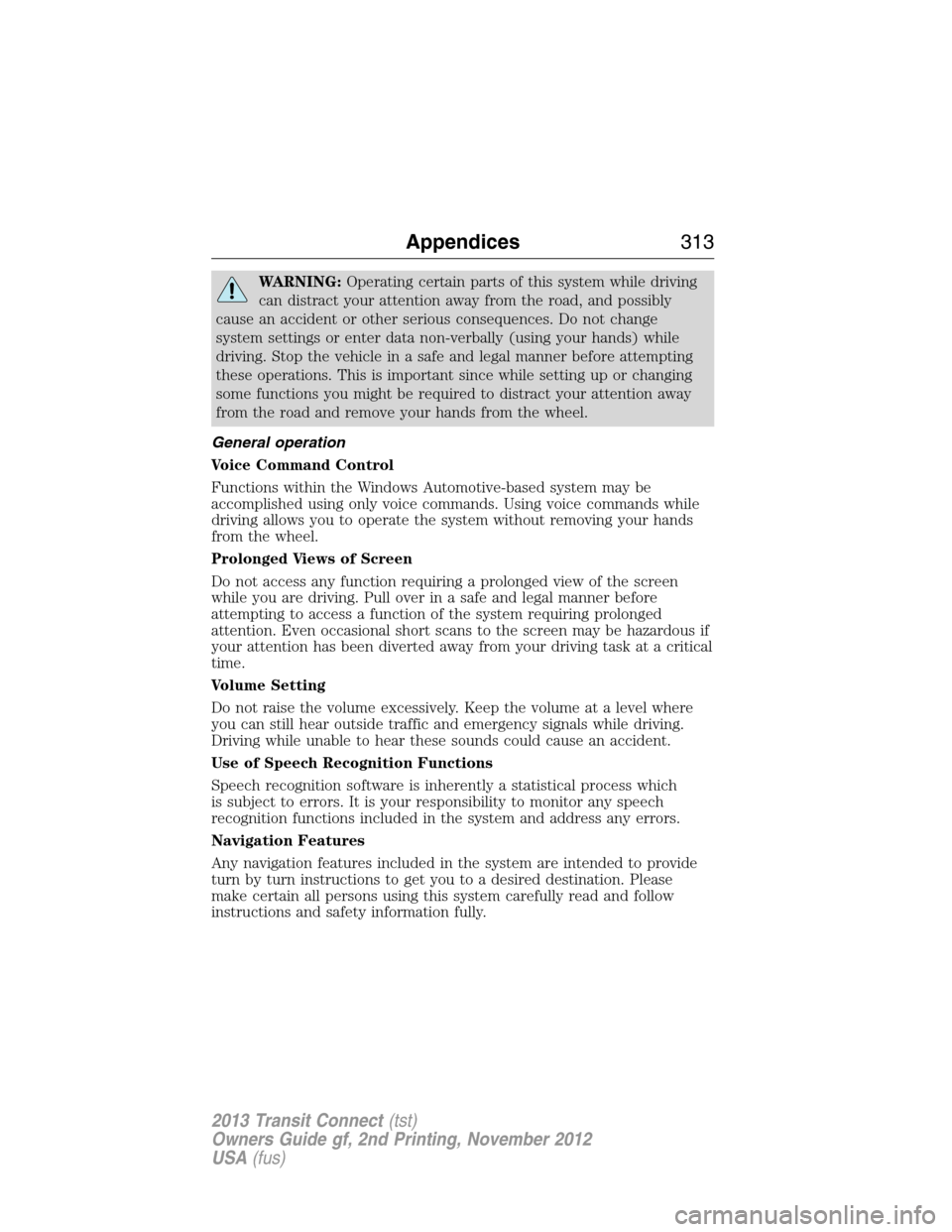
WARNING:Operating certain parts of this system while driving
can distract your attention away from the road, and possibly
cause an accident or other serious consequences. Do not change
system settings or enter data non-verbally (using your hands) while
driving. Stop the vehicle in a safe and legal manner before attempting
these operations. This is important since while setting up or changing
some functions you might be required to distract your attention away
from the road and remove your hands from the wheel.
General operation
Voice Command Control
Functions within the Windows Automotive-based system may be
accomplished using only voice commands. Using voice commands while
driving allows you to operate the system without removing your hands
from the wheel.
Prolonged Views of Screen
Do not access any function requiring a prolonged view of the screen
while you are driving. Pull over in a safe and legal manner before
attempting to access a function of the system requiring prolonged
attention. Even occasional short scans to the screen may be hazardous if
your attention has been diverted away from your driving task at a critical
time.
Volume Setting
Do not raise the volume excessively. Keep the volume at a level where
you can still hear outside traffic and emergency signals while driving.
Driving while unable to hear these sounds could cause an accident.
Use of Speech Recognition Functions
Speech recognition software is inherently a statistical process which
is subject to errors. It is your responsibility to monitor any speech
recognition functions included in the system and address any errors.
Navigation Features
Any navigation features included in the system are intended to provide
turn by turn instructions to get you to a desired destination. Please
make certain all persons using this system carefully read and follow
instructions and safety information fully.
Appendices313
2013 Transit Connect(tst)
Owners Guide gf, 2nd Printing, November 2012
USA(fus)
Page 321 of 321

T
Tail lamps
bulb replacement ....................195
Temperature control
(see Climate control) .................94
Text messaging .........................281
Text messaging (sending,
downloading, deleting) .....282, 284
Tilt steering wheel ......................65
Tires ...........................212–213, 235
alignment ................................226
care ..........................................212
changing ..........................235, 237
checking the pressure ............222
inflating ...................................220
label .........................................219
replacing ..................................224
rotating ....................................227
safety practices .......................226
sidewall information ...............215
snow tires and chains ............228
spare tire .................................235
terminology .............................214
tire grades ...............................213
treadwear ........................212, 223
Towing ...............................143–144
recreational towing .................144
trailer towing ..........................143
wrecker ....................................143
Traction control ........................127
Transaxle
fluid, checking and adding
(automatic) .............................181
fluid, refill capacities ..............244
lubricant specifications ..........244
Transmission
brake-shift interlock (BSI) ....123fluid, checking and adding
(automatic) .............................181
fluid, refill capacities ..............244
lubricant specifications ..........244
Trunk
remote release ..........................58
Turn signal ..................................72
U
USB port ......................................93
Using privacy mode ..................278
V
Vehicle Identification Number
(VIN) ..........................................246
Vehicle loading ..........................137
Ventilating your vehicle ...........110
Voice commands in media
mode ..........................................290
Voice commands in phone
mode ..........................................276
W
Warning lights (see Lights) .......79
Washer fluid ......................184–185
Water, Driving through .............146
Windows
power .........................................74
rear wiper/washer .....................69
Windshield washer fluid and
wipers
checking and
adding fluid
......................184–185
replacing wiper blades ...........187
Wrecker towing .........................143
320Index
2013 Transit Connect(tst)
Owners Guide gf, 2nd Printing, November 2012
USA(fus)