2013 FORD TAURUS start stop button
[x] Cancel search: start stop buttonPage 61 of 541

Remote Starting the Engine
Note:Each button press must be done within three seconds of each
other. The vehicle will not remote start if this sequence is not followed
and the horn will not chirp.
The label on your transmitter details
the starting procedure. To remote
start the engine:
1. Press the lock button to lock all the doors.
2. Press the remote start button twice. The exterior lamps will flash
twice.
The horn will chirp if the system fails to start (unless quiet start is on).
Quiet start will run the blower fan at a slower speed to reduce noise. It
can be switched on or off. Refer to theInformation Displayschapter.
Note:If the vehicle has been remote started and is equipped with an
integrated keyhead transmitter, you must turn the ignition on before
driving the vehicle. If equipped with an intelligent access transmitter, you
must press the START/STOP button on the instrument panel once while
applying the brake pedal before driving the vehicle.
The power windows will be inhibited during the remote start and the
radio will not turn on automatically.
The parking lamps will remain on and the engine will run for 5, 10, or
15 minutes, depending on the setting. Refer to theInformation Displays
chapter to select the duration of the remote start system.
Extending the Engine Run Time
Repeat Steps 1 and 2 with the engine still running to extend the run
time for another remote start duration. If you programmed the duration
to last 10 minutes, the second 10 minutes will begin after what is left of
the first activation time. For example, if the vehicle had been running
from the first remote start for five minutes, the engine will continue to
run now for a total of 15 minutes. You can only extend the remote start
once.
Keys and Remote Control61
2013 Taurus
Owners Guide gf, 1st Printing
USA(fus)
Page 64 of 541
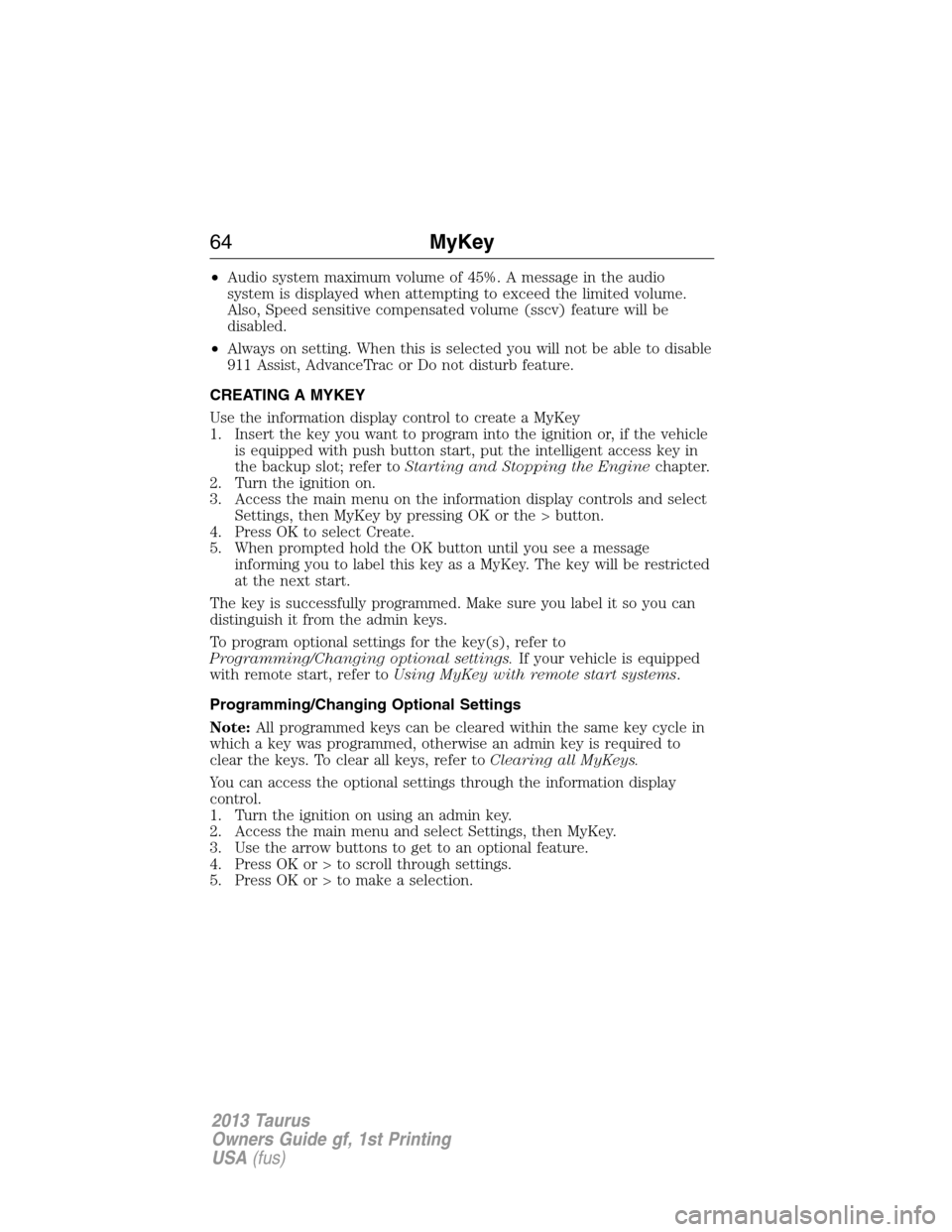
•Audio system maximum volume of 45%. A message in the audio
system is displayed when attempting to exceed the limited volume.
Also, Speed sensitive compensated volume (sscv) feature will be
disabled.
•Always on setting. When this is selected you will not be able to disable
911 Assist, AdvanceTrac or Do not disturb feature.
CREATING A MYKEY
Use the information display control to create a MyKey
1. Insert the key you want to program into the ignition or, if the vehicle
is equipped with push button start, put the intelligent access key in
the backup slot; refer toStarting and Stopping the Enginechapter.
2. Turn the ignition on.
3. Access the main menu on the information display controls and select
Settings, then MyKey by pressing OK or the > button.
4. Press OK to select Create.
5. When prompted hold the OK button until you see a message
informing you to label this key as a MyKey. The key will be restricted
at the next start.
The key is successfully programmed. Make sure you label it so you can
distinguish it from the admin keys.
To program optional settings for the key(s), refer to
Programming/Changing optional settings.If your vehicle is equipped
with remote start, refer toUsing MyKey with remote start systems.
Programming/Changing Optional Settings
Note:All programmed keys can be cleared within the same key cycle in
which a key was programmed, otherwise an admin key is required to
clear the keys. To clear all keys, refer toClearing all MyKeys.
You can access the optional settings through the information display
control.
1. Turn the ignition on using an admin key.
2. Access the main menu and select Settings, then MyKey.
3. Use the arrow buttons to get to an optional feature.
4. Press OK or > to scroll through settings.
5. Press OK or > to make a selection.
64MyKey
2013 Taurus
Owners Guide gf, 1st Printing
USA(fus)
Page 72 of 541
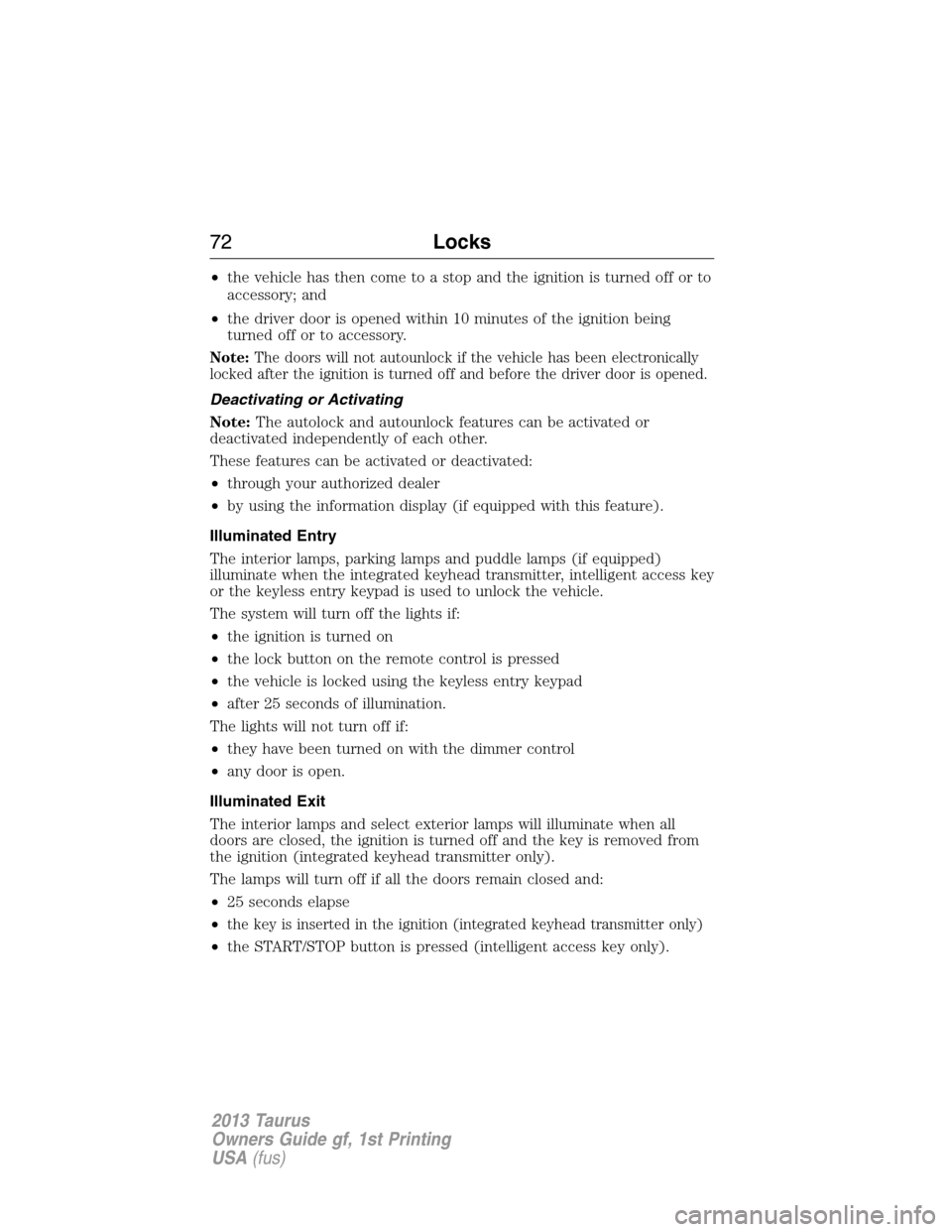
•the vehicle has then come to a stop and the ignition is turned off or to
accessory; and
•the driver door is opened within 10 minutes of the ignition being
turned off or to accessory.
Note:The doors will not autounlock if the vehicle has been electronically
locked after the ignition is turned off and before the driver door is opened.
Deactivating or Activating
Note:The autolock and autounlock features can be activated or
deactivated independently of each other.
These features can be activated or deactivated:
•through your authorized dealer
•by using the information display (if equipped with this feature).
Illuminated Entry
The interior lamps, parking lamps and puddle lamps (if equipped)
illuminate when the integrated keyhead transmitter, intelligent access key
or the keyless entry keypad is used to unlock the vehicle.
The system will turn off the lights if:
•the ignition is turned on
•the lock button on the remote control is pressed
•the vehicle is locked using the keyless entry keypad
•after 25 seconds of illumination.
The lights will not turn off if:
•they have been turned on with the dimmer control
•any door is open.
Illuminated Exit
The interior lamps and select exterior lamps will illuminate when all
doors are closed, the ignition is turned off and the key is removed from
the ignition (integrated keyhead transmitter only).
The lamps will turn off if all the doors remain closed and:
•25 seconds elapse
•
the key is inserted in the ignition (integrated keyhead transmitter only)
•the START/STOP button is pressed (intelligent access key only).
72Locks
2013 Taurus
Owners Guide gf, 1st Printing
USA(fus)
Page 79 of 541
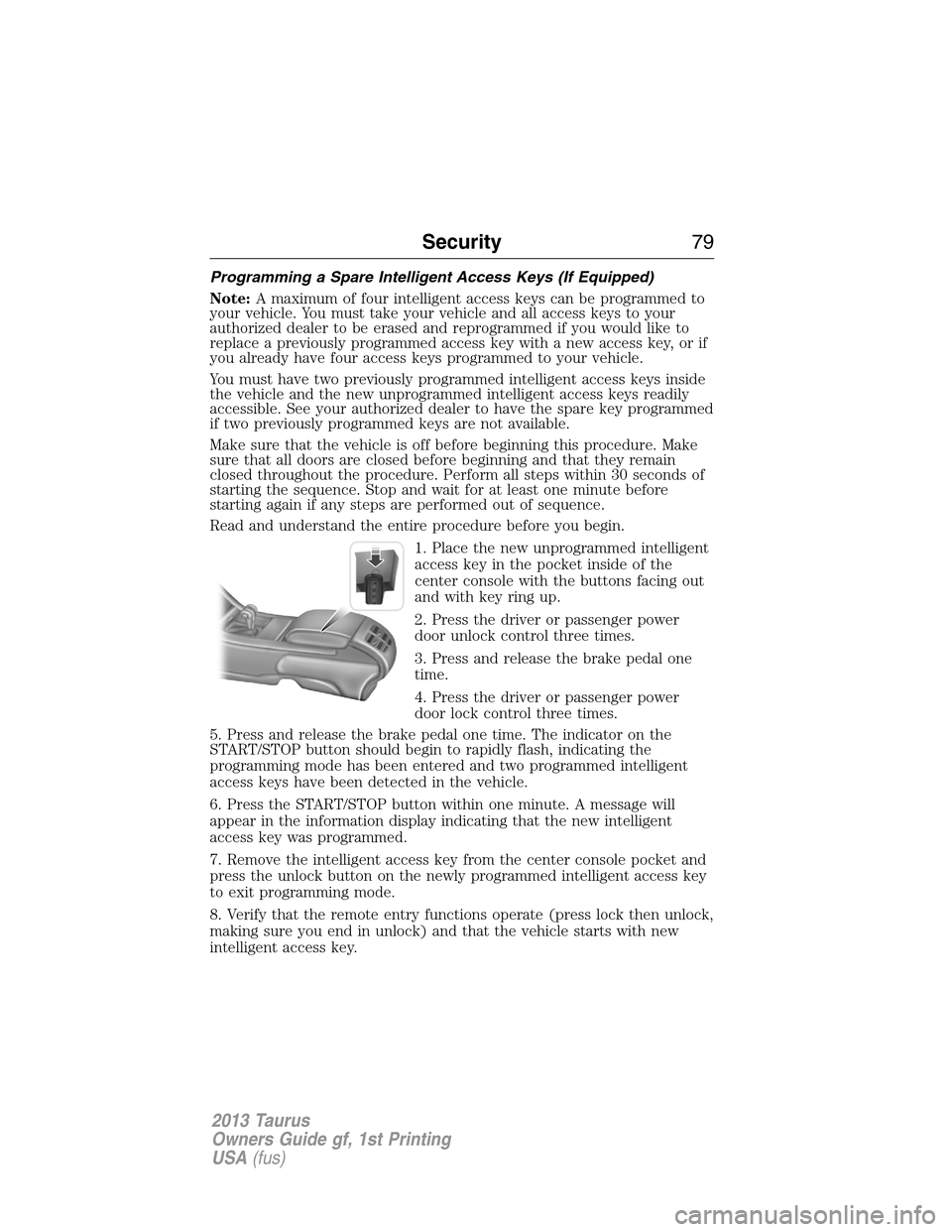
Programming a Spare Intelligent Access Keys (If Equipped)
Note:A maximum of four intelligent access keys can be programmed to
your vehicle. You must take your vehicle and all access keys to your
authorized dealer to be erased and reprogrammed if you would like to
replace a previously programmed access key with a new access key, or if
you already have four access keys programmed to your vehicle.
You must have two previously programmed intelligent access keys inside
the vehicle and the new unprogrammed intelligent access keys readily
accessible. See your authorized dealer to have the spare key programmed
if two previously programmed keys are not available.
Make sure that the vehicle is off before beginning this procedure. Make
sure that all doors are closed before beginning and that they remain
closed throughout the procedure. Perform all steps within 30 seconds of
starting the sequence. Stop and wait for at least one minute before
starting again if any steps are performed out of sequence.
Read and understand the entire procedure before you begin.
1. Place the new unprogrammed intelligent
access key in the pocket inside of the
center console with the buttons facing out
and with key ring up.
2. Press the driver or passenger power
door unlock control three times.
3. Press and release the brake pedal one
time.
4. Press the driver or passenger power
door lock control three times.
5. Press and release the brake pedal one time. The indicator on the
START/STOP button should begin to rapidly flash, indicating the
programming mode has been entered and two programmed intelligent
access keys have been detected in the vehicle.
6. Press the START/STOP button within one minute. A message will
appear in the information display indicating that the new intelligent
access key was programmed.
7. Remove the intelligent access key from the center console pocket and
press the unlock button on the newly programmed intelligent access key
to exit programming mode.
8. Verify that the remote entry functions operate (press lock then unlock,
making sure you end in unlock) and that the vehicle starts with new
intelligent access key.
Security79
2013 Taurus
Owners Guide gf, 1st Printing
USA(fus)
Page 95 of 541

POWER WINDOWS
WARNING:Do not leave children unattended in the vehicle and
do not let children play with the power windows. They may
seriously injure themselves.
WARNING:When closing the power windows, you should verify
they are free of obstructions and make sure that children and
pets are not in the proximity of the window openings.
Press or lift the switches to operate
the windows.
•Press the switch to the first
detent and hold to open the
window.
•Lift the switch to the first detent
and hold to close the window.
Rear Window Buffeting
You may hear a wind throb or buffeting noise when one or both of the
rear windows are open. This noise can be reduced by lowering a front
window approximately 2–3 inches (5–8 centimeters).
One-Touch Up or Down
This feature automatically open or closes the driver’s window (and
passenger’s window, if equipped with this feature).
Press or lift the switch completely and release. The window will fully
open or close. Press or lift it again to stop the window.
Global Opening (If Equipped)
Note:The ignition must be off and the accessory delay feature must be
not activated to operate this feature.
Note:To disable this feature, contact your authorized dealer.
Press and hold the unlock button on the remote control to begin opening
the front windows and venting the moon roof (if equipped). Release the
button once motion starts. The windows and moonroof will continue
opening.
Press the lock or unlock button on the remote control to stop motion.
AUTO
Windows and Mirrors95
2013 Taurus
Owners Guide gf, 1st Printing
USA(fus)
Page 124 of 541
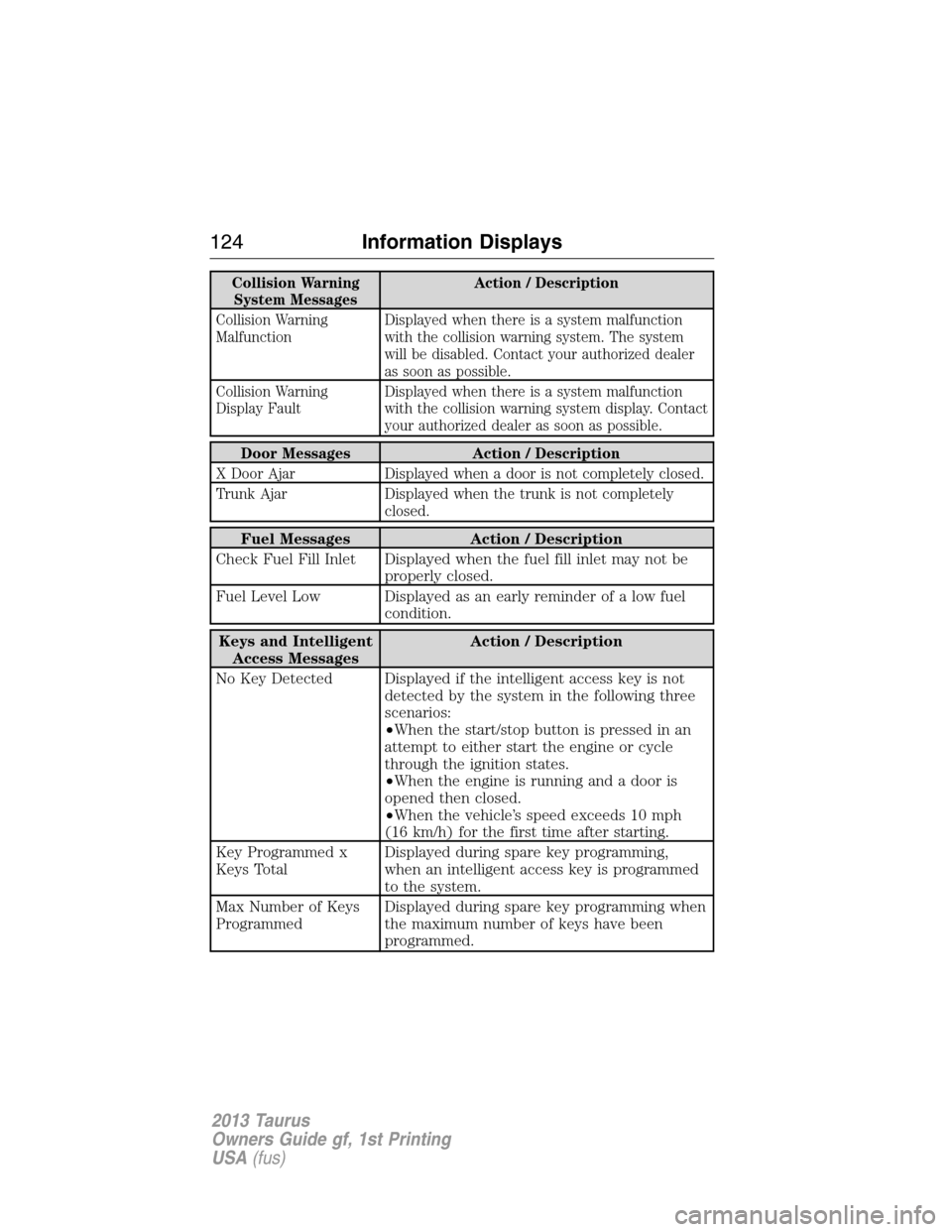
Collision Warning
System MessagesAction / Description
Collision Warning
MalfunctionDisplayed when there is a system malfunction
with the collision warning system. The system
will be disabled. Contact your authorized dealer
as soon as possible.
Collision Warning
Display FaultDisplayed when there is a system malfunction
with the collision warning system display. Contact
your authorized dealer as soon as possible.
Door Messages Action / Description
X Door Ajar Displayed when a door is not completely closed.
Trunk Ajar Displayed when the trunk is not completely
closed.
Fuel Messages Action / Description
Check Fuel Fill Inlet Displayed when the fuel fill inlet may not be
properly closed.
Fuel Level Low Displayed as an early reminder of a low fuel
condition.
Keys and Intelligent
Access MessagesAction / Description
No Key Detected Displayed if the intelligent access key is not
detected by the system in the following three
scenarios:
•When the start/stop button is pressed in an
attempt to either start the engine or cycle
through the ignition states.
•When the engine is running and a door is
opened then closed.
•When the vehicle’s speed exceeds 10 mph
(16 km/h) for the first time after starting.
Key Programmed x
Keys TotalDisplayed during spare key programming,
when an intelligent access key is programmed
to the system.
Max Number of Keys
ProgrammedDisplayed during spare key programming when
the maximum number of keys have been
programmed.
124Information Displays
2013 Taurus
Owners Guide gf, 1st Printing
USA(fus)
Page 125 of 541
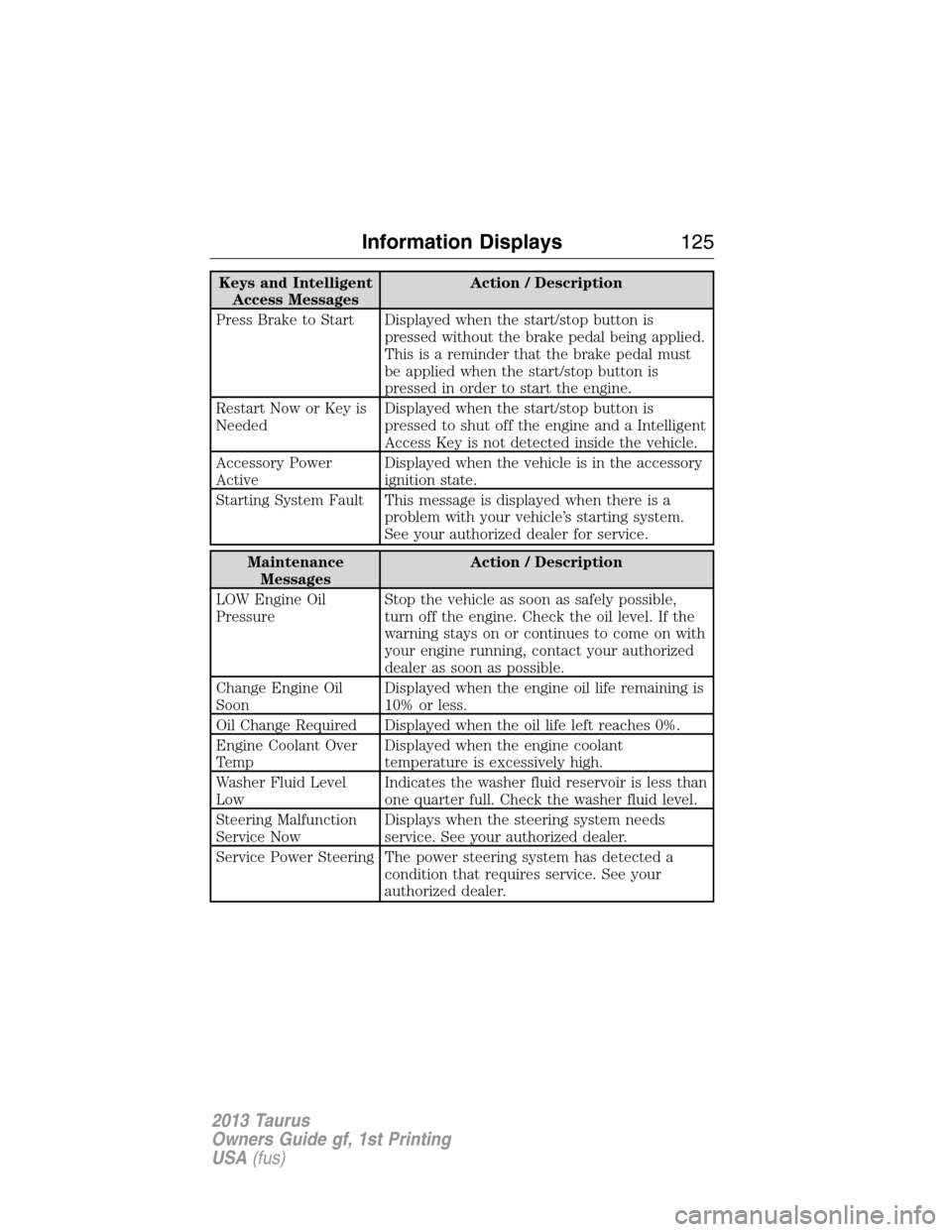
Keys and Intelligent
Access MessagesAction / Description
Press Brake to Start Displayed when the start/stop button is
pressed without the brake pedal being applied.
This is a reminder that the brake pedal must
be applied when the start/stop button is
pressed in order to start the engine.
Restart Now or Key is
NeededDisplayed when the start/stop button is
pressed to shut off the engine and a Intelligent
Access Key is not detected inside the vehicle.
Accessory Power
ActiveDisplayed when the vehicle is in the accessory
ignition state.
Starting System Fault This message is displayed when there is a
problem with your vehicle’s starting system.
See your authorized dealer for service.
Maintenance
MessagesAction / Description
LOW Engine Oil
PressureStop the vehicle as soon as safely possible,
turn off the engine. Check the oil level. If the
warning stays on or continues to come on with
your engine running, contact your authorized
dealer as soon as possible.
Change Engine Oil
SoonDisplayed when the engine oil life remaining is
10% or less.
Oil Change Required Displayed when the oil life left reaches 0%.
Engine Coolant Over
TempDisplayed when the engine coolant
temperature is excessively high.
Washer Fluid Level
LowIndicates the washer fluid reservoir is less than
one quarter full. Check the washer fluid level.
Steering Malfunction
Service NowDisplays when the steering system needs
service. See your authorized dealer.
Service Power Steering The power steering system has detected a
condition that requires service. See your
authorized dealer.
Information Displays125
2013 Taurus
Owners Guide gf, 1st Printing
USA(fus)
Page 177 of 541
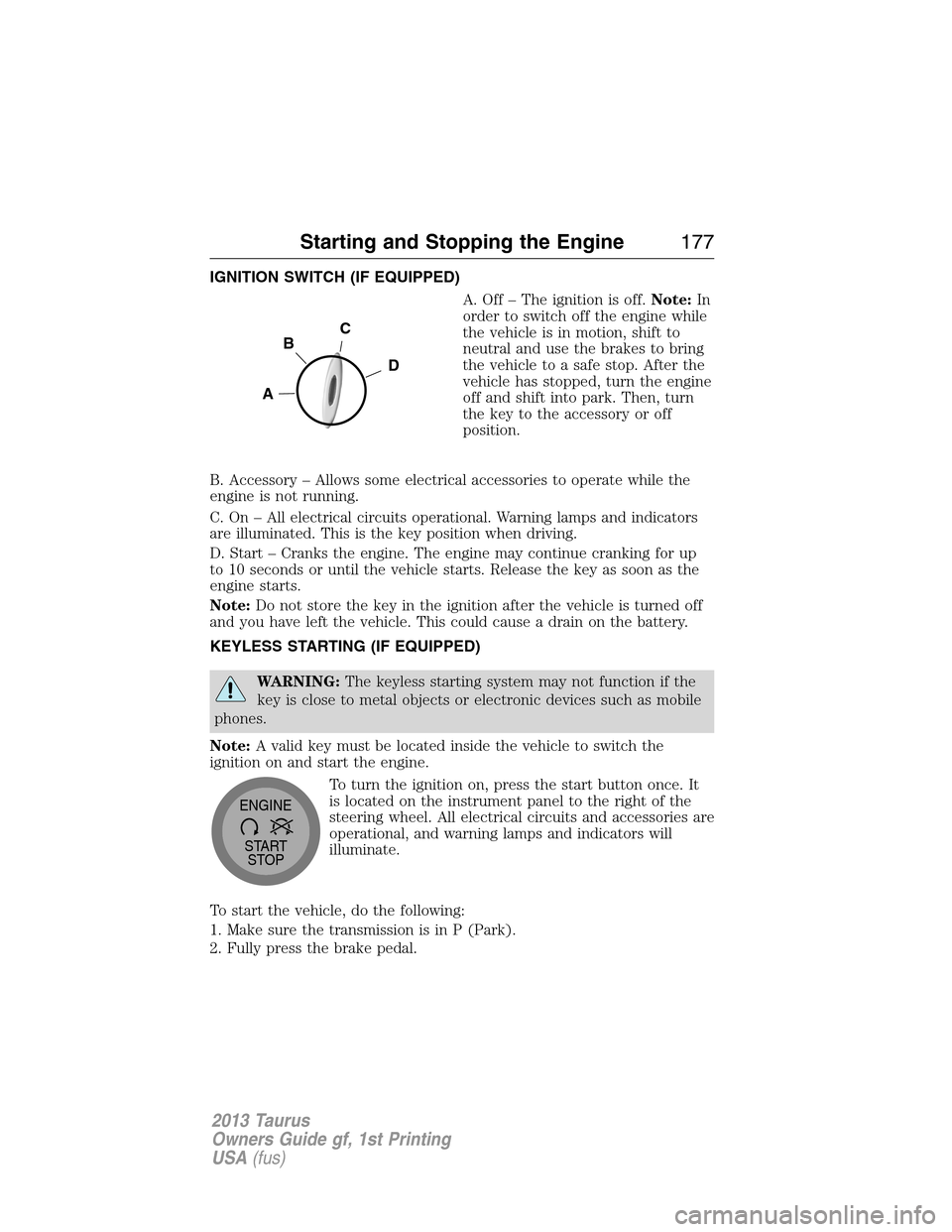
IGNITION SWITCH (IF EQUIPPED)
A. Off – The ignition is off.Note:In
order to switch off the engine while
the vehicle is in motion, shift to
neutral and use the brakes to bring
the vehicle to a safe stop. After the
vehicle has stopped, turn the engine
off and shift into park. Then, turn
the key to the accessory or off
position.
B. Accessory – Allows some electrical accessories to operate while the
engine is not running.
C. On – All electrical circuits operational. Warning lamps and indicators
are illuminated. This is the key position when driving.
D. Start – Cranks the engine. The engine may continue cranking for up
to 10 seconds or until the vehicle starts. Release the key as soon as the
engine starts.
Note:Do not store the key in the ignition after the vehicle is turned off
and you have left the vehicle. This could cause a drain on the battery.
KEYLESS STARTING (IF EQUIPPED)
WARNING:The keyless starting system may not function if the
key is close to metal objects or electronic devices such as mobile
phones.
Note:A valid key must be located inside the vehicle to switch the
ignition on and start the engine.
To turn the ignition on, press the start button once. It
is located on the instrument panel to the right of the
steering wheel. All electrical circuits and accessories are
operational, and warning lamps and indicators will
illuminate.
To start the vehicle, do the following:
1. Make sure the transmission is in P (Park).
2. Fully press the brake pedal.
C
D
B
A
START
STOP ENGINE
Starting and Stopping the Engine177
2013 Taurus
Owners Guide gf, 1st Printing
USA(fus)