2013 FORD SUPER DUTY garage door opener
[x] Cancel search: garage door openerPage 175 of 563
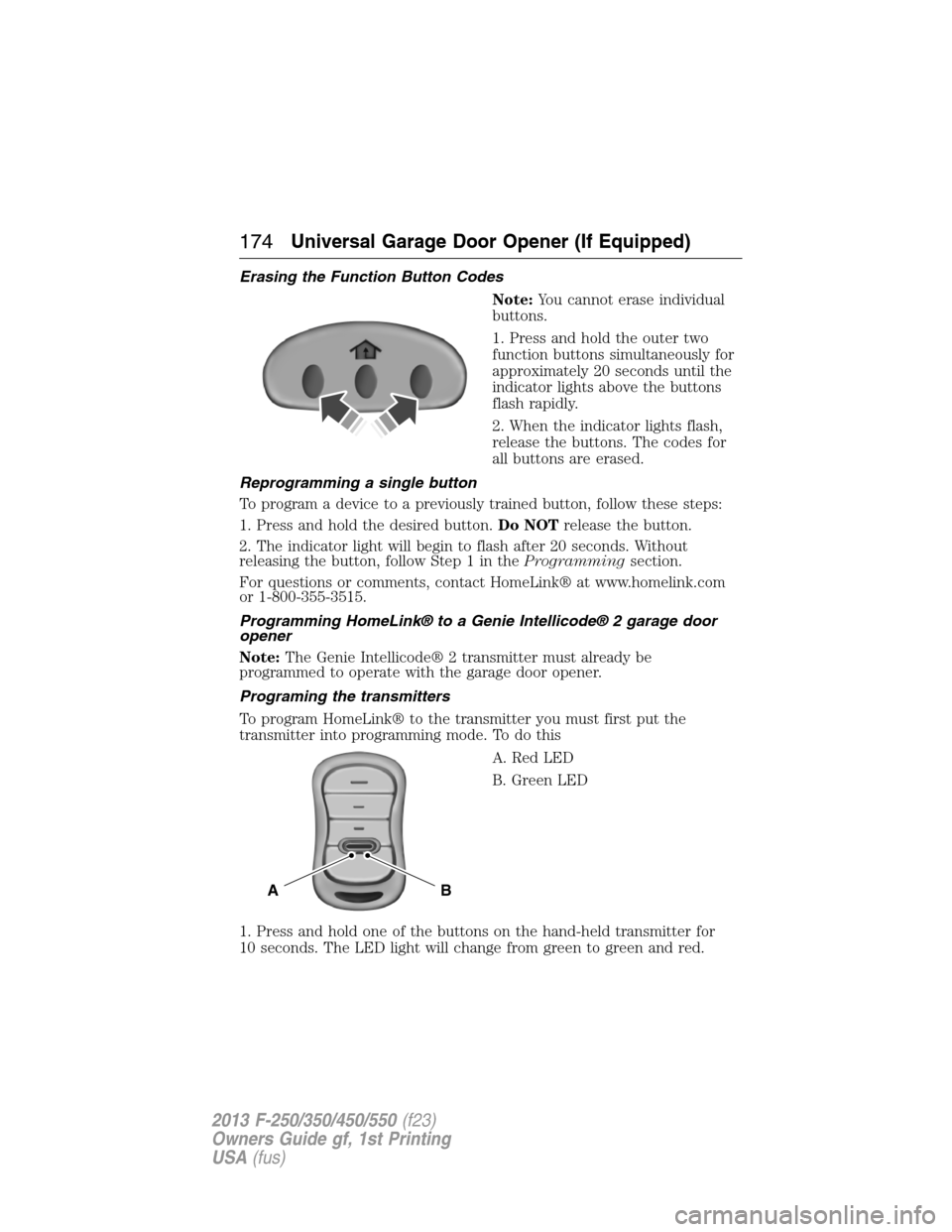
Erasing the Function Button Codes
Note:You cannot erase individual
buttons.
1. Press and hold the outer two
function buttons simultaneously for
approximately 20 seconds until the
indicator lights above the buttons
flash rapidly.
2. When the indicator lights flash,
release the buttons. The codes for
all buttons are erased.
Reprogramming a single button
To program a device to a previously trained button, follow these steps:
1. Press and hold the desired button.Do NOTrelease the button.
2. The indicator light will begin to flash after 20 seconds. Without
releasing the button, follow Step 1 in theProgrammingsection.
For questions or comments, contact HomeLink® at www.homelink.com
or 1-800-355-3515.
Programming HomeLink® to a Genie Intellicode® 2 garage door
opener
Note:The Genie Intellicode® 2 transmitter must already be
programmed to operate with the garage door opener.
Programing the transmitters
To program HomeLink® to the transmitter you must first put the
transmitter into programming mode. To do this
A. Red LED
B. Green LED
1. Press and hold one of the buttons on the hand-held transmitter for
10 seconds. The LED light will change from green to green and red.
BA
174Universal Garage Door Opener (If Equipped)
2013 F-250/350/450/550(f23)
Owners Guide gf, 1st Printing
USA(fus)
Page 176 of 563
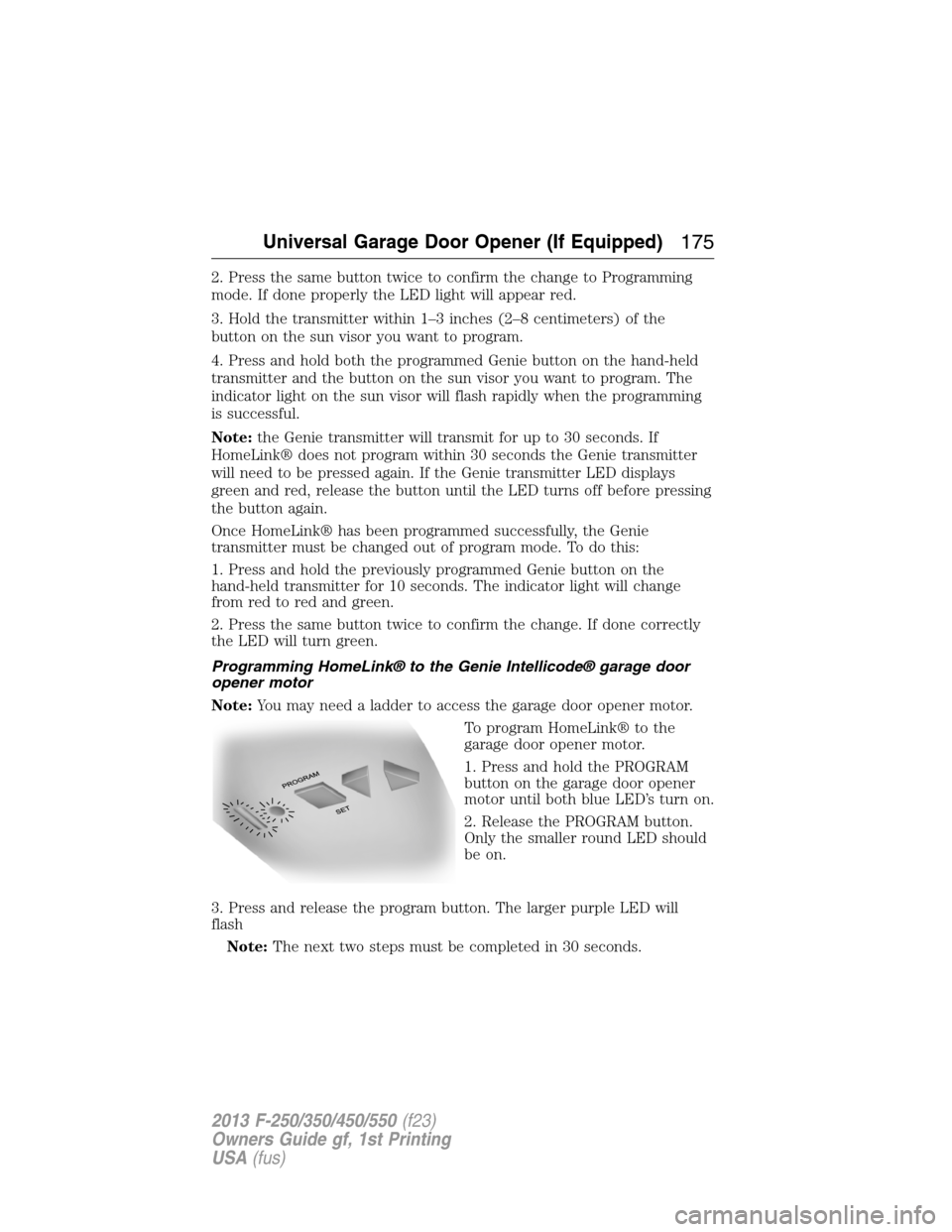
2. Press the same button twice to confirm the change to Programming
mode. If done properly the LED light will appear red.
3. Hold the transmitter within 1–3 inches (2–8 centimeters) of the
button on the sun visor you want to program.
4. Press and hold both the programmed Genie button on the hand-held
transmitter and the button on the sun visor you want to program. The
indicator light on the sun visor will flash rapidly when the programming
is successful.
Note:the Genie transmitter will transmit for up to 30 seconds. If
HomeLink® does not program within 30 seconds the Genie transmitter
will need to be pressed again. If the Genie transmitter LED displays
green and red, release the button until the LED turns off before pressing
the button again.
Once HomeLink® has been programmed successfully, the Genie
transmitter must be changed out of program mode. To do this:
1. Press and hold the previously programmed Genie button on the
hand-held transmitter for 10 seconds. The indicator light will change
from red to red and green.
2. Press the same button twice to confirm the change. If done correctly
the LED will turn green.
Programming HomeLink® to the Genie Intellicode® garage door
opener motor
Note:You may need a ladder to access the garage door opener motor.
To program HomeLink® to the
garage door opener motor.
1. Press and hold the PROGRAM
button on the garage door opener
motor until both blue LED’s turn on.
2. Release the PROGRAM button.
Only the smaller round LED should
be on.
3. Press and release the program button. The larger purple LED will
flash
Note:The next two steps must be completed in 30 seconds.
Universal Garage Door Opener (If Equipped)175
2013 F-250/350/450/550(f23)
Owners Guide gf, 1st Printing
USA(fus)
Page 177 of 563

4. Press and release the Genie Intellicode 2 hand-held transmitter’s
previously programmed button. Both indicator lights on the garage door
opener motor unit should now flash purple.
5. Press and hold the previously programmed button on the sun visor for
2 seconds. Repeat this step up to 3 times until the garage door moves.
Programming is now complete.
At this point, programming is complete.
Clearing a HomeLink® device
To erase programming from the three HomeLink® buttons, press and
hold the two outer HomeLink® buttons until the indicator light begins to
flash. The LED will begin flashing in 10 to 20 seconds, at which time
both buttons should be released. Programming has now been erased, and
the led should blink slowly to indicate the device is in train mode when
any of the three HomeLink buttons are pressed.
FCC and RSS-210 Industry Canada Compliance
This device complies with Part 15 of the FCC Rules and with RSS-210 of
Industry Canada. Operation is subject to the following two conditions:
(1) this device may not cause harmful interference, and (2) this device
must accept any interference received, including interference that may
cause undesired operation.
Changes or modifications to your device not expressly approved by the
party responsible for compliance can void the user’s authority to operate
the equipment.
176Universal Garage Door Opener (If Equipped)
2013 F-250/350/450/550(f23)
Owners Guide gf, 1st Printing
USA(fus)
Page 559 of 563

Fuses ..........................285–286, 290
G
Garage door opener ..........167, 171
Gas cap (see Fuel cap) ............192
Gauges .........................................95
H
Hazard flashers .........................273
HD Radio™ ...............................472
Headlamps ...................................83
aiming ......................................319
autolamp system .......................84
bulb specifications ..................325
checking alignment ................319
daytime running lights .............85
flash to pass ..............................83
high beam .................................83
replacing bulbs .......................321
turning on and off ....................83
Head restraints .........................154
Heated steering wheel ..............522
Heating ..............................145, 147
Help ............................................521
Hill descent mode .....................227
Hill start assist ..........................206
Homelink wireless control
system ........................................171
Hood ..........................................297
How to use voice commands ...464
I
Ignition ...............................183, 382
Illuminated visor mirror .............93Information displays .................102
Inspection/maintenance (I/M)
testing ........................................196
Instrument panel
cleaning ...........................331–332
cluster ........................................97
lighting up panel and
interior .......................................85
J
Jack ............................................366
positioning ...............................366
storage .....................................366
Joining two calls
(multiparty/conference call) ....422
Jump-starting your vehicle ......274
K
Keyless entry system
autolock .....................................71
keypad .......................................73
locking and unlocking doors ....74
programming entry code .........73
Keys .......................................61, 75
positions of the ignition .........183
L
Lamps ..........................................83
autolamp system .......................84
bulb replacement
specifications chart ................325
daytime running light ...............85
fog lamps ...................................86
headlamps .................................83
headlamps, flash to pass ..........83
instrument panel, dimming .....85
interior lamps ...........................87
replacing bulbs .......321, 323–325
558Index
2013 F-250/350/450/550(f23)
Owners Guide gf, 1st Printing
USA(fus)
Page 563 of 563

Touchscreen features
(climate) ....................................522
Towing .......................249, 261, 263
recreational towing .................263
Trailer Brake
Controller-Integrated ..............254
trailer towing ..........................249
wrecker ....................................261
Traction control ........................222
Traffic, Directions and
Information ................................437
Traffic preferences ...................529
Trailer Brake
Controller-Integrated ................254
Trailer sway control ..................249
Transfer case
fluid checking .........................310
Transmission .............................197
brake-shift interlock (BSI) ....204
fluid, checking and adding
(automatic) .............................306
fluid, refill capacities ..............384
Turn signal ..................................86
U
Universal garage door opener ..167
Upfitter controls .......................294
USB port ....................141–142, 483
Using privacy mode ..................422V
Vehicle health report ........435, 507
Vehicle Identification Number
(VIN) ..........................................389
Vehicle loading ..........................237
Ventilating your vehicle ...........185
Voice commands in media
mode ..........................................442
Voice commands in phone
mode ..........................................419
Voice recognition ......................463
W
Warning lights (see Lights) .......97
Washer fluid ..............................312
reservoir ..................................298
Water, Driving through .............265
Wi-Fi ..........................................519
Windows
power .........................................88
Windshield washer fluid and
wipers ..........................................82
checking and adding fluid .....312
replacing wiper blades ...........316
reservoir ..................................298
Wrecker towing .........................261
562Index
2013 F-250/350/450/550(f23)
Owners Guide gf, 1st Printing
USA(fus)