Page 17 of 63
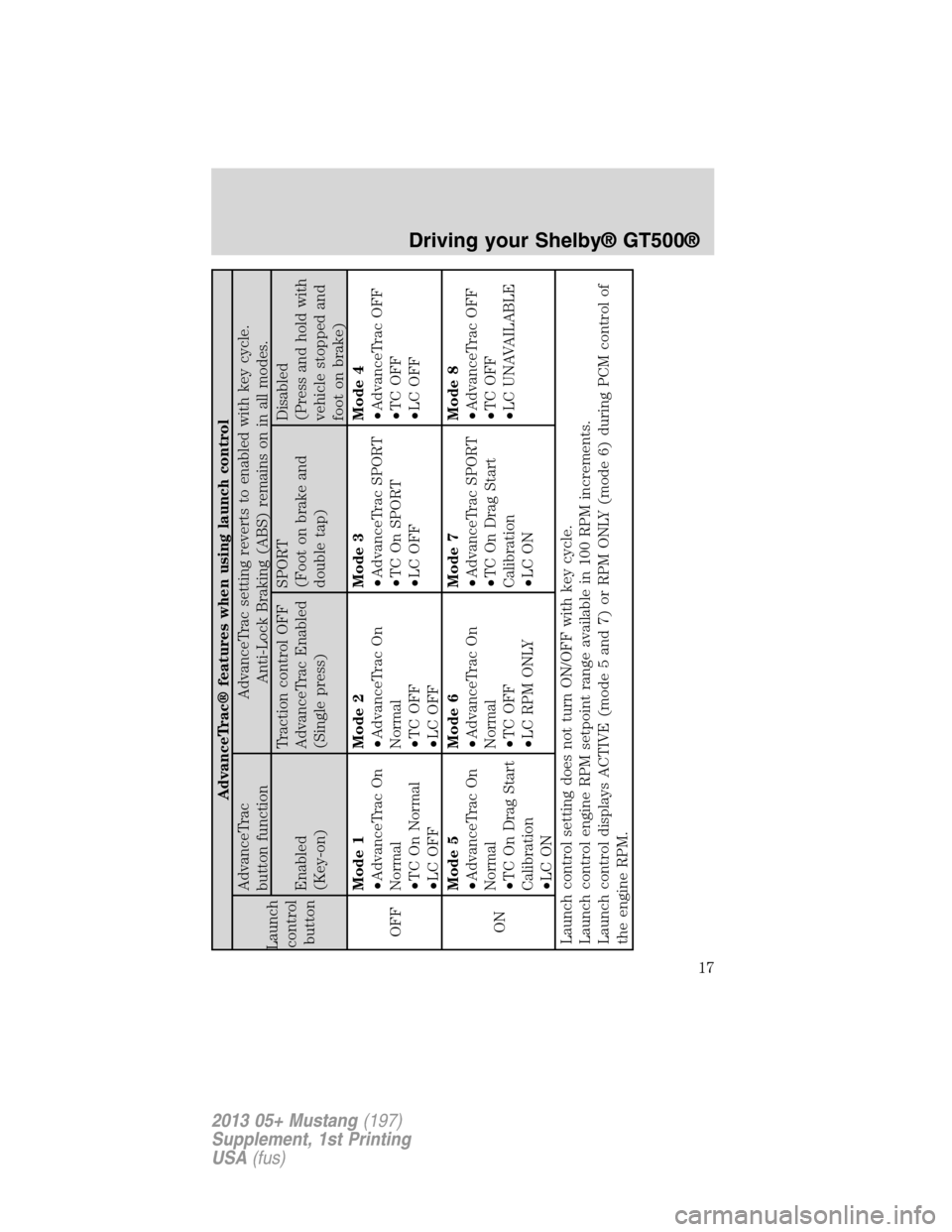
AdvanceTrac® features when using launch control
Launch
control
buttonAdvanceTrac
button functionAdvanceTrac setting reverts to enabled with key cycle.
Anti-Lock Braking (ABS) remains on in all modes.
Enabled
(Key-on)Traction control OFF
AdvanceTrac Enabled
(Single press)SPORT
(Foot on brake and
double tap)Disabled
(Press and hold with
vehicle stopped and
foot on brake)
OFFMode 1
•AdvanceTrac On
Normal
•TC On Normal
•LC OFFMode 2
•AdvanceTrac On
Normal
•TC OFF
•LC OFFMode 3
•AdvanceTrac SPORT
•TC On SPORT
•LC OFFMode 4
•AdvanceTrac OFF
•TC OFF
•LC OFF
ONMode 5
•AdvanceTrac On
Normal
•TC On Drag Start
Calibration
•LC ONMode 6
•AdvanceTrac On
Normal
•TC OFF
•LC RPM ONLYMode 7
•AdvanceTrac SPORT
•TC On Drag Start
Calibration
•LC ONMode 8
•AdvanceTrac OFF
•TC OFF
•LC UNAVAILABLE
Launch control setting does not turn ON/OFF with key cycle.
Launch control engine RPM setpoint range available in 100 RPM increments.
Launch control displays ACTIVE (mode 5 and 7) or RPM ONLY (mode 6) during PCM control of
the engine RPM.
Driving your Shelby® GT500®
17
2013 05+ Mustang(197)
Supplement, 1st Printing
USA(fus)
Page 18 of 63
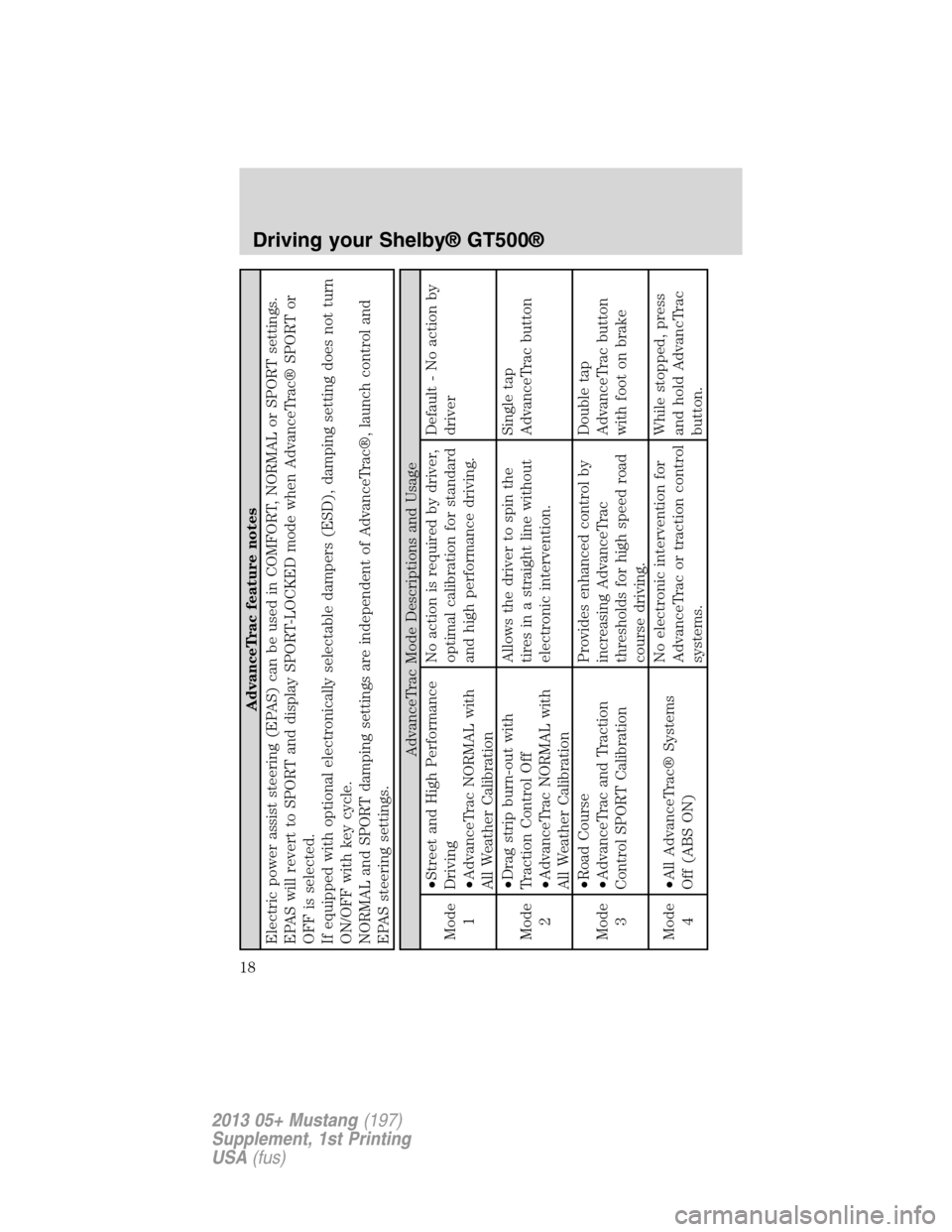
AdvanceTrac feature notes
Electric power assist steering (EPAS) can be used in COMFORT, NORMAL or SPORT settings.
EPAS will revert to SPORT and display SPORT-LOCKED mode when AdvanceTrac® SPORT or
OFF is selected.
If equipped with optional electronically selectable dampers (ESD), damping setting does not turn
ON/OFF with key cycle.
NORMAL and SPORT damping settings are independent of AdvanceTrac®, launch control and
EPAS steering settings.
AdvanceTrac Mode Descriptions and Usage
Mode
1•Street and High Performance
Driving
•AdvanceTrac NORMAL with
All Weather CalibrationNo action is required by driver,
optimal calibration for standard
and high performance driving.Default - No action by
driver
Mode
2•Drag strip burn-out with
Traction Control Off
•AdvanceTrac NORMAL with
All Weather CalibrationAllows the driver to spin the
tires in a straight line without
electronic intervention.Single tap
AdvanceTrac button
Mode
3•Road Course
•AdvanceTrac and Traction
Control SPORT CalibrationProvides enhanced control by
increasing AdvanceTrac
thresholds for high speed road
course driving.Double tap
AdvanceTrac button
with foot on brake
Mode
4•All AdvanceTrac® Systems
Off (ABS ON)No electronic intervention for
AdvanceTrac or traction control
systems.While stopped, press
and hold AdvancTrac
button.
Driving your Shelby® GT500®
18
2013 05+ Mustang(197)
Supplement, 1st Printing
USA(fus)
Page 19 of 63
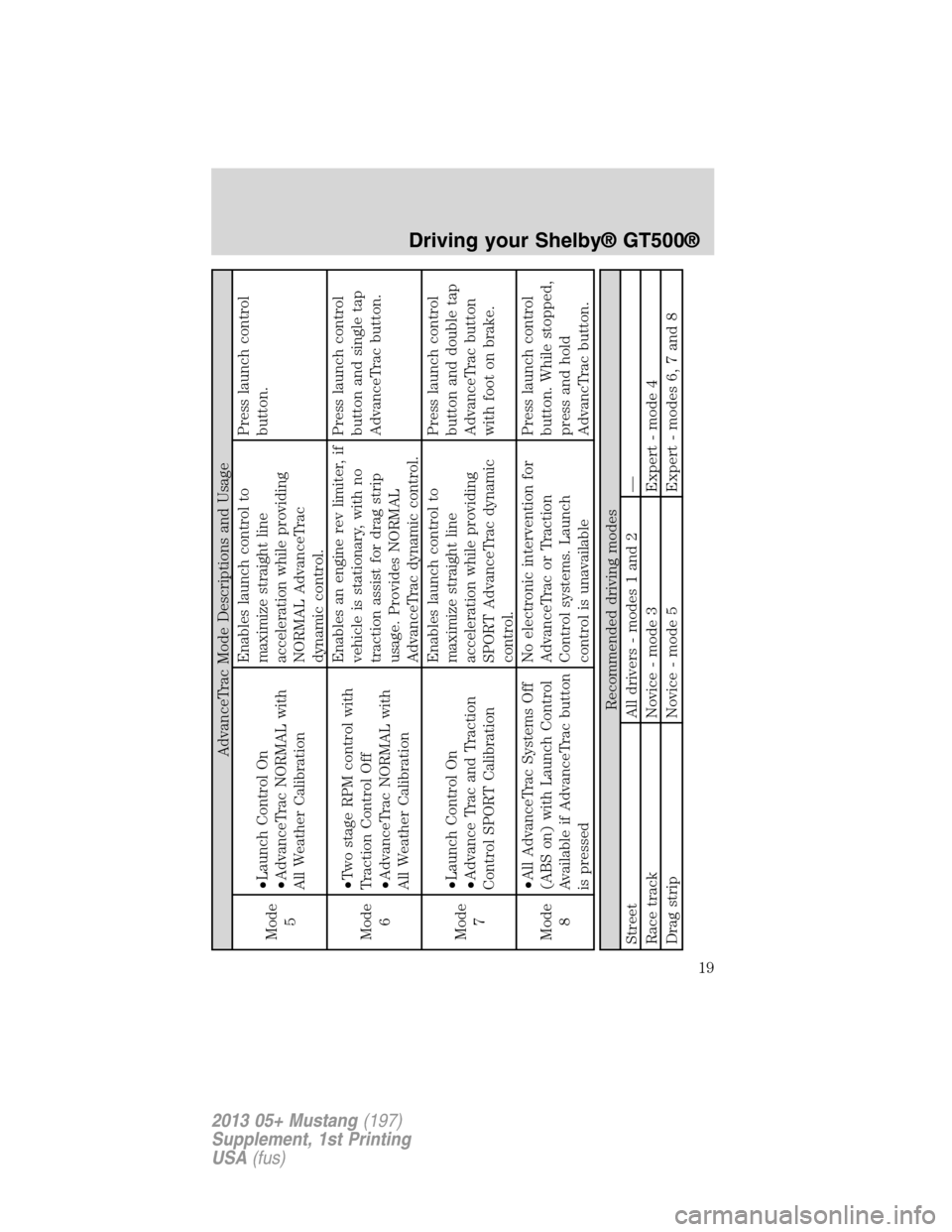
AdvanceTrac Mode Descriptions and Usage
Mode
5•Launch Control On
•AdvanceTrac NORMAL with
All Weather CalibrationEnables launch control to
maximize straight line
acceleration while providing
NORMAL AdvanceTrac
dynamic control.Press launch control
button.
Mode
6•Two stage RPM control with
Traction Control Off
•AdvanceTrac NORMAL with
All Weather CalibrationEnables an engine rev limiter, if
vehicle is stationary, with no
traction assist for drag strip
usage. Provides NORMAL
AdvanceTrac dynamic control.Press launch control
button and single tap
AdvanceTrac button.
Mode
7•Launch Control On
•Advance Trac and Traction
Control SPORT CalibrationEnables launch control to
maximize straight line
acceleration while providing
SPORT AdvanceTrac dynamic
control.Press launch control
button and double tap
AdvanceTrac button
with foot on brake.
Mode
8•All AdvanceTrac Systems Off
(ABS on) with Launch Control
Available if AdvanceTrac button
is pressedNo electronic intervention for
AdvanceTrac or Traction
Control systems. Launch
control is unavailablePress launch control
button. While stopped,
press and hold
AdvancTrac button.
Recommended driving modes
Street All drivers - modes 1 and 2 —
Race track Novice - mode 3 Expert - mode 4
Drag strip Novice - mode 5 Expert - modes 6, 7 and 8
Driving your Shelby® GT500®
19
2013 05+ Mustang(197)
Supplement, 1st Printing
USA(fus)
Page 20 of 63
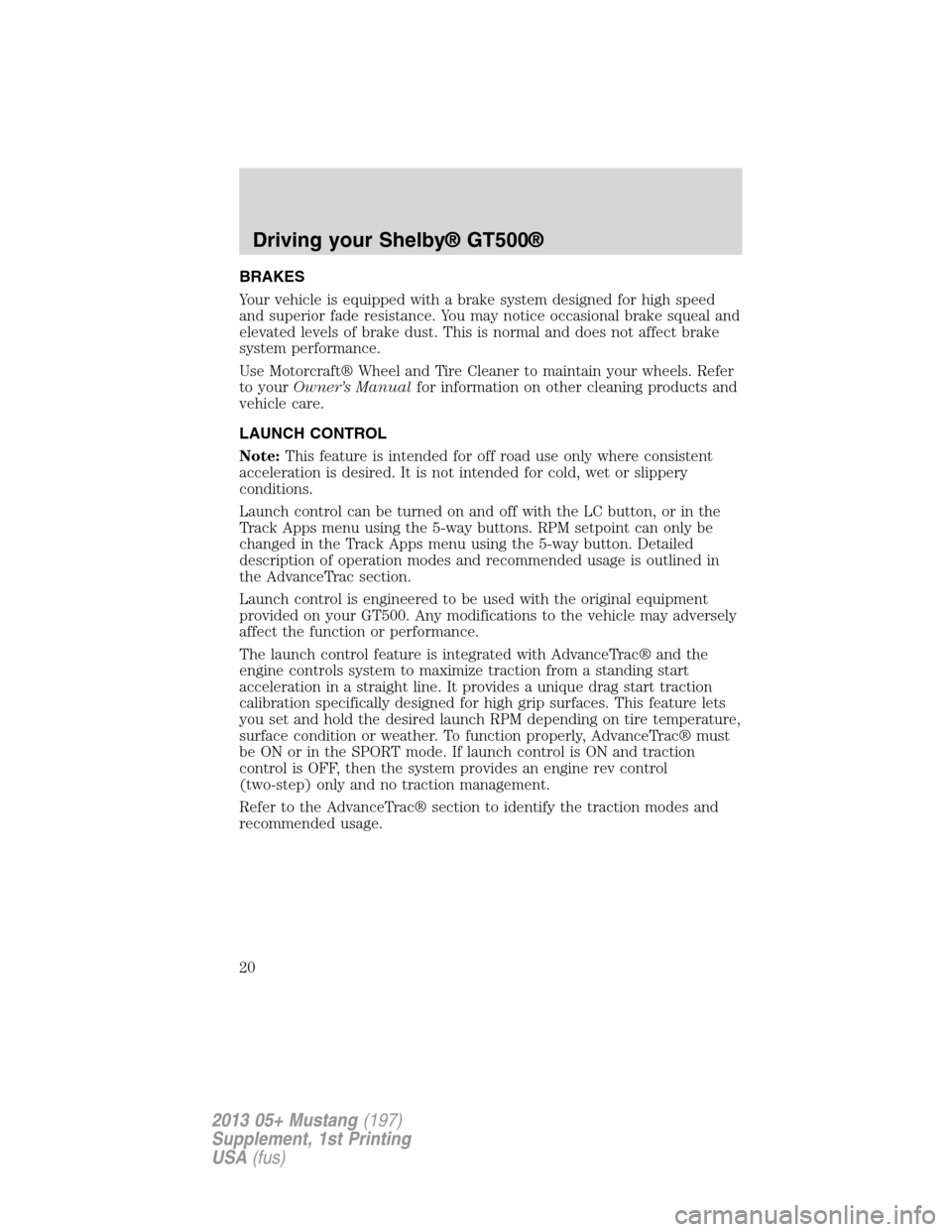
BRAKES
Your vehicle is equipped with a brake system designed for high speed
and superior fade resistance. You may notice occasional brake squeal and
elevated levels of brake dust. This is normal and does not affect brake
system performance.
Use Motorcraft® Wheel and Tire Cleaner to maintain your wheels. Refer
to yourOwner’s Manualfor information on other cleaning products and
vehicle care.
LAUNCH CONTROL
Note:This feature is intended for off road use only where consistent
acceleration is desired. It is not intended for cold, wet or slippery
conditions.
Launch control can be turned on and off with the LC button, or in the
Track Apps menu using the 5-way buttons. RPM setpoint can only be
changed in the Track Apps menu using the 5-way button. Detailed
description of operation modes and recommended usage is outlined in
the AdvanceTrac section.
Launch control is engineered to be used with the original equipment
provided on your GT500. Any modifications to the vehicle may adversely
affect the function or performance.
The launch control feature is integrated with AdvanceTrac® and the
engine controls system to maximize traction from a standing start
acceleration in a straight line. It provides a unique drag start traction
calibration specifically designed for high grip surfaces. This feature lets
you set and hold the desired launch RPM depending on tire temperature,
surface condition or weather. To function properly, AdvanceTrac® must
be ON or in the SPORT mode. If launch control is ON and traction
control is OFF, then the system provides an engine rev control
(two-step) only and no traction management.
Refer to the AdvanceTrac® section to identify the traction modes and
recommended usage.
Driving your Shelby® GT500®
20
2013 05+ Mustang(197)
Supplement, 1st Printing
USA(fus)
Page 21 of 63
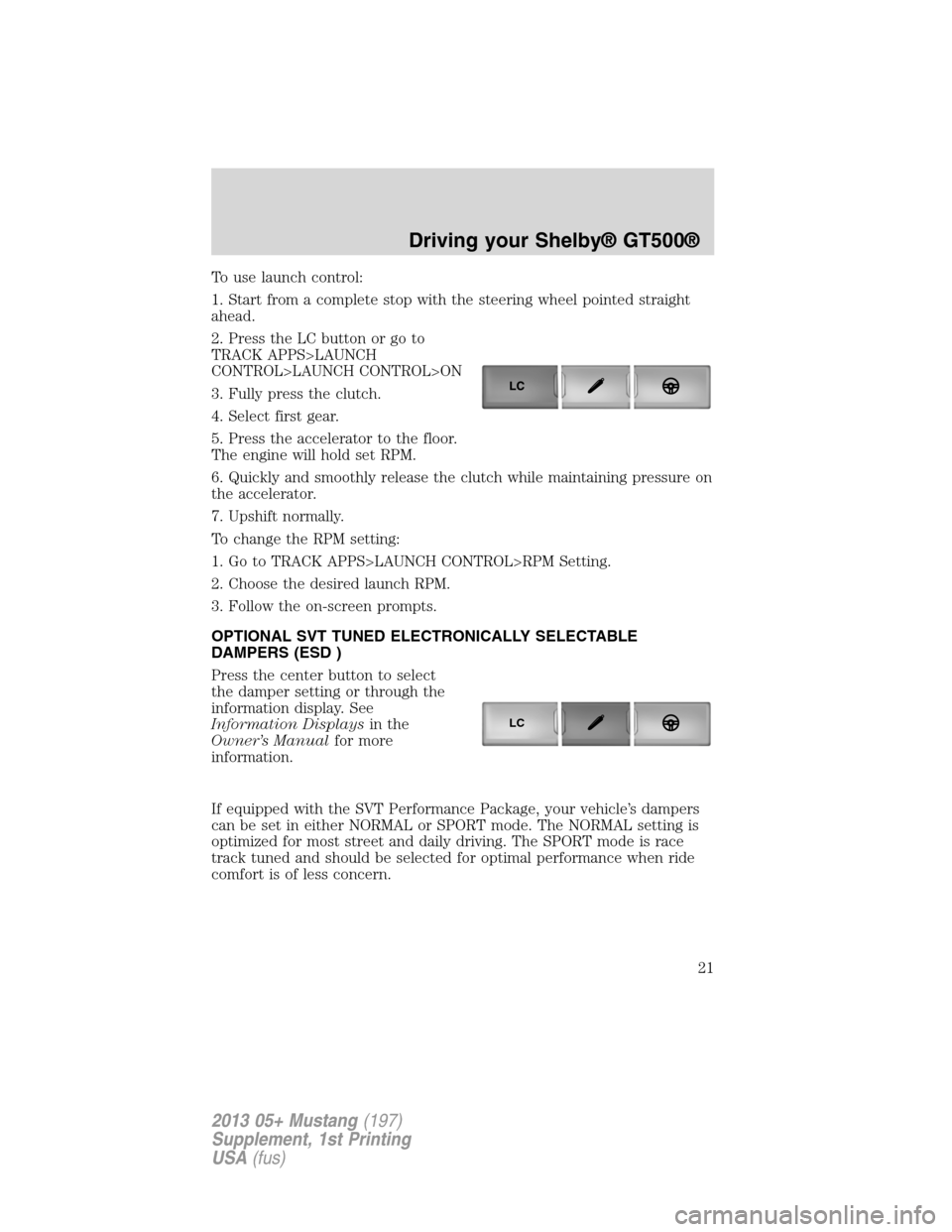
To use launch control:
1. Start from a complete stop with the steering wheel pointed straight
ahead.
2. Press the LC button or go to
TRACK APPS>LAUNCH
CONTROL>LAUNCH CONTROL>ON
3. Fully press the clutch.
4. Select first gear.
5. Press the accelerator to the floor.
The engine will hold set RPM.
6. Quickly and smoothly release the clutch while maintaining pressure on
the accelerator.
7. Upshift normally.
To change the RPM setting:
1. Go to TRACK APPS>LAUNCH CONTROL>RPM Setting.
2. Choose the desired launch RPM.
3. Follow the on-screen prompts.
OPTIONAL SVT TUNED ELECTRONICALLY SELECTABLE
DAMPERS (ESD )
Press the center button to select
the damper setting or through the
information display. See
Information Displaysin the
Owner’s Manualfor more
information.
If equipped with the SVT Performance Package, your vehicle’s dampers
can be set in either NORMAL or SPORT mode. The NORMAL setting is
optimized for most street and daily driving. The SPORT mode is race
track tuned and should be selected for optimal performance when ride
comfort is of less concern.
LC
Driving your Shelby® GT500®
21
2013 05+ Mustang(197)
Supplement, 1st Printing
USA(fus)
Page 22 of 63
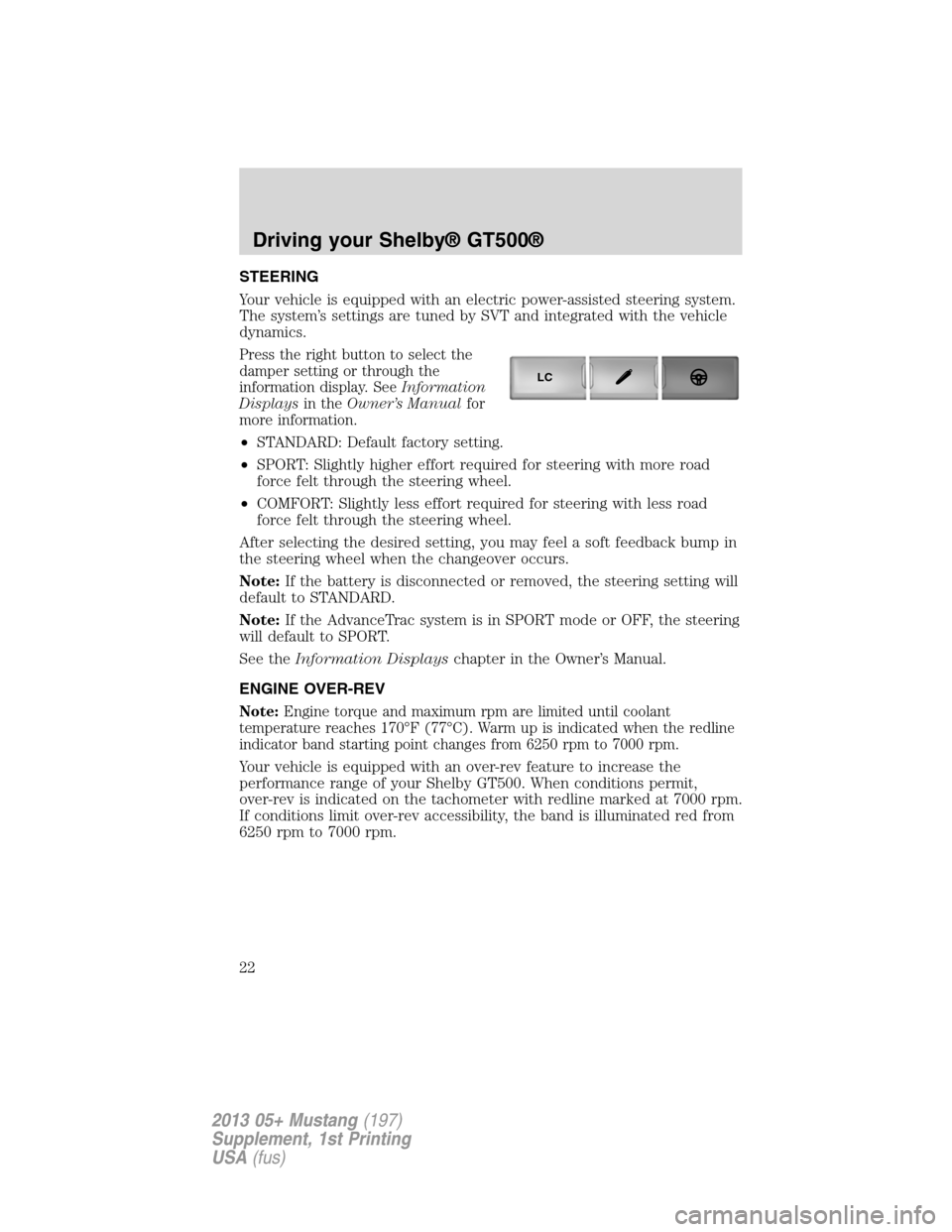
STEERING
Your vehicle is equipped with an electric power-assisted steering system.
The system’s settings are tuned by SVT and integrated with the vehicle
dynamics.
Press the right button to select the
damper setting or through the
information display. SeeInformation
Displaysin theOwner’s Manualfor
more information.
•STANDARD: Default factory setting.
•SPORT: Slightly higher effort required for steering with more road
force felt through the steering wheel.
•COMFORT: Slightly less effort required for steering with less road
force felt through the steering wheel.
After selecting the desired setting, you may feel a soft feedback bump in
the steering wheel when the changeover occurs.
Note:If the battery is disconnected or removed, the steering setting will
default to STANDARD.
Note:If the AdvanceTrac system is in SPORT mode or OFF, the steering
will default to SPORT.
See theInformation Displayschapter in the Owner’s Manual.
ENGINE OVER-REV
Note:Engine torque and maximum rpm are limited until coolant
temperature reaches 170°F (77°C). Warm up is indicated when the redline
indicator band starting point changes from 6250 rpm to 7000 rpm.
Your vehicle is equipped with an over-rev feature to increase the
performance range of your Shelby GT500. When conditions permit,
over-rev is indicated on the tachometer with redline marked at 7000 rpm.
If conditions limit over-rev accessibility, the band is illuminated red from
6250 rpm to 7000 rpm.
LC
Driving your Shelby® GT500®
22
2013 05+ Mustang(197)
Supplement, 1st Printing
USA(fus)
Page 23 of 63
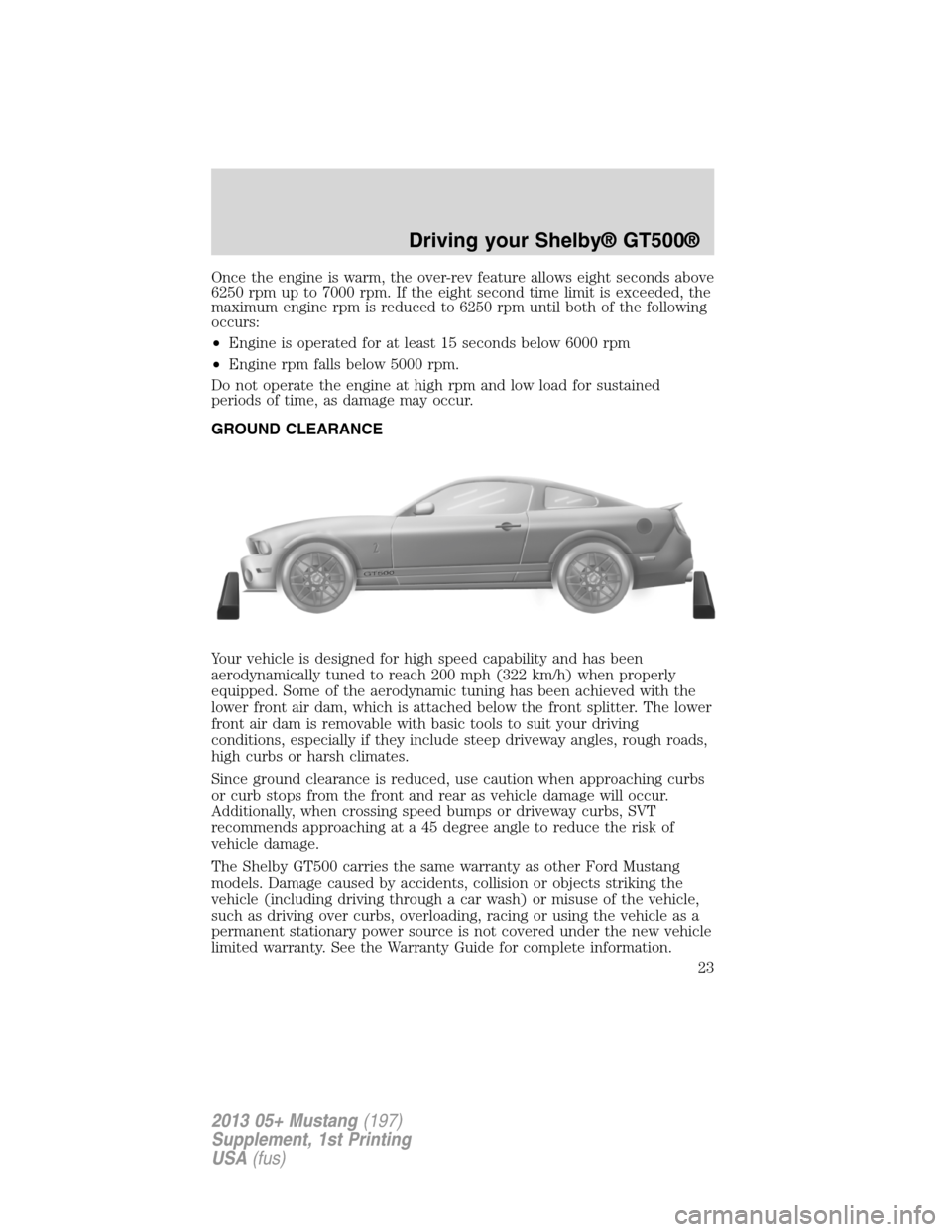
Once the engine is warm, the over-rev feature allows eight seconds above
6250 rpm up to 7000 rpm. If the eight second time limit is exceeded, the
maximum engine rpm is reduced to 6250 rpm until both of the following
occurs:
•Engine is operated for at least 15 seconds below 6000 rpm
•Engine rpm falls below 5000 rpm.
Do not operate the engine at high rpm and low load for sustained
periods of time, as damage may occur.
GROUND CLEARANCE
Your vehicle is designed for high speed capability and has been
aerodynamically tuned to reach 200 mph (322 km/h) when properly
equipped. Some of the aerodynamic tuning has been achieved with the
lower front air dam, which is attached below the front splitter. The lower
front air dam is removable with basic tools to suit your driving
conditions, especially if they include steep driveway angles, rough roads,
high curbs or harsh climates.
Since ground clearance is reduced, use caution when approaching curbs
or curb stops from the front and rear as vehicle damage will occur.
Additionally, when crossing speed bumps or driveway curbs, SVT
recommends approaching at a 45 degree angle to reduce the risk of
vehicle damage.
The Shelby GT500 carries the same warranty as other Ford Mustang
models. Damage caused by accidents, collision or objects striking the
vehicle (including driving through a car wash) or misuse of the vehicle,
such as driving over curbs, overloading, racing or using the vehicle as a
permanent stationary power source is not covered under the new vehicle
limited warranty. See the Warranty Guide for complete information.
Driving your Shelby® GT500®
23
2013 05+ Mustang(197)
Supplement, 1st Printing
USA(fus)
Page 24 of 63
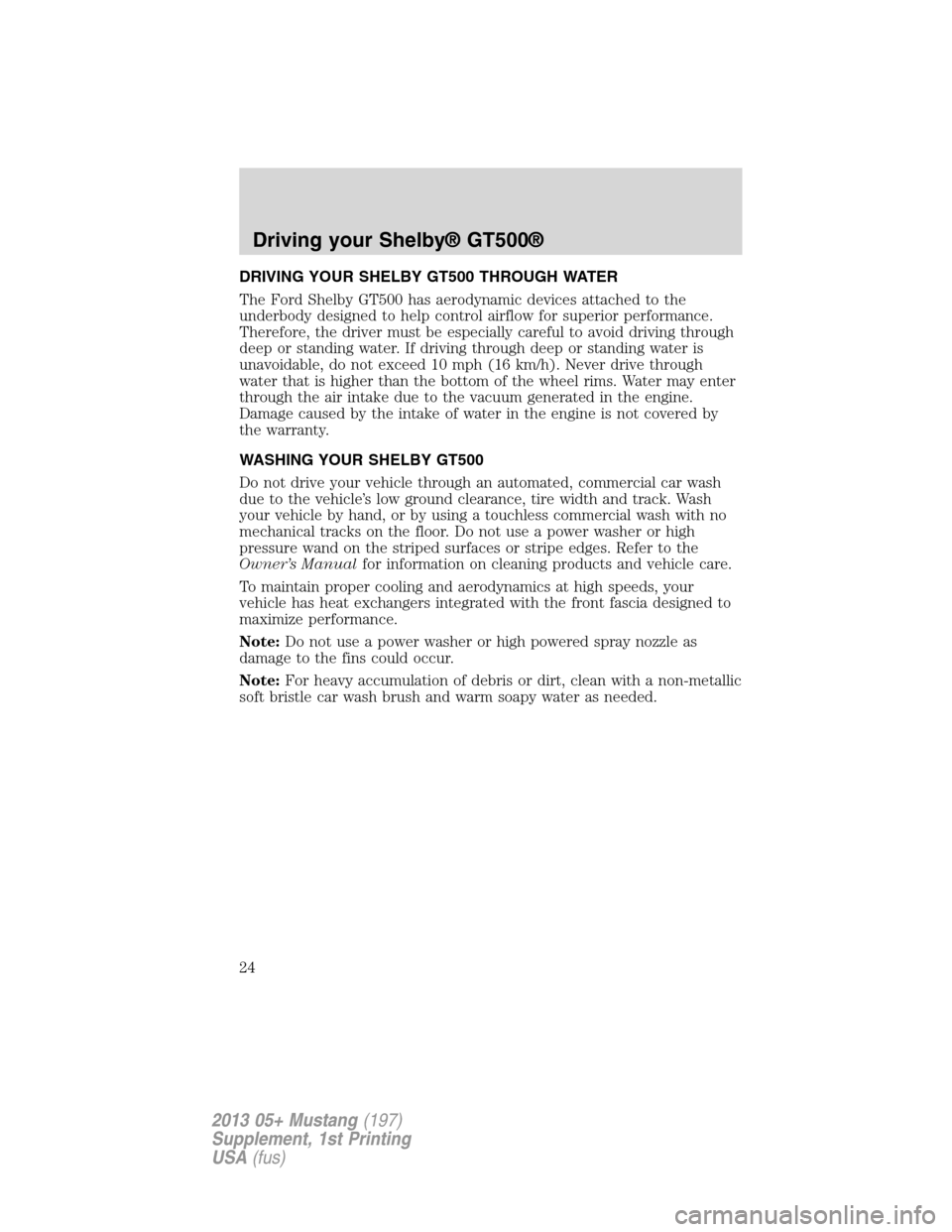
DRIVING YOUR SHELBY GT500 THROUGH WATER
The Ford Shelby GT500 has aerodynamic devices attached to the
underbody designed to help control airflow for superior performance.
Therefore, the driver must be especially careful to avoid driving through
deep or standing water. If driving through deep or standing water is
unavoidable, do not exceed 10 mph (16 km/h). Never drive through
water that is higher than the bottom of the wheel rims. Water may enter
through the air intake due to the vacuum generated in the engine.
Damage caused by the intake of water in the engine is not covered by
the warranty.
WASHING YOUR SHELBY GT500
Do not drive your vehicle through an automated, commercial car wash
due to the vehicle’s low ground clearance, tire width and track. Wash
your vehicle by hand, or by using a touchless commercial wash with no
mechanical tracks on the floor. Do not use a power washer or high
pressure wand on the striped surfaces or stripe edges. Refer to the
Owner’s Manualfor information on cleaning products and vehicle care.
To maintain proper cooling and aerodynamics at high speeds, your
vehicle has heat exchangers integrated with the front fascia designed to
maximize performance.
Note:Do not use a power washer or high powered spray nozzle as
damage to the fins could occur.
Note:For heavy accumulation of debris or dirt, clean with a non-metallic
soft bristle car wash brush and warm soapy water as needed.
Driving your Shelby® GT500®
24
2013 05+ Mustang(197)
Supplement, 1st Printing
USA(fus)