Page 11 of 458
Battery acid
Brake fluid - non petroleum
based
Brake system
Cabin air filter
Check fuel cap
Child safety door lock or unlock
Child seat lower anchor
Child seat tether anchor
Cruise control
Do not open when hot
Engine air filter
Engine coolant
Engine coolant temperature
Engine oil Explosive gas
Fan warning
Fasten safety belt
Front airbag
Front fog lamps
Fuel pump reset
Fuse compartment
Hazard warning flashers
Heated rear window
Heated windshield
Interior luggage compartment
release
Jack
Lighting control
Low tire pressure warning
Maintain correct fluid level
8
Fusion/Mondeo (CC7) Introduction E71340 E91392
Page 53 of 458

CHECKING MYKEY SYSTEM
STATUS
The information display shows the
programmed keys' status:
•
MYKEY DISTANCE: Tracks distance
when drivers use restricted keys. The
only way to delete the accumulated
distance is by using an admin key to
reset this to zero. If the MyKey distance
does not accumulate as expected,
then:
• The intended user is not using the
programmed key.
• An admin key user recently reset
the distance. •
NUMBER OF MYKEY(S):
Indicates
the number of restricted keys
programmed to the vehicle. Use this
feature to detect how many restricted
keys you have for your vehicle, or when
a MyKey has recently been deleted.
• NUMBER OF ADMIN KEY(S):
Indicates how many admin keys are
programmed to the vehicle. Use this
feature to determine how many
unrestricted keys you have for your
vehicle, or if an additional MyKey has
been programmed.
USING MYKEY WITH REMOTE
START SYSTEMS
MyKey is not compatible with non
Ford-approved, aftermarket remote start
systems. If you choose to install a remote
start system, see an authorized dealer for
a Ford-approved remote start system.
MYKEY TROUBLESHOOTING Potential Causes
Condition
· The key in the ignition does not have admin
privileges.
I cannot program a key.
· The key in the ignition is the only admin
key (there always has to be at least one
admin key).
· The intelligent access key is not in the
backup slot (vehicles with push-button
start).
· SecuriLock passive anti-theft system is
disabled or in unlimited mode.
· The key in the ignition does not have admin
privileges.
I cannot program the optional settings.
· No keys are programmed to the vehicle.
See
Creating a MyKey (page 49).
· The key in the ignition does not have admin
privileges.
I cannot clear the restricted keys.
50
Fusion/Mondeo (CC7) MyKey
™
Page 54 of 458
Potential Causes
Condition
· No restricted keys are programmed to the
vehicle. See Creating a MyKey (page 49).
· Purchase a new key from your authorized
dealer.
I lost the only admin key.
· Program a spare key. See Passive Anti-
Theft System (page 59).
I lost a key.
· An admin fob is present at engine start-
up.
No restricted key functions with intelligent
access key (push-button start).
· No MyKey keys are programmed to the
vehicle. See Creating a MyKey (page 49).
· The intended user is not using the
programmed MyKey.
MyKey miles do not accumulate.
· An admin key holder reset the key system.
51
Fusion/Mondeo (CC7) MyKey
™
Page 65 of 458
ADJUSTING THE STEERING
WHEEL
WARNING
Do not adjust the steering wheel
when your vehicle is moving.
Note:
Make sure that you are sitting in the
correct position. See Sitting in the Correct
Position (page 129). 1. Unlock the steering column.
2.
Adjust the steering wheel to the desired
position. 3. Lock the steering column.
AUDIO CONTROL
(IF EQUIPPED)
You can operate the following functions
with the control: Volume up
A
Volume down
B
Mute
C
Media
D
Seek down or previous
E
Seek up or next
F
MEDIA
Press repeatedly to scroll through available
audio sources.
Seek, Next or Previous
Press the seek button to:
• tune the radio to the next or previous
stored preset
• play the next or the previous track.
Press and hold the seek button to:
• tune the radio to the next station up or
down the frequency band
• seek through a track.
62
Fusion/Mondeo (CC7) Steering Wheel2
2
1E157083 E157084 E144503
Page 87 of 458
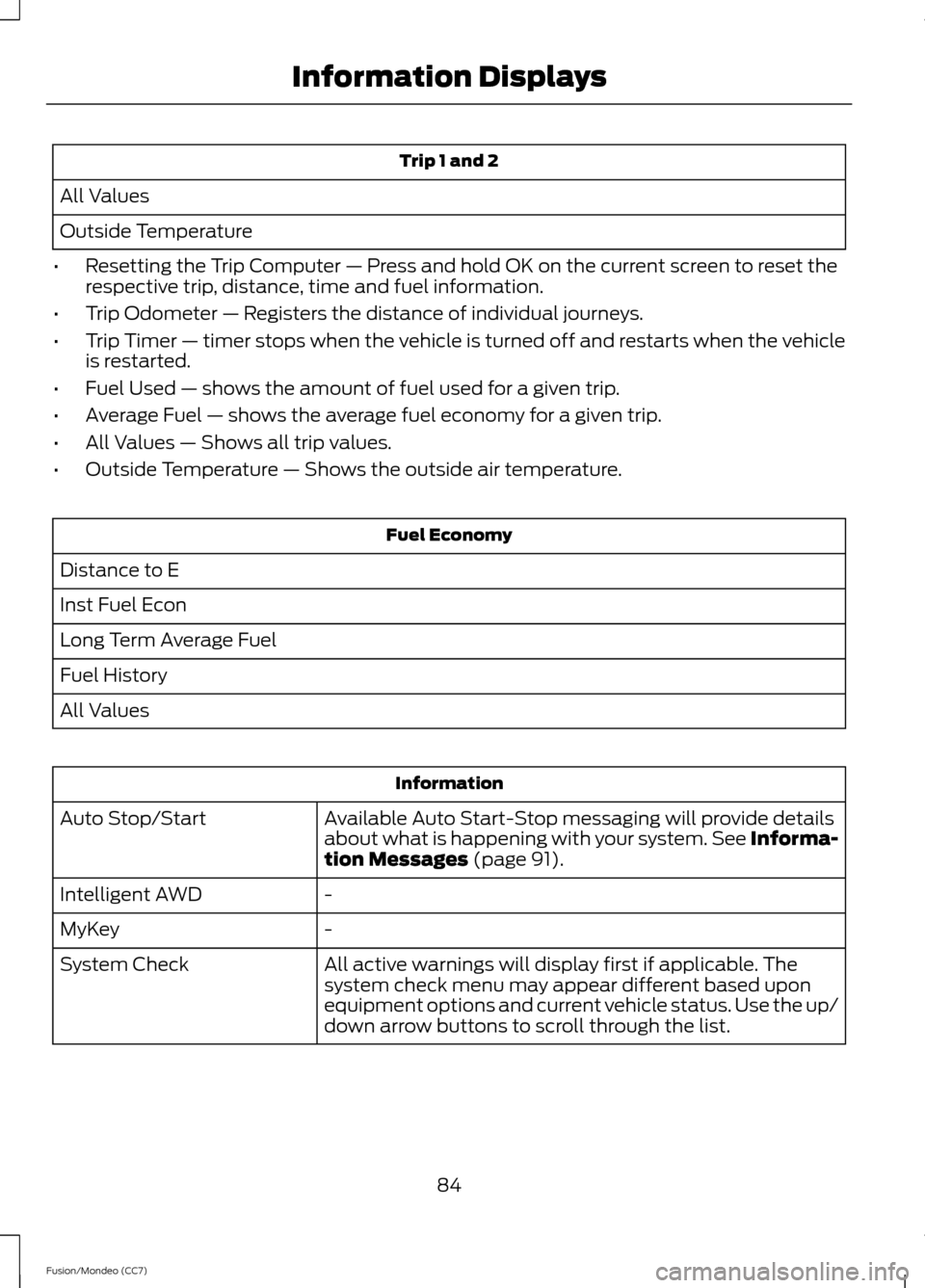
Trip 1 and 2
All Values
Outside Temperature
• Resetting the Trip Computer — Press and hold OK on the current screen to reset the
respective trip, distance, time and fuel information.
• Trip Odometer — Registers the distance of individual journeys.
• Trip Timer — timer stops when the vehicle is turned off and restarts when the vehicle
is restarted.
• Fuel Used — shows the amount of fuel used for a given trip.
• Average Fuel — shows the average fuel economy for a given trip.
• All Values — Shows all trip values.
• Outside Temperature — Shows the outside air temperature. Fuel Economy
Distance to E
Inst Fuel Econ
Long Term Average Fuel
Fuel History
All Values Information
Available Auto Start-Stop messaging will provide details
about what is happening with your system. See Informa-
tion Messages (page 91).
Auto Stop/Start
-
Intelligent AWD
-
MyKey
All active warnings will display first if applicable. The
system check menu may appear different based upon
equipment options and current vehicle status. Use the up/
down arrow buttons to scroll through the list.
System Check
84
Fusion/Mondeo (CC7) Information Displays
Page 91 of 458
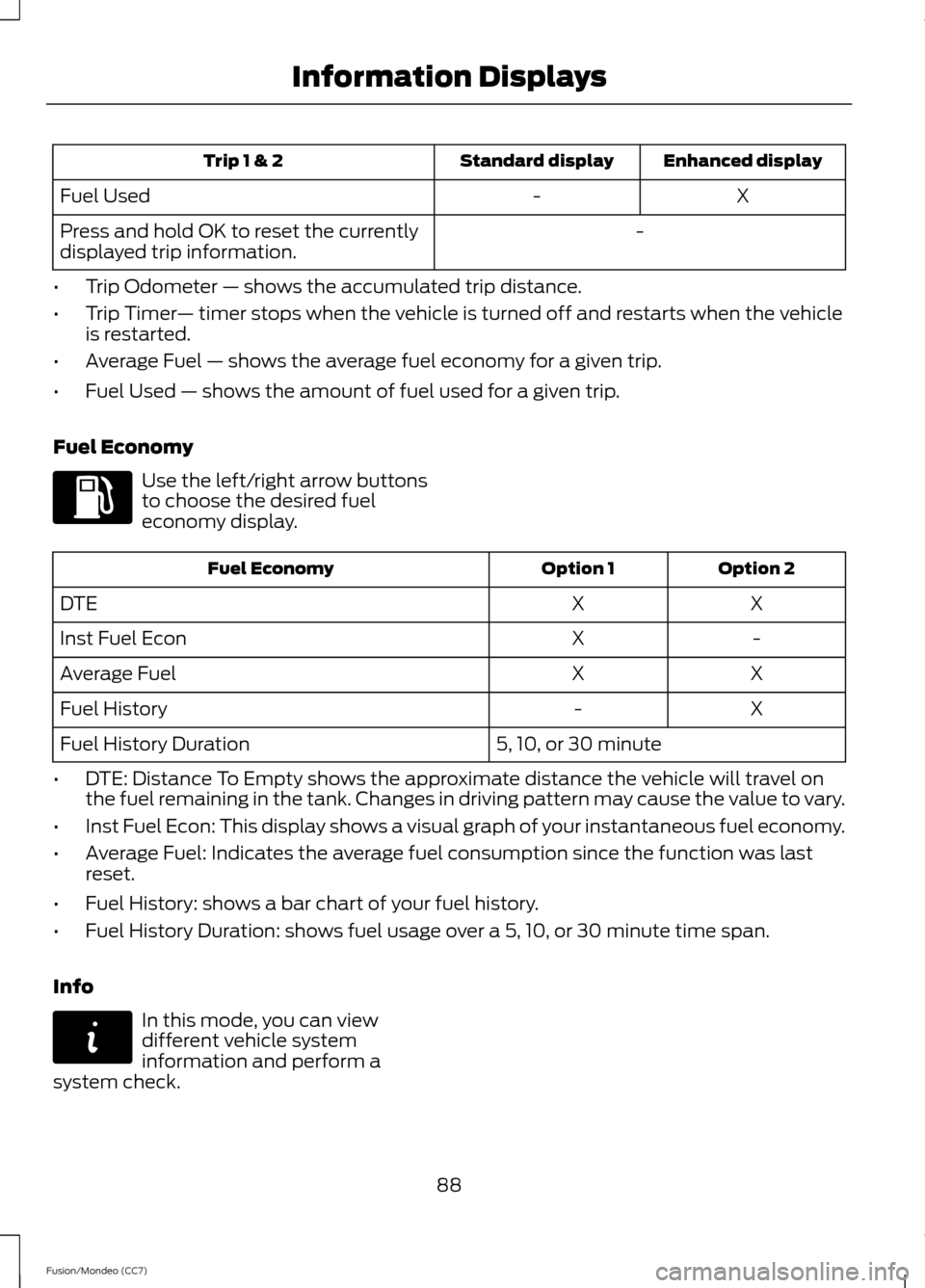
Enhanced display
Standard display
Trip 1 & 2
X
-
Fuel Used
-
Press and hold OK to reset the currently
displayed trip information.
• Trip Odometer — shows the accumulated trip distance.
• Trip Timer — timer stops when the vehicle is turned off and restarts when the vehicle
is restarted.
• Average Fuel — shows the average fuel economy for a given trip.
• Fuel Used — shows the amount of fuel used for a given trip.
Fuel Economy Use the left/right arrow buttons
to choose the desired fuel
economy display.
Option 2
Option 1
Fuel Economy
X
X
DTE
-
X
Inst Fuel Econ
X
X
Average Fuel
X
-
Fuel History
5, 10, or 30 minute
Fuel History Duration
• DTE: Distance To Empty shows the approximate distance the vehicle will travel on
the fuel remaining in the tank. Changes in driving pattern may cause the value to vary.
• Inst Fuel Econ: This display shows a visual graph of your instantaneous fuel economy.
• Average Fuel: Indicates the average fuel consumption since the function was last
reset.
• Fuel History: shows a bar chart of your fuel history.
• Fuel History Duration: shows fuel usage over a 5, 10, or 30 minute time span.
Info In this mode, you can view
different vehicle system
information and perform a
system check.
88
Fusion/Mondeo (CC7) Information DisplaysE144640 E144642
Page 93 of 458
Settings (cont’
d)
On (default on key cycle) / Off
Rear Park Aid
On (default on key cycle) / Off
Auto Engine Off
Vehicle
On / Off
Easy Entry/Exit
Auto Highbeam
Lighting
Off or XX Seconds
Autolamp Delay
On / Off
Autolock
Locks
On / Off
Autounlock
On / Off
Mislock
All doors / Driver’s door
Remote Unlocking
Set to XXX %
Oil Life Reset Settings (cont’
d)
Heater – A/C: Auto /
Last Settings
Climate Control (using
this feature allows you
to select different
climate control modes
when the vehicle is
started using the
remote start feature)
Remote Start
Vehicle
(cont’ d)
Front Defrost: Auto / Off
Rear Defrost: Auto / Off
Driver Seat: Auto / Off
Passenger Seat: Auto /
Off
5 / 10 /15 minutes
Duration
On / Off
Quiet Start
Enable / Disable
System Settings (cont’
d)
On / Off
Switch Inhibit
Vehicle
(cont’ d)
On / Off
Remote Open
Windows
On / Off
Remote Close
90
Fusion/Mondeo (CC7) Information Displays
Page 100 of 458
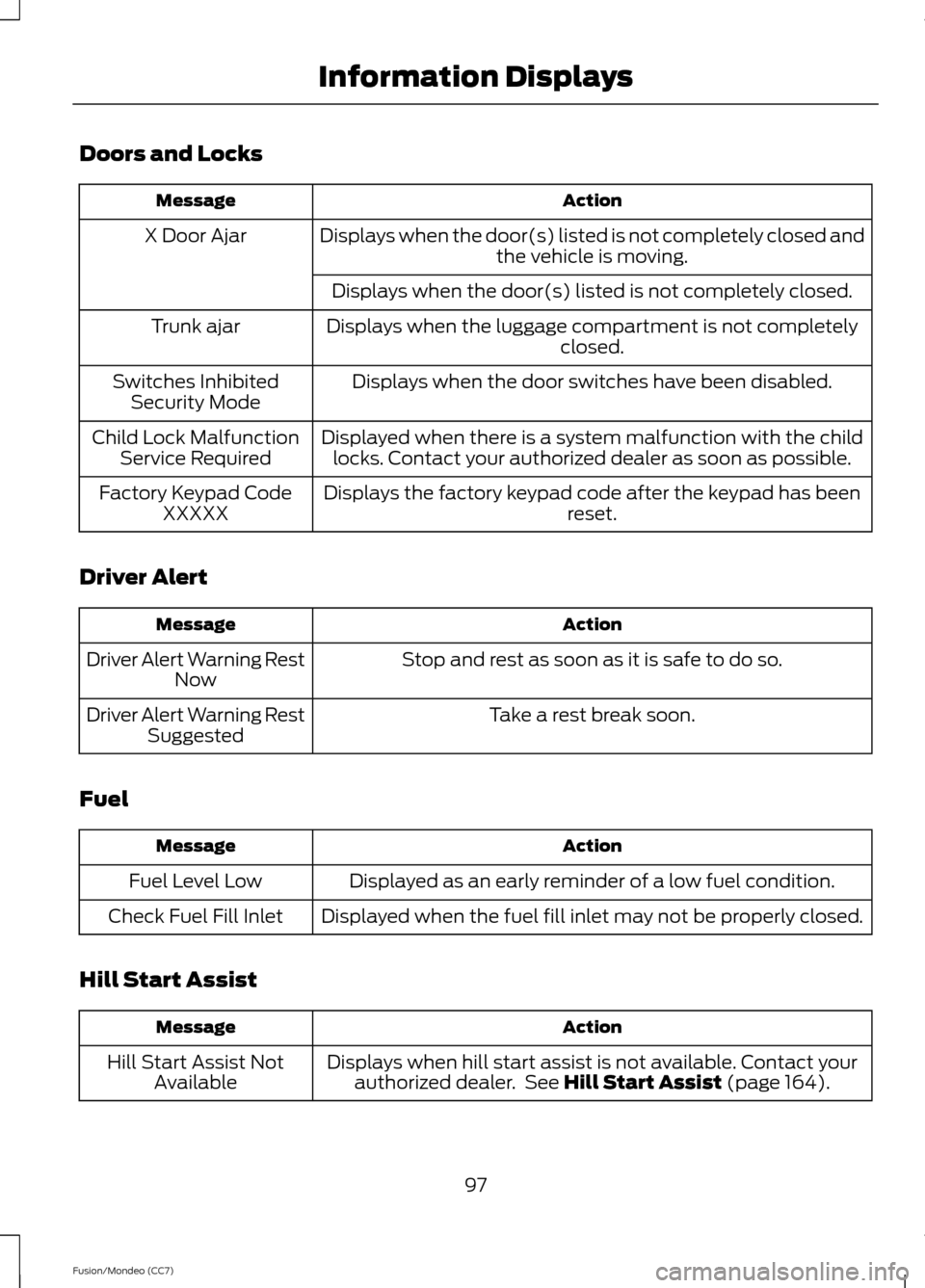
Doors and Locks
Action
Message
Displays when the door(s) listed is not completely closed and the vehicle is moving.
X Door Ajar
Displays when the door(s) listed is not completely closed.
Displays when the luggage compartment is not completely closed.
Trunk ajar
Displays when the door switches have been disabled.
Switches Inhibited
Security Mode
Displayed when there is a system malfunction with the childlocks. Contact your authorized dealer as soon as possible.
Child Lock Malfunction
Service Required
Displays the factory keypad code after the keypad has been reset.
Factory Keypad Code
XXXXX
Driver Alert Action
Message
Stop and rest as soon as it is safe to do so.
Driver Alert Warning Rest
Now
Take a rest break soon.
Driver Alert Warning Rest
Suggested
Fuel Action
Message
Displayed as an early reminder of a low fuel condition.
Fuel Level Low
Displayed when the fuel fill inlet may not be properly closed.
Check Fuel Fill Inlet
Hill Start Assist Action
Message
Displays when hill start assist is not available. Contact yourauthorized dealer. See Hill Start Assist (page 164).
Hill Start Assist Not
Available
97
Fusion/Mondeo (CC7) Information Displays