2013 FORD FUSION (AMERICAS) light
[x] Cancel search: lightPage 90 of 458
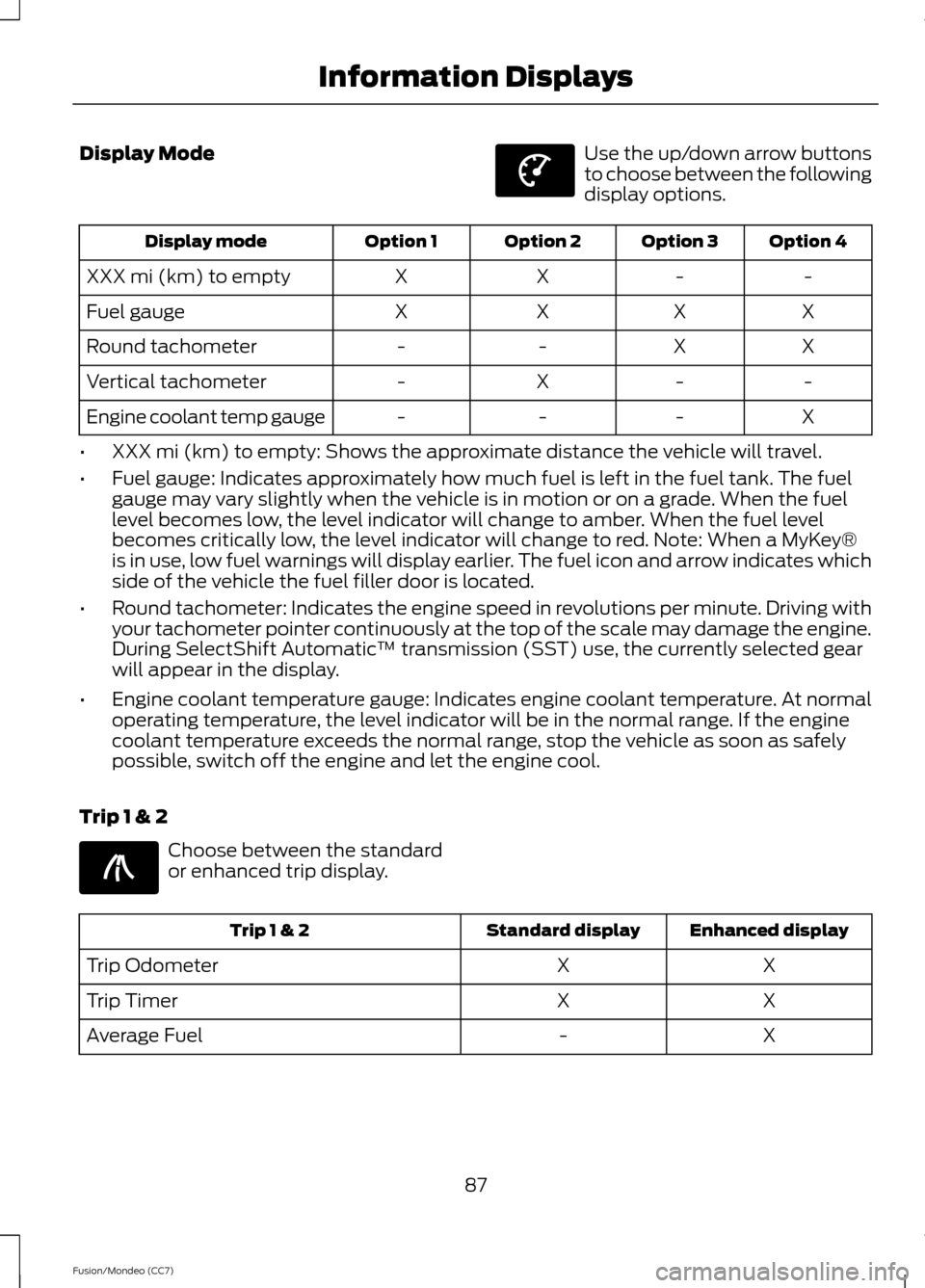
Display Mode Use the up/down arrow buttons
to choose between the following
display options.
Option 4
Option 3
Option 2
Option 1
Display mode
-
-
X
X
XXX mi (km) to empty
X
X
X
X
Fuel gauge
X
X
-
-
Round tachometer
-
-
X
-
Vertical tachometer
X
-
-
-
Engine coolant temp gauge
• XXX mi (km) to empty: Shows the approximate distance the vehicle will travel.
• Fuel gauge: Indicates approximately how much fuel is left in the fuel tank. The fuel
gauge may vary slightly when the vehicle is in motion or on a grade. When the fuel
level becomes low, the level indicator will change to amber. When the fuel level
becomes critically low, the level indicator will change to red. Note: When a MyKey®
is in use, low fuel warnings will display earlier. The fuel icon and arrow indicates which
side of the vehicle the fuel filler door is located.
• Round tachometer: Indicates the engine speed in revolutions per minute. Driving with
your tachometer pointer continuously at the top of the scale may damage the engine.
During SelectShift Automatic ™ transmission (SST) use, the currently selected gear
will appear in the display.
• Engine coolant temperature gauge: Indicates engine coolant temperature. At normal
operating temperature, the level indicator will be in the normal range. If the engine
coolant temperature exceeds the normal range, stop the vehicle as soon as safely
possible, switch off the engine and let the engine cool.
Trip 1 & 2 Choose between the standard
or enhanced trip display.
Enhanced display
Standard display
Trip 1 & 2
X
X
Trip Odometer
X
X
Trip Timer
X
-
Average Fuel
87
Fusion/Mondeo (CC7) Information DisplaysE144639 E138660
Page 93 of 458

Settings (cont’
d)
On (default on key cycle) / Off
Rear Park Aid
On (default on key cycle) / Off
Auto Engine Off
Vehicle
On / Off
Easy Entry/Exit
Auto Highbeam
Lighting
Off or XX Seconds
Autolamp Delay
On / Off
Autolock
Locks
On / Off
Autounlock
On / Off
Mislock
All doors / Driver’s door
Remote Unlocking
Set to XXX %
Oil Life Reset Settings (cont’
d)
Heater – A/C: Auto /
Last Settings
Climate Control (using
this feature allows you
to select different
climate control modes
when the vehicle is
started using the
remote start feature)
Remote Start
Vehicle
(cont’ d)
Front Defrost: Auto / Off
Rear Defrost: Auto / Off
Driver Seat: Auto / Off
Passenger Seat: Auto /
Off
5 / 10 /15 minutes
Duration
On / Off
Quiet Start
Enable / Disable
System Settings (cont’
d)
On / Off
Switch Inhibit
Vehicle
(cont’ d)
On / Off
Remote Open
Windows
On / Off
Remote Close
90
Fusion/Mondeo (CC7) Information Displays
Page 98 of 458
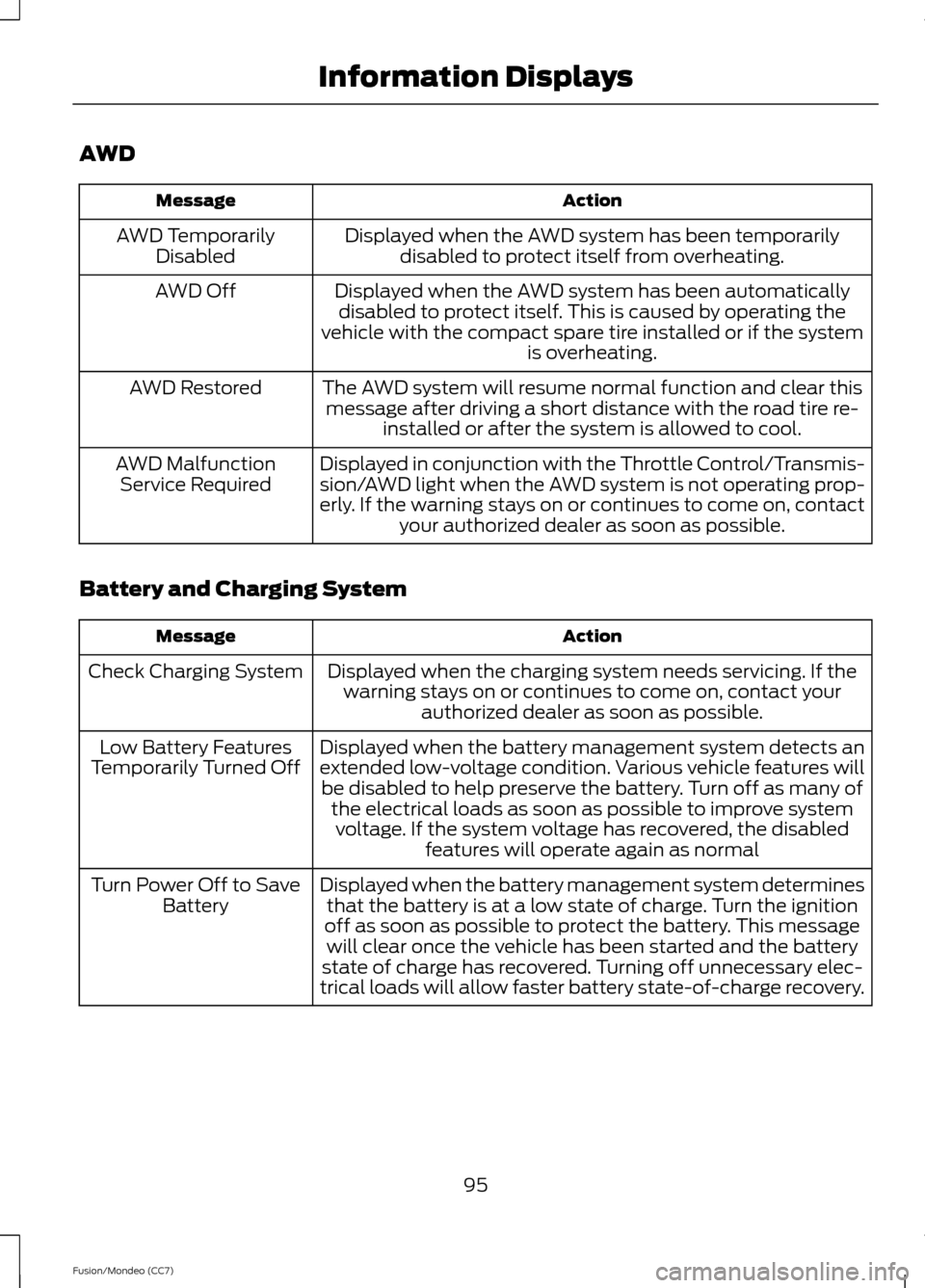
AWD
Action
Message
Displayed when the AWD system has been temporarilydisabled to protect itself from overheating.
AWD Temporarily
Disabled
Displayed when the AWD system has been automaticallydisabled to protect itself. This is caused by operating the
vehicle with the compact spare tire installed or if the system is overheating.
AWD Off
The AWD system will resume normal function and clear thismessage after driving a short distance with the road tire re- installed or after the system is allowed to cool.
AWD Restored
Displayed in conjunction with the Throttle Control/Transmis-
sion/AWD light when the AWD system is not operating prop-
erly. If the warning stays on or continues to come on, contactyour authorized dealer as soon as possible.
AWD Malfunction
Service Required
Battery and Charging System Action
Message
Displayed when the charging system needs servicing. If thewarning stays on or continues to come on, contact your authorized dealer as soon as possible.
Check Charging System
Displayed when the battery management system detects an
extended low-voltage condition. Various vehicle features willbe disabled to help preserve the battery. Turn off as many of the electrical loads as soon as possible to improve systemvoltage. If the system voltage has recovered, the disabled features will operate again as normal
Low Battery Features
Temporarily Turned Off
Displayed when the battery management system determinesthat the battery is at a low state of charge. Turn the ignition
off as soon as possible to protect the battery. This message will clear once the vehicle has been started and the battery
state of charge has recovered. Turning off unnecessary elec-
trical loads will allow faster battery state-of-charge recovery.
Turn Power Off to Save
Battery
95
Fusion/Mondeo (CC7) Information Displays
Page 108 of 458

GENERAL INFORMATION
Radio Frequencies and Reception
Factors
AM and FM frequencies are established by
the Federal Communications Commission
(FCC) and the Canadian Radio and
Telecommunications Commission (CRTC).
Those frequencies are:
•
AM: 530, 540-1700, 1710 kHz
• FM: 87.9-107.7, 107.9 MHz Radio Reception Factors
The further you travel from an FM station, the weaker the
signal and the weaker the reception.
Distance and strength
Hills, mountains, tall buildings, bridges, tunnels, freeway
overpasses, parking garages, dense tree foliage and
thunderstorms can interfere with the reception.
Terrain
When you pass a ground-based broadcast repeating
tower, a stronger signal may overtake a weaker one and
result in the audio system muting.
Station overload
CD and CD Player Information
Note: CD units play commercially pressed
4.75-inch (12 centimeter) audio compact
discs only. Due to technical incompatibility,
certain recordable and re-recordable
compact discs may not function correctly
when used in Ford CD players.
Note: Do not insert CDs with homemade
paper (adhesive) labels into the CD player
as the label may peel and cause the CD to
become jammed. You should use a
permanent felt tip marker rather than
adhesive labels on your homemade CDs.
Ballpoint pens may damage CDs. Please
contact an authorized dealer for further
information.
Note: Do not use any irregularly shaped
discs or discs with a scratch protection film
attached.
Always handle discs by their edges only.
Clean the disc with an approved CD
cleaner only. Wipe it from the center of the
disc toward the edge. Do not clean in a
circular motion. Do not expose discs to direct sunlight or
heat sources for extended periods.
MP3 Track and Folder Structure
Audio systems capable of recognizing and
playing MP3 individual tracks and folder
structures work as follows:
•
There are two different modes for MP3
disc playback: MP3 track mode
(system default) and MP3 folder
mode.
• MP3 track mode ignores any folder
structure on the MP3 disc. The player
numbers each MP3 track on the disc
(noted by the .mp3 file extension) from
T001 to a maximum of T255. The
maximum number of playable MP3
files may be less depending on the
structure of the CD and exact model
of radio present.
105
Fusion/Mondeo (CC7) Audio System
Page 114 of 458
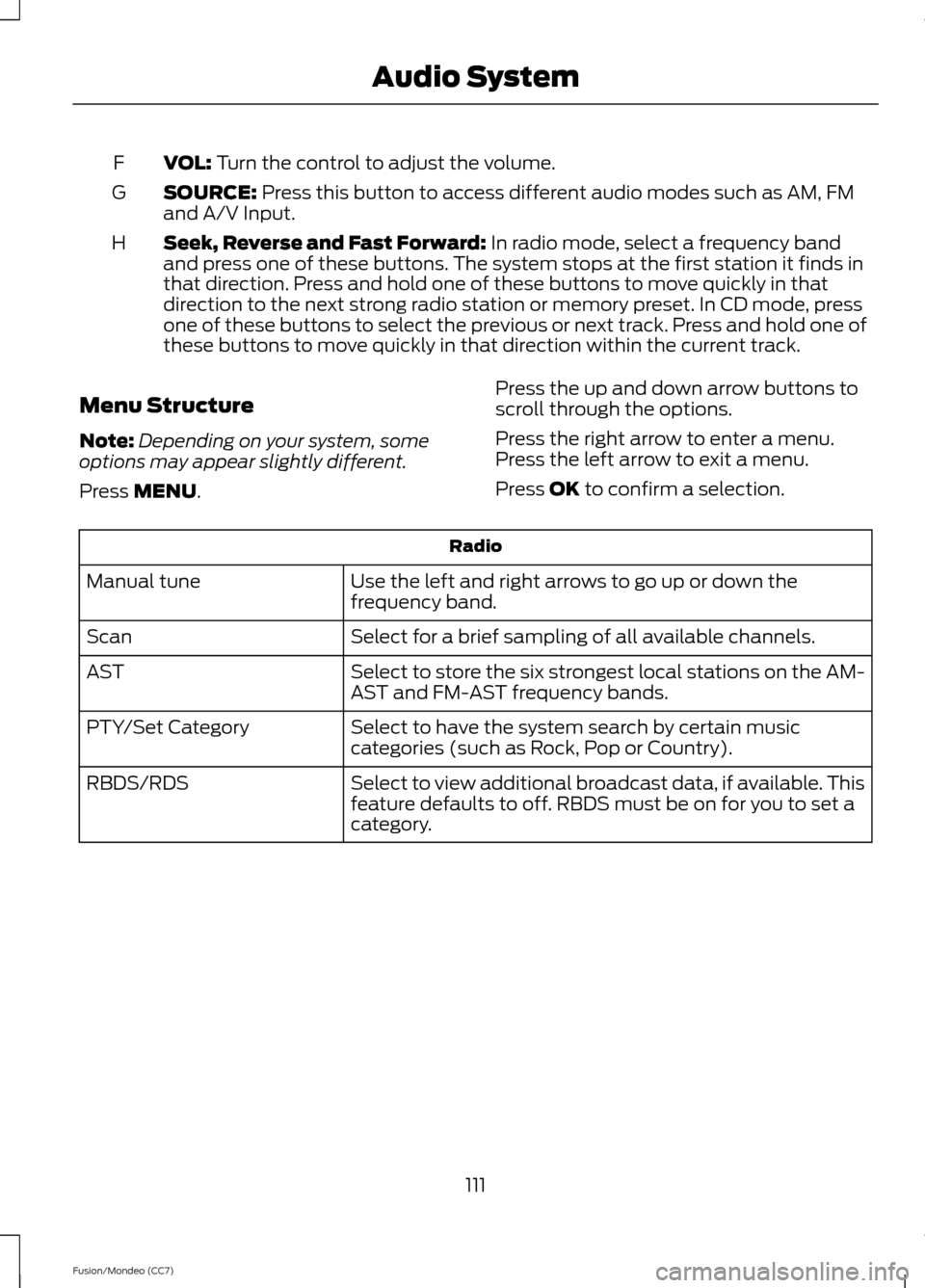
VOL: Turn the control to adjust the volume.
F
SOURCE:
Press this button to access different audio modes such as AM, FM
and A/V Input.
G
Seek, Reverse and Fast Forward:
In radio mode, select a frequency band
and press one of these buttons. The system stops at the first station it finds in
that direction. Press and hold one of these buttons to move quickly in that
direction to the next strong radio station or memory preset. In CD mode, press
one of these buttons to select the previous or next track. Press and hold one of
these buttons to move quickly in that direction within the current track.
H
Menu Structure
Note: Depending on your system, some
options may appear slightly different.
Press
MENU. Press the up and down arrow buttons to
scroll through the options.
Press the right arrow to enter a menu.
Press the left arrow to exit a menu.
Press OK to confirm a selection. Radio
Use the left and right arrows to go up or down the
frequency band.
Manual tune
Select for a brief sampling of all available channels.
Scan
Select to store the six strongest local stations on the AM-
AST and FM-AST frequency bands.
AST
Select to have the system search by certain music
categories (such as Rock, Pop or Country).
PTY/Set Category
Select to view additional broadcast data, if available. This
feature defaults to off. RBDS must be on for you to set a
category.
RBDS/RDS
111
Fusion/Mondeo (CC7) Audio System
Page 121 of 458
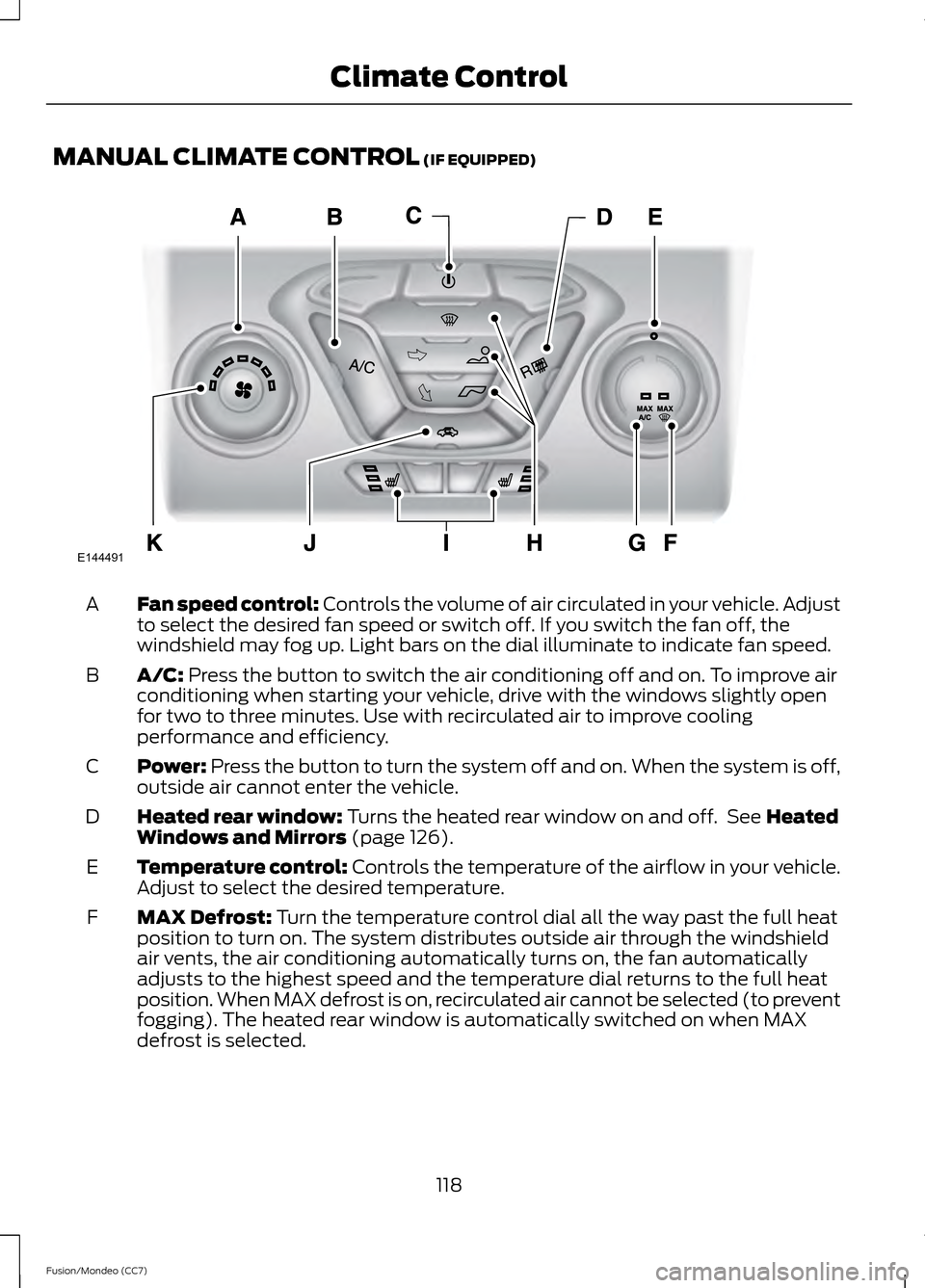
MANUAL CLIMATE CONTROL (IF EQUIPPED)
Fan speed control:
Controls the volume of air circulated in your vehicle. Adjust
to select the desired fan speed or switch off. If you switch the fan off, the
windshield may fog up. Light bars on the dial illuminate to indicate fan speed.
A
A/C:
Press the button to switch the air conditioning off and on. To improve air
conditioning when starting your vehicle, drive with the windows slightly open
for two to three minutes. Use with recirculated air to improve cooling
performance and efficiency.
B
Power:
Press the button to turn the system off and on. When the system is off,
outside air cannot enter the vehicle.
C
Heated rear window:
Turns the heated rear window on and off. See Heated
Windows and Mirrors (page 126).
D
Temperature control:
Controls the temperature of the airflow in your vehicle.
Adjust to select the desired temperature.
E
MAX Defrost:
Turn the temperature control dial all the way past the full heat
position to turn on. The system distributes outside air through the windshield
air vents, the air conditioning automatically turns on, the fan automatically
adjusts to the highest speed and the temperature dial returns to the full heat
position. When MAX defrost is on, recirculated air cannot be selected (to prevent
fogging). The heated rear window is automatically switched on when MAX
defrost is selected.
F
118
Fusion/Mondeo (CC7) Climate ControlE144491
Page 124 of 458
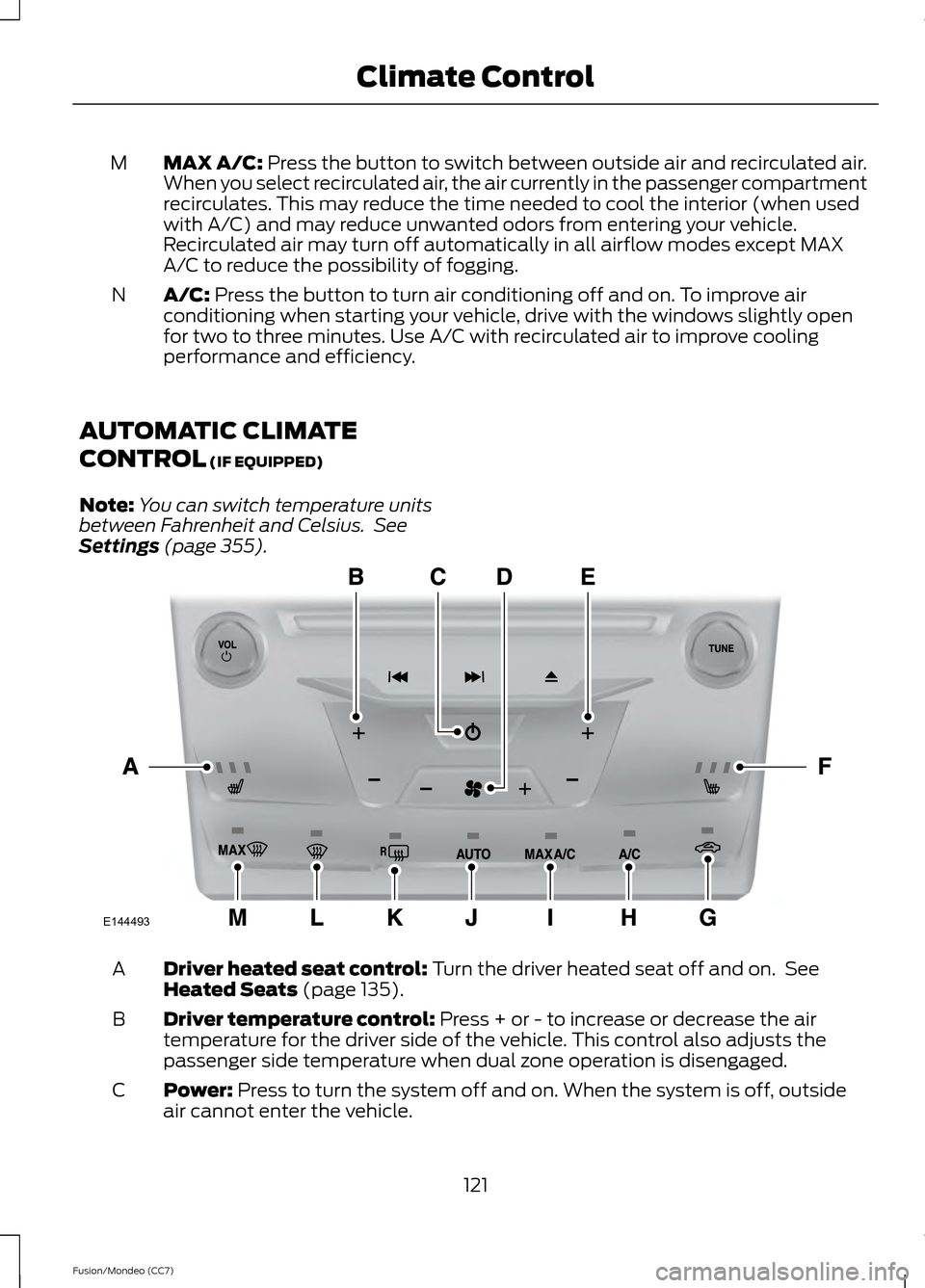
MAX A/C: Press the button to switch between outside air and recirculated air.
When you select recirculated air, the air currently in the passenger compartment
recirculates. This may reduce the time needed to cool the interior (when used
with A/C) and may reduce unwanted odors from entering your vehicle.
Recirculated air may turn off automatically in all airflow modes except MAX
A/C to reduce the possibility of fogging.
M
A/C: Press the button to turn air conditioning off and on. To improve air
conditioning when starting your vehicle, drive with the windows slightly open
for two to three minutes. Use A/C with recirculated air to improve cooling
performance and efficiency.
N
AUTOMATIC CLIMATE
CONTROL
(IF EQUIPPED)
Note: You can switch temperature units
between Fahrenheit and Celsius. See
Settings
(page 355). Driver heated seat control:
Turn the driver heated seat off and on. See
Heated Seats (page 135).
A
Driver temperature control:
Press + or - to increase or decrease the air
temperature for the driver side of the vehicle. This control also adjusts the
passenger side temperature when dual zone operation is disengaged.
B
Power:
Press to turn the system off and on. When the system is off, outside
air cannot enter the vehicle.
C
121
Fusion/Mondeo (CC7) Climate ControlE144493
Page 125 of 458

Fan speed control: Press on either side of the fan icon to increase or decrease
the volume of air circulated in your vehicle.
D
Passenger temperature controls: Press + or - to increase or decrease the
air temperature for the passenger side of the vehicle.
E
Passenger heated seat control:
Turn the passenger heated seat off and on.
See Heated Seats (page 135).
F
Recirculated air:
Press the button to switch between outside air and
recirculated air. When you select recirculated air, the air currently in the
passenger compartment recirculates. This may reduce the time needed to cool
the interior (when used with A/C) and may reduce unwanted odors from entering
your vehicle. Recirculated air may turn off automatically in all airflow modes
except MAX A/C to reduce the possibility of fogging.
G
A/C:
Press the button to turn air conditioning off and on. To improve air
conditioning when starting your vehicle, drive with the windows slightly open
for two to three minutes. Use A/C with recirculated air to improve cooling
performance and efficiency.
H
MAX A/C: Press the button to switch between outside air and recirculated air.
When you select recirculated air, the air currently in the passenger compartment
recirculates. This may reduce the time needed to cool the interior (when used
with A/C) and may reduce unwanted odors from entering your vehicle.
Recirculated air may turn off automatically in all airflow modes except MAX
A/C to reduce the possibility of fogging.
I
AUTO:
Press the button to turn on fully automatic operation. Select the desired
temperature using the temperature control. The system automatically adjusts
fan speed, air distribution, A/C operation, and outside or recirculated air, to heat
or cool the vehicle to maintain the selected temperature.
J
Heated rear window:
Turns the heated rear window on and off. See Heated
Windows and Mirrors (page 126).
K
Defrost:
Distributes air through the windshield defroster vents and de-mister
vents. You can also use this setting to defog and clear the windshield of a thin
covering of ice.
L
MAX Defrost:
Press to switch on. The system distributes outside air through
the windshield air vents, the air conditioning automatically turns on, and the
fan automatically adjusts to the highest speed. When MAX defrost is on,
recirculated air cannot be selected (to prevent fogging). The heated rear window
is automatically switched on when MAX defrost is selected.
M
122
Fusion/Mondeo (CC7) Climate Control