Page 380 of 475

Support
The SYNC support team is available to help you with any questions you
cannot answer on your own.
Monday-Saturday, 8:30am-8:00pm EST
In the United States, call: 1–888–270–1055
In Canada, call: 1–800–565–3673
Times are subject to change due to holidays.
Safety Information
WARNING:Driving while distracted can result in loss of vehicle
control, accident and injury. Ford strongly recommends that
drivers use extreme caution when using any device that may take their
focus off the road. Your primary responsibility is the safe operation of
the vehicle. We recommend against the use of any handheld device
while driving, encourage the use of voice-operated systems when
possible and that you become aware of applicable state and local laws
that may affect use of electronic devices while driving.
When using SYNC, do not:
•Operate playing devices if the power cords or cables are broken, split
or damaged. Carefully place cords and cables where they cannot be
stepped on or interfere with the operation of pedals, seats,
compartments or safe driving abilities.
•
Leave playing devices in the vehicle during extreme conditions as it could
cause them damage. See your device’s user guide for further information.
•Attempt to service or repair the system. See your authorized dealer.
Speed-restricted Features
Some features of this system may be too difficult to use while the vehicle
is in motion so they are restricted from being modified unless the vehicle
is not moving. Some examples of these are listed below:
•Screens that are too crowded with information, such as Point of
Interest (POI) reviews and ratings, SIRIUS�Travel Link™ sports
scores, movie times, ski conditions, etc.
•Any action that requires using a keyboard, such as entering a
navigation destination or editing information.
•All lists are limited so the user can view fewer entries (e.g., phone
contacts, recent phone call entries).
380MyFord Touch�(If Equipped)
2013 Focus(foc)
Owners Guide gf, 1st Printing
USA(fus)
Page 383 of 475
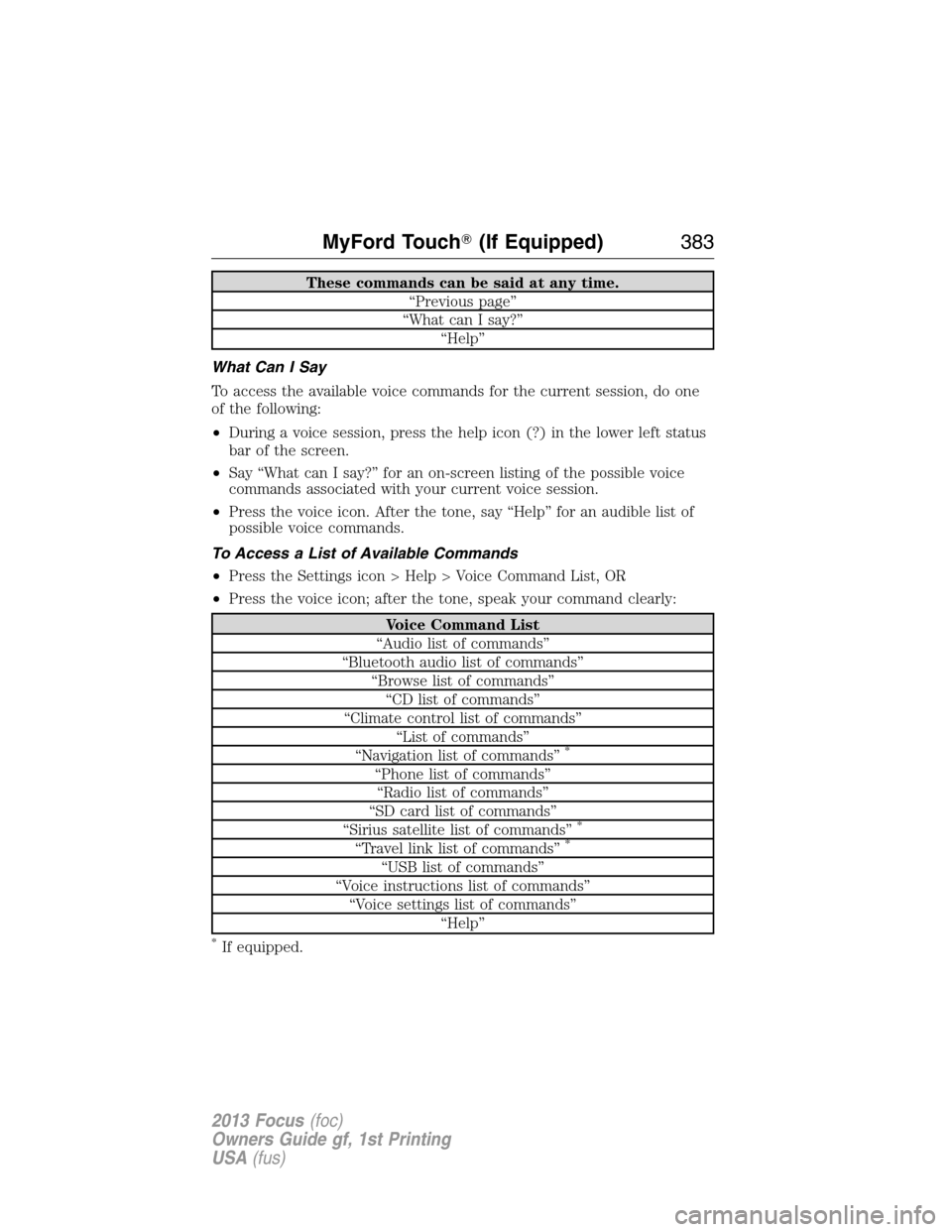
These commands can be said at any time.
“Previous page”
“What can I say?”
“Help”
What Can I Say
To access the available voice commands for the current session, do one
of the following:
•During a voice session, press the help icon (?) in the lower left status
bar of the screen.
•Say “What can I say?” for an on-screen listing of the possible voice
commands associated with your current voice session.
•Press the voice icon. After the tone, say “Help” for an audible list of
possible voice commands.
To Access a List of Available Commands
•Press the Settings icon > Help > Voice Command List, OR
•Press the voice icon; after the tone, speak your command clearly:
Voice Command List
“Audio list of commands”
“Bluetooth audio list of commands”
“Browse list of commands”
“CD list of commands”
“Climate control list of commands”
“List of commands”
“Navigation list of commands”
*
“Phone list of commands”
“Radio list of commands”
“SD card list of commands”
“Sirius satellite list of commands”
*
“Travel link list of commands”*
“USB list of commands”
“Voice instructions list of commands”
“Voice settings list of commands”
“Help”
*If equipped.
MyFord Touch�(If Equipped)383
2013 Focus(foc)
Owners Guide gf, 1st Printing
USA(fus)
Page 435 of 475

Help
Press the Settings icon > Help, then select from the following:
Help
Where Am I?View the vehicle’s current location, if your
vehicle is equipped with navigation. If your
vehicle is not equipped with navigation,
nothing is displayed.
System InformationView the following information: Touchscreen
system serial number, vehicle identification
number (VIN), touchscreen system software
version, navigation system version (if
applicable), map database version (if
equipped with navigation), Sirius satellite
radio ESN (if activated) and Gracenote�
Database Information and Library version.
Software LicensesView the licenses for any software and
applications installed on your system.
Driving RestrictionsCertain features are disabled when your
vehicle is moving.
911 AssistTurn 911 Assist on and off. See911 Assistin
theSYNC applications and servicessection.
Voice Command ListView categorized lists of voice commands.
To access Help using the voice commands, press the voice button, then,
after the tone, say “Help”. The system provides voice commands that can
be used in the current mode.
MyFord Touch�(If Equipped)435
2013 Focus(foc)
Owners Guide gf, 1st Printing
USA(fus)