Page 139 of 386
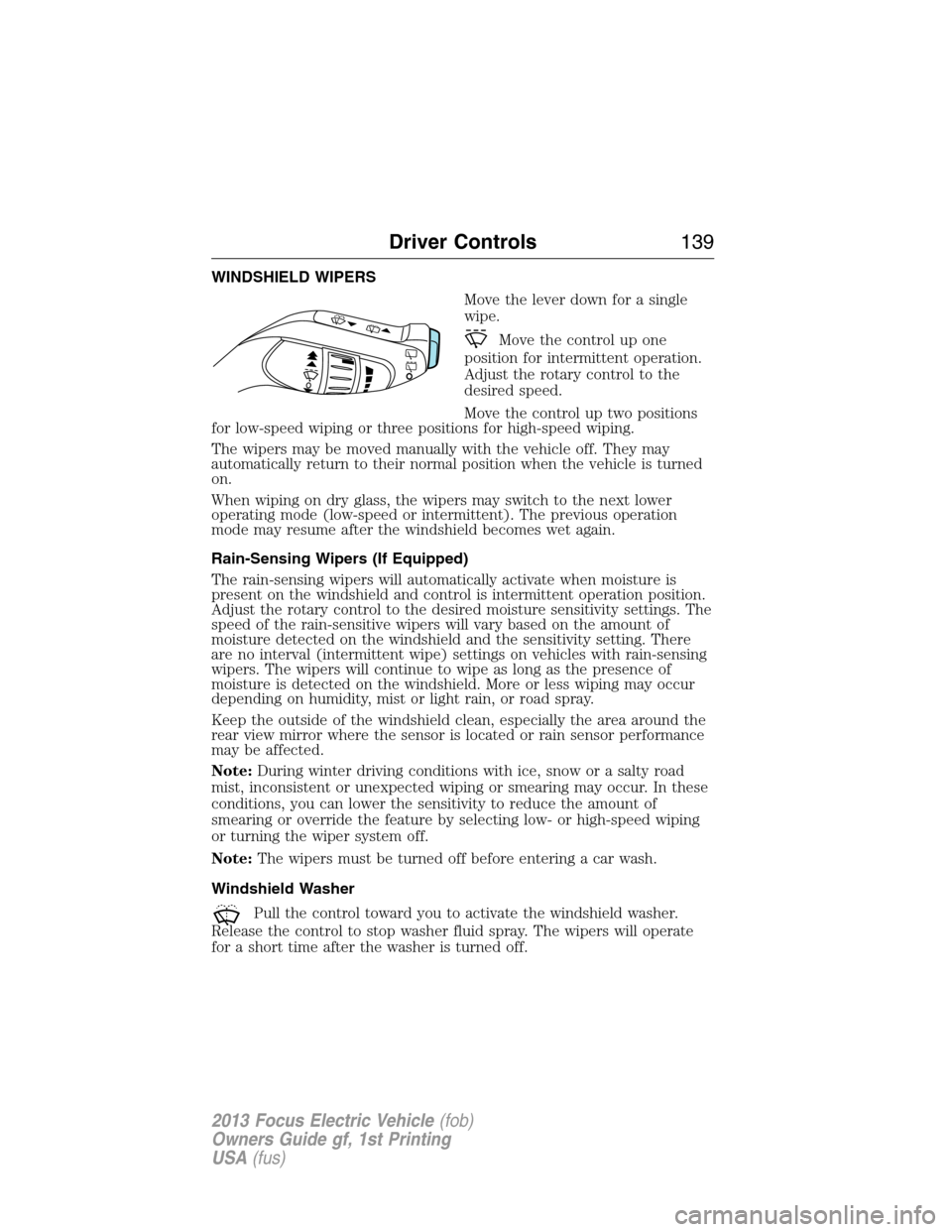
WINDSHIELD WIPERS
Move the lever down for a single
wipe.
Move the control up one
position for intermittent operation.
Adjust the rotary control to the
desired speed.
Move the control up two positions
for low-speed wiping or three positions for high-speed wiping.
The wipers may be moved manually with the vehicle off. They may
automatically return to their normal position when the vehicle is turned
on.
When wiping on dry glass, the wipers may switch to the next lower
operating mode (low-speed or intermittent). The previous operation
mode may resume after the windshield becomes wet again.
Rain-Sensing Wipers (If Equipped)
The rain-sensing wipers will automatically activate when moisture is
present on the windshield and control is intermittent operation position.
Adjust the rotary control to the desired moisture sensitivity settings. The
speed of the rain-sensitive wipers will vary based on the amount of
moisture detected on the windshield and the sensitivity setting. There
are no interval (intermittent wipe) settings on vehicles with rain-sensing
wipers. The wipers will continue to wipe as long as the presence of
moisture is detected on the windshield. More or less wiping may occur
depending on humidity, mist or light rain, or road spray.
Keep the outside of the windshield clean, especially the area around the
rear view mirror where the sensor is located or rain sensor performance
may be affected.
Note:During winter driving conditions with ice, snow or a salty road
mist, inconsistent or unexpected wiping or smearing may occur. In these
conditions, you can lower the sensitivity to reduce the amount of
smearing or override the feature by selecting low- or high-speed wiping
or turning the wiper system off.
Note:The wipers must be turned off before entering a car wash.
Windshield Washer
Pull the control toward you to activate the windshield washer.
Release the control to stop washer fluid spray. The wipers will operate
for a short time after the washer is turned off.
Driver Controls139
2013 Focus Electric Vehicle(fob)
Owners Guide gf, 1st Printing
USA(fus)
Page 145 of 386
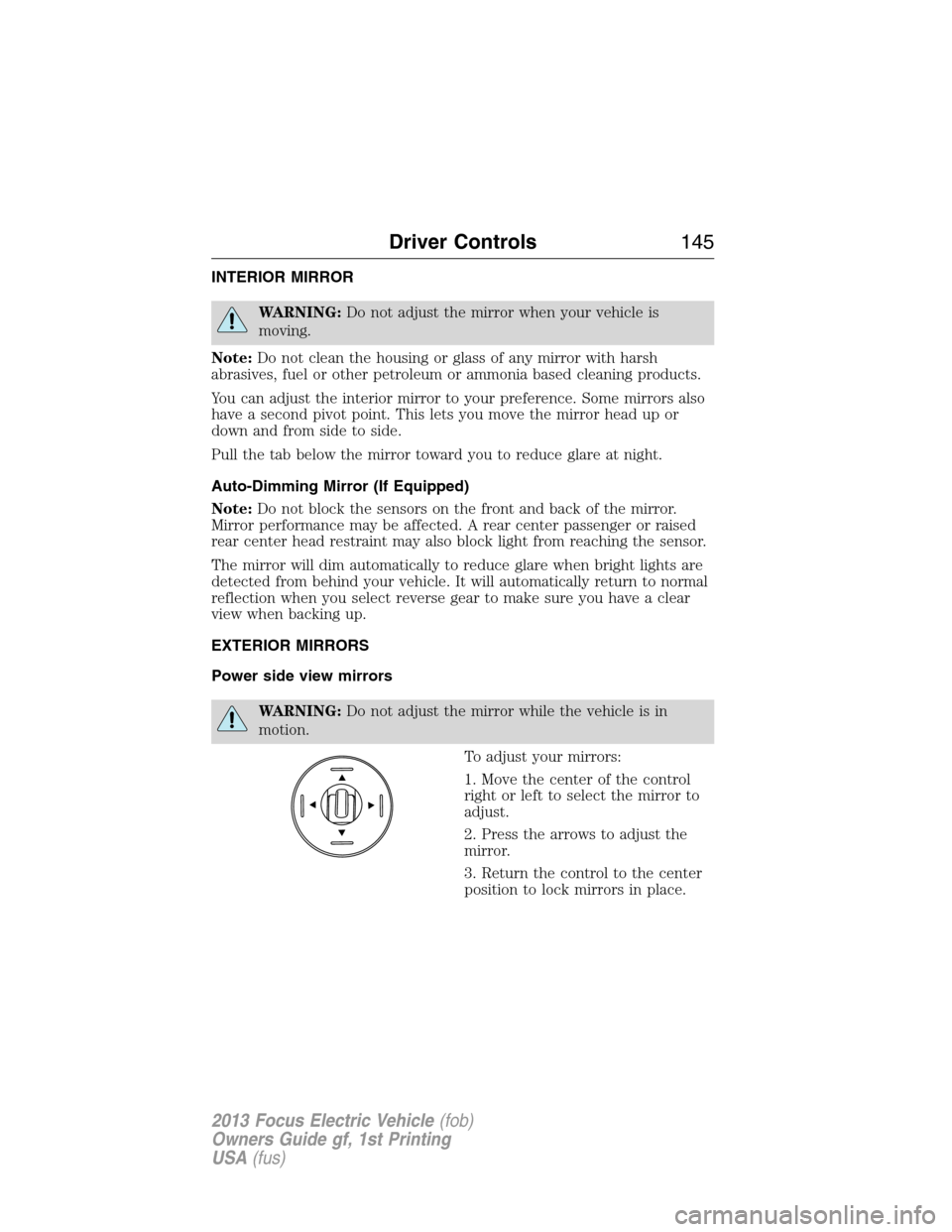
INTERIOR MIRROR
WARNING:Do not adjust the mirror when your vehicle is
moving.
Note:Do not clean the housing or glass of any mirror with harsh
abrasives, fuel or other petroleum or ammonia based cleaning products.
You can adjust the interior mirror to your preference. Some mirrors also
have a second pivot point. This lets you move the mirror head up or
down and from side to side.
Pull the tab below the mirror toward you to reduce glare at night.
Auto-Dimming Mirror (If Equipped)
Note:Do not block the sensors on the front and back of the mirror.
Mirror performance may be affected. A rear center passenger or raised
rear center head restraint may also block light from reaching the sensor.
The mirror will dim automatically to reduce glare when bright lights are
detected from behind your vehicle. It will automatically return to normal
reflection when you select reverse gear to make sure you have a clear
view when backing up.
EXTERIOR MIRRORS
Power side view mirrors
WARNING:Do not adjust the mirror while the vehicle is in
motion.
To adjust your mirrors:
1. Move the center of the control
right or left to select the mirror to
adjust.
2. Press the arrows to adjust the
mirror.
3. Return the control to the center
position to lock mirrors in place.
Driver Controls145
2013 Focus Electric Vehicle(fob)
Owners Guide gf, 1st Printing
USA(fus)
Page 272 of 386

•(1) Rear bumper
•(2) Red zone
•(3) Yellow zone
•(4) Green zone
•(5) Centerline
•(6) Active guidelines (if equipped)
Active guidelines (6) will only be shown with fixed guidelines (2), (3)
and (4).
To use active guidelines, turn the steering wheel and point the active
guidelines towards an intended path. If the steering wheel position is
changed while reversing, the vehicle might deviate from the original
intended path.
Active guidelines project the intended path of the vehicle. Fixed
guidelines show the actual direction the vehicle is moving. The fixed and
active guidelines will fade in and out depending on the steering wheel
position. When the steering wheel position is straight, the active
guidelines will not be shown.
Always use caution while backing. Objects in the red zone (2) are closest
to your vehicle and objects in the green zone (4) are further away.
Objects are getting closer to your vehicle as they move from the green
zone (4) to the yellow (3) or red zones (2). Use the side mirrors and
rearview mirror to get better coverage on both sides and rear of the
vehicle.
272Driving
2013 Focus Electric Vehicle(fob)
Owners Guide gf, 1st Printing
USA(fus)
Page 275 of 386
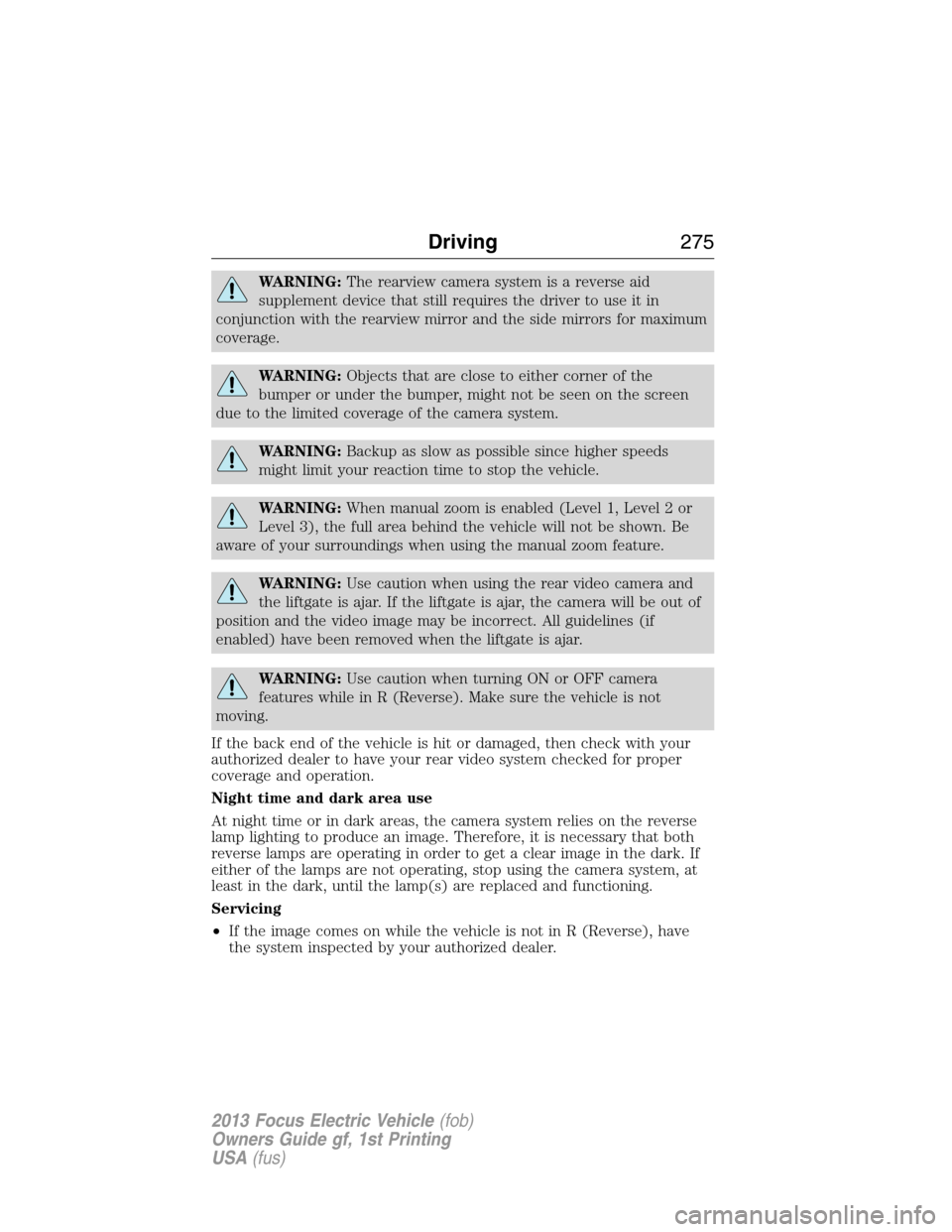
WARNING:The rearview camera system is a reverse aid
supplement device that still requires the driver to use it in
conjunction with the rearview mirror and the side mirrors for maximum
coverage.
WARNING:Objects that are close to either corner of the
bumper or under the bumper, might not be seen on the screen
due to the limited coverage of the camera system.
WARNING:Backup as slow as possible since higher speeds
might limit your reaction time to stop the vehicle.
WARNING:When manual zoom is enabled (Level 1, Level 2 or
Level 3), the full area behind the vehicle will not be shown. Be
aware of your surroundings when using the manual zoom feature.
WARNING:Use caution when using the rear video camera and
the liftgate is ajar. If the liftgate is ajar, the camera will be out of
position and the video image may be incorrect. All guidelines (if
enabled) have been removed when the liftgate is ajar.
WARNING:Use caution when turning ON or OFF camera
features while in R (Reverse). Make sure the vehicle is not
moving.
If the back end of the vehicle is hit or damaged, then check with your
authorized dealer to have your rear video system checked for proper
coverage and operation.
Night time and dark area use
At night time or in dark areas, the camera system relies on the reverse
lamp lighting to produce an image. Therefore, it is necessary that both
reverse lamps are operating in order to get a clear image in the dark. If
either of the lamps are not operating, stop using the camera system, at
least in the dark, until the lamp(s) are replaced and functioning.
Servicing
•If the image comes on while the vehicle is not in R (Reverse), have
the system inspected by your authorized dealer.
Driving275
2013 Focus Electric Vehicle(fob)
Owners Guide gf, 1st Printing
USA(fus)
Page 286 of 386
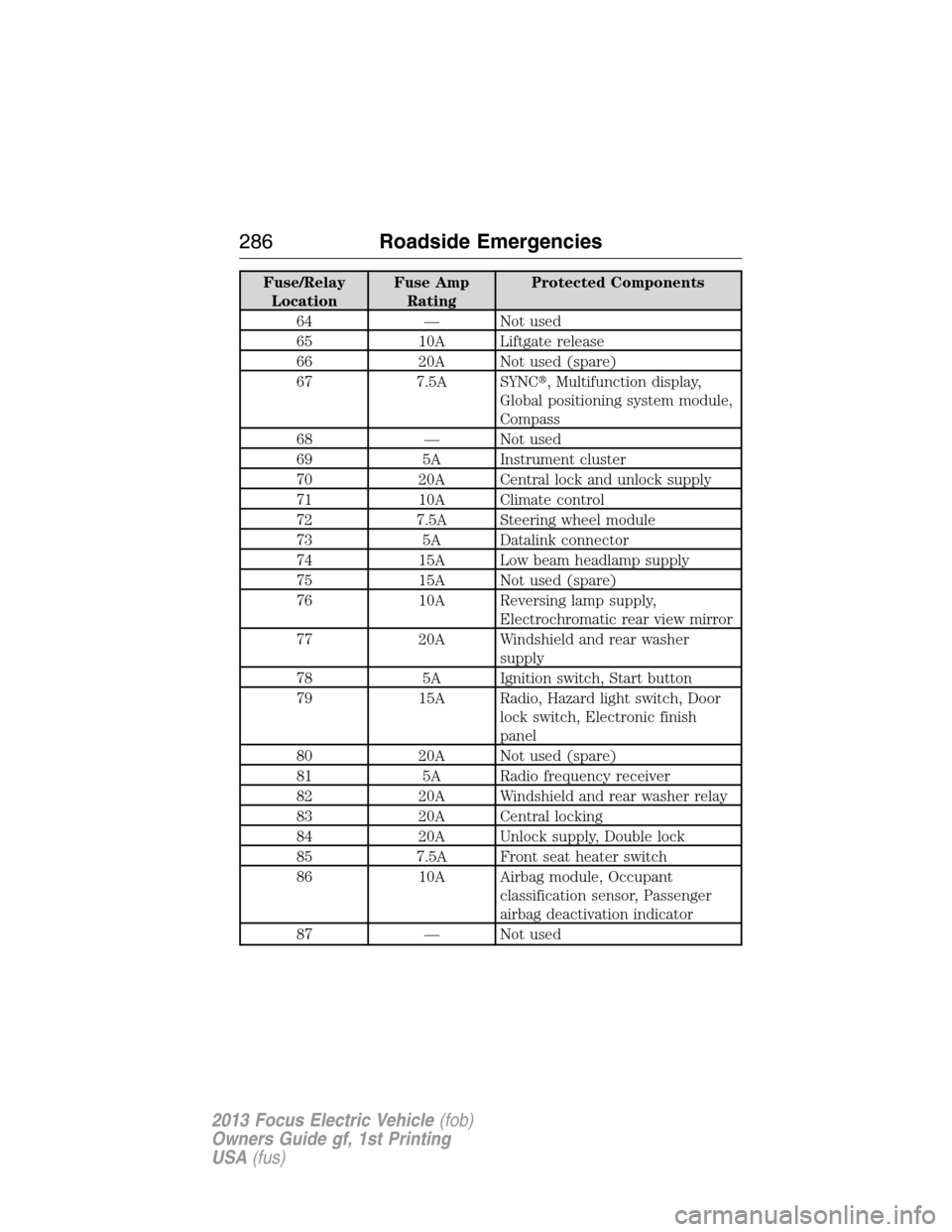
Fuse/Relay
LocationFuse Amp
RatingProtected Components
64 — Not used
65 10A Liftgate release
66 20A Not used (spare)
67 7.5A SYNC�, Multifunction display,
Global positioning system module,
Compass
68 — Not used
69 5A Instrument cluster
70 20A Central lock and unlock supply
71 10A Climate control
72 7.5A Steering wheel module
73 5A Datalink connector
74 15A Low beam headlamp supply
75 15A Not used (spare)
76 10A Reversing lamp supply,
Electrochromatic rear view mirror
77 20A Windshield and rear washer
supply
78 5A Ignition switch, Start button
79 15A Radio, Hazard light switch, Door
lock switch, Electronic finish
panel
80 20A Not used (spare)
81 5A Radio frequency receiver
82 20A Windshield and rear washer relay
83 20A Central locking
84 20A Unlock supply, Double lock
85 7.5A Front seat heater switch
86 10A Airbag module, Occupant
classification sensor, Passenger
airbag deactivation indicator
87 — Not used
286Roadside Emergencies
2013 Focus Electric Vehicle(fob)
Owners Guide gf, 1st Printing
USA(fus)