Page 326 of 558

Replacing headlamp bulbs
WARNING:Handle a halogen headlamp bulb carefully and keep
out of children’s reach. Grasp the bulb only by its plastic base and
do not touch the glass. The oil from your hand could cause the bulb to
break the next time the headlamps are operated.
Note:If the bulb is accidentally touched, it should be cleaned with
rubbing alcohol before being used.
1. Make sure headlamp switch is in the off position, then open the hood.
2. Reach in behind the headlamp assembly to access the bulb sockets
and connectors.
3. Locate the high beam/low beam headlamp bulb electrical connector
and remove it by squeezing the locking tab and pulling it straight out.
4. Remove the bulb socket by
turning it counterclockwise and
pulling it straight out.
Install the new bulb(s) in reverse order.
Replacing HID headlamp bulbs (if equipped)
The headlamps on your vehicle use a “high intensity discharge” source.
These lamps operate at a high voltage. When the bulb is burned out, the
bulb and starter capsule assembly must be replaced by your authorized
dealer.
326Maintenance
2013 Flex(471)
Owners Guide gf, 1st Printing
USA(fus)
Page 327 of 558
Replacing front parking lamp/turn signal bulbs
1. Make sure headlamp switch is in the off position, then open the hood.
2. Reach behind the headlamp assembly to access the bulb sockets .
3. Remove the bulb socket by
turning it counterclockwise and
pulling it straight out.
4. To remove the bulb, pull it
straight out of the bulb socket.
Install the new bulb(s) in reverse
order.
Replacing fog lamp bulbs
1. Make sure the fog lamp switch is in the off position.
2. From underneath the vehicle,
partially remove the tire splash
shield by removing four drive screws
from the lower flap.
The splash shield flap can now be
repositioned to allow access to the
front fog lamp bulb and electrical
wire harness.
3. Carefully disconnect the wire
harness connector from the bulb by
releasing the two snap clips.
4. Rotate the bulb counterclockwise
to remove from the fog lamp.
Install the new bulb in reverse order.
Maintenance327
2013 Flex(471)
Owners Guide gf, 1st Printing
USA(fus)
Page 328 of 558

Replacing rear stop/tail/turn/backup and side marker lamp bulbs
The stop/tail/turn/backup and side marker lamp bulbs are located in the
tail lamp assembly.
Note:Your vehicle may be equipped with a stop/tail/turn and side
marker lamp assemblies containing integral multiple light emitting diodes
(LED). If replacement is required, see your authorized dealer.
A.Backup lamp
B.Stop/tail/turn signal lamp
C.Side marker lamp
D.Supplemental taillamp
1. Make sure the headlamp switch is
in the off position and open the
liftgate.
2. Remove the hex screws in the liftgate opening, then pull the lamp
assembly away from the vehicle. This will disengage two snap
attachments along the side of the vehicle.
3. Remove the bulb socket by rotating it counterclockwise, then pulling it
out of the lamp assembly.
4. Pull the bulb straight from the socket.
Install new bulb(s) in reverse order.
Replacing high-mount brake lamp bulbs
Your vehicle is equipped with an LED high-mount brake lamp. It is
designed to last the life of the vehicle. If replacement is required, it is
recommended that you see your authorized dealer.
Replacing license plate lamp bulbs
1. Make sure the headlamp switch is in the off position.
2. Remove the two screws and the
license plate lamp assembly from the
liftgate.
328Maintenance
2013 Flex(471)
Owners Guide gf, 1st Printing
USA(fus)
Page 365 of 558

Note:Passengers should not remain in the vehicle when the vehicle is
being jacked.
1.
Park on a level surface, set the parking brake and activate hazard flashers.
2. Place gearshift lever in P (Park) and turn engine off.
If the 3rd row seat is stowed in the floor, you will need to unstow it to
access the spare tire and jack.
3. Remove the carpeted floor panel
located in the rear of the vehicle, then
remove the wing nut that secures the
spare tire by turning it counterclockwise.
4. Lift and remove the spare tire from
the trunk.
5. Remove the second wing nut that
secures the jack retention bracket by
turning it counterclockwise, remove the
jack kit from the vehicle.
6. Remove the jack, L-shaped bolt, and
the wrench from the felt bag. Fold down
the wrench socket to use to loosen the
lug nuts and to operate the jack.
7. Block the diagonally opposite
wheel.
8. Remove wheel cover (if equipped) with the lug wrench tip and loosen
each wheel lug nut one-half turn counterclockwise but do not remove
them until the wheel is raised off the ground.
Wheels and Tires365
2013 Flex(471)
Owners Guide gf, 1st Printing
USA(fus)
Page 366 of 558
9. The vehicle jacking points are shown here, and are depicted on the
yellow warning label on the jack.
Jack at the specific locations to avoid damage to the vehicle.
10. Put the jack in the jack notch next to
the tire you are changing. Turn the jack
handle clockwise until the wheel is
completely off the ground.
11. Remove the lug nuts with the lug wrench.
12. Replace the flat tire with the spare tire, making sure the valve stem is
facing outward. Reinstall the lug nuts until the wheel is snug against the
hub. Do not fully tighten the lug nuts until the wheel has been lowered.
13. Lower the wheel by turning the jack handle counterclockwise.
14. Remove the jack and fully tighten the
lug nuts in the order shown. Refer toWheel
lug nut torque specificationslater in this
chapter for the proper lug nut torque
specification.
15. Install the wheel cover (if equipped).
366Wheels and Tires
2013 Flex(471)
Owners Guide gf, 1st Printing
USA(fus)
Page 368 of 558

If you are stowing the flat tire,
remove the L-shaped bolt from the
external pocket of the felt bag. With
the 3rd row seat in the raised
position, stand the flat tire in the rear
of the vehicle with the tire’s valve
stem facing the rear of the vehicle.
Fasten the flat tire to the vehicle by
inserting the L-shaped bolt through
one of the lug bolt holes in the wheel
and turning clockwise into the
threaded hole in the vehicle until the
tire is secured.
If you are stowing the temporary spare tire, place the tire over the jack
and secure it with the large wing nut.
TECHNICAL SPECIFICATIONS
Wheel Lug Nut Torque Specifications
Retighten the lug nuts to the specified torque within 100 miles (160 km)
after any wheel disturbance (rotation, flat tire, wheel removal, etc.).
Lug nut socket
size/Bolt sizeWheel lug nut torque*
ft-lb N•m
1�2x 20 100 135
* Torque specifications are for nut and bolt threads free of dirt and
rust. Use only Ford recommended replacement fasteners.
368Wheels and Tires
2013 Flex(471)
Owners Guide gf, 1st Printing
USA(fus)
Page 450 of 558
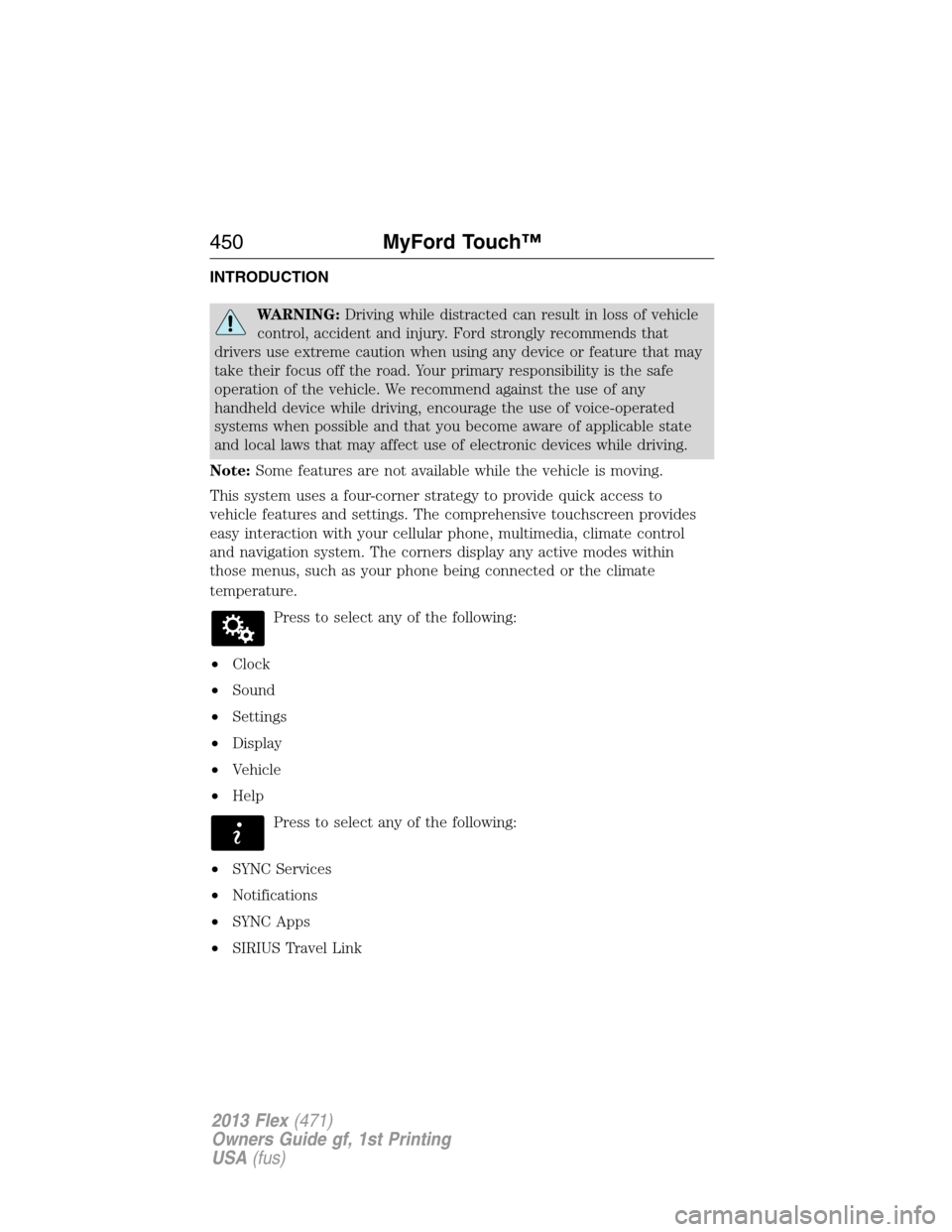
INTRODUCTION
WARNING:Driving while distracted can result in loss of vehicle
control, accident and injury. Ford strongly recommends that
drivers use extreme caution when using any device or feature that may
take their focus off the road. Your primary responsibility is the safe
operation of the vehicle. We recommend against the use of any
handheld device while driving, encourage the use of voice-operated
systems when possible and that you become aware of applicable state
and local laws that may affect use of electronic devices while driving.
Note:Some features are not available while the vehicle is moving.
This system uses a four-corner strategy to provide quick access to
vehicle features and settings. The comprehensive touchscreen provides
easy interaction with your cellular phone, multimedia, climate control
and navigation system. The corners display any active modes within
those menus, such as your phone being connected or the climate
temperature.
Press to select any of the following:
•Clock
•Sound
•Settings
•Display
•Vehicle
•Help
Press to select any of the following:
•SYNC Services
•Notifications
•SYNC Apps
•SIRIUS Travel Link
450MyFord Touch™
2013 Flex(471)
Owners Guide gf, 1st Printing
USA(fus)
Page 510 of 558
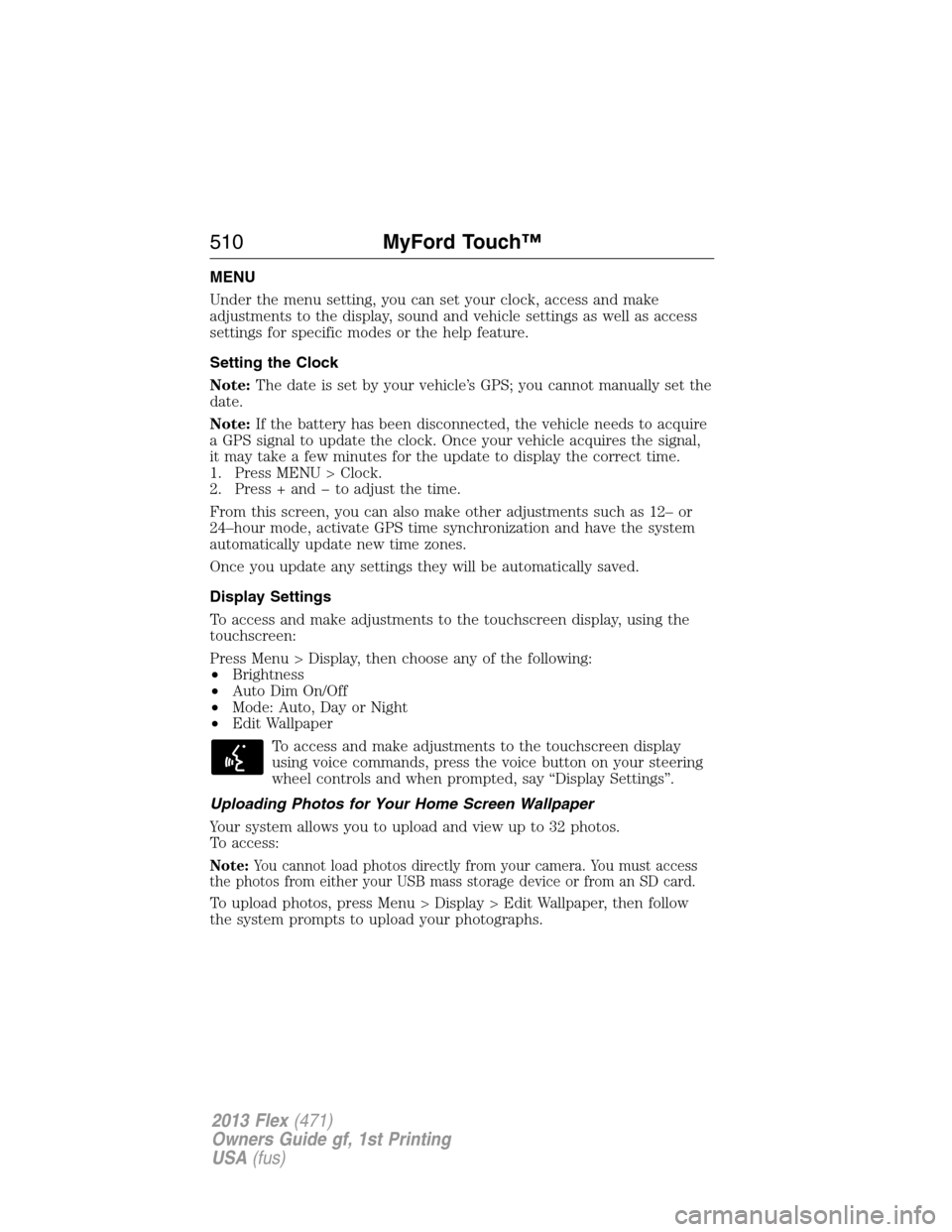
MENU
Under the menu setting, you can set your clock, access and make
adjustments to the display, sound and vehicle settings as well as access
settings for specific modes or the help feature.
Setting the Clock
Note:The date is set by your vehicle’s GPS; you cannot manually set the
date.
Note:If the battery has been disconnected, the vehicle needs to acquire
a GPS signal to update the clock. Once your vehicle acquires the signal,
it may take a few minutes for the update to display the correct time.
1. Press MENU > Clock.
2. Press + and � to adjust the time.
From this screen, you can also make other adjustments such as 12– or
24–hour mode, activate GPS time synchronization and have the system
automatically update new time zones.
Once you update any settings they will be automatically saved.
Display Settings
To access and make adjustments to the touchscreen display, using the
touchscreen:
Press Menu > Display, then choose any of the following:
•Brightness
•Auto Dim On/Off
•Mode: Auto, Day or Night
•Edit Wallpaper
To access and make adjustments to the touchscreen display
using voice commands, press the voice button on your steering
wheel controls and when prompted, say “Display Settings”.
Uploading Photos for Your Home Screen Wallpaper
Your system allows you to upload and view up to 32 photos.
To access:
Note:You cannot load photos directly from your camera. You must access
the photos from either your USB mass storage device or from an SD card.
To upload photos, press Menu > Display > Edit Wallpaper, then follow
the system prompts to upload your photographs.
510MyFord Touch™
2013 Flex(471)
Owners Guide gf, 1st Printing
USA(fus)