2013 FORD F250 audio
[x] Cancel search: audioPage 4 of 577
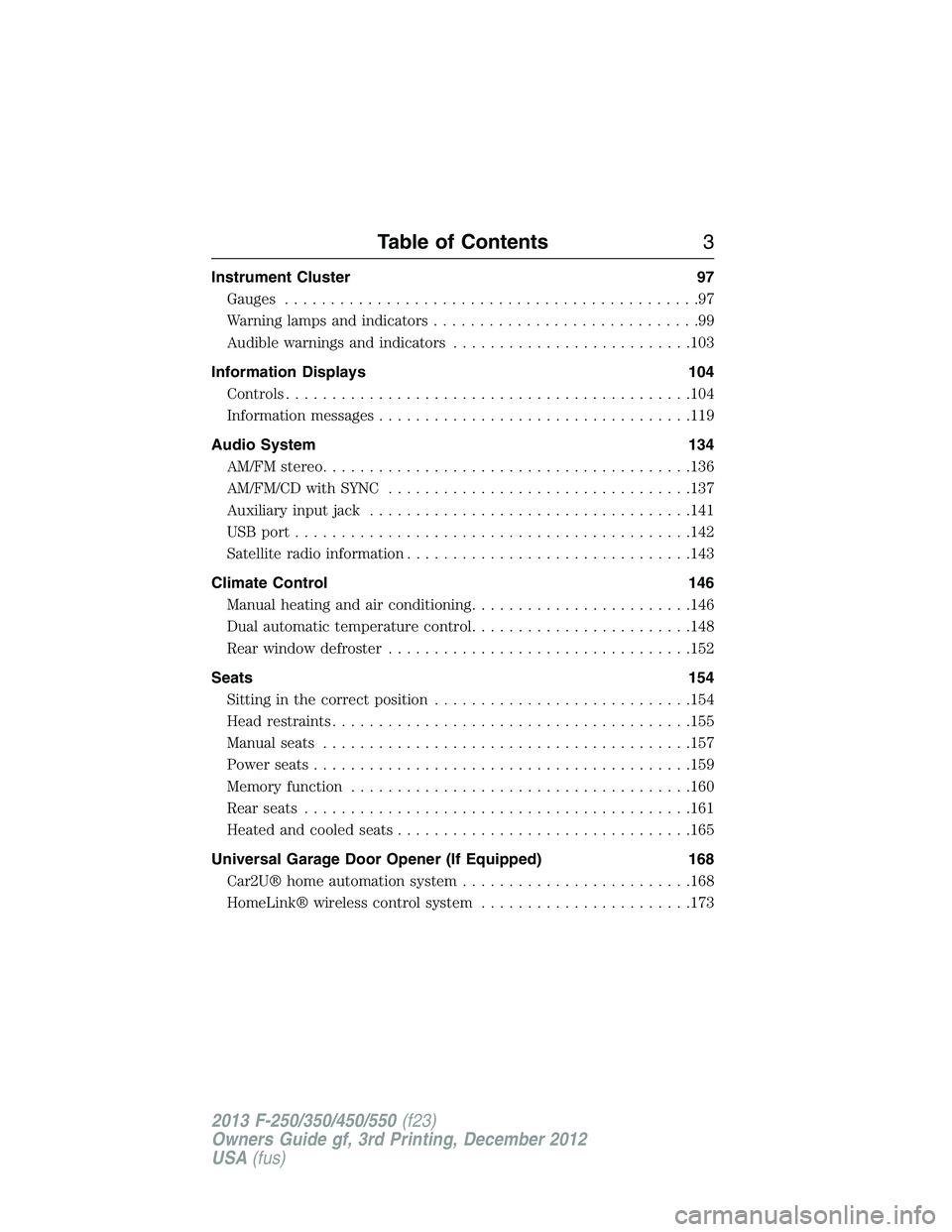
Instrument Cluster 97
Gauges.............................................97
Warning lamps and indicators.............................99
Audible warnings and indicators..........................103
Information Displays 104
Controls............................................104
Information messages..................................119
Audio System 134
AM/FMstereo........................................136
AM/FM/CD with SYNC.................................137
Auxiliary input jack...................................141
USBport...........................................142
Satellite radio information...............................143
Climate Control 146
Manual heating and air conditioning........................146
Dual automatic temperature control........................148
Rear window defroster.................................152
Seats 154
Sitting in the correct position............................154
Head restraints.......................................155
Manual seats........................................157
Power seats.........................................159
Memory function.....................................160
Rear seats..........................................161
Heated and cooled seats................................165
Universal Garage Door Opener (If Equipped) 168
Car2U® home automation system.........................168
HomeLink® wireless control system.......................173
Table of Contents3
2013 F-250/350/450/550(f23)
Owners Guide gf, 3rd Printing, December 2012
USA(fus)
Page 68 of 577
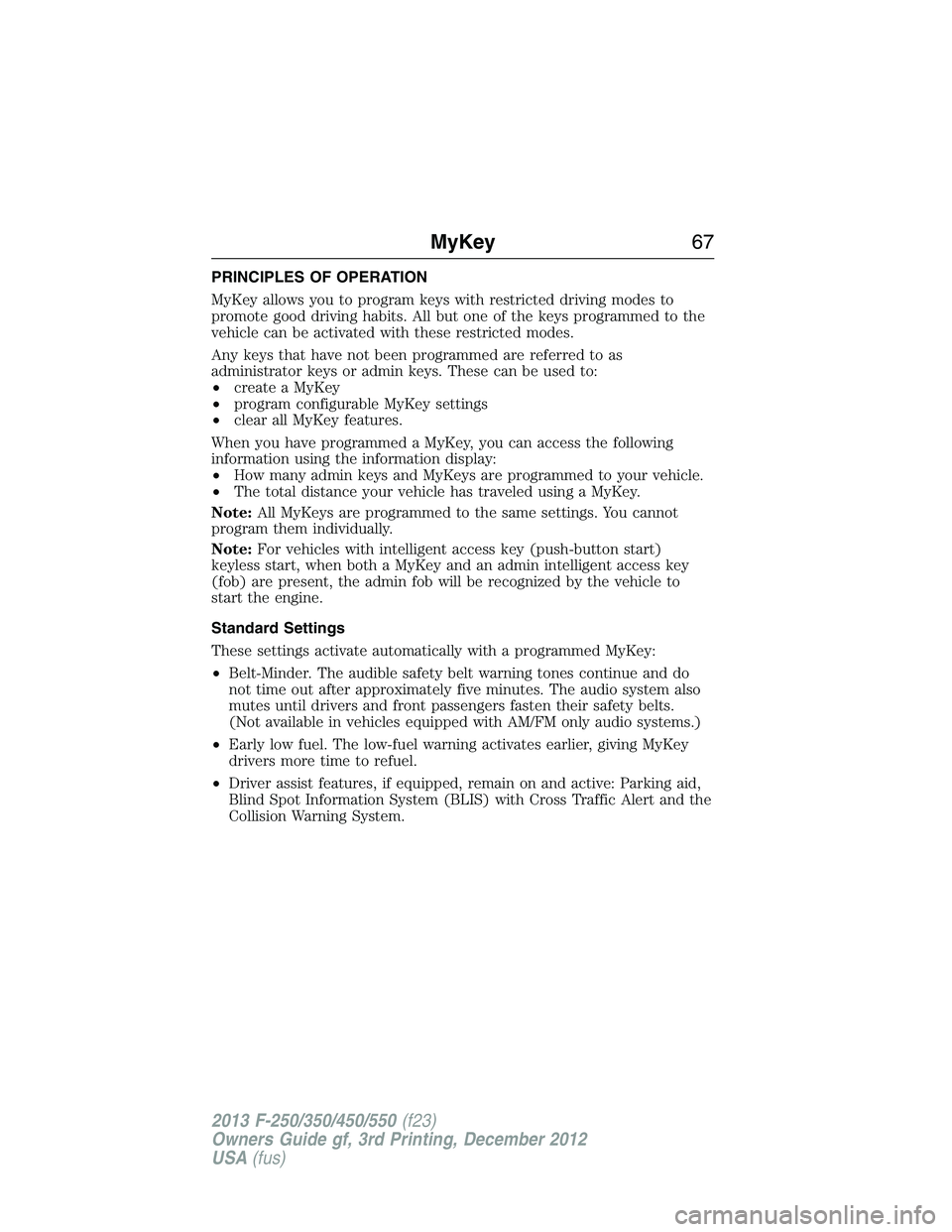
PRINCIPLES OF OPERATION
MyKey allows you to program keys with restricted driving modes to
promote good driving habits. All but one of the keys programmed to the
vehicle can be activated with these restricted modes.
Any keys that have not been programmed are referred to as
administrator keys or admin keys. These can be used to:
•create a MyKey
•program configurable MyKey settings
•clear all MyKey features.
When you have programmed a MyKey, you can access the following
information using the information display:
•How many admin keys and MyKeys are programmed to your vehicle.
•The total distance your vehicle has traveled using a MyKey.
Note:All MyKeys are programmed to the same settings. You cannot
program them individually.
Note:For vehicles with intelligent access key (push-button start)
keyless start, when both a MyKey and an admin intelligent access key
(fob) are present, the admin fob will be recognized by the vehicle to
start the engine.
Standard Settings
These settings activate automatically with a programmed MyKey:
•Belt-Minder. The audible safety belt warning tones continue and do
not time out after approximately five minutes. The audio system also
mutes until drivers and front passengers fasten their safety belts.
(Not available in vehicles equipped with AM/FM only audio systems.)
•Early low fuel. The low-fuel warning activates earlier, giving MyKey
drivers more time to refuel.
•Driver assist features, if equipped, remain on and active: Parking aid,
Blind Spot Information System (BLIS) with Cross Traffic Alert and the
Collision Warning System.
MyKey67
2013 F-250/350/450/550(f23)
Owners Guide gf, 3rd Printing, December 2012
USA(fus)
Page 69 of 577
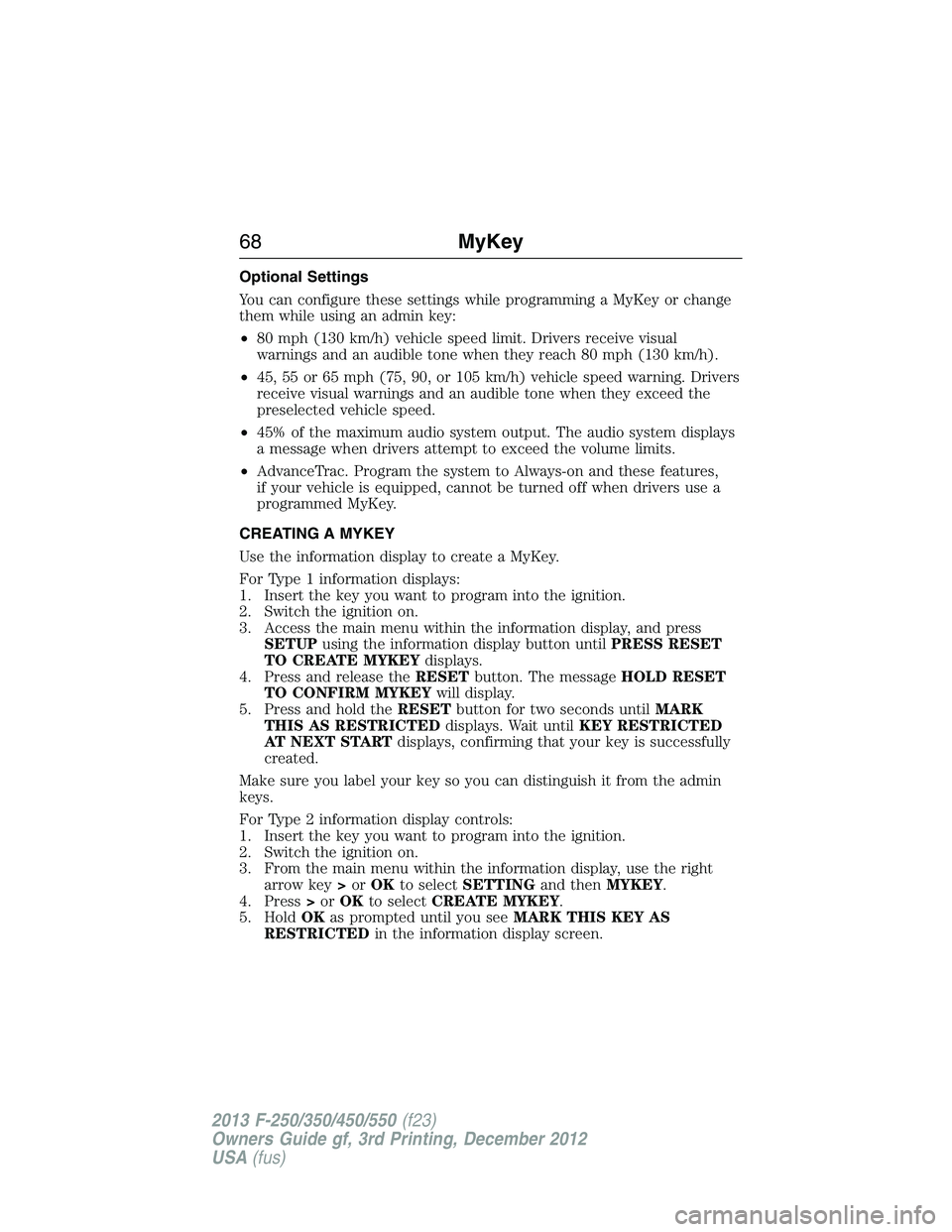
Optional Settings
You can configure these settings while programming a MyKey or change
them while using an admin key:
•80 mph (130 km/h) vehicle speed limit. Drivers receive visual
warnings and an audible tone when they reach 80 mph (130 km/h).
•45, 55 or 65 mph (75, 90, or 105 km/h) vehicle speed warning. Drivers
receive visual warnings and an audible tone when they exceed the
preselected vehicle speed.
•45% of the maximum audio system output. The audio system displays
a message when drivers attempt to exceed the volume limits.
•AdvanceTrac. Program the system to Always-on and these features,
if your vehicle is equipped, cannot be turned off when drivers use a
programmed MyKey.
CREATING A MYKEY
Use the information display to create a MyKey.
For Type 1 information displays:
1. Insert the key you want to program into the ignition.
2. Switch the ignition on.
3. Access the main menu within the information display, and press
SETUPusing the information display button untilPRESS RESET
TO CREATE MYKEYdisplays.
4. Press and release theRESETbutton. The messageHOLD RESET
TO CONFIRM MYKEYwill display.
5. Press and hold theRESETbutton for two seconds untilMARK
THIS AS RESTRICTEDdisplays. Wait untilKEY RESTRICTED
AT NEXT STARTdisplays, confirming that your key is successfully
created.
Make sure you label your key so you can distinguish it from the admin
keys.
For Type 2 information display controls:
1. Insert the key you want to program into the ignition.
2. Switch the ignition on.
3. From the main menu within the information display, use the right
arrow key>orOKto selectSETTINGand thenMYKEY.
4. Press>orOKto selectCREATE MYKEY.
5. HoldOKas prompted until you seeMARK THIS KEY AS
RESTRICTEDin the information display screen.
68MyKey
2013 F-250/350/450/550(f23)
Owners Guide gf, 3rd Printing, December 2012
USA(fus)
Page 81 of 577
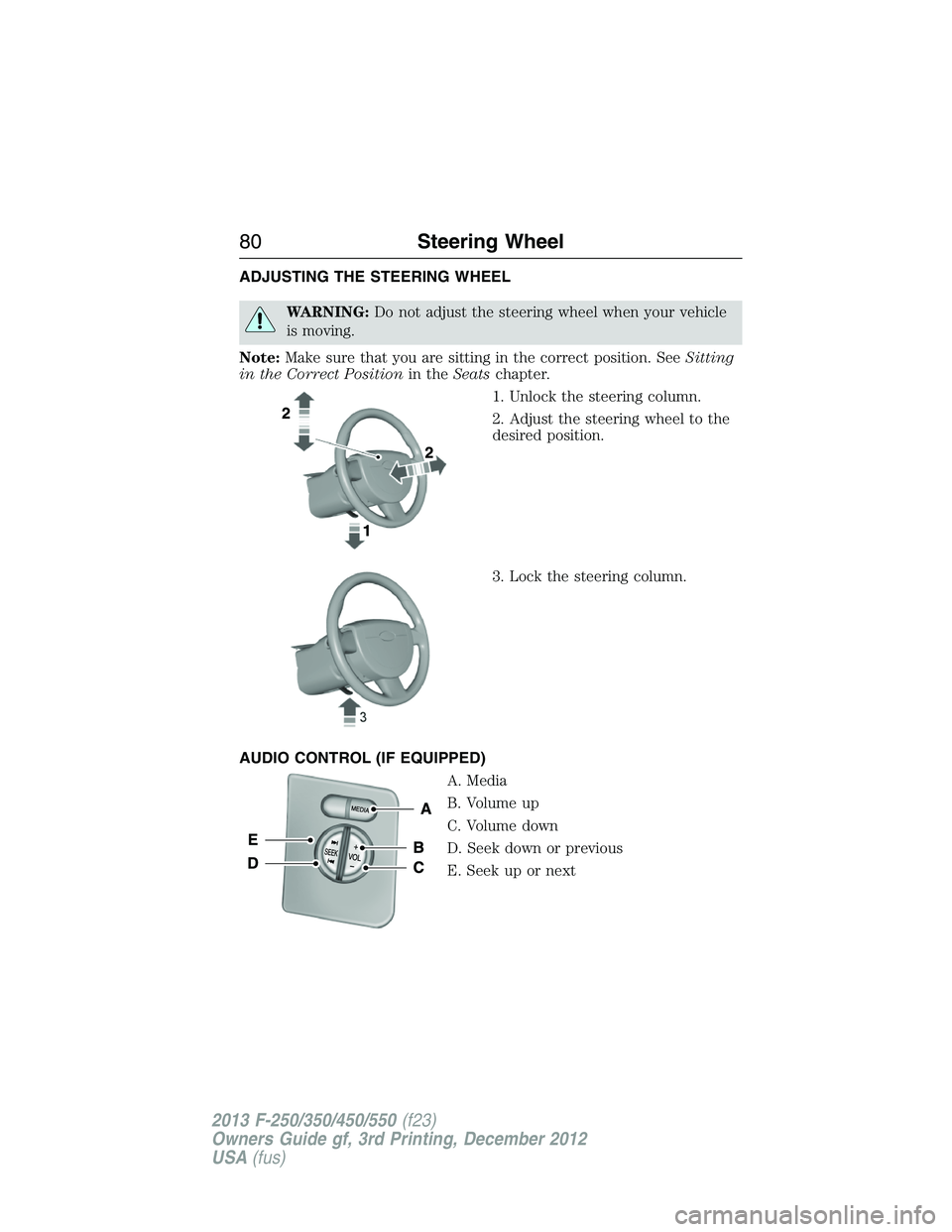
ADJUSTING THE STEERING WHEEL
WARNING:Do not adjust the steering wheel when your vehicle
is moving.
Note:Make sure that you are sitting in the correct position. SeeSitting
in the Correct Positionin theSeatschapter.
1. Unlock the steering column.
2. Adjust the steering wheel to the
desired position.
3. Lock the steering column.
AUDIO CONTROL (IF EQUIPPED)
A. Media
B. Volume up
C. Volume down
D. Seek down or previous
E. Seek up or next
80Steering Wheel
2013 F-250/350/450/550(f23)
Owners Guide gf, 3rd Printing, December 2012
USA(fus)
Page 82 of 577
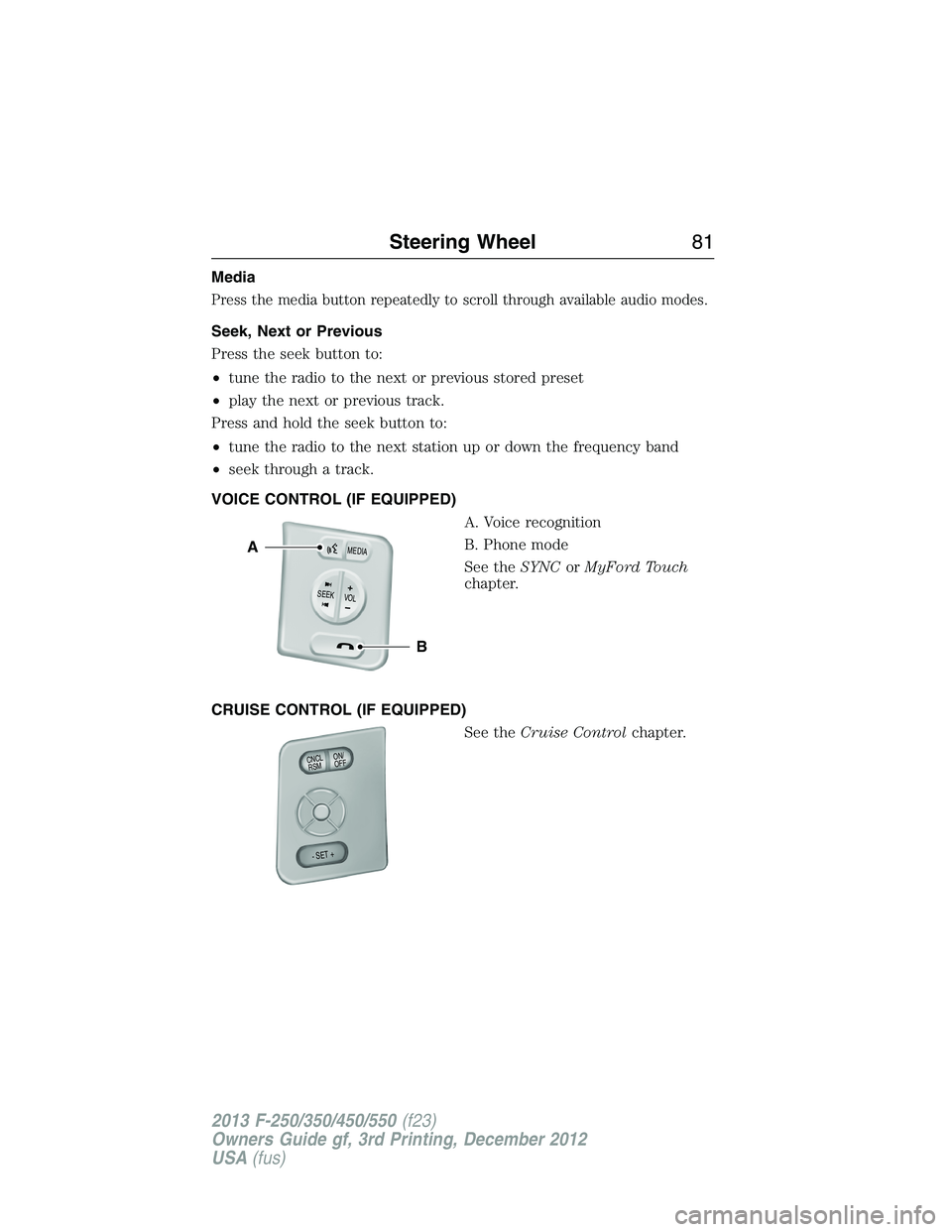
Media
Press the media button repeatedly to scroll through available audio modes.
Seek, Next or Previous
Press the seek button to:
•tune the radio to the next or previous stored preset
•play the next or previous track.
Press and hold the seek button to:
•tune the radio to the next station up or down the frequency band
•seek through a track.
VOICE CONTROL (IF EQUIPPED)
A. Voice recognition
B. Phone mode
See theSYNCorMyFord Touch
chapter.
CRUISE CONTROL (IF EQUIPPED)
See theCruise Controlchapter.
B
A
VOLSEE
K+
M
E
D
IA
ON/
OFF CNCLR
S
M
- SET +
Steering Wheel81
2013 F-250/350/450/550(f23)
Owners Guide gf, 3rd Printing, December 2012
USA(fus)
Page 131 of 577
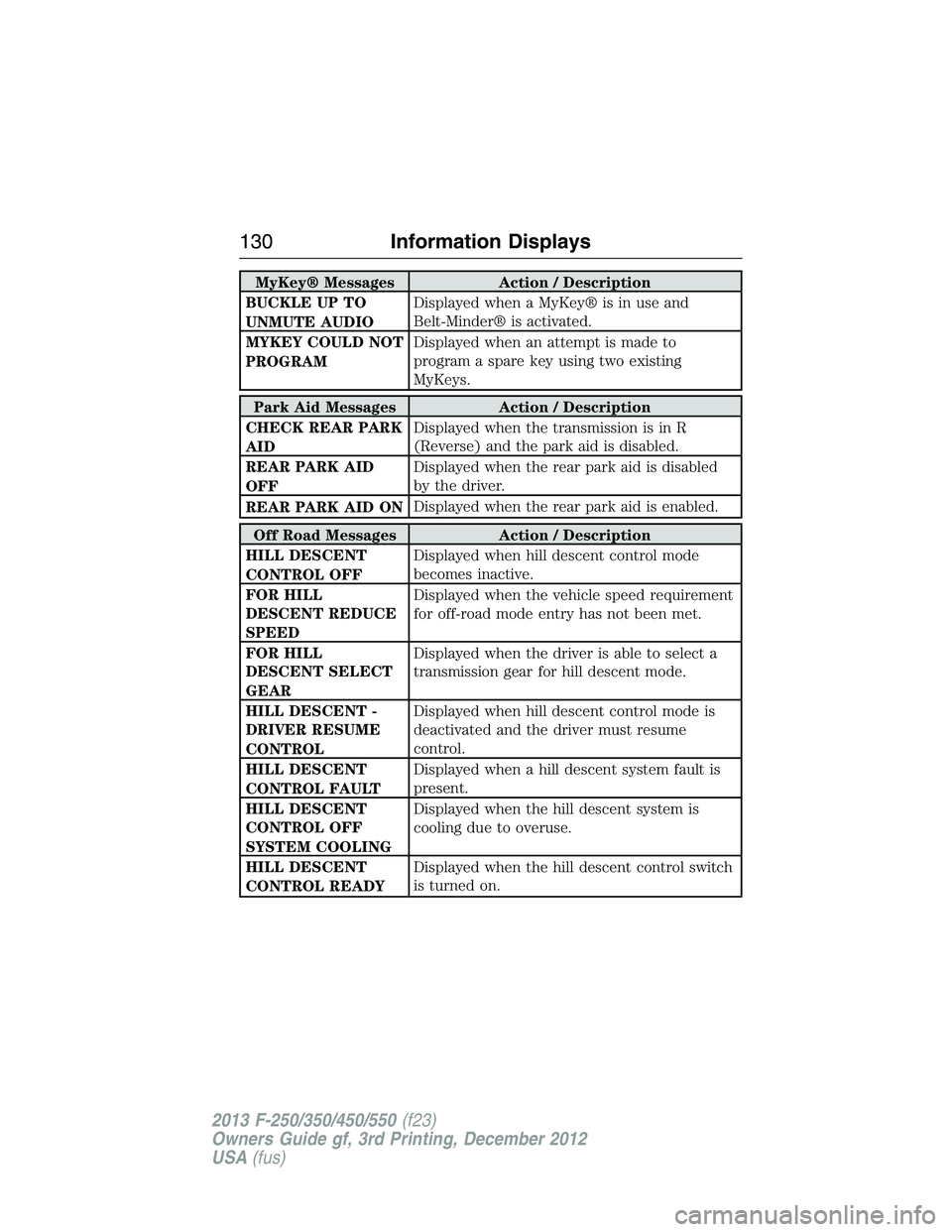
MyKey® Messages Action / Description
BUCKLE UP TO
UNMUTE AUDIODisplayed when a MyKey® is in use and
Belt-Minder® is activated.
MYKEY COULD NOT
PROGRAMDisplayed when an attempt is made to
program a spare key using two existing
MyKeys.
Park Aid Messages Action / Description
CHECK REAR PARK
AIDDisplayed when the transmission is in R
(Reverse) and the park aid is disabled.
REAR PARK AID
OFFDisplayed when the rear park aid is disabled
by the driver.
REAR PARK AID ONDisplayed when the rear park aid is enabled.
Off Road Messages Action / Description
HILL DESCENT
CONTROL OFFDisplayed when hill descent control mode
becomes inactive.
FOR HILL
DESCENT REDUCE
SPEEDDisplayed when the vehicle speed requirement
for off-road mode entry has not been met.
FOR HILL
DESCENT SELECT
GEARDisplayed when the driver is able to select a
transmission gear for hill descent mode.
HILL DESCENT -
DRIVER RESUME
CONTROLDisplayed when hill descent control mode is
deactivated and the driver must resume
control.
HILL DESCENT
CONTROL FAULTDisplayed when a hill descent system fault is
present.
HILL DESCENT
CONTROL OFF
SYSTEM COOLINGDisplayed when the hill descent system is
cooling due to overuse.
HILL DESCENT
CONTROL READYDisplayed when the hill descent control switch
is turned on.
130Information Displays
2013 F-250/350/450/550(f23)
Owners Guide gf, 3rd Printing, December 2012
USA(fus)
Page 135 of 577
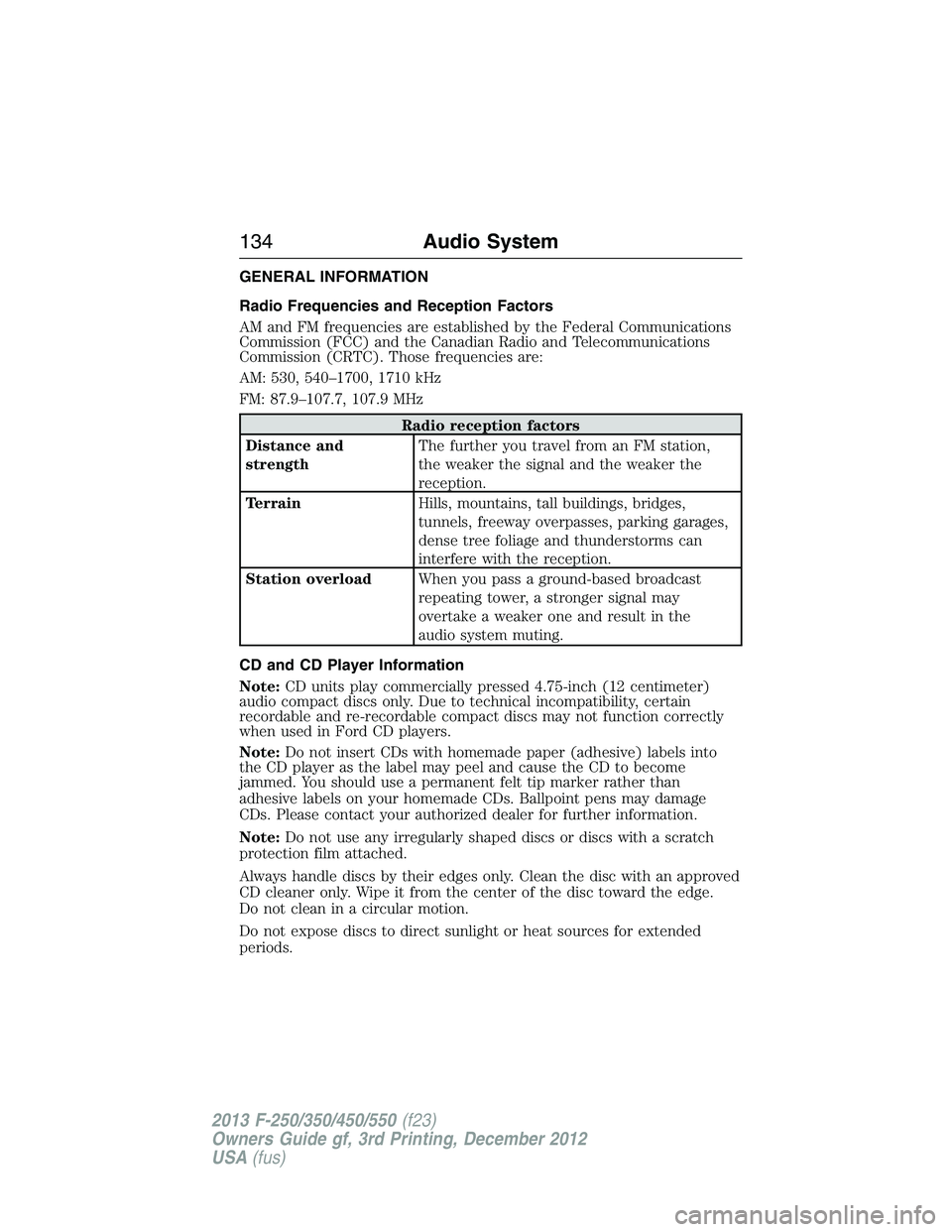
GENERAL INFORMATION
Radio Frequencies and Reception Factors
AM and FM frequencies are established by the Federal Communications
Commission (FCC) and the Canadian Radio and Telecommunications
Commission (CRTC). Those frequencies are:
AM: 530, 540–1700, 1710 kHz
FM: 87.9–107.7, 107.9 MHz
Radio reception factors
Distance and
strengthThe further you travel from an FM station,
the weaker the signal and the weaker the
reception.
TerrainHills, mountains, tall buildings, bridges,
tunnels, freeway overpasses, parking garages,
dense tree foliage and thunderstorms can
interfere with the reception.
Station overloadWhen you pass a ground-based broadcast
repeating tower, a stronger signal may
overtake a weaker one and result in the
audio system muting.
CD and CD Player Information
Note:CD units play commercially pressed 4.75-inch (12 centimeter)
audio compact discs only. Due to technical incompatibility, certain
recordable and re-recordable compact discs may not function correctly
when used in Ford CD players.
Note:Do not insert CDs with homemade paper (adhesive) labels into
the CD player as the label may peel and cause the CD to become
jammed. You should use a permanent felt tip marker rather than
adhesive labels on your homemade CDs. Ballpoint pens may damage
CDs. Please contact your authorized dealer for further information.
Note:Do not use any irregularly shaped discs or discs with a scratch
protection film attached.
Always handle discs by their edges only. Clean the disc with an approved
CD cleaner only. Wipe it from the center of the disc toward the edge.
Do not clean in a circular motion.
Do not expose discs to direct sunlight or heat sources for extended
periods.
134Audio System
2013 F-250/350/450/550(f23)
Owners Guide gf, 3rd Printing, December 2012
USA(fus)
Page 136 of 577

MP3 Track and Folder Structure
Audio systems capable of recognizing and playing MP3 individual tracks
and folder structures work as follows:
•There are two different modes for MP3 disc playback: MP3 track
mode (system default) and MP3 folder mode.
•MP3 track mode ignores any folder structure on the MP3 disc. The
player numbers each MP3 track on the disc (noted by the .mp3 file
extension) from T001 to a maximum of T255.Note:The maximum
number of playable MP3 files may be less depending on the structure
of the CD and exact model of radio present.
•MP3 folder mode represents a folder structure consisting of one level
of folders. The CD player numbers all MP3 tracks on the disc (noted
by the .mp3 file extension) and all folders containing MP3 files, from
F001 (folder) T001 (track) to F253 T255.
•Creating discs with only one level of folders helps with navigation
through the disc files.
If you are burning your own MP3 discs, it is important to understand
how the system reads the structures you create. While various files
may be present, (files with extensions other than mp3), only files with
the .mp3 extension are played; other files are ignored by the system.
This enables you to use the same MP3 disc for a variety of tasks on
your work computer, home computer and your in-vehicle system.
In track mode, the system displays and plays the structure as if it were
only one level deep (all .mp3 files play, regardless of being in a specific
folder). In folder mode, the system only plays the .mp3 files in the
current folder.
Audio System135
2013 F-250/350/450/550(f23)
Owners Guide gf, 3rd Printing, December 2012
USA(fus)