Page 4 of 576
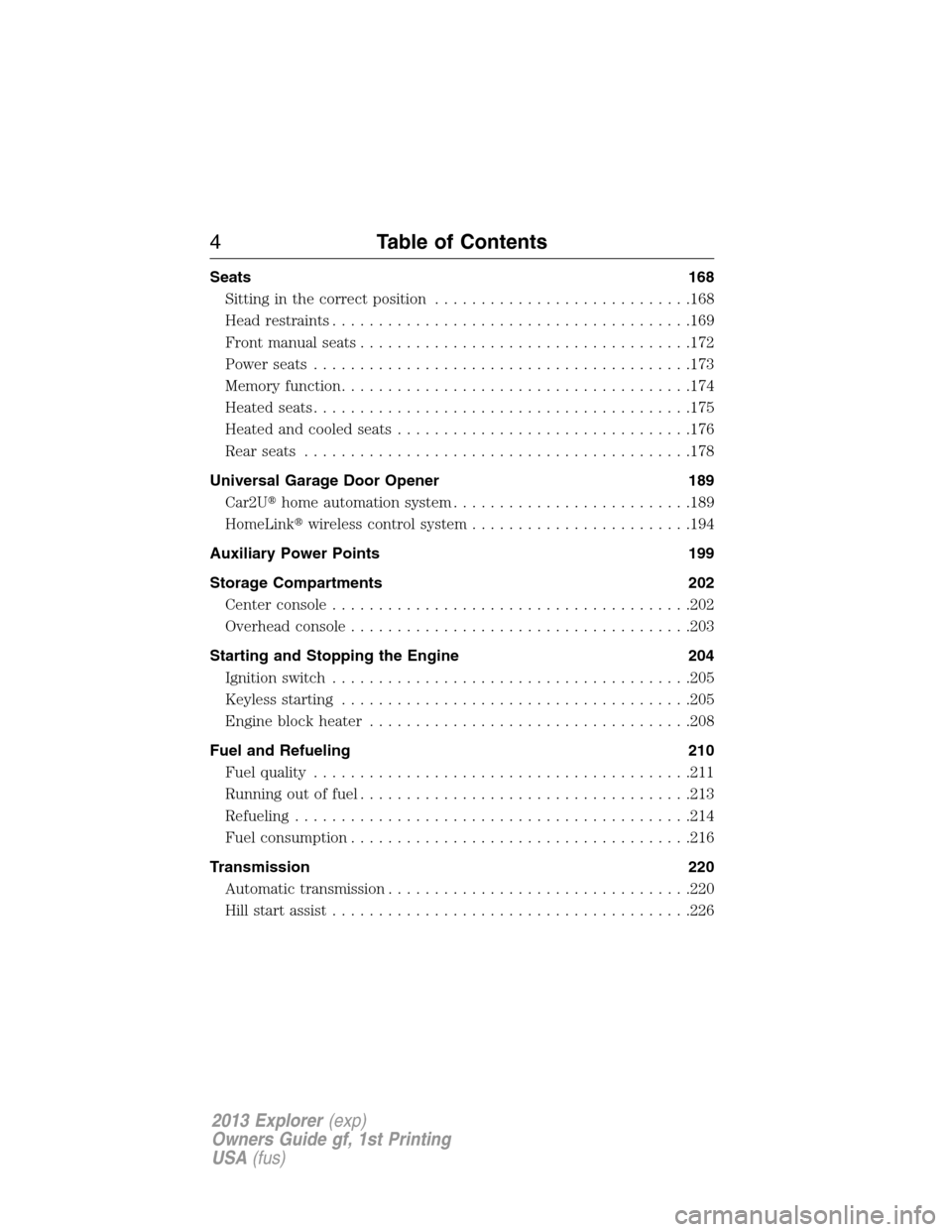
Seats 168
Sitting in the correct position............................168
Head restraints.......................................169
Front manual seats....................................172
Power seats.........................................173
Memory function......................................174
Heated seats.........................................175
Heated and cooled seats................................176
Rear seats..........................................178
Universal Garage Door Opener 189
Car2U�home automation system..........................189
HomeLink�wireless control system........................194
Auxiliary Power Points 199
Storage Compartments 202
Center console.......................................202
Overhead console.....................................203
Starting and Stopping the Engine 204
Ignition switch.......................................205
Keyless starting......................................205
Engine block heater...................................208
Fuel and Refueling 210
Fuel quality.........................................211
Running out of fuel....................................213
Refueling ...........................................214
Fuel consumption.....................................216
Transmission 220
Automatic transmission.................................220
Hill start assist.......................................226
4Table of Contents
2013 Explorer(exp)
Owners Guide gf, 1st Printing
USA(fus)
Page 64 of 576
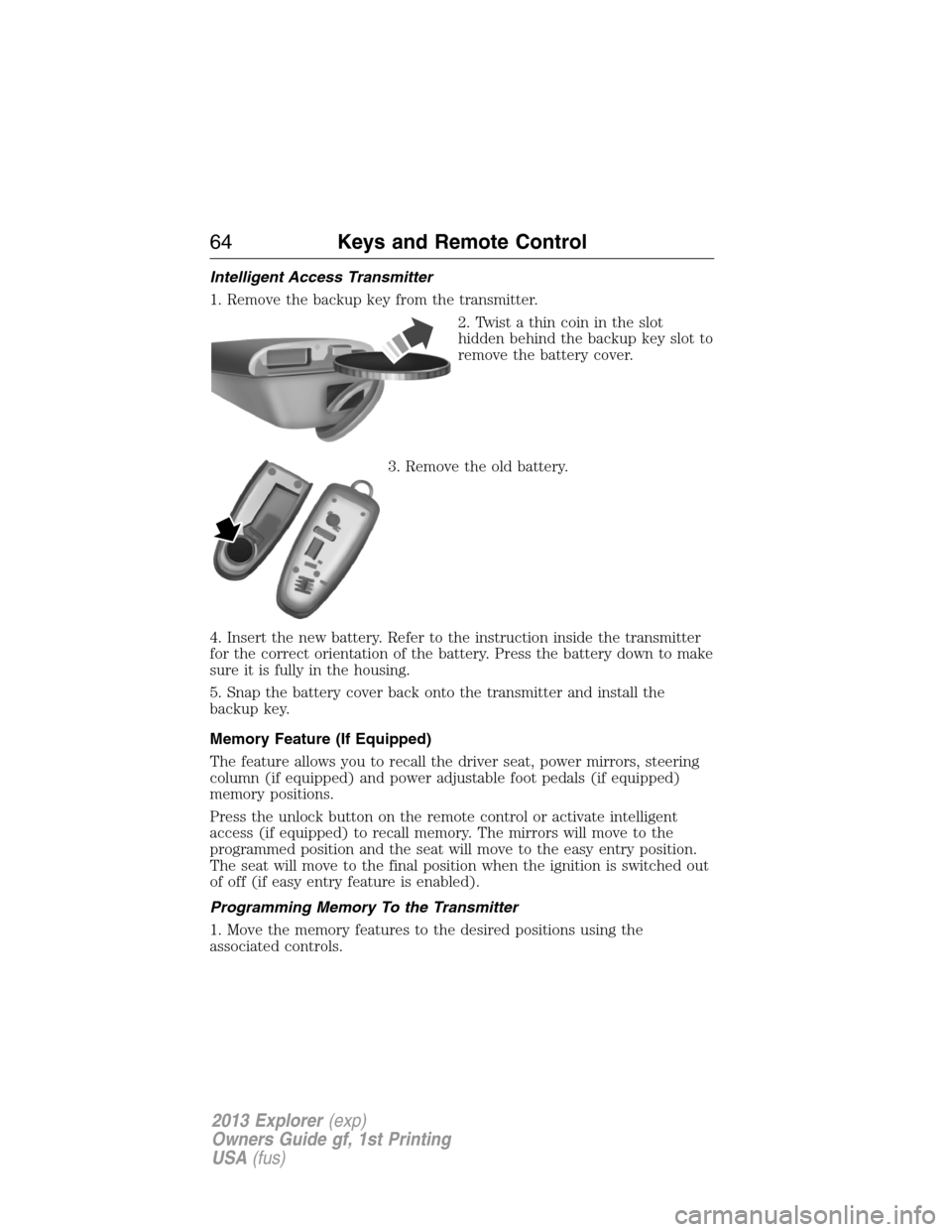
Intelligent Access Transmitter
1. Remove the backup key from the transmitter.
2. Twist a thin coin in the slot
hidden behind the backup key slot to
remove the battery cover.
3. Remove the old battery.
4. Insert the new battery. Refer to the instruction inside the transmitter
for the correct orientation of the battery. Press the battery down to make
sure it is fully in the housing.
5. Snap the battery cover back onto the transmitter and install the
backup key.
Memory Feature (If Equipped)
The feature allows you to recall the driver seat, power mirrors, steering
column (if equipped) and power adjustable foot pedals (if equipped)
memory positions.
Press the unlock button on the remote control or activate intelligent
access (if equipped) to recall memory. The mirrors will move to the
programmed position and the seat will move to the easy entry position.
The seat will move to the final position when the ignition is switched out
of off (if easy entry feature is enabled).
Programming Memory To the Transmitter
1. Move the memory features to the desired positions using the
associated controls.
64Keys and Remote Control
2013 Explorer(exp)
Owners Guide gf, 1st Printing
USA(fus)
Page 91 of 576

Use the control on the side of the
steering column to adjust the
position.
To adjust:
•tilt: use the top or bottom of the control
•telescope: use the front or rear of the control.
Easy Entry and Exit Feature
The column will move to the full up and in position when the ignition is
turned off and this feature is activated through the information display.
The column will return to the previous setting when the ignition is
turned on.
Memory Feature
The steering column positions are saved when doing a memory set
function and can be recalled with the memory feature. Refer to theSeats
chapter.
Pressing the adjustment control during memory recall will cancel the
operation. The column will respond to the adjustment control.
The steering column is designed to set a stopping position just short of
the end of the column position to prevent damage to the steering
column. A new stopping position will be set if the steering column
encounters an object while tilting.
To reset the steering column to its normal stopping position:
1. Press the steering column control again after encountering the new
stopping position.
2. Continue pressing the control until it reaches the end of the column
position.
A new stopping position will be set. The steering column will stop just
short of the end of the column position the next time it is tilted.
Steering Wheel91
2013 Explorer(exp)
Owners Guide gf, 1st Printing
USA(fus)
Page 95 of 576
ADJUSTABLE PEDALS (IF EQUIPPED)
WARNING:Never adjust the accelerator and brake pedal with
feet on the pedals while the vehicle is moving.
The control is located on the left side of the steering column. Press and
hold the appropriate control to move the pedals.
A. Farther
B. Closer
The pedal positions are saved when doing a memory set function and can
be recalled with the memory feature. Refer to theSeatschapter.
The pedals should only be adjusted when the vehicle is parked.
AB
Pedals95
2013 Explorer(exp)
Owners Guide gf, 1st Printing
USA(fus)
Page 109 of 576
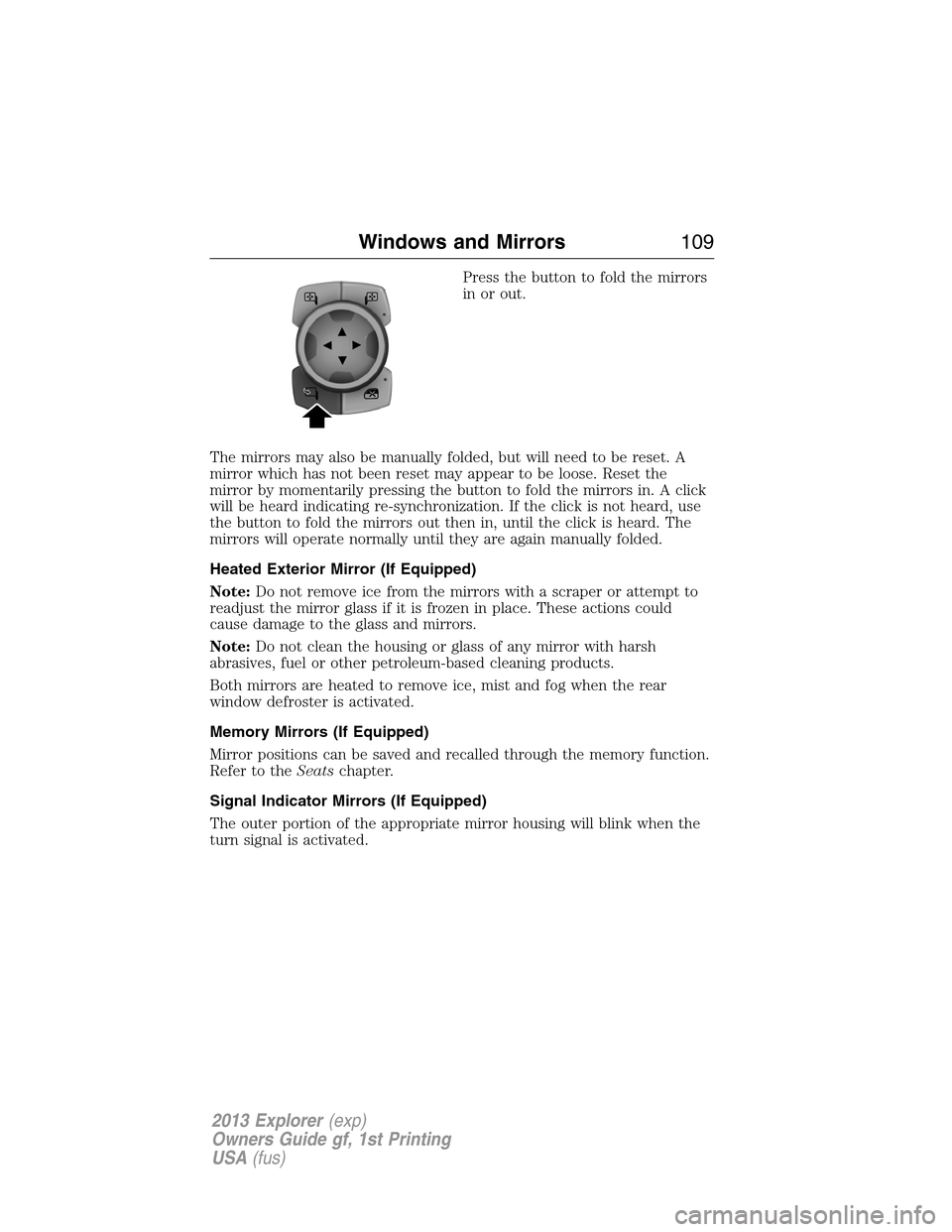
Press the button to fold the mirrors
in or out.
The mirrors may also be manually folded, but will need to be reset. A
mirror which has not been reset may appear to be loose. Reset the
mirror by momentarily pressing the button to fold the mirrors in. A click
will be heard indicating re-synchronization. If the click is not heard, use
the button to fold the mirrors out then in, until the click is heard. The
mirrors will operate normally until they are again manually folded.
Heated Exterior Mirror (If Equipped)
Note:Do not remove ice from the mirrors with a scraper or attempt to
readjust the mirror glass if it is frozen in place. These actions could
cause damage to the glass and mirrors.
Note:Do not clean the housing or glass of any mirror with harsh
abrasives, fuel or other petroleum-based cleaning products.
Both mirrors are heated to remove ice, mist and fog when the rear
window defroster is activated.
Memory Mirrors (If Equipped)
Mirror positions can be saved and recalled through the memory function.
Refer to theSeatschapter.
Signal Indicator Mirrors (If Equipped)
The outer portion of the appropriate mirror housing will blink when the
turn signal is activated.
Windows and Mirrors109
2013 Explorer(exp)
Owners Guide gf, 1st Printing
USA(fus)
Page 130 of 576
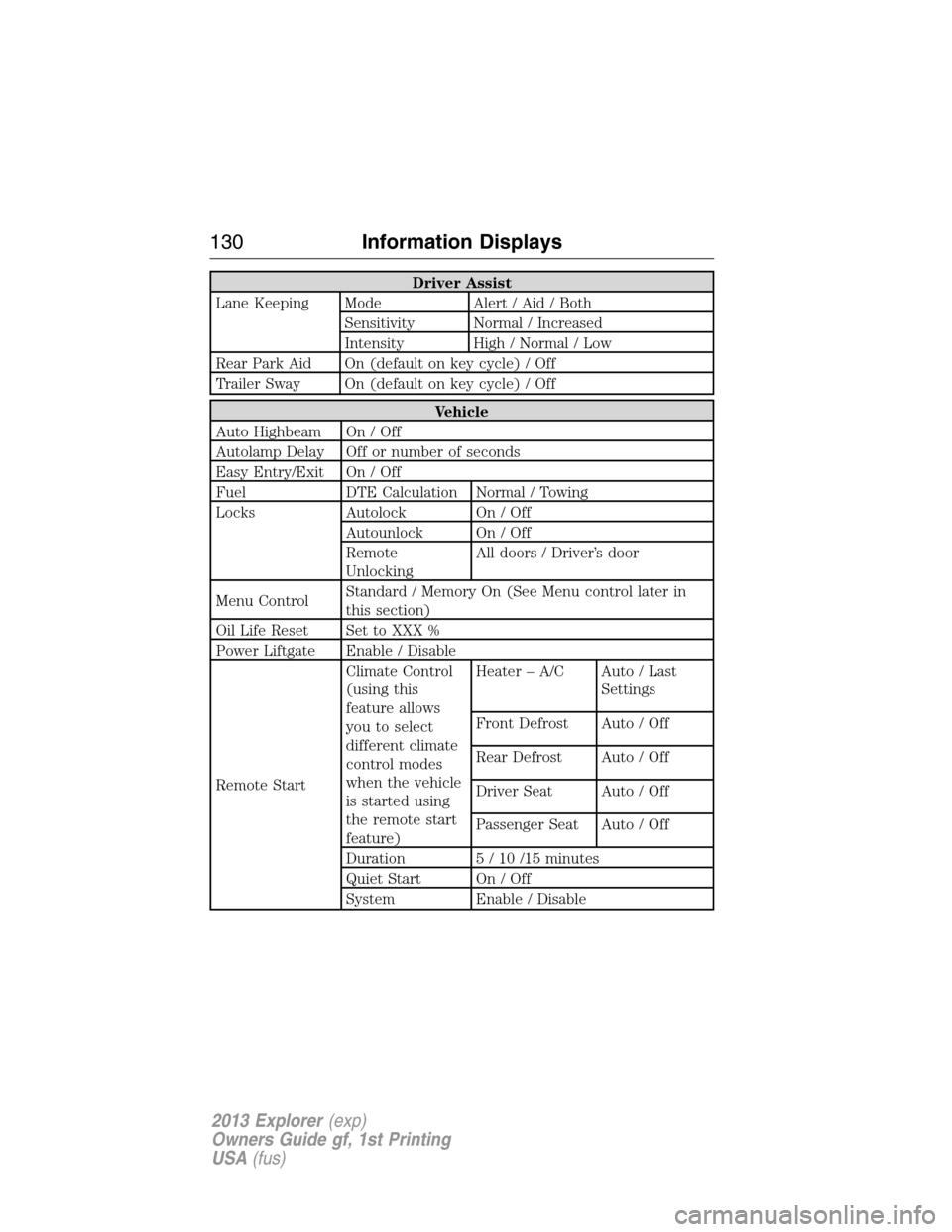
Driver Assist
Lane Keeping Mode Alert / Aid / Both
Sensitivity Normal / Increased
Intensity High / Normal / Low
Rear Park Aid On (default on key cycle) / Off
Trailer Sway On (default on key cycle) / Off
Vehicle
Auto Highbeam On / Off
Autolamp Delay Off or number of seconds
Easy Entry/Exit On / Off
Fuel DTE Calculation Normal / Towing
Locks Autolock On / Off
Autounlock On / Off
Remote
UnlockingAll doors / Driver’s door
Menu ControlStandard / Memory On (See Menu control later in
this section)
Oil Life Reset Set to XXX %
Power Liftgate Enable / Disable
Remote StartClimate Control
(using this
feature allows
you to select
different climate
control modes
when the vehicle
is started using
the remote start
feature)Heater – A/C Auto / Last
Settings
Front Defrost Auto / Off
Rear Defrost Auto / Off
Driver Seat Auto / Off
Passenger Seat Auto / Off
Duration 5 / 10 /15 minutes
Quiet Start On / Off
System Enable / Disable
130Information Displays
2013 Explorer(exp)
Owners Guide gf, 1st Printing
USA(fus)
Page 174 of 576
Power lumbar
MEMORY FUNCTION (IF EQUIPPED)
This memory control, located on the
driver’s door, allows automatic
positioning of the driver seat, power
mirrors, steering column (if
equipped) and power adjustable foot
pedals (if equipped) to three
programmable positions.
Programming a memory position
Note:A memory position may be programmed at any time.
•To program position 1, move the memory features to the desired
positions using the associated controls. Press and hold button 1 for at
least two seconds. A chime will sound confirming that a memory
position has been set.
•To program position 2 and 3, repeat the previous procedure using the
respective buttons.
Recalling a memory position
A programmed memory position can be recalled:
•in any gearshift position if the ignition isnoton.
•only in P (Park) or N (Neutral) if the ignition is on.
Press the desired memory control to recall a memory position.
174Seats
2013 Explorer(exp)
Owners Guide gf, 1st Printing
USA(fus)
Page 175 of 576

Recalling memory positions with the remote control
The memory positions are also recalled when you press unlock on your
remote control (if the transmitter is programmed to a memory position)
or, when you enter a valid personal entry code that is programmed to a
memory position. If the easy entry feature is enabled, the seat will first
move to the easy entry position. The seat will move to the final position
when the key is in the ignition or when the push button start system (if
equipped) is put in accessory mode/started.
To program the memory feature to a remote control, refer toKeys and
remote control.
Easy entry/exit feature (if equipped)
This feature automatically moves the driver’s seat rearward 2 in. (5 cm)
when:
•the transmission is in N (Neutral) or P (Park)
•the key is removed from the ignition cylinder or the push button start
system (if equipped) is switched off.
The seat will move to the original position when:
•the transmission is in N (Neutral) or P (Park)
•the key is placed in the ignition cylinder or when the push button start
system (if equipped) is put in accessory mode/started.
The easy entry feature can be turned off or on through the information
display.
HEATED SEATS (IF EQUIPPED)
WARNING:Persons who are unable to feel pain to the skin
because of advanced age, chronic illness, diabetes, spinal cord
injury, medication, alcohol use, exhaustion, or other physical conditions,
must exercise care when using the seat heater. The seat heater may
cause burns even at low temperatures, especially if used for long
periods of time. Do not place anything on the seat that insulates against
heat, such as a blanket or cushion, because this may cause the seat
heater to overheat. Do not puncture the seat with pins, needles, or
other pointed objects because this may damage the heating element
which may cause the seat heater to overheat. An overheated seat may
cause serious personal injury.
Seats175
2013 Explorer(exp)
Owners Guide gf, 1st Printing
USA(fus)