Page 6 of 576

Towing 288
Trailertowing........................................288
Wrecker towing.......................................293
Recreational towing....................................294
Driving Hints 296
Economical driving....................................296
Floormats..........................................298
Roadside Emergencies 300
Getting roadside assistance..............................300
Hazard warning flashers................................301
Fuel cut-off switch....................................302
Jump-starting the vehicle...............................302
Customer Assistance 305
Reporting safety defects (U.S. only)........................312
Reporting safety defects (Canada only).....................312
Fuses 313
Changing a fuse......................................313
Fuses and relays......................................313
Fuse specification chart.................................314
Maintenance 323
General information...................................323
Opening and closing the hood............................324
Under hood overview..................................325
Engine oil dipstick....................................327
Engine oil check......................................327
Engine coolant check..................................328
Automatic transmission fluid check........................333
Brake fluid check.....................................336
Power steering fluid check..............................336
Fuel filter...........................................336
6Table of Contents
2013 Explorer(exp)
Owners Guide gf, 1st Printing
USA(fus)
Page 11 of 576
Symbol Description Symbol Description Symbol Description
Fuel pump
resetFuse
compartmentHazard
warning
flasher
Heated rear
windowInterior
luggage
compartment
releaseJack
Lighting
controlLow tire
pressure
warningMaintain
correct fluid
level
Panic alarmParking aid
systemParking
brake system
Power
steering fluidPower
windows
front and
rearPower
window
lockout
Service
engine soonSide airbagStability
control
Windshield
defrost and
demistWindshield
washer and
wiper
Introduction11
2013 Explorer(exp)
Owners Guide gf, 1st Printing
USA(fus)
Page 64 of 576
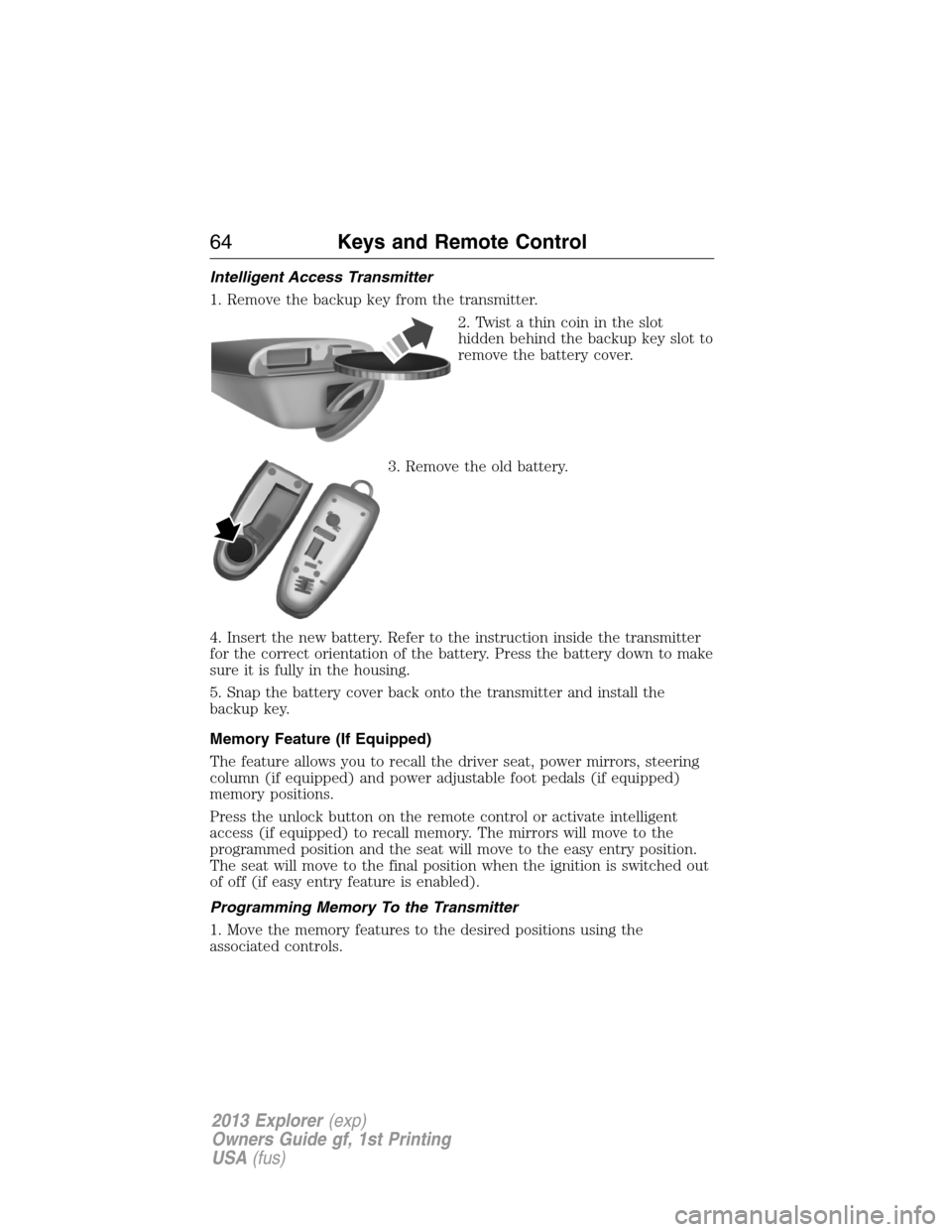
Intelligent Access Transmitter
1. Remove the backup key from the transmitter.
2. Twist a thin coin in the slot
hidden behind the backup key slot to
remove the battery cover.
3. Remove the old battery.
4. Insert the new battery. Refer to the instruction inside the transmitter
for the correct orientation of the battery. Press the battery down to make
sure it is fully in the housing.
5. Snap the battery cover back onto the transmitter and install the
backup key.
Memory Feature (If Equipped)
The feature allows you to recall the driver seat, power mirrors, steering
column (if equipped) and power adjustable foot pedals (if equipped)
memory positions.
Press the unlock button on the remote control or activate intelligent
access (if equipped) to recall memory. The mirrors will move to the
programmed position and the seat will move to the easy entry position.
The seat will move to the final position when the ignition is switched out
of off (if easy entry feature is enabled).
Programming Memory To the Transmitter
1. Move the memory features to the desired positions using the
associated controls.
64Keys and Remote Control
2013 Explorer(exp)
Owners Guide gf, 1st Printing
USA(fus)
Page 90 of 576
ADJUSTING THE STEERING WHEEL
WARNING:Do not adjust the steering wheel when your vehicle
is moving.
Note:Make sure that you are sitting in the correct position. Refer to
Sitting In the Correct Positionin theSeatschapter.
1. Unlock the steering column.
2. Adjust the steering wheel to the
desired position.
3. Lock the steering column.
Power Tilt and Telescope Steering Column (If Equipped)
WARNING:Do not adjust the steering wheel when your vehicle
is moving.
Note:Make sure that you are sitting in the correct position. Refer to
Sitting In the Correct Positionin theSeatschapter.
90Steering Wheel
2013 Explorer(exp)
Owners Guide gf, 1st Printing
USA(fus)
Page 124 of 576
Settings
Display Language English, Español or Français
Units Distance Miles and Gal. or
Km and Liters
Temperature Fahrenheit (°F)
or Celsius (°C)
Convenience Autolamp Delay Off or number of seconds
Compass Display
DTE Calculation Normal or Towing
Easy Entry/Exit
Locks Autolock
Autounlock
Remote Unlock All Doors or
Driver First
Oil life Reset Set XXX%
Power Liftgate Switch Enabled or Disabled
Remote Start Climate Control Heater – A/C /
Auto or Last
Setting
Steering Wheel /
Auto or Off
Front Defrost /
Auto or Off
Rear Defrost /
Auto or Off
Driver Seat /
Auto or Off
Passenger Seat /
Auto or Off
Duration (5, 10 or
15 minutes)
Quiet Start
System
Wipers Courtesy Wipe
Rain Sensing
Reverse Wiper
124Information Displays
2013 Explorer(exp)
Owners Guide gf, 1st Printing
USA(fus)
Page 140 of 576
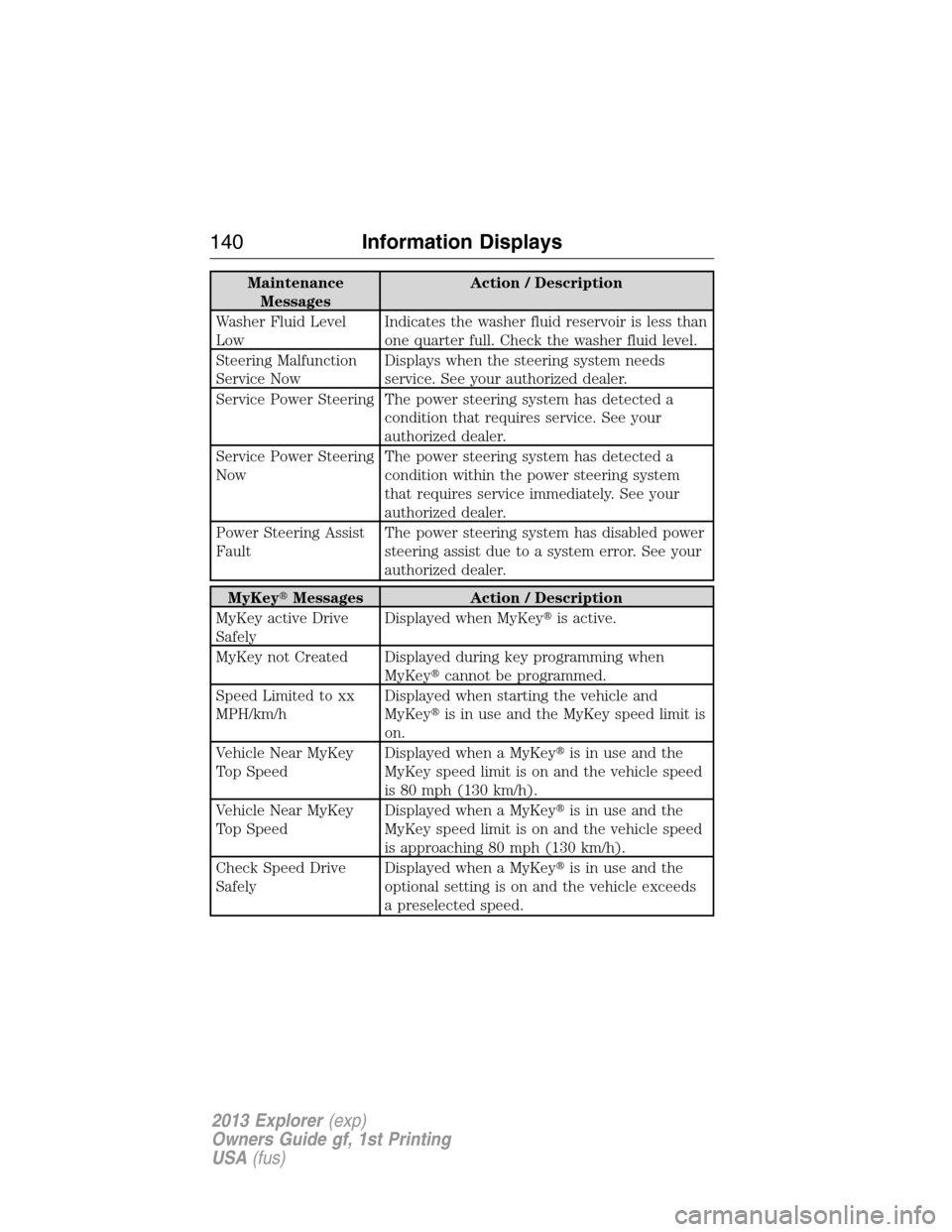
Maintenance
MessagesAction / Description
Washer Fluid Level
LowIndicates the washer fluid reservoir is less than
one quarter full. Check the washer fluid level.
Steering Malfunction
Service NowDisplays when the steering system needs
service. See your authorized dealer.
Service Power Steering The power steering system has detected a
condition that requires service. See your
authorized dealer.
Service Power Steering
NowThe power steering system has detected a
condition within the power steering system
that requires service immediately. See your
authorized dealer.
Power Steering Assist
FaultThe power steering system has disabled power
steering assist due to a system error. See your
authorized dealer.
MyKey�Messages Action / Description
MyKey active Drive
SafelyDisplayed when MyKey�is active.
MyKey not Created Displayed during key programming when
MyKey�cannot be programmed.
Speed Limited to xx
MPH/km/hDisplayed when starting the vehicle and
MyKey�is in use and the MyKey speed limit is
on.
Vehicle Near MyKey
Top SpeedDisplayed when a MyKey�is in use and the
MyKey speed limit is on and the vehicle speed
is 80 mph (130 km/h).
Vehicle Near MyKey
Top SpeedDisplayed when a MyKey�is in use and the
MyKey speed limit is on and the vehicle speed
is approaching 80 mph (130 km/h).
Check Speed Drive
SafelyDisplayed when a MyKey�is in use and the
optional setting is on and the vehicle exceeds
a preselected speed.
140Information Displays
2013 Explorer(exp)
Owners Guide gf, 1st Printing
USA(fus)
Page 174 of 576
Power lumbar
MEMORY FUNCTION (IF EQUIPPED)
This memory control, located on the
driver’s door, allows automatic
positioning of the driver seat, power
mirrors, steering column (if
equipped) and power adjustable foot
pedals (if equipped) to three
programmable positions.
Programming a memory position
Note:A memory position may be programmed at any time.
•To program position 1, move the memory features to the desired
positions using the associated controls. Press and hold button 1 for at
least two seconds. A chime will sound confirming that a memory
position has been set.
•To program position 2 and 3, repeat the previous procedure using the
respective buttons.
Recalling a memory position
A programmed memory position can be recalled:
•in any gearshift position if the ignition isnoton.
•only in P (Park) or N (Neutral) if the ignition is on.
Press the desired memory control to recall a memory position.
174Seats
2013 Explorer(exp)
Owners Guide gf, 1st Printing
USA(fus)
Page 232 of 576

When climbing a steep slope or hill, start in a lower gear rather than
downshifting to a lower gear from a higher gear once the ascent has
started. This reduces strain on the engine and the possibility of stalling.
If you do stall out, Do not try to turn around because you might roll over.
It is better to back down to a safe location.
Apply just enough power to the wheels to climb the hill. Too much power
will cause the tires to slip, spin or lose traction, resulting in loss of
vehicle control.
Descend a hill in the same gear you
would use to climb up the hill to
avoid excessive brake application
and brake overheating. Do not
descend in neutral; instead,
disengage overdrive or manually
shift to a lower gear. When
descending a steep hill, avoid
sudden hard braking as you could
lose control. When you brake hard,
the front wheels cannot turn and if
they are not turning, you will not be able to steer. The front wheels have
to be turning in order to steer the vehicle.
Since your vehicle has anti-lock brakes, apply the brakes steadily. Do not
“pump” the brakes.
Driving on snow and ice
WARNING:If you are driving in slippery conditions that require
tire chains or cables, then it is critical that you drive cautiously.
Keep speeds down, allow for longer stopping distances and avoid
aggressive steering to reduce the chances of a loss of vehicle control
which can lead to serious injury or death. If the rear end of the vehicle
slides while cornering, steer in the direction of the slide until you regain
control of the vehicle.
4WD vehicles have advantages over 2WD vehicles in snow and ice but
can skid like any other vehicle.
Should you start to slide while driving on snowy or icy roads, turn the
steering wheel in the direction of the slide until you regain control.
Avoid sudden applications of power and quick changes of direction on
snow and ice. Apply the accelerator slowly and steadily when starting
from a full stop.
232Four-Wheel Drive
2013 Explorer(exp)
Owners Guide gf, 1st Printing
USA(fus)