Page 480 of 576
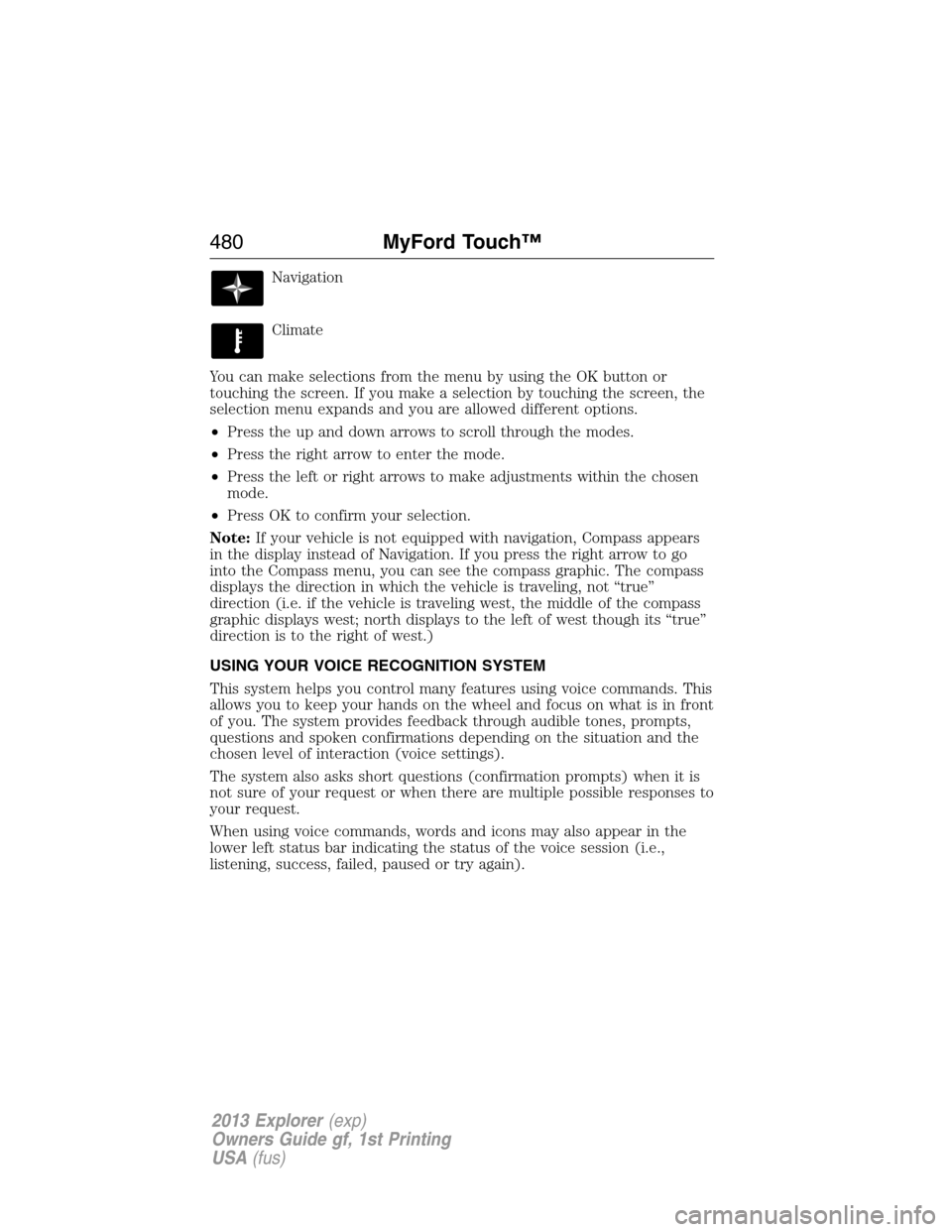
Navigation
Climate
You can make selections from the menu by using the OK button or
touching the screen. If you make a selection by touching the screen, the
selection menu expands and you are allowed different options.
•Press the up and down arrows to scroll through the modes.
•Press the right arrow to enter the mode.
•Press the left or right arrows to make adjustments within the chosen
mode.
•Press OK to confirm your selection.
Note:If your vehicle is not equipped with navigation, Compass appears
in the display instead of Navigation. If you press the right arrow to go
into the Compass menu, you can see the compass graphic. The compass
displays the direction in which the vehicle is traveling, not “true”
direction (i.e. if the vehicle is traveling west, the middle of the compass
graphic displays west; north displays to the left of west though its “true”
direction is to the right of west.)
USING YOUR VOICE RECOGNITION SYSTEM
This system helps you control many features using voice commands. This
allows you to keep your hands on the wheel and focus on what is in front
of you. The system provides feedback through audible tones, prompts,
questions and spoken confirmations depending on the situation and the
chosen level of interaction (voice settings).
The system also asks short questions (confirmation prompts) when it is
not sure of your request or when there are multiple possible responses to
your request.
When using voice commands, words and icons may also appear in the
lower left status bar indicating the status of the voice session (i.e.,
listening, success, failed, paused or try again).
480MyFord Touch™
2013 Explorer(exp)
Owners Guide gf, 1st Printing
USA(fus)
Page 536 of 576
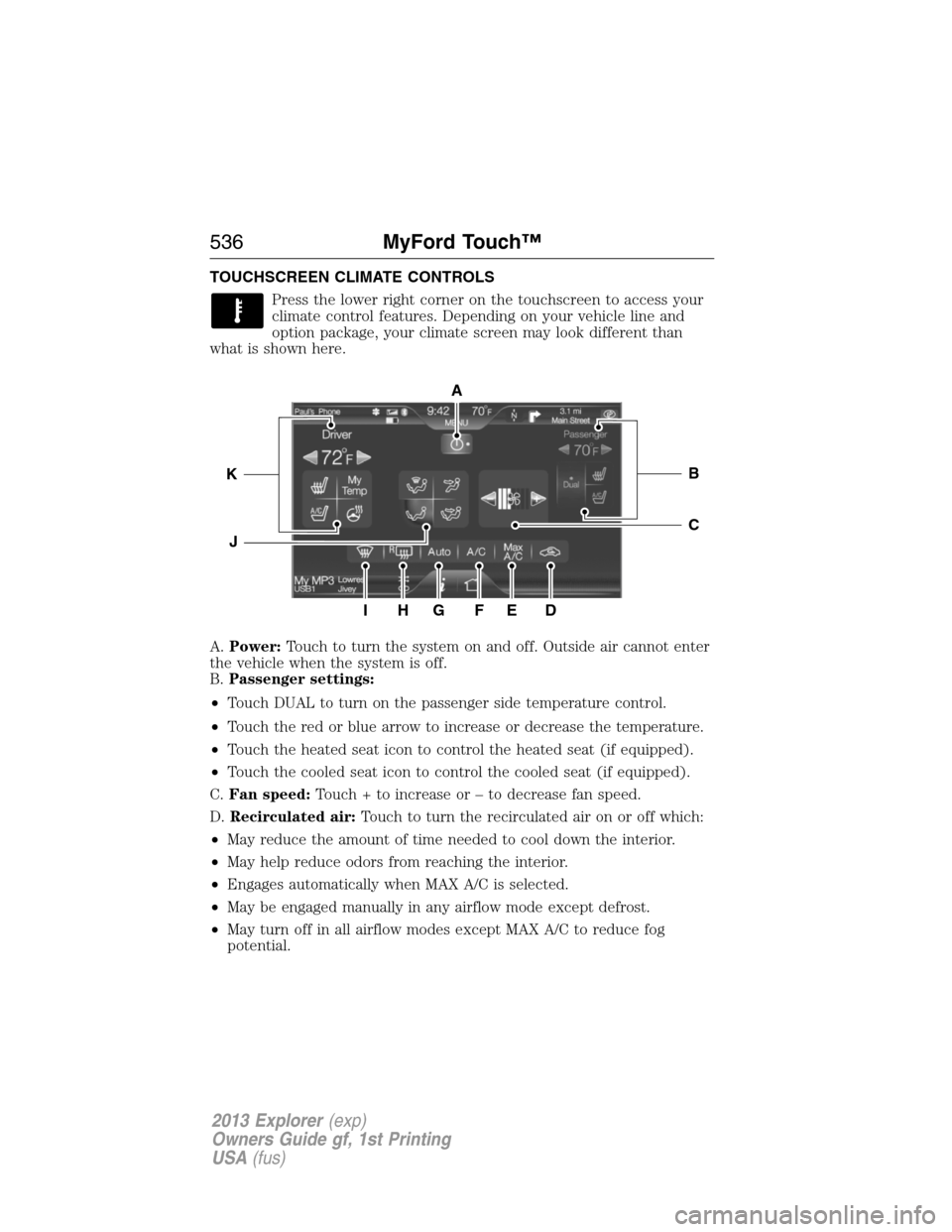
TOUCHSCREEN CLIMATE CONTROLS
Press the lower right corner on the touchscreen to access your
climate control features. Depending on your vehicle line and
option package, your climate screen may look different than
what is shown here.
A.Power:Touch to turn the system on and off. Outside air cannot enter
the vehicle when the system is off.
B.Passenger settings:
•Touch DUAL to turn on the passenger side temperature control.
•Touch the red or blue arrow to increase or decrease the temperature.
•Touch the heated seat icon to control the heated seat (if equipped).
•Touch the cooled seat icon to control the cooled seat (if equipped).
C.Fan speed:Touch + to increase or – to decrease fan speed.
D.Recirculated air:Touch to turn the recirculated air on or off which:
•May reduce the amount of time needed to cool down the interior.
•May help reduce odors from reaching the interior.
•Engages automatically when MAX A/C is selected.
•May be engaged manually in any airflow mode except defrost.
•May turn off in all airflow modes except MAX A/C to reduce fog
potential.
A
IHG
C
BK
J
FED
536MyFord Touch™
2013 Explorer(exp)
Owners Guide gf, 1st Printing
USA(fus)
Page 538 of 576

K.Driver settings:Depending on your vehicle and option package, you
may have the following features:
•Touch the red or blue arrow to increase or decrease the temperature.
•Touch the heated seat icon to control the heated seat (if equipped).
Refer to the Seats chapter.
•Touch the cooled seat icon to control the cooled seat (if equipped).
Refer to the Seats chapter.
•Touch and hold MyTemp to select a temperature you would like the
vehicle to remember and maintain for you.
•Touch the heated steering wheel icon (if equipped) to warm the
steering wheel.
Note:If your vehicle is equipped with a wood-trimmed steering wheel,
is does not heat between the 10 o’clock and 2 o’clock positions.
Climate Control Voice Commands
The following voice commands are available at the main menu
level of a voice session. For example, press the voice button and
after the prompt, “Say a command”; say any of the following
commands:
Climate control voice commands
“Climate automatic”
“Climate my temperature”
“Climate off”
“Climate on”
“Climate temperature <15.5–29.5> degrees”
“Climate temperature <60–85> degrees”
“Help”
There are additional climate control commands but in order to access
them, you have to say “Climate” first, then when the system is ready to
listen, you may say any of the following commands:
Additional climate control voice commands
“Automatic” “Panel floor on”
“A/C off” “Panel on”
“A/C on” “Rear defrost off”
“Defrost off” “Rear defrost on”
“Defrost on” “Recirc off”
538MyFord Touch™
2013 Explorer(exp)
Owners Guide gf, 1st Printing
USA(fus)
Page 575 of 576

memory seat ..................... 64, 174
second row seats .................... 178
third row seats ........ 179, 185–186
Second-row power fold seat .... 182
SecuriCode keyless entry
system .......................................... 84
SecuriLock passive anti-theft
system .......................................... 86
Selecting your media source
(USB, Line in, BT audio) ......... 458
Sending new text messages ..... 513
Setting a destination ................ 539
Setting a destination
by voice ..................................... 540
Setting the clock ............... 146, 527
Setting your wallpaper ............. 527
Side air curtain ........................... 57
Side-curtain airbags system ....... 57
SIRIUS�satellite radio ..... 146, 494
SIRIUS satellite radio voice
commands ................................. 497
SIRIUS Travel Link ................... 520
SIRIUS Travel Link voice
commands ................................. 521
Snowplowing ............................... 16
SOS Post Crash Alert ................. 50
Spark plugs,
specifications ..................... 392, 397
Special notice
ambulance conversions ............ 16
utility-type vehicles .................. 16
Specification chart,
lubricants ................................... 393
Stability system ......................... 238
Starting your vehicle ................ 207jump starting .......................... 302
push button start system ....... 205
Steering wheel ............................ 90
controls ...................................... 92
tilting ......................................... 90
Supplemental Restraint System
(SRS) (see airbags) .................... 51
Supported media file types ...... 506
Supported player, media
formats and metadata
information ................................ 506
SYNC�customer support ......... 427
SYNC�Services ................. 451, 516
System settings ......................... 529
T
Temperature control
(see Climate control) ...... 158, 160,
162, 536
Text messaging ................. 438, 512
Text messaging (sending,
downloading, deleting) ..... 439, 441
Third-row power fold seat ....... 187
Tilt steering wheel ...................... 90
Tires ........................... 362–363, 383
alignment ................................ 376
care .......................................... 362
changing .......................... 383, 385
checking the pressure ............ 372
inflating ................................... 370
label ......................................... 369
replacing .................................. 374
rotating .................................... 377
safety practices ....................... 376
sidewall information ............... 364
snow tires and chains ............ 377
spare tire ................................. 383
Index575
2013 Explorer(exp)
Owners Guide gf, 1st Printing
USA(fus)