Page 130 of 497
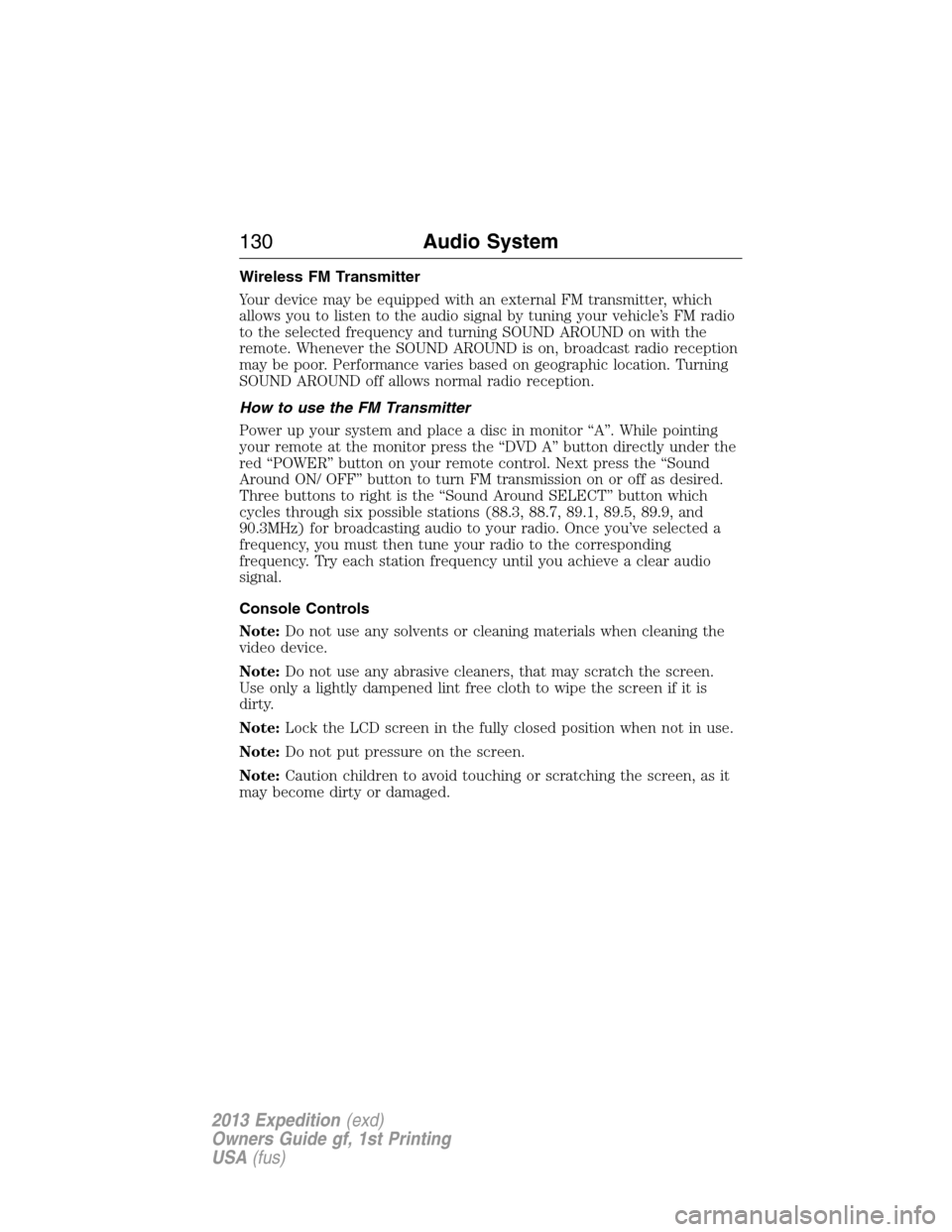
Wireless FM Transmitter
Your device may be equipped with an external FM transmitter, which
allows you to listen to the audio signal by tuning your vehicle’s FM radio
to the selected frequency and turning SOUND AROUND on with the
remote. Whenever the SOUND AROUND is on, broadcast radio reception
may be poor. Performance varies based on geographic location. Turning
SOUND AROUND off allows normal radio reception.
How to use the FM Transmitter
Power up your system and place a disc in monitor “A”. While pointing
your remote at the monitor press the “DVD A” button directly under the
red “POWER” button on your remote control. Next press the “Sound
Around ON/ OFF” button to turn FM transmission on or off as desired.
Three buttons to right is the “Sound Around SELECT” button which
cycles through six possible stations (88.3, 88.7, 89.1, 89.5, 89.9, and
90.3MHz) for broadcasting audio to your radio. Once you’ve selected a
frequency, you must then tune your radio to the corresponding
frequency. Try each station frequency until you achieve a clear audio
signal.
Console Controls
Note:Do not use any solvents or cleaning materials when cleaning the
video device.
Note:Do not use any abrasive cleaners, that may scratch the screen.
Use only a lightly dampened lint free cloth to wipe the screen if it is
dirty.
Note:Lock the LCD screen in the fully closed position when not in use.
Note:Do not put pressure on the screen.
Note:Caution children to avoid touching or scratching the screen, as it
may become dirty or damaged.
130Audio System
2013 Expedition(exd)
Owners Guide gf, 1st Printing
USA(fus)
Page 287 of 497
The fuses are coded as follows:
Fuse/Relay
LocationFuse Amp
RatingProtected Circuits
1 30A Driver window
2 15A Driver side memory module
3 15A Audio rear seat controls, Satellite
radio, SYNC�
4 30A Not used (spare)
5 10A Keypad illumination, 3rd row seat
enable, Brake shift interlock,
Smart fuse panel logic power
6 20A Turn signals
7 10A Low beam headlamps (left)
8 10A Low beam headlamps (right)
9 15A Interior lights
10 15A Switch backlighting, Puddle lamps
Fuses287
2013 Expedition(exd)
Owners Guide gf, 1st Printing
USA(fus)
Page 431 of 497
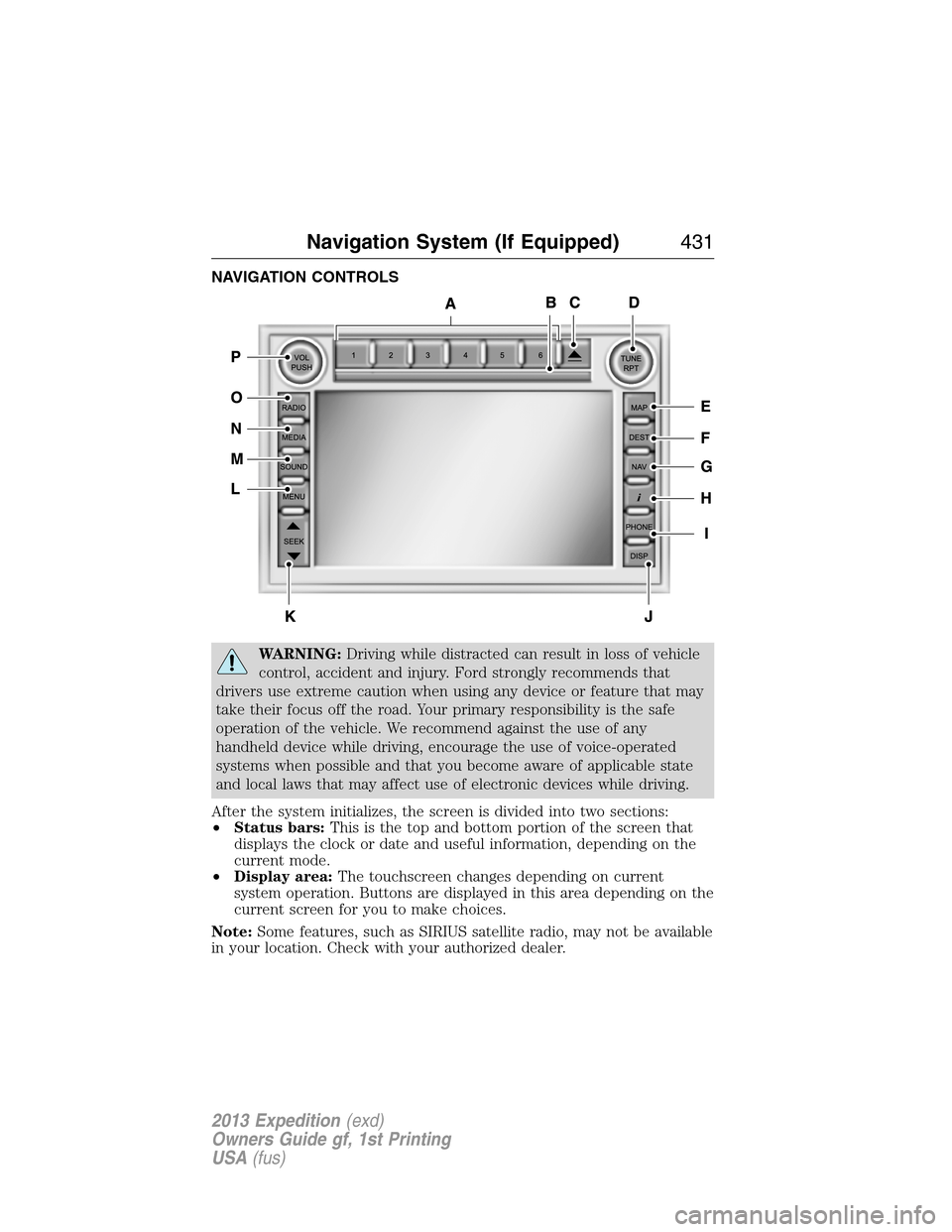
NAVIGATION CONTROLS
WARNING:Driving while distracted can result in loss of vehicle
control, accident and injury. Ford strongly recommends that
drivers use extreme caution when using any device or feature that may
take their focus off the road. Your primary responsibility is the safe
operation of the vehicle. We recommend against the use of any
handheld device while driving, encourage the use of voice-operated
systems when possible and that you become aware of applicable state
and local laws that may affect use of electronic devices while driving.
After the system initializes, the screen is divided into two sections:
•Status bars:This is the top and bottom portion of the screen that
displays the clock or date and useful information, depending on the
current mode.
•Display area:The touchscreen changes depending on current
system operation. Buttons are displayed in this area depending on the
current screen for you to make choices.
Note:Some features, such as SIRIUS satellite radio, may not be available
in your location. Check with your authorized dealer.
Navigation System (If Equipped)431
2013 Expedition(exd)
Owners Guide gf, 1st Printing
USA(fus)
Page 463 of 497

System Information
Press the I (information) button, then select System
Information.
In this screen you can view the following options:
•Phone number for your Customer Service Center
•Current system versions installed
•Current SIRIUS�Radio ESN
•SIRIUS�Travel Link™ ESN.
Note:Not all tab selections may be available in all markets. Check with
your authorized dealer for availability.
Help
The Help screen allows you to view basic information about controls and
driving restrictions as well as traffic legend information and basic voice
commands available in various modes.
If you select: You can:
Basic OperationView hard buttons on your navigation system.
Press the desired icon to view the button
description.
Driving RestrictionView the system’s driving restriction.
Traffic LegendView the color code for the Speed and Flow
of roads on the navigation system. You can
also select Traffic Incidents to help you
differentiate between viewed and unviewed
incidents.
Voice CommandsView a brief listing of possible voice
commands in a specific mode.
Navigation System (If Equipped)463
2013 Expedition(exd)
Owners Guide gf, 1st Printing
USA(fus)
Page 496 of 497
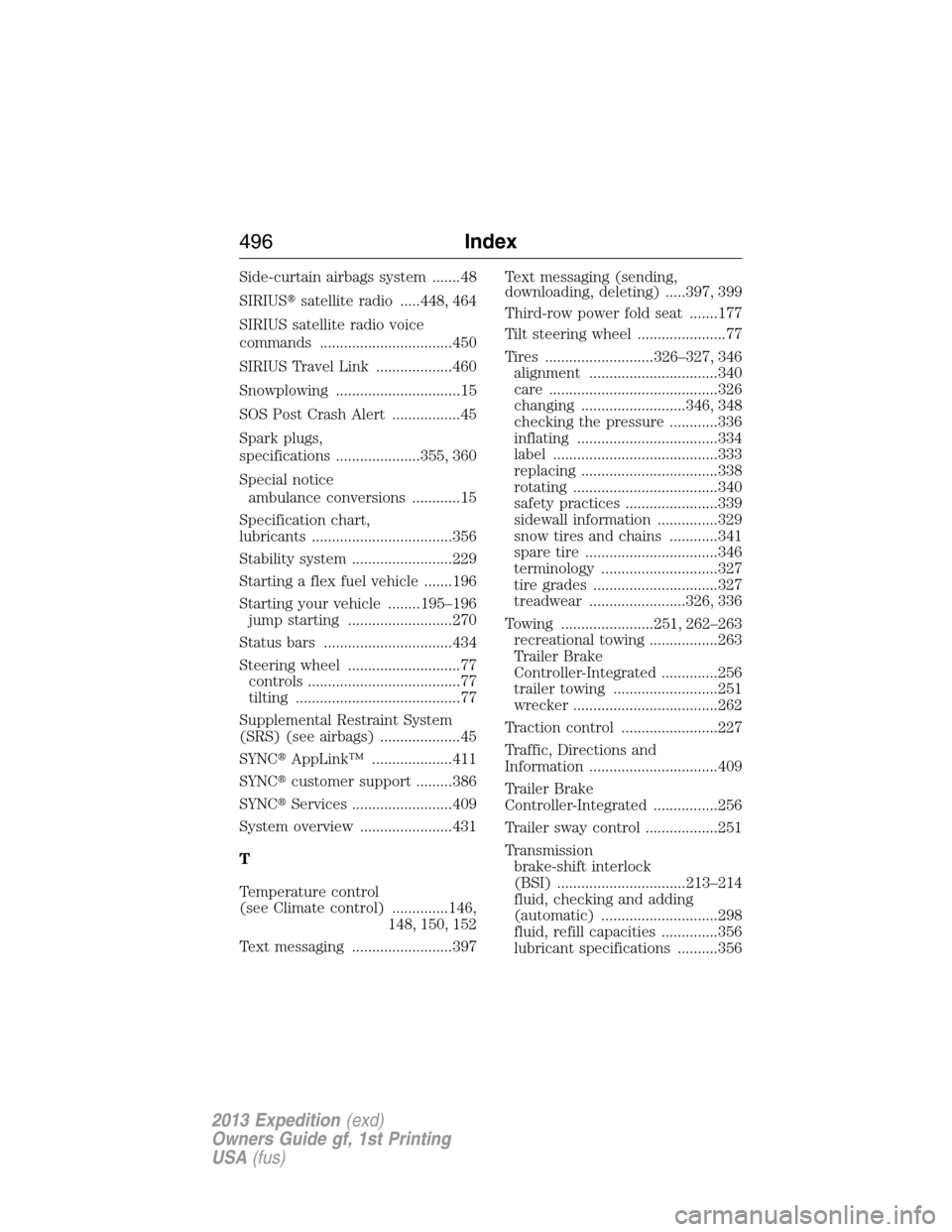
Side-curtain airbags system .......48
SIRIUS�satellite radio .....448, 464
SIRIUS satellite radio voice
commands .................................450
SIRIUS Travel Link ...................460
Snowplowing ...............................15
SOS Post Crash Alert .................45
Spark plugs,
specifications .....................355, 360
Special notice
ambulance conversions ............15
Specification chart,
lubricants ...................................356
Stability system .........................229
Starting a flex fuel vehicle .......196
Starting your vehicle ........195–196
jump starting ..........................270
Status bars ................................434
Steering wheel ............................77
controls ......................................77
tilting .........................................77
Supplemental Restraint System
(SRS) (see airbags) ....................45
SYNC�AppLink™ ....................411
SYNC�customer support .........386
SYNC�Services .........................409
System overview .......................431
T
Temperature control
(see Climate control) ..............146,
148, 150, 152
Text messaging .........................397Text messaging (sending,
downloading, deleting) .....397, 399
Third-row power fold seat .......177
Tilt steering wheel ......................77
Tires ...........................326–327, 346
alignment ................................340
care ..........................................326
changing ..........................346, 348
checking the pressure ............336
inflating ...................................334
label .........................................333
replacing ..................................338
rotating ....................................340
safety practices .......................339
sidewall information ...............329
snow tires and chains ............341
spare tire .................................346
terminology .............................327
tire grades ...............................327
treadwear ........................326, 336
Towing .......................251, 262–263
recreational towing .................263
Trailer Brake
Controller-Integrated ..............256
trailer towing ..........................251
wrecker ....................................262
Traction control ........................227
Traffic, Directions and
Information ................................409
Trailer Brake
Controller-Integrated ................256
Trailer sway control ..................251
Transmission
brake-shift interlock
(BSI) ................................213–214
fluid, checking and adding
(automatic) .............................298
fluid, refill capacities ..............356
lubricant specifications ..........356
496Index
2013 Expedition(exd)
Owners Guide gf, 1st Printing
USA(fus)