Page 2 of 497

Locks 62
Locking and unlocking..................................62
SecuriCode™ keyless entry keypad.........................71
Security 73
SecuriLock�passive anti-theft system.......................73
Anti-theft alarm.......................................75
Steering Wheel 77
Adjusting the steering wheel..............................77
Steering wheel controls.................................77
Pedals 79
Adjustable pedals......................................79
Wipers and Washers 80
Windshield wipers.....................................80
Rain-sensing wipers....................................80
Windshield washers....................................81
Rear-window wiper and washer............................81
Lighting 82
Lighting control.......................................82
Autolamps...........................................83
Instrument lighting dimmer...............................83
Daytime running lamps..................................84
Front fog lamps.......................................84
Directionindicators ....................................84
Interior lamps........................................85
Windows and Mirrors 87
Power windows.......................................87
Exteriormirrors.......................................88
Interiormirrors .......................................91
Sunvisors ...........................................92
Moonroof............................................93
2Table of Contents
2013 Expedition(exd)
Owners Guide gf, 1st Printing
USA(fus)
Page 5 of 497

Driving Aids 238
Steering............................................238
Air suspension.......................................239
Load Carrying 240
Roof racks and load carriers.............................240
Vehicle loading.......................................241
Cargo management system..............................248
Towing 251
Trailertowing........................................251
Trailer brake controller-integrated.........................256
Wrecker towing......................................262
Recreational towing...................................263
Driving Hints 264
Economical driving....................................264
Floormats..........................................266
Roadside Emergencies 268
Getting roadside assistance..............................268
Hazard warning flashers................................269
Fuel cut-off switch....................................269
Jump-starting the vehicle...............................270
Customer Assistance 273
Reporting safety defects (U.S. only).......................280
Reporting safety defects (Canada only).....................280
Fuses 281
Changing a fuse......................................281
Fuse specification chart................................282
Table of Contents5
2013 Expedition(exd)
Owners Guide gf, 1st Printing
USA(fus)
Page 11 of 497
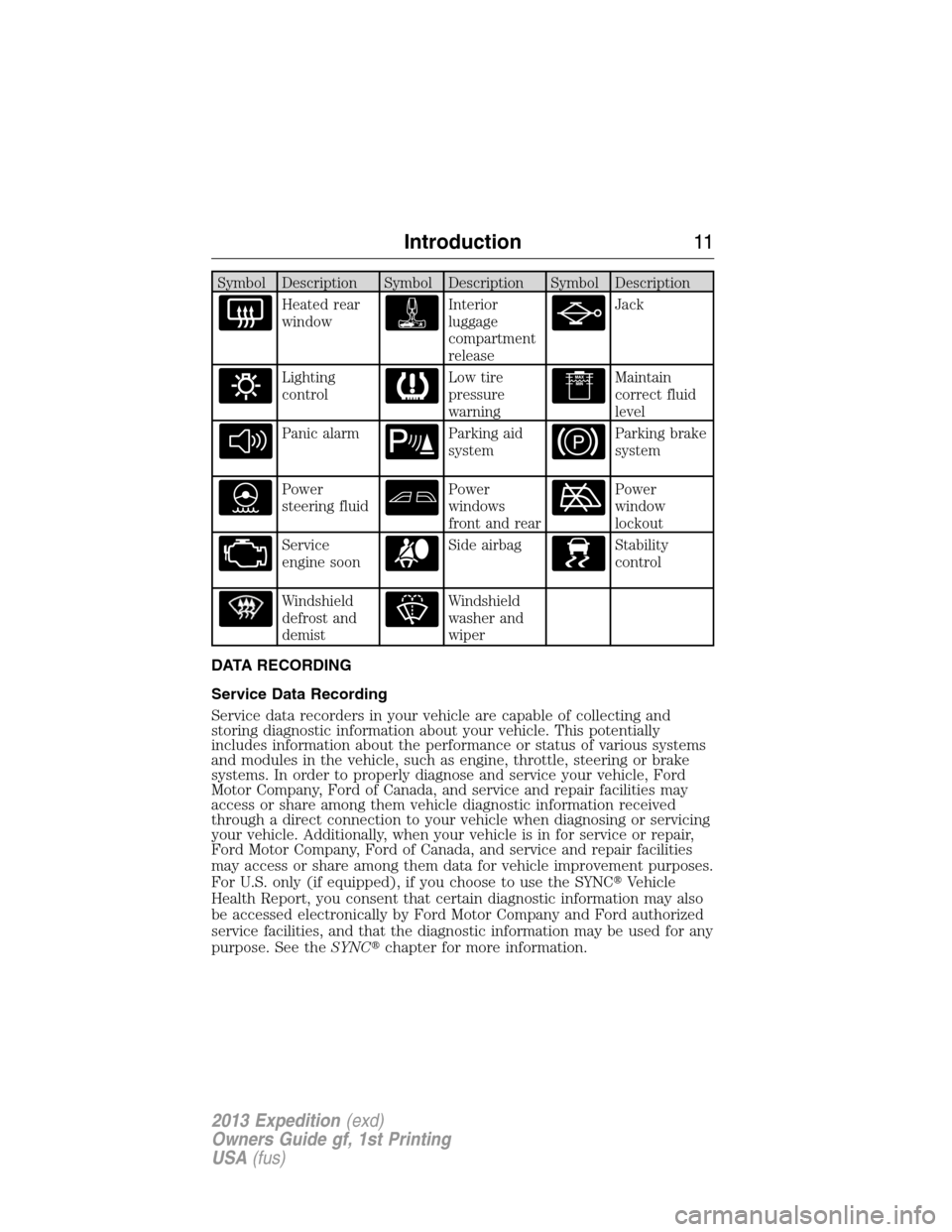
Symbol Description Symbol Description Symbol Description
Heated rear
windowInterior
luggage
compartment
releaseJack
Lighting
controlLow tire
pressure
warningMaintain
correct fluid
level
Panic alarmParking aid
systemParking brake
system
Power
steering fluidPower
windows
front and rearPower
window
lockout
Service
engine soonSide airbagStability
control
Windshield
defrost and
demistWindshield
washer and
wiper
DATA RECORDING
Service Data Recording
Service data recorders in your vehicle are capable of collecting and
storing diagnostic information about your vehicle. This potentially
includes information about the performance or status of various systems
and modules in the vehicle, such as engine, throttle, steering or brake
systems. In order to properly diagnose and service your vehicle, Ford
Motor Company, Ford of Canada, and service and repair facilities may
access or share among them vehicle diagnostic information received
through a direct connection to your vehicle when diagnosing or servicing
your vehicle. Additionally, when your vehicle is in for service or repair,
Ford Motor Company, Ford of Canada, and service and repair facilities
may access or share among them data for vehicle improvement purposes.
For U.S. only (if equipped), if you choose to use the SYNC�Vehicle
Health Report, you consent that certain diagnostic information may also
be accessed electronically by Ford Motor Company and Ford authorized
service facilities, and that the diagnostic information may be used for any
purpose. See theSYNC�chapter for more information.
Introduction11
2013 Expedition(exd)
Owners Guide gf, 1st Printing
USA(fus)
Page 12 of 497
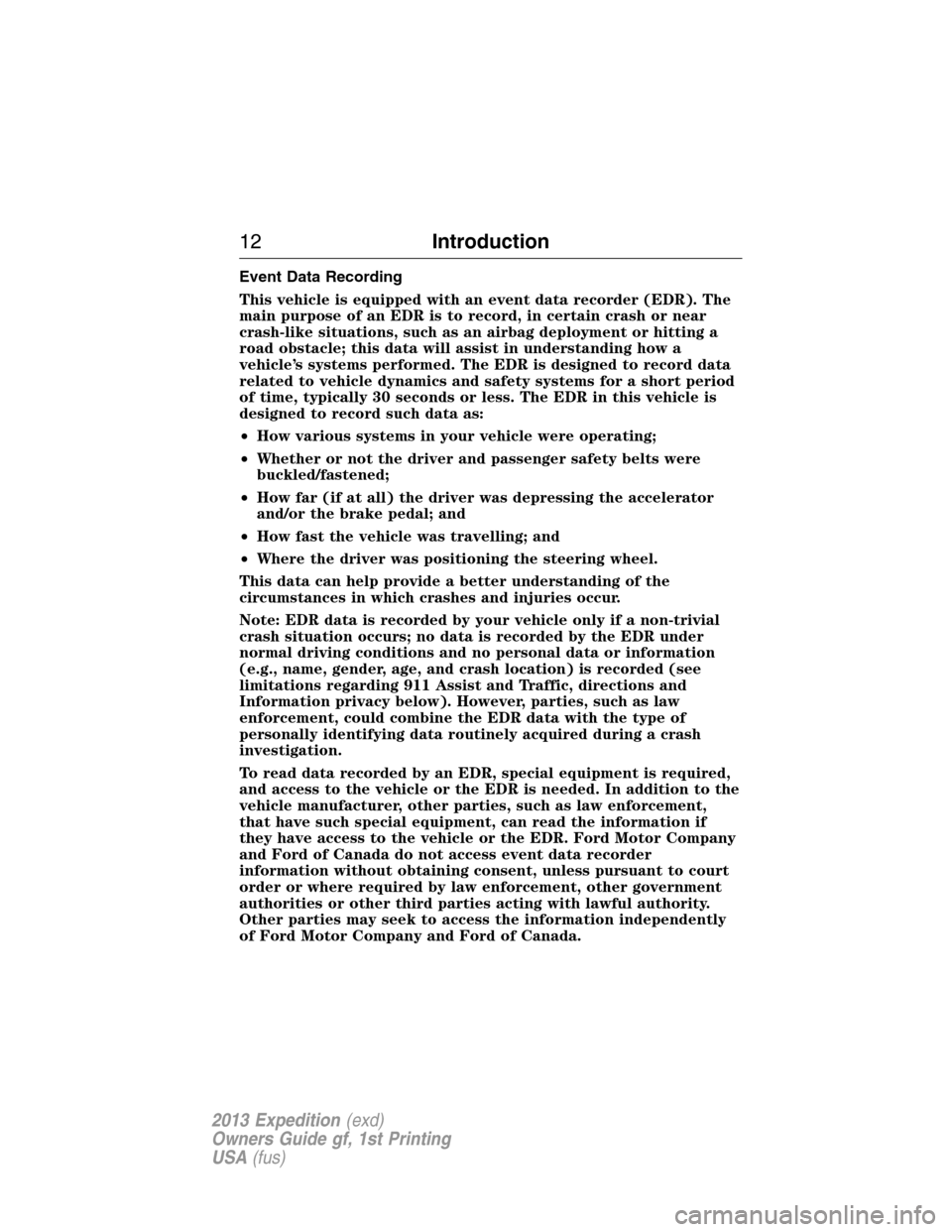
Event Data Recording
This vehicle is equipped with an event data recorder (EDR). The
main purpose of an EDR is to record, in certain crash or near
crash-like situations, such as an airbag deployment or hitting a
road obstacle; this data will assist in understanding how a
vehicle’s systems performed. The EDR is designed to record data
related to vehicle dynamics and safety systems for a short period
of time, typically 30 seconds or less. The EDR in this vehicle is
designed to record such data as:
•How various systems in your vehicle were operating;
•Whether or not the driver and passenger safety belts were
buckled/fastened;
•How far (if at all) the driver was depressing the accelerator
and/or the brake pedal; and
•How fast the vehicle was travelling; and
•Where the driver was positioning the steering wheel.
This data can help provide a better understanding of the
circumstances in which crashes and injuries occur.
Note: EDR data is recorded by your vehicle only if a non-trivial
crash situation occurs; no data is recorded by the EDR under
normal driving conditions and no personal data or information
(e.g., name, gender, age, and crash location) is recorded (see
limitations regarding 911 Assist and Traffic, directions and
Information privacy below). However, parties, such as law
enforcement, could combine the EDR data with the type of
personally identifying data routinely acquired during a crash
investigation.
To read data recorded by an EDR, special equipment is required,
and access to the vehicle or the EDR is needed. In addition to the
vehicle manufacturer, other parties, such as law enforcement,
that have such special equipment, can read the information if
they have access to the vehicle or the EDR. Ford Motor Company
and Ford of Canada do not access event data recorder
information without obtaining consent, unless pursuant to court
order or where required by law enforcement, other government
authorities or other third parties acting with lawful authority.
Other parties may seek to access the information independently
of Ford Motor Company and Ford of Canada.
12Introduction
2013 Expedition(exd)
Owners Guide gf, 1st Printing
USA(fus)
Page 77 of 497
ADJUSTING THE STEERING WHEEL
WARNING:Do not adjust the steering wheel when your vehicle
is moving.
1. Pull and hold the steering wheel
release lever.
2. Adjust the steering wheel to the
desired position then release the
lever.
AUDIO CONTROL
A. Media
B. Volume up
C. Volume down
D. Seek down or previous
E. Seek up or next
Media
Press the media button repeatedly to scroll through available audio
modes.
Seek, Next or Previous
Press the seek button to:
•tune the radio to the next or previous stored preset
•play the next or previous track.
Press and hold the seek button to:
•tune the radio to the next station up or down the frequency band
•seek through a track.
Steering Wheel77
2013 Expedition(exd)
Owners Guide gf, 1st Printing
USA(fus)
Page 78 of 497
VOICE CONTROL (IF EQUIPPED)
A. Voice recognition
B. Phone mode
PressOKto confirm selection.
See theSYNCorNavigation
Systemchapter.
CRUISE CONTROL
See theCruise Controlchapter.
B
A
+SETRES
O
F
FO
N
78Steering Wheel
2013 Expedition(exd)
Owners Guide gf, 1st Printing
USA(fus)
Page 79 of 497
ADJUSTABLE PEDALS (IF EQUIPPED)
WARNING:Never adjust the accelerator and brake pedal with
feet on the pedals while the vehicle is moving.
The control is located on the left side of the steering column. Press and
hold the appropriate control to move the pedals.
A. Farther
B. Closer
The pedal positions are saved and recalled with the memory feature (if
equipped). Refer to theSeatschapter.
The pedals should only be adjusted when the vehicle is parked.
A
B
Pedals79
2013 Expedition(exd)
Owners Guide gf, 1st Printing
USA(fus)
Page 101 of 497
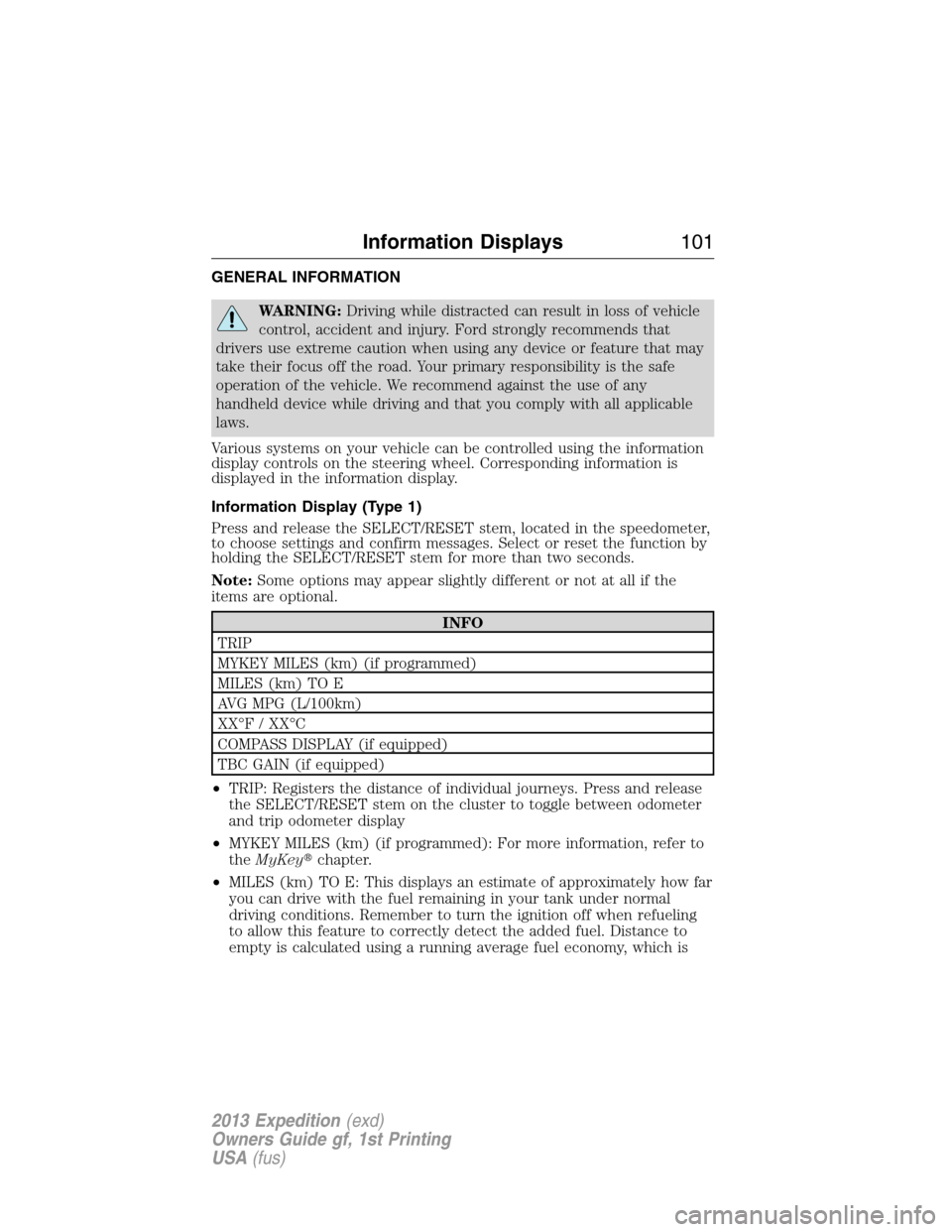
GENERAL INFORMATION
WARNING:Driving while distracted can result in loss of vehicle
control, accident and injury. Ford strongly recommends that
drivers use extreme caution when using any device or feature that may
take their focus off the road. Your primary responsibility is the safe
operation of the vehicle. We recommend against the use of any
handheld device while driving and that you comply with all applicable
laws.
Various systems on your vehicle can be controlled using the information
display controls on the steering wheel. Corresponding information is
displayed in the information display.
Information Display (Type 1)
Press and release the SELECT/RESET stem, located in the speedometer,
to choose settings and confirm messages. Select or reset the function by
holding the SELECT/RESET stem for more than two seconds.
Note:Some options may appear slightly different or not at all if the
items are optional.
INFO
TRIP
MYKEY MILES (km) (if programmed)
MILES (km) TO E
AVG MPG (L/100km)
XX°F / XX°C
COMPASS DISPLAY (if equipped)
TBC GAIN (if equipped)
•TRIP: Registers the distance of individual journeys. Press and release
the SELECT/RESET stem on the cluster to toggle between odometer
and trip odometer display
•MYKEY MILES (km) (if programmed): For more information, refer to
theMyKey�chapter.
•MILES (km) TO E: This displays an estimate of approximately how far
you can drive with the fuel remaining in your tank under normal
driving conditions. Remember to turn the ignition off when refueling
to allow this feature to correctly detect the added fuel. Distance to
empty is calculated using a running average fuel economy, which is
Information Displays101
2013 Expedition(exd)
Owners Guide gf, 1st Printing
USA(fus)