2013 FORD C MAX reset
[x] Cancel search: resetPage 123 of 552

Trip1&2
Use the arrow buttons to choose between the following.
Note:Pressing OK stops/starts the timer. Holding OK resets
the odometer and timer.
Trip1&2
Menu level 2 Menu level 3 Menu level 4 Menu level 5
Trip1&Trip2StandardElapsed trip
time—
Trip distance —
EV distance —
Enhanced Average fuel
economy—
Estimated
amount of
fuel
consumed—
Estimated
amount of
electricity
consumed
(Energi only)—
—Battery DisplayRegen Active
Apply to all
screens
(overlay) Charge Assist
Charge Level
Help
Help — —
•Elapsed trip time — timer stops when the vehicle is turned off and
restarts when the vehicle is restarted.
•Trip distance — shows the accumulated trip distance.
•
EV distance — shows the distance travelled while in electric only mode.
•Estimated amount of fuel consumed — shows the amount of fuel used
for a given trip.
•Estimated amount of electricity consumed — shows the amount of
plug-in electricity used for a given trip.
122Information Displays
2013 C-Max Full Hybrid(34h)
Owners Guide gf, 3rd Printing, January 2013
USA(fus)
Page 127 of 552
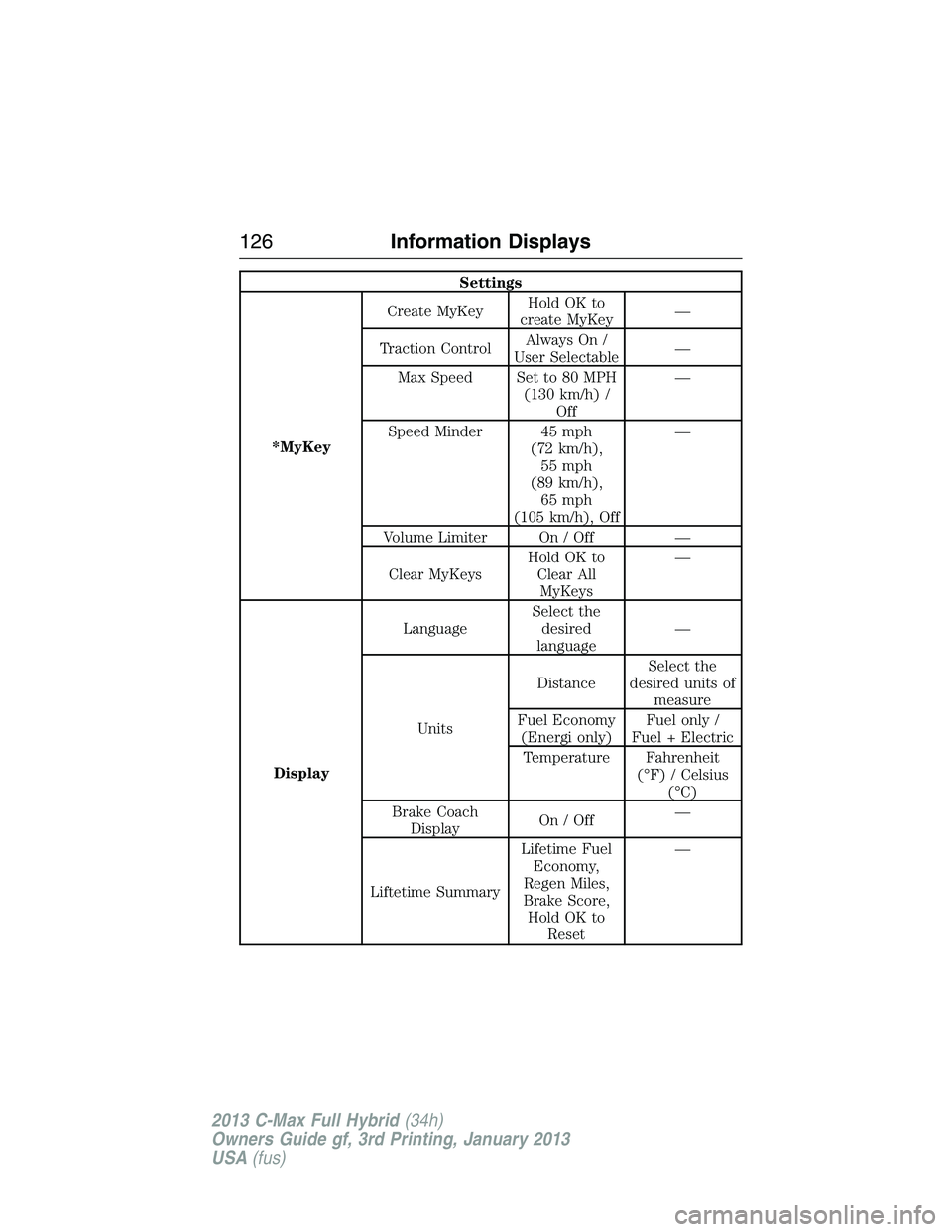
Settings
*MyKeyCreate MyKeyHoldOKto
create MyKey—
Traction ControlAlways On /
User Selectable—
Max Speed Set to 80 MPH
(130 km/h) /
Off—
Speed Minder 45 mph
(72 km/h),
55 mph
(89 km/h),
65 mph
(105 km/h), Off—
Volume Limiter On / Off —
Clear MyKeysHoldOKto
Clear All
MyKeys—
DisplayLanguageSelect the
desired
language—
UnitsDistanceSelect the
desired units of
measure
Fuel Economy
(Energi only)Fuel only /
Fuel + Electric
Temperature Fahrenheit
(°F) / Celsius
(°C)
Brake Coach
DisplayOn/Off—
Liftetime SummaryLifetime Fuel
Economy,
Regen Miles,
Brake Score,
HoldOKto
Reset—
126Information Displays
2013 C-Max Full Hybrid(34h)
Owners Guide gf, 3rd Printing, January 2013
USA(fus)
Page 140 of 552

C.CD slot:Insert a CD.
D.OK:Press this button to confirm menu selections.
E.Clock:Set the time:
1. Press the H or M buttons on the outside of the display repeatedly
until the desired time appears.
2. PressOKto confirm the time.
•You can also set the clock by pressing theMENUbutton and
scrolling toClock Settings.
F.INFO:Press this button to access any available radio or CD
information.
G.SOUND:
•Press this button to access settings for Treble, Middle, Bass, Fade and
Balance.
•Use the up and down arrow buttons to select the various settings.
When you make your selection, press the left and right arrow buttons
to change the settings. PressOKto set or pressMENUto exit.
•Sound settings can be set for each audio source independently.
H.Number block:
•In radio mode, store your favorite radio stations. To store a radio
station, tune to the station, then press and hold a preset button until
sound returns.
•In CD mode, select a track.
•In phone mode, enter a phone number.
I.Function Button 4:Select different functions of the audio system
depending on which mode you are in (such as Radio mode or CD mode).
J.Function Button 3:Select different functions of the audio system
depending on which mode you are in (such as Radio mode or CD mode).
K.SEEK:
•Press and release this button to go to the next preset radio station or
disc track.
•Press and hold this button to fast forward to the next strong radio
station, memory preset or through the current disc track.
L.ON/OFF:
•Press this button to switch the system off and on.
•Turn to adjust the volume.
M.SEEK:
•Press and release this button to go to the previous preset radio
station or disc track.
•Press and hold this button to reverse to the previous strong radio
station, memory preset or through the current disc track.
Audio System139
2013 C-Max Full Hybrid(34h)
Owners Guide gf, 3rd Printing, January 2013
USA(fus)
Page 150 of 552
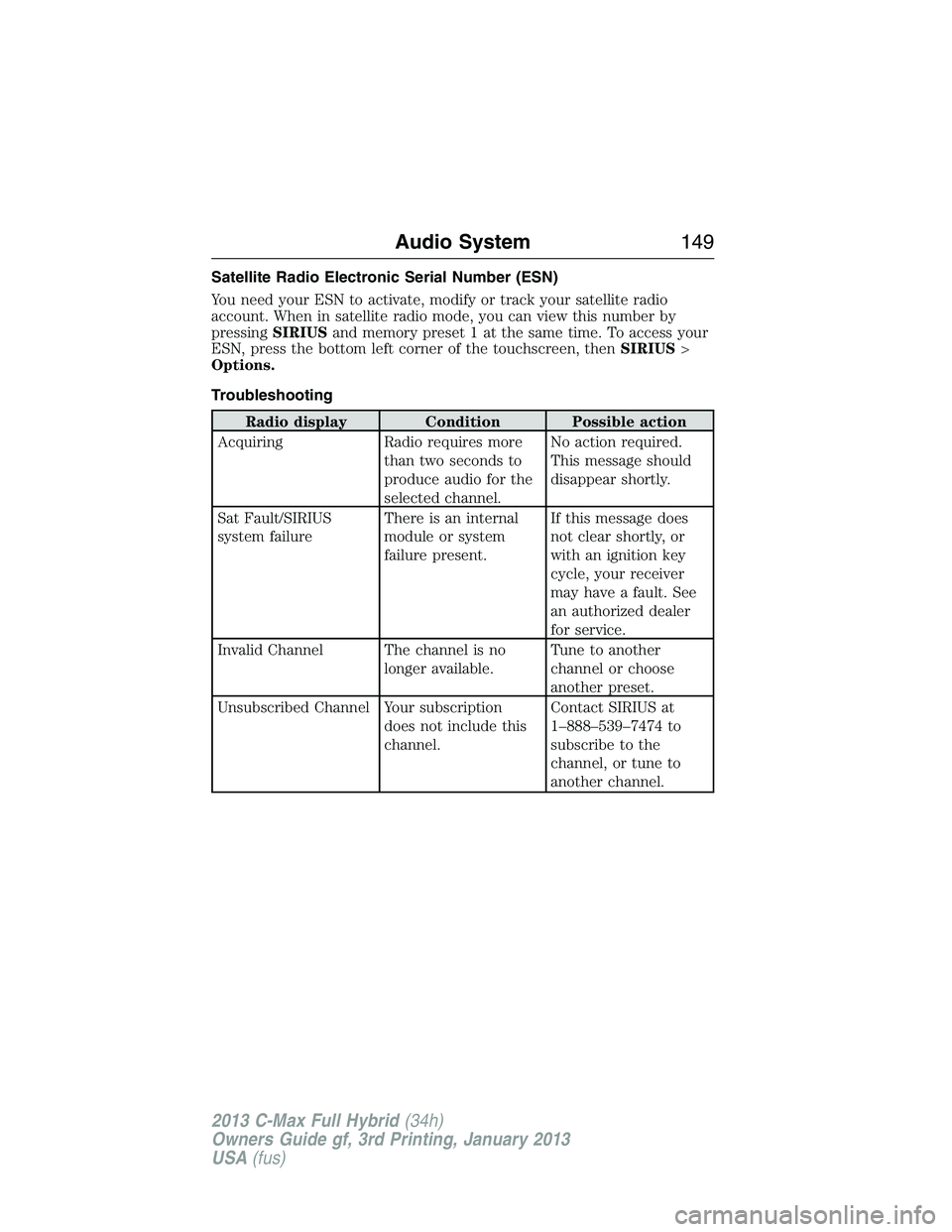
Satellite Radio Electronic Serial Number (ESN)
You need your ESN to activate, modify or track your satellite radio
account. When in satellite radio mode, you can view this number by
pressingSIRIUSand memory preset 1 at the same time. To access your
ESN, press the bottom left corner of the touchscreen, thenSIRIUS>
Options.
Troubleshooting
Radio display Condition Possible action
Acquiring Radio requires more
than two seconds to
produce audio for the
selected channel.No action required.
This message should
disappear shortly.
Sat Fault/SIRIUS
system failureThere is an internal
module or system
failure present.If this message does
not clear shortly, or
with an ignition key
cycle, your receiver
may have a fault. See
an authorized dealer
for service.
Invalid Channel The channel is no
longer available.Tune to another
channel or choose
another preset.
Unsubscribed Channel Your subscription
does not include this
channel.Contact SIRIUS at
1–888–539–7474 to
subscribe to the
channel, or tune to
another channel.
Audio System149
2013 C-Max Full Hybrid(34h)
Owners Guide gf, 3rd Printing, January 2013
USA(fus)
Page 161 of 552

Remove:
1. Press and hold buttons C.
2. Pull the head restraint up.
Install: Align the steel stems into the guide sleeves and push the head
restraint down until it locks.
Fold:
1. Press and hold button D.
2. Pull it back up to reset.
Tilting Head Restraints (If Equipped)
The front head restraints may have a tilting feature for extra comfort.
To tilt the head restraint, do the following:
1. Adjust the seat back to an upright driving or
riding position.
2. Tilt the head restraint forward by gently pulling
the top of the head restraint.
Once it is in its forward-most position, tilt it forward once more to
release it to the upright position.
Note:Do not attempt to force the head restraint backward after it is
tilted. Instead, continue tilting it forward until the head restraint releases
to the upright position.
160Seats
2013 C-Max Full Hybrid(34h)
Owners Guide gf, 3rd Printing, January 2013
USA(fus)
Page 188 of 552
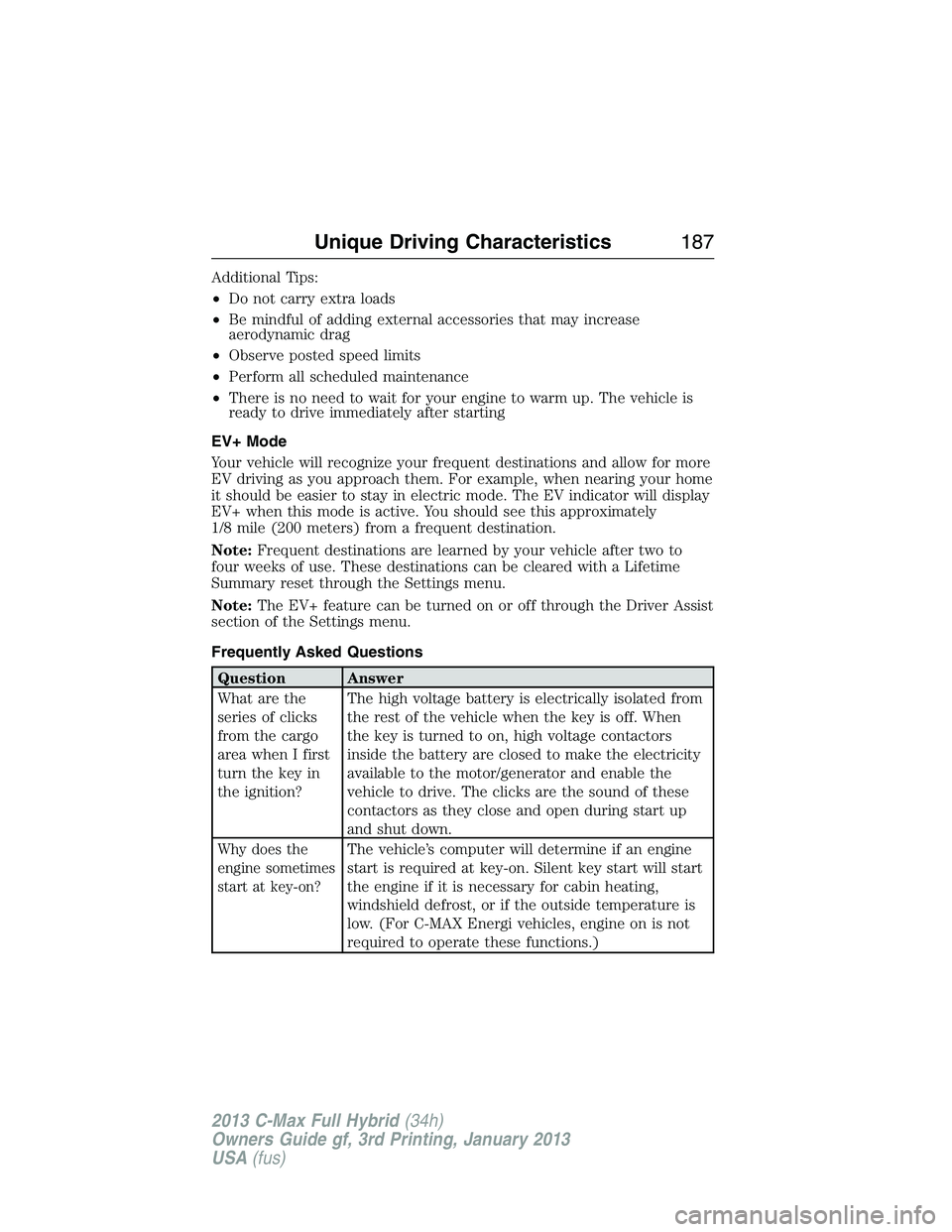
Additional Tips:
•Do not carry extra loads
•Be mindful of adding external accessories that may increase
aerodynamic drag
•Observe posted speed limits
•Perform all scheduled maintenance
•There is no need to wait for your engine to warm up. The vehicle is
ready to drive immediately after starting
EV+ Mode
Your vehicle will recognize your frequent destinations and allow for more
EV driving as you approach them. For example, when nearing your home
it should be easier to stay in electric mode. The EV indicator will display
EV+ when this mode is active. You should see this approximately
1/8 mile (200 meters) from a frequent destination.
Note:Frequent destinations are learned by your vehicle after two to
four weeks of use. These destinations can be cleared with a Lifetime
Summary reset through the Settings menu.
Note:The EV+ feature can be turned on or off through the Driver Assist
section of the Settings menu.
Frequently Asked Questions
Question Answer
What are the
series of clicks
from the cargo
area when I first
turn the key in
the ignition?The high voltage battery is electrically isolated from
the rest of the vehicle when the key is off. When
the key is turned to on, high voltage contactors
inside the battery are closed to make the electricity
available to the motor/generator and enable the
vehicle to drive. The clicks are the sound of these
contactors as they close and open during start up
and shut down.
Why does the
engine sometimes
start at key-on?The vehicle’s computer will determine if an engine
start is required at key-on. Silent key start will start
the engine if it is necessary for cabin heating,
windshield defrost, or if the outside temperature is
low. (For C-MAX Energi vehicles, engine on is not
required to operate these functions.)
Unique Driving Characteristics187
2013 C-Max Full Hybrid(34h)
Owners Guide gf, 3rd Printing, January 2013
USA(fus)
Page 196 of 552

If the fuel fill inlet was not properly closed, a Check Fuel Fill Inlet
message may appear on the information display screen. At the next
opportunity, do the following:
1. Safely pull off the road.
2. Put the vehicle inP(Park) and turn the ignition off.
3. Open the fuel filler door and remove any visible debris from the fuel
fill opening.
4. Insert either the fuel fill nozzle or the fuel fill funnel provided with the
vehicle several times to dislodge any debris and/or allow the inlet to
close properly.
If this action corrects the problem, the message may not reset
immediately. It may take several driving cycles for the message to turn
off. A driving cycle consists of an engine start-up (after four or more
hours with the engine off) followed by city/highway driving. Continuing
to drive with the message on may cause the service engine soon lamp to
turn on as well.
Using the Easy Fuel™ Capless Fuel System (C-MAX Energi Only)
WARNING:The fuel system may be under pressure. Insert the
fuel nozzle slowly. If you hear a hissing sound near the fuel filler
door, do not refuel until the sound stops. Otherwise, fuel may spray
out, which could cause serious personal injury.
Note:Your vehicle features a locking fuel door and an Easy Fuel™
system which has a auto-sealing feature that locks the fuel tank refueling
valve. Before you can refuel your vehicle you must first press the button
located on your instrument panel. Pressing this button will unlock the
fuel tank refueling valve allowing the fuel filler door to open so that the
fuel filler nozzle can be inserted into the fuel tank. This could take up to
15 seconds before the fuel filler door pops open allowing the insertion of
the fuel filler nozzle. In the event that the fuel valve does not unlock
automatically you can pull the manual override lever located in the
trunk. This will open the refueling door and allow access to fill your
vehicle.
Fuel and Refueling195
2013 C-Max Full Hybrid(34h)
Owners Guide gf, 3rd Printing, January 2013
USA(fus)
Page 199 of 552

If the fuel fill inlet was not properly closed, a Check Fuel Fill Inlet
message may appear on the information display screen. At the next
opportunity, do the following:
1. Safely pull off the road.
2. Put the vehicle inP(Park) and turn the ignition off.
3. Open the fuel filler door and remove any visible debris from the fuel
fill opening.
4. Insert either the fuel fill nozzle or the fuel fill funnel provided with the
vehicle several times to dislodge any debris and/or allow the inlet to
close properly.
If this action corrects the problem, the message may not reset
immediately. It may take several driving cycles for the message to turn
off. A driving cycle consists of an engine start-up (after four or more
hours with the engine off) followed by city/highway driving. Continuing
to drive with the message on may cause the service engine soon lamp to
turn on as well.
RUNNING OUT OF FUEL
Avoid running out of fuel because this situation may have an adverse
effect on vehicle components.
If you have run out of fuel:
•You may need to cycle the ignition from off to on after refueling to
allow the fuel system to pump the fuel from the tank to the engine.
•Normally, adding 1 gallon (3.8 liters) of fuel is enough to restart the
engine. If the vehicle is out of fuel and on a steep grade, more than
1 gallon (3.8 liters) may be required.
•The service engine soon indicator may come on. For more information
on the service engine soon indicator, refer toWarning lamps and
indicatorsin theInstrument Clusterchapter.
198Fuel and Refueling
2013 C-Max Full Hybrid(34h)
Owners Guide gf, 3rd Printing, January 2013
USA(fus)