2013 FORD B MAX park assist
[x] Cancel search: park assistPage 5 of 298
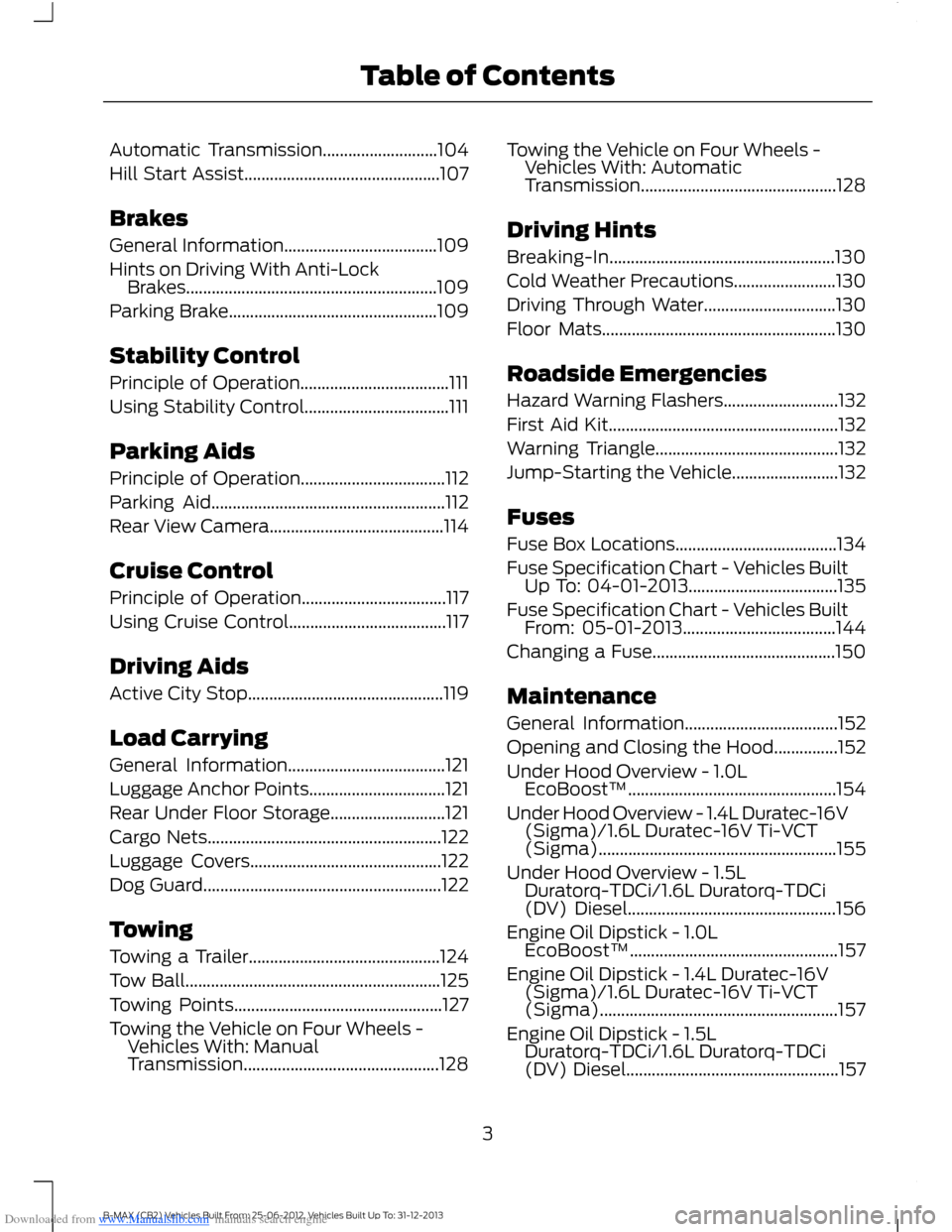
Downloaded from www.Manualslib.com manuals search engine Automatic Transmission...........................104
Hill Start Assist..............................................107
Brakes
General Information....................................109
Hints on Driving With Anti-LockBrakes...........................................................109
Parking Brake.................................................109
Stability Control
Principle of Operation...................................111
Using Stability Control..................................111
Parking Aids
Principle of Operation..................................112
Parking Aid.......................................................112
Rear View Camera.........................................114
Cruise Control
Principle of Operation..................................117
Using Cruise Control.....................................117
Driving Aids
Active City Stop..............................................119
Load Carrying
General Information.....................................121
Luggage Anchor Points................................121
Rear Under Floor Storage...........................121
Cargo Nets.......................................................122
Luggage Covers.............................................122
Dog Guard........................................................122
Towing
Towing a Trailer.............................................124
Tow Ball............................................................125
Towing Points.................................................127
Towing the Vehicle on Four Wheels -Vehicles With: ManualTransmission..............................................128
Towing the Vehicle on Four Wheels -Vehicles With: AutomaticTransmission..............................................128
Driving Hints
Breaking-In.....................................................130
Cold Weather Precautions........................130
Driving Through Water...............................130
Floor Mats.......................................................130
Roadside Emergencies
Hazard Warning Flashers...........................132
First Aid Kit......................................................132
Warning Triangle...........................................132
Jump-Starting the Vehicle.........................132
Fuses
Fuse Box Locations......................................134
Fuse Specification Chart - Vehicles BuiltUp To: 04-01-2013...................................135
Fuse Specification Chart - Vehicles BuiltFrom: 05-01-2013....................................144
Changing a Fuse...........................................150
Maintenance
General Information....................................152
Opening and Closing the Hood...............152
Under Hood Overview - 1.0LEcoBoost™.................................................154
Under Hood Overview - 1.4L Duratec-16V(Sigma)/1.6L Duratec-16V Ti-VCT(Sigma)........................................................155
Under Hood Overview - 1.5LDuratorq-TDCi/1.6L Duratorq-TDCi(DV) Diesel.................................................156
Engine Oil Dipstick - 1.0LEcoBoost™.................................................157
Engine Oil Dipstick - 1.4L Duratec-16V(Sigma)/1.6L Duratec-16V Ti-VCT(Sigma)........................................................157
Engine Oil Dipstick - 1.5LDuratorq-TDCi/1.6L Duratorq-TDCi(DV) Diesel..................................................157
3B-MAX (CB2) Vehicles Built From: 25-06-2012, Vehicles Built Up To: 31-12-2013Table of Contents
Page 32 of 298

Downloaded from www.Manualslib.com manuals search engine PRINCIPLE OF OPERATION
The system allows you to program keyswith restricted driving modes to promotegood driving habits. You can use all but oneof the keys programmed to your vehiclewith these restricted modes.
Any keys that have not been programmedare referred to as an administrator key oradmin key. These can be used to:
•create a MyKey
•program optional MyKey settings
•clear all MyKey features.
When you have programmed a MyKey, youcan access the following information usingthe information display:
•How many admin keys and MyKeys areprogrammed to your vehicle.
•The total distance your vehicle hastraveled using a MyKey.
Note:Switch the ignition on to use thesystem.
Note:All MyKeys are programmed to thesame settings. You cannot program themindividually.
Standard Settings
The following settings cannot be changed:
•Safety belt minder. You cannot disablethis feature. The audio system willmute when this feature is activated.
•Low fuel level warning. When the fuellevel is low, warnings will be shown inthe display followed by an audibletone.
•Driver assist features, for examplenavigation and parking aids. Thesesystems turn on automaticallywhenever you switch the ignition on.
Optional Settings
You can configure MyKey settings whenyou first create a MyKey. You can alsochange the settings afterward with anadmin key.
The following settings can be configuredusing an admin key:
•Various vehicle speed limits can be set.Warnings will be shown in the displayfollowed by an audible tone when yourvehicle reaches the set speed. Youcannot override the set speed by fullydepressing the accelerator pedal.
•Various vehicle speed reminders canbe set. Warnings will be shown in thedisplay followed by an audible tonewhen the set vehicle speed isexceeded.
•Audio system maximum volume of45%. A message will be shown in thedisplay when you attempt to exceedthe limited volume. Automatic volumecontrol will be disabled.
•Always on setting. When this isselected you will not be able to disableemergency assistance or the do notdisturb feature.
Vehicles with Keyless Entry
If a MyKey and an admin key are present,your vehicle will recognize the admin keyonly.
CREATING A MYKEY
Vehicles without Keyless Starting
1.Insert the key you want to program intothe ignition.
2.Switch the ignition on.
3.Access the main menu using theinformation display. Select MyKey andpress OK or the right arrow button.
30B-MAX (CB2) Vehicles Built From: 25-06-2012, Vehicles Built Up To: 31-12-2013MyKey™
Page 94 of 298

Downloaded from www.Manualslib.com manuals search engine Stopping the Engine When YourVehicle is Stationary
Note:The ignition, all electrical circuitswarning lamps and indicators will beswitched off.
Manual Transmission
Press the button.
Automatic Transmission
1.Move the transmission selector leverto position P.
2.Press the button.
Stopping the Engine When YourVehicle is Moving
WARNING
Switching off the engine when yourvehicle is still moving will result in aloss of brake and steering assistance.The steering will not lock, but higher effortwill be required. With the ignition switchedoff some electrical circuits, warning lampsand indicators may also be off.
1.Press and hold the button for at leastone second or press it three timeswithin two seconds.
2.Move the transmission selector leverto position N and use the brakes tobring your vehicle to a safe stop.
3.When your vehicle has stopped, movethe transmission selector lever toposition P or N and switch the ignitionoff.
STEERING WHEEL LOCK -
VEHICLES WITHOUT: KEYLESS
ENTRY AND PUSH BUTTON
START/PUSH BUTTON START
WARNING
Always check that the steering isunlocked before attempting to moveyour vehicle.
To lock the steering wheel:
1.Remove the key from the ignitionswitch.
2.Rotate the steering wheel slightly toengage the lock.
To unlock the steering wheel:
1.Insert the key in the ignition switch.
2.Turn the key to position I.
Note:You may need to rotate the steeringwheel slightly to assist unlocking if there isa steering wheel load applied.
STEERING WHEEL LOCK -
VEHICLES WITH: KEYLESS
ENTRY AND PUSH BUTTON
START/PUSH BUTTON START
Your vehicle has an electronicallycontrolled steering wheel lock thatoperates automatically.
The system will lock the steering wheelafter a short period of time once you haveparked your vehicle and the passive key isoutside your vehicle, or when you lock yourvehicle.
Note:The system will not lock the steeringwheel when the ignition is on or while yourvehicle is moving.
92B-MAX (CB2) Vehicles Built From: 25-06-2012, Vehicles Built Up To: 31-12-2013Starting and Stopping the Engine
Page 109 of 298

Downloaded from www.Manualslib.com manuals search engine Note:The lever is pink.
4.Apply the brake pedal. Using a suitabletool rotate the lever forward whilepulling the transmission selector leverout of the park position and into theneutral position.
Note:See an authorized dealer as soon aspossible if this procedure is used.
HILL START ASSIST
WARNINGS
The system does not replace theparking brake. When you leave yourvehicle, always apply the parkingbrake and move the transmission selectorlever into position P (Park).
You must remain in your vehicle onceyou have activated the system.
During all times, you are responsiblefor controlling your vehicle,supervising the system andintervening, if required.
If the engine is revved excessively, orif a malfunction is detected, thesystem will be deactivated.
The system makes it easier to pull awaywhen your vehicle is on a slope without theneed to use the parking brake.
When the system is active, your vehicle willremain stationary on the slope for two tothree seconds after you release the brakepedal. This allows you time to move yourfoot from the brake to the acceleratorpedal. The brakes are releasedautomatically once the engine hasdeveloped sufficient drive to prevent yourvehicle from rolling down the slope. Thisis an advantage when pulling away on aslope, (for example from a car park ramp,traffic lights or when reversing uphill intoa parking space).
The system will activate automatically onany slope which can result in significantvehicle rollback.
Using Hill Start Assist
1.Press the brake pedal to bring yourvehicle to a complete standstill. Keepthe brake pedal pressed.
2.If the sensors detect that your vehicleis on a slope, the system will beactivated automatically.
3.When you remove your foot from thebrake pedal, your vehicle will remainon the slope without rolling away forapproximately two or three seconds.This hold time will automatically beextended if you are in the process ofdriving off.
4.Drive off in the normal manner. Thebrakes will be released automatically.
Switching the System On and Off
Note:The system can only be switched onand off for manual transmissions.
Note:Once you have switched off thesystem, it will remain off until you switch iton again.
107B-MAX (CB2) Vehicles Built From: 25-06-2012, Vehicles Built Up To: 31-12-2013Transmission
Page 111 of 298

Downloaded from www.Manualslib.com manuals search engine GENERAL INFORMATION
WARNING
The system does not relieve you ofyour responsibility to drive with duecare and attention.
Note:Occasional brake noise is normal. Ifa metal-to-metal, continuous grinding orcontinuous squeal sound is present, thebrake linings may be worn-out. If the vehiclehas continuous vibration or shudder in thesteering wheel while braking, have yourvehicle checked by an authorized dealer.
Note:Brake dust may accumulate on thewheels, even under normal drivingconditions. Some dust is inevitable as thebrakes wear. See Cleaning the AlloyWheels (page 173).
Wet brakes result in reduced brakingefficiency. Gently press the brake pedal afew times when driving from a car wash orstanding water to dry the brakes.
Emergency Brake Assist
Emergency brake assist detects when youbrake heavily by measuring the rate atwhich you press the brake pedal. Itprovides maximum braking efficiency aslong as you press the pedal. Emergencybrake assist can reduce stopping distancesin critical situations.
Anti-lock Brake System
This system helps you maintain steeringcontrol and vehicle stability duringemergency stops by keeping the brakesfrom locking.
HINTS ON DRIVING WITH
ANTI-LOCK BRAKES
Note:When the system is operating, thebrake pedal will pulse and may travelfurther. Maintain pressure on the brakepedal. You may also hear a noise from thesystem. This is normal.
The anti-lock braking system will noteliminate the risks when:
•you drive too closely to the vehicle infront of you
•your vehicle is hydroplaning
•you take corners too fast
•the road surface is poor.
PARKING BRAKE
Vehicles With AutomaticTransmission
WARNING
Always set the parking brake fullyand leave your vehicle with thetransmission selector lever inposition P.
Note:If you park your vehicle on a hill andfacing uphill move the transmission selectorlever to position P and turn the steeringwheel away from the curb.
Note:If you park your vehicle on a hill andfacing downhill move the transmissionselector lever to position P and turn thesteering wheel toward the curb.
Vehicles With ManualTransmission
Note:If you park your vehicle on a hill andfacing uphill select first gear and turn thesteering wheel away from the curb.
109B-MAX (CB2) Vehicles Built From: 25-06-2012, Vehicles Built Up To: 31-12-2013Brakes
Page 291 of 298

Downloaded from www.Manualslib.com manuals search engine Hill Start Assist..............................................107Switching the System On and Off................107Using Hill Start Assist........................................107Hints on Controlling the InteriorClimate............................................................79Cooling the Interior Quickly.............................80General Hints.........................................................79Heating the Interior Quickly.............................80Maximum Cooling Performance inInstrument Panel or Instrument Paneland Footwell Positions.................................82Recommended Settings for Cooling ............81Recommended Settings for Heating...........80Side Window Defogging in ColdWeather...............................................................81Vehicle Stationary for Extended PeriodsDuring Extreme High AmbientTemperatures....................................................81Hints on Driving With Anti-LockBrakes............................................................109Hood LockSee: Opening and Closing the Hood...........152
I
Ignition Switch................................................90Information Displays.....................................63General Information............................................63Information Messages..................................67Installing Child Seats.....................................15Attaching a Child Seat with TopTethers..................................................................17Booster Seats.........................................................16Child Seats for Different Mass Groups..........15ISOFIX Anchor Points...........................................17Top Tether Anchor Points...................................17Instrument Cluster........................................58Instrument Lighting Dimmer.....................49.....................................................................................49Interior Lamps..................................................51Courtesy Lamp.......................................................51Reading Lamps.....................................................52Interior Mirror...................................................55Auto-Dimming Mirror..........................................55Introduction........................................................5
J
Jump-Starting the Vehicle.........................132To Connect the Booster Cables.....................132To Start the Engine.............................................133
K
Keyless Entry....................................................36Disabled Keys........................................................38General Information............................................36Locking and Unlocking the Doors with theKey Blade............................................................38Locking Your Vehicle............................................37Passive Key..............................................................37Unlocking Your Vehicle......................................38Keyless Starting.............................................90Failure to Start........................................................91Ignition On...............................................................91Starting a Diesel Engine.....................................91Starting With AutomaticTransmission......................................................91Starting With Manual Transmission..............91Stopping the Engine When Your Vehicle isMoving.................................................................92Stopping the Engine When Your Vehicle isStationary...........................................................92Keys and Remote Controls.........................26
L
Lighting Control...............................................47Headlamp Flasher...............................................48High Beams............................................................48Lighting Control Positions.................................47Parking Lamps.......................................................47Lighting...............................................................47General Information............................................47Load Carrying..................................................121General Information............................................121Locking and Unlocking.................................34Locking and Unlocking the Doors FromInside....................................................................34Locking and Unlocking the Doors With theKey........................................................................34Power Door Locks................................................34Remote Control....................................................34Locks...................................................................34
289B-MAX (CB2) Vehicles Built From: 25-06-2012, Vehicles Built Up To: 31-12-2013Index