2013 FORD B MAX bluetooth
[x] Cancel search: bluetoothPage 6 of 298

Downloaded from www.Manualslib.com manuals search engine Engine Oil Check...........................................157
Engine Coolant Check................................158
Brake and Clutch Fluid Check..................159
Washer Fluid Check.....................................159
Changing the 12V Battery..........................159
Checking the Wiper Blades......................160
Changing the Wiper Blades.....................160
Adjusting the Headlamps..........................161
Removing a Headlamp................................161
Changing a Bulb............................................162
Bulb Specification Chart...........................168
Technical Specifications...........................169
Vehicle Care
Cleaning the Exterior....................................172
Cleaning the Interior.....................................172
Repairing Minor Paint Damage................173
Cleaning the Alloy Wheels.........................173
Wheels and Tires
General Information....................................174
Temporary Mobility Kit................................174
Tire Care............................................................177
Using Winter Tires.........................................177
Using Snow Chains......................................178
Tire Pressure Monitoring System............178
Changing a Road Wheel............................179
Technical Specifications............................183
Capacities and Specific-ations
Vehicle Identification Plate......................186
Vehicle Identification Number.................187
Technical Specifications............................187
Audio System
General Information....................................190
Audio unit - Vehicles With:AM/FM/CD..................................................191
Audio unit - Vehicles With:AM/FM/CD/Bluetooth...........................196
Audio unit - Vehicles With:AM/FM/CD/Navigation System........202
Audio unit - Vehicles With: SonyAM/FM/CD................................................208
Audio unit - Vehicles With: NavigationSystem/Sony AM/FM/CD.....................214
Audio System Security...............................219
Digital Audio...................................................219
Compact Disc Player - Vehicles With:AM/FM/CD..................................................221
Compact Disc Player - Vehicles With:AM/FM/CD/Bluetooth/SonyAM/FM/CD.................................................224
Auxiliary Input Jack.....................................228
Audio Troubleshooting..............................229
Navigation
Navigation......................................................230
SYNC™
General Information...................................239
Using Voice Recognition...........................240
Using SYNC™ With Your Phone............243
SYNC™ Applications and Services......253
Using SYNC™ With Your MediaPlayer...........................................................256
SYNC™ Troubleshooting.........................260
Appendices
Electromagnetic compatibility..............268
End User License Agreement.................269
4B-MAX (CB2) Vehicles Built From: 25-06-2012, Vehicles Built Up To: 31-12-2013Table of Contents
Page 66 of 298

Downloaded from www.Manualslib.com manuals search engine SYNC-Phone
Dial a number
Redial
Phonebook
Call history
Speed Dial
Text messaging
BT Devices
Phone settings
Menu
Ford EcoMode
Bluetooth onSYNC-Settings
Set defaults
Master reset
Install on SYNC
System info
Voice settings
SYNC-Apps
Route optionsNavigation
Map display
Assistance options
Personal data
Reset all settings
Adaptive volumeAudio settings
Sound
NAV audio mixing
64B-MAX (CB2) Vehicles Built From: 25-06-2012, Vehicles Built Up To: 31-12-2013Information Displays
Page 67 of 298

Downloaded from www.Manualslib.com manuals search engine Menu
DSP settings
DSP equalizer
Traffic
News
Alt. frequency
RDS Regional
DAB Service link
Bluetooth
Traction ControlVehicle settings
Active City Stop
Deflation detection
Hill start assist
Alarm system
Rain sensor
Powerfold mirrors
Indicator
Ambient light
Chimes
Set timeClock settings
Set date
24-hour mode
Measure UnitDisplay settings
Language
Dimming
Create MyKeyMyKey
Traction control
ESC
65B-MAX (CB2) Vehicles Built From: 25-06-2012, Vehicles Built Up To: 31-12-2013Information Displays
Page 141 of 298

Downloaded from www.Manualslib.com manuals search engine Circuits protectedFuse ratingFuse
Ignition, electric powerassisted steering, instrumentcluster, passive anti-theftsystem, anti-lock brakingsystem
10 A13
Powertrain control module,transmission selector lever,fuel pump7.5 A14
Audio system, instrumentcluster7.5 A15
Heated windshield7.5 A16
Not used-17
Not used-18
Data link connector15 A19
Multi function display, clock,internal scanner, heatingvents, air conditioning panel20 A20
Audio system, navigation,bluetooth15 A21
Instrument cluster7.5 A22
Trailer module7.5 A23
Sync module antenna7.5 A24
Not used-25
Front wiper, left-hand side30 A26
Front wiper, right-hand side30 A27
Circuits switchedRelay
IgnitionR1
139B-MAX (CB2) Vehicles Built From: 25-06-2012, Vehicles Built Up To: 31-12-2013Fuses
Page 198 of 298
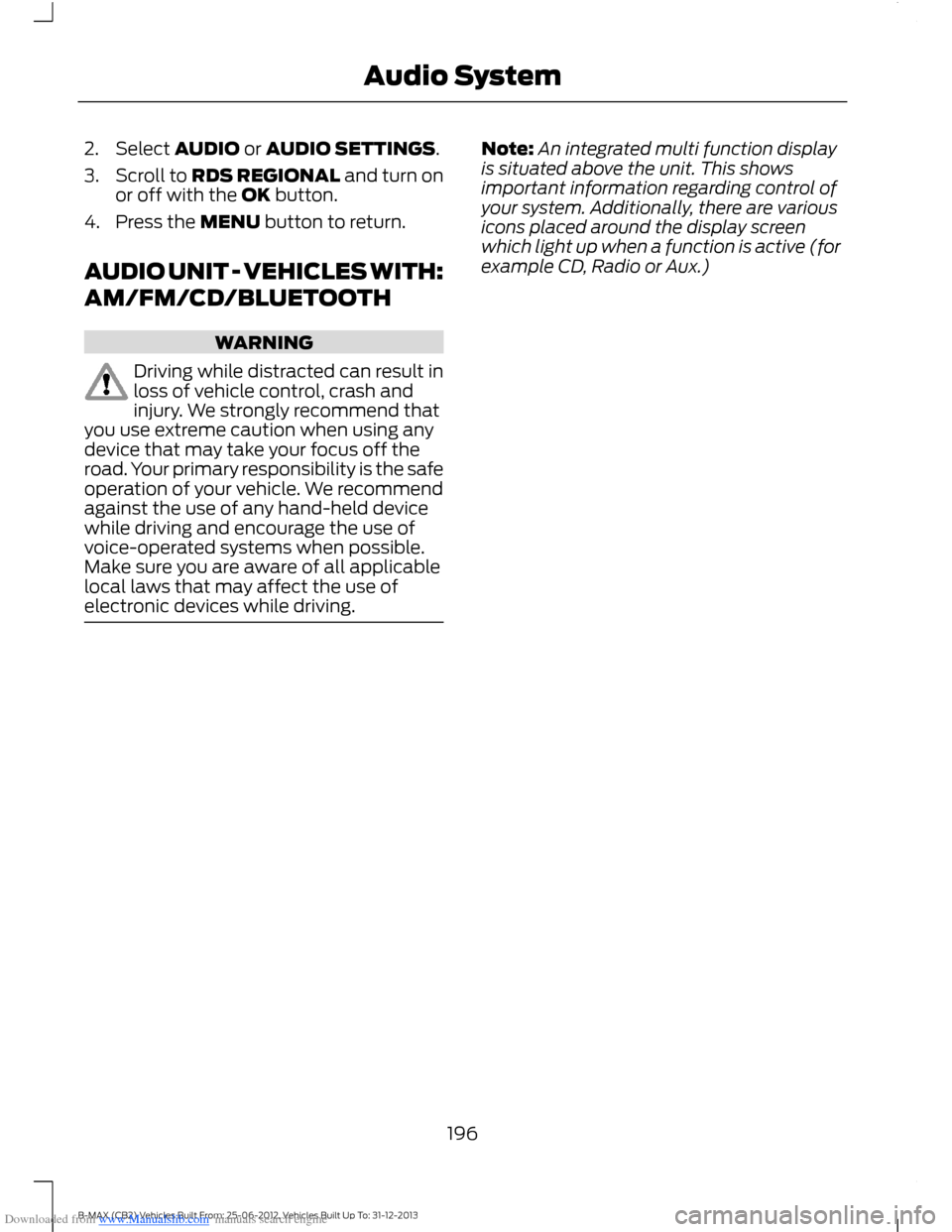
Downloaded from www.Manualslib.com manuals search engine 2.Select AUDIO or AUDIO SETTINGS.
3.Scroll to RDS REGIONAL and turn onor off with the OK button.
4.Press the MENU button to return.
AUDIO UNIT - VEHICLES WITH:
AM/FM/CD/BLUETOOTH
WARNING
Driving while distracted can result inloss of vehicle control, crash andinjury. We strongly recommend thatyou use extreme caution when using anydevice that may take your focus off theroad. Your primary responsibility is the safeoperation of your vehicle. We recommendagainst the use of any hand-held devicewhile driving and encourage the use ofvoice-operated systems when possible.Make sure you are aware of all applicablelocal laws that may affect the use ofelectronic devices while driving.
Note:An integrated multi function displayis situated above the unit. This showsimportant information regarding control ofyour system. Additionally, there are variousicons placed around the display screenwhich light up when a function is active (forexample CD, Radio or Aux.)
196B-MAX (CB2) Vehicles Built From: 25-06-2012, Vehicles Built Up To: 31-12-2013Audio System
Page 226 of 298

Downloaded from www.Manualslib.com manuals search engine MP3 or WMA Navigation
MP3 tracks may be recorded on the CD inseveral ways. They can all be placed in theroot directory like a conventional audio CD,or they can be placed in folders that mayrepresent, for example, an album, artist, orgenre.
The normal playing sequence on CDs withmultiple folders is:
•Play the tracks within the root (toplevel) first
•Then the tracks in any folder(s) withinthe root
•Then move onto the second folder, andso forth.
To navigate to a track.
1.Press the up or down arrow buttons toenter the track list.
2.Navigate the hierarchy using the arrowbuttons to select another folder ortrack (file).
3.Press OK to select a highlighted track.
MP3 and WMA Display Options
When an MP3 or WMA disc is playing,certain information encoded in each trackcan be displayed. Such information willnormally include:
•The file name.
•The folder name.
•ID3 information which might be thealbum or artist’s name.
The unit will normally show the file namethat is playing. To select one of the otheritems of information, press the INFObutton repeatedly until the required itemis shown in the display.
Note:If the ID3 information selected isunavailable,NO MP3 or WMA TAG will beshown in the display.
CD Text Display Options
When an audio disc with CD text is playing,limited information encoded in each trackcan be displayed. Such information willnormally include:
•The disc name.
•The artist name.
•The track name.
Note:These display options are selectedin the same way as MP3 displays.NO DISCNAME or NO TRACK NAME will be shownin the display if no information has beenencoded.
Ending Compact Disc Playback
To restore radio reception on all units,press the RADIO button.
Note:The CD will not be ejected. The discwill pause at the point where radio receptionwas restored.
To resume CD playback, press the CDbutton again.
COMPACT DISC PLAYER -
VEHICLES WITH:
AM/FM/CD/BLUETOOTH/SONY
AM/FM/CD
Compact Disc Playback
Note:During playback, the display indicatesthe disc, track and time that have elapsedsince the start of the track.
During radio reception, press CD once tostart CD playback.
After a disc is loaded, playback startsimmediately.
224B-MAX (CB2) Vehicles Built From: 25-06-2012, Vehicles Built Up To: 31-12-2013Audio System
Page 241 of 298

Downloaded from www.Manualslib.com manuals search engine GENERAL INFORMATION
SYNC is an in-vehicle communicationssystem that works with yourBluetooth-enabled cell phone andportable media player.
This allows you to:
•Make and receive calls
•Access and play music from yourmedia player
•Use Emergency Assistance
•Access phonebook contacts and musicusing voice commands
•Stream music from your connected cellphone
•Select pre-defined text messages
•Use the advanced voice recognitionsystem
•Charge your USB device (if your devicesupports this).
Make sure that you review your device'smanual before using it with SYNC.
Support
For further support, see an authorizeddealer. For more information, visit theregional Ford website.
239B-MAX (CB2) Vehicles Built From: 25-06-2012, Vehicles Built Up To: 31-12-2013SYNC™
Page 243 of 298

Downloaded from www.Manualslib.com manuals search engine Before giving a voice command, wait forthe system announcement to finishfollowed by a single beep. Any commandspoken before this does not register withthe system.
Speak naturally, without long pausesbetween words.
You can interrupt the system at any timewhile it is speaking by pressing the voicebutton. You can also cancel a voice sessionat any time by pressing and holding thevoice button.
Initiating a Voice Session
Press the voice button. A list ofavailable commands appears inthe display.
If you want toSay
Stream audio from your cell phone."Bluetooth Audio"
Cancel the requested action."Cancel"
Access the device connected to the auxiliary input jack."Line in"
Make calls."Phone"
Return to the main menu."SYNC"
Access the device connected to your USB port."USB"
Adjust the level of voice interaction and feedback."Voice settings"
Hear a list of voice commands available in the currentmode."Help"
System Interaction and Feedback
The system provides feedback throughaudible tones, prompts, questions andspoken confirmations depending on thesituation and your chosen level ofinteraction. You can customize the voicerecognition system to provide more or lessinstruction and feedback.
The default setting is to a higher level ofinteraction in order to help you learn to usethe system. You can change these settingsat any time.
Adjusting the Interaction Level
Press the voice button. Say"Voice settings" when prompted,then any of the following:
The systemWhen you say
Provides less audible interaction and moretone prompts."Interaction mode advanced"
Provides more detailed interaction andguidance."Interaction mode standard"
The system defaults to the standard interaction mode.
241B-MAX (CB2) Vehicles Built From: 25-06-2012, Vehicles Built Up To: 31-12-2013SYNC™